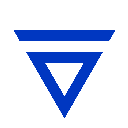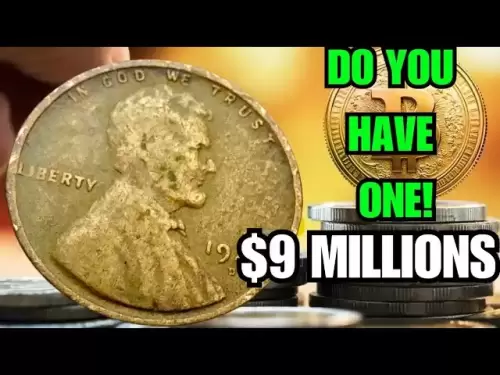-
 Bitcoin
Bitcoin $105,953.9980
3.06% -
 Ethereum
Ethereum $2,445.3292
6.68% -
 Tether USDt
Tether USDt $1.0006
-0.03% -
 XRP
XRP $2.1968
7.03% -
 BNB
BNB $643.2903
2.13% -
 Solana
Solana $144.2799
3.82% -
 USDC
USDC $1.0000
-0.03% -
 TRON
TRON $0.2739
0.49% -
 Dogecoin
Dogecoin $0.1642
4.47% -
 Cardano
Cardano $0.5834
5.49% -
 Hyperliquid
Hyperliquid $38.0741
2.80% -
 Sui
Sui $2.7741
7.56% -
 Chainlink
Chainlink $13.4107
11.26% -
 Bitcoin Cash
Bitcoin Cash $450.4828
-0.61% -
 UNUS SED LEO
UNUS SED LEO $9.1301
0.64% -
 Stellar
Stellar $0.2476
5.49% -
 Avalanche
Avalanche $18.0637
5.09% -
 Toncoin
Toncoin $2.9066
2.43% -
 Shiba Inu
Shiba Inu $0.0...01160
4.01% -
 Hedera
Hedera $0.1527
8.00% -
 Litecoin
Litecoin $84.6122
2.37% -
 Monero
Monero $317.6076
5.76% -
 Ethena USDe
Ethena USDe $1.0008
0.02% -
 Polkadot
Polkadot $3.4519
5.27% -
 Dai
Dai $1.0000
-0.03% -
 Bitget Token
Bitget Token $4.2835
5.62% -
 Uniswap
Uniswap $7.0443
9.78% -
 Pepe
Pepe $0.0...09964
7.41% -
 Pi
Pi $0.5391
4.64% -
 Aave
Aave $264.1743
11.26%
How to buy XRP on your phone? Simple steps to quickly complete transactions
To buy XRP on your phone, choose a reliable exchange like Binance or Coinbase, set up an account, fund it, and purchase XRP through the app's trading section.
May 10, 2025 at 02:36 am

How to buy XRP on your phone? Simple steps to quickly complete transactions
Purchasing XRP on your mobile device is a straightforward process that can be completed in a few simple steps. Whether you're a seasoned crypto investor or a newcomer to the digital currency space, this guide will walk you through the process of buying XRP on your phone. By following these steps, you can quickly and securely add XRP to your portfolio.
Choosing a Reliable Crypto Exchange
The first step in buying XRP on your phone is to choose a reliable cryptocurrency exchange that supports XRP transactions. Some popular exchanges that offer mobile apps and support XRP include Binance, Coinbase, and Kraken.
- Download the app: Visit your device's app store (Apple App Store for iOS or Google Play Store for Android) and search for the exchange's app. Download and install the app on your phone.
- Create an account: Open the app and follow the prompts to create a new account. You will need to provide personal information and complete a verification process, which may include submitting a government-issued ID.
- Secure your account: Enable two-factor authentication (2FA) to add an extra layer of security to your account. This can usually be done through the app's settings menu.
Funding Your Account
Once your account is set up and secured, you'll need to deposit funds into your exchange account to purchase XRP.
- Add a payment method: Navigate to the wallet or deposit section of the app. Here, you can add a payment method such as a bank account, credit/debit card, or other supported payment options.
- Deposit funds: Follow the instructions to deposit money into your exchange account. The time it takes for the funds to become available can vary depending on the payment method you choose.
Buying XRP
With funds in your account, you're ready to buy XRP.
- Navigate to the trading section: Find the trading or buy/sell section of the app. This is where you can place orders to purchase XRP.
- Select XRP: Choose XRP from the list of available cryptocurrencies. You may need to search for it if it's not immediately visible.
- Place an order: Decide how much XRP you want to buy and enter the amount. You can usually choose between a market order, which buys XRP at the current market price, or a limit order, which allows you to set a specific price at which you want to buy.
- Confirm the transaction: Review the details of your order and confirm the purchase. The XRP will be credited to your exchange wallet once the transaction is complete.
Transferring XRP to a Personal Wallet
For added security, it's recommended to transfer your XRP to a personal wallet rather than leaving it on the exchange.
- Choose a wallet: Select a reputable XRP wallet that supports mobile access. Options include hardware wallets like Ledger, software wallets like Trust Wallet, or the official XRP Ledger wallet.
- Set up the wallet: Download the wallet app and follow the instructions to set it up. This may involve creating a new wallet or restoring an existing one using a recovery phrase.
- Generate a deposit address: In the wallet app, find the option to receive XRP. This will generate a unique XRP address that you can use to receive funds.
- Initiate the transfer: Go back to the exchange app and navigate to the withdrawal section. Enter the amount of XRP you want to transfer and the wallet address you generated. Confirm the transaction and wait for it to be processed.
Monitoring and Managing Your XRP
After purchasing and transferring your XRP, it's important to keep an eye on your investment and manage it effectively.
- Track XRP prices: Use the exchange app or a dedicated crypto tracking app to monitor XRP's price movements and market trends.
- Secure your wallet: Regularly update your wallet app and ensure that your device is protected with strong security measures, such as a PIN or biometric authentication.
- Stay informed: Keep up with news and developments related to XRP and the broader cryptocurrency market to make informed decisions about your investment.
Troubleshooting Common Issues
While buying XRP on your phone is generally straightforward, you may encounter some common issues. Here's how to address them:
- Verification delays: If your account verification is taking longer than expected, contact the exchange's customer support for assistance.
- Payment processing issues: If your deposit or withdrawal is delayed, check the status in the app and reach out to customer support if necessary.
- Transaction fees: Be aware of the fees associated with buying and transferring XRP. These can vary between exchanges and may impact your overall costs.
Frequently Asked Questions
Q: Can I buy XRP directly with a credit card on my phone?
A: Yes, many exchanges allow you to buy XRP directly with a credit card through their mobile apps. However, be aware that using a credit card may incur higher fees compared to other payment methods.
Q: Is it safe to store XRP on a mobile wallet?
A: Storing XRP on a mobile wallet can be safe if you take proper security measures. Choose a reputable wallet, enable all available security features, and keep your device and wallet app updated.
Q: How long does it take to buy XRP on my phone?
A: The time it takes to buy XRP on your phone can vary. Depositing funds into your exchange account may take a few minutes to a few days, depending on the payment method. Once funds are available, buying XRP is usually instantaneous.
Q: Can I sell XRP on my phone as easily as I can buy it?
A: Yes, selling XRP on your phone is just as easy as buying it. You can navigate to the trading section of the exchange app, select XRP, and place a sell order to convert your XRP back into fiat currency or another cryptocurrency.
Disclaimer:info@kdj.com
The information provided is not trading advice. kdj.com does not assume any responsibility for any investments made based on the information provided in this article. Cryptocurrencies are highly volatile and it is highly recommended that you invest with caution after thorough research!
If you believe that the content used on this website infringes your copyright, please contact us immediately (info@kdj.com) and we will delete it promptly.
- BlockDAG: The Cryptocurrency ROI Revolution
- 2025-06-25 06:45:12
- Layer 1 Crypto Token Presales: What's Hot in the NYC Crypto Scene?
- 2025-06-25 06:30:12
- Ethereum, Investors, and Memecoins: A Wild Ride on the Crypto Coaster
- 2025-06-25 06:30:12
- SEI Price Explodes: Is This Just the Beginning?
- 2025-06-25 07:05:13
- Meme Coins Mania: Arctic Pablo and the Hunt for Presale Gains
- 2025-06-25 06:50:13
- Mark Cuban, Meme Coins, and Scams: A Cautionary Tale
- 2025-06-25 07:05:13
Related knowledge

How to customize USDT TRC20 mining fees? Flexible adjustment tutorial
Jun 13,2025 at 01:42am
Understanding USDT TRC20 Mining FeesMining fees on the TRON (TRC20) network are essential for processing transactions. Unlike Bitcoin or Ethereum, where miners directly validate transactions, TRON uses a delegated proof-of-stake (DPoS) mechanism. However, users still need to pay bandwidth and energy fees, which are collectively referred to as 'mining fe...

USDT TRC20 transaction is stuck? Solution summary
Jun 14,2025 at 11:15pm
Understanding USDT TRC20 TransactionsWhen users mention that a USDT TRC20 transaction is stuck, they typically refer to a situation where the transfer of Tether (USDT) on the TRON blockchain has not been confirmed for an extended period. This issue may arise due to various reasons such as network congestion, insufficient transaction fees, or wallet-rela...

How to cancel USDT TRC20 unconfirmed transactions? Operation guide
Jun 13,2025 at 11:01pm
Understanding USDT TRC20 Unconfirmed TransactionsWhen dealing with USDT TRC20 transactions, it’s crucial to understand what an unconfirmed transaction means. An unconfirmed transaction is one that has been broadcasted to the blockchain network but hasn’t yet been included in a block. This typically occurs due to low transaction fees or network congestio...

How to check USDT TRC20 balance? Introduction to multiple query methods
Jun 21,2025 at 02:42am
Understanding USDT TRC20 and Its ImportanceUSDT (Tether) is one of the most widely used stablecoins in the cryptocurrency market. It exists on multiple blockchain networks, including TRC20, which operates on the Tron (TRX) network. Checking your USDT TRC20 balance accurately is crucial for users who hold or transact with this asset. Whether you're sendi...

What to do if USDT TRC20 transfers are congested? Speed up trading skills
Jun 13,2025 at 09:56am
Understanding USDT TRC20 Transfer CongestionWhen transferring USDT TRC20, users may occasionally experience delays or congestion. This typically occurs due to network overload on the TRON blockchain, which hosts the TRC20 version of Tether. Unlike the ERC20 variant (which runs on Ethereum), TRC20 transactions are generally faster and cheaper, but during...

The relationship between USDT TRC20 and TRON chain: technical background analysis
Jun 12,2025 at 01:28pm
What is USDT TRC20?USDT TRC20 refers to the Tether (USDT) token issued on the TRON blockchain using the TRC-20 standard. Unlike the more commonly known ERC-20 version of USDT (which runs on Ethereum), the TRC-20 variant leverages the TRON network's infrastructure for faster and cheaper transactions. The emergence of this version came as part of Tether’s...

How to customize USDT TRC20 mining fees? Flexible adjustment tutorial
Jun 13,2025 at 01:42am
Understanding USDT TRC20 Mining FeesMining fees on the TRON (TRC20) network are essential for processing transactions. Unlike Bitcoin or Ethereum, where miners directly validate transactions, TRON uses a delegated proof-of-stake (DPoS) mechanism. However, users still need to pay bandwidth and energy fees, which are collectively referred to as 'mining fe...

USDT TRC20 transaction is stuck? Solution summary
Jun 14,2025 at 11:15pm
Understanding USDT TRC20 TransactionsWhen users mention that a USDT TRC20 transaction is stuck, they typically refer to a situation where the transfer of Tether (USDT) on the TRON blockchain has not been confirmed for an extended period. This issue may arise due to various reasons such as network congestion, insufficient transaction fees, or wallet-rela...

How to cancel USDT TRC20 unconfirmed transactions? Operation guide
Jun 13,2025 at 11:01pm
Understanding USDT TRC20 Unconfirmed TransactionsWhen dealing with USDT TRC20 transactions, it’s crucial to understand what an unconfirmed transaction means. An unconfirmed transaction is one that has been broadcasted to the blockchain network but hasn’t yet been included in a block. This typically occurs due to low transaction fees or network congestio...

How to check USDT TRC20 balance? Introduction to multiple query methods
Jun 21,2025 at 02:42am
Understanding USDT TRC20 and Its ImportanceUSDT (Tether) is one of the most widely used stablecoins in the cryptocurrency market. It exists on multiple blockchain networks, including TRC20, which operates on the Tron (TRX) network. Checking your USDT TRC20 balance accurately is crucial for users who hold or transact with this asset. Whether you're sendi...

What to do if USDT TRC20 transfers are congested? Speed up trading skills
Jun 13,2025 at 09:56am
Understanding USDT TRC20 Transfer CongestionWhen transferring USDT TRC20, users may occasionally experience delays or congestion. This typically occurs due to network overload on the TRON blockchain, which hosts the TRC20 version of Tether. Unlike the ERC20 variant (which runs on Ethereum), TRC20 transactions are generally faster and cheaper, but during...

The relationship between USDT TRC20 and TRON chain: technical background analysis
Jun 12,2025 at 01:28pm
What is USDT TRC20?USDT TRC20 refers to the Tether (USDT) token issued on the TRON blockchain using the TRC-20 standard. Unlike the more commonly known ERC-20 version of USDT (which runs on Ethereum), the TRC-20 variant leverages the TRON network's infrastructure for faster and cheaper transactions. The emergence of this version came as part of Tether’s...
See all articles