-
 Bitcoin
Bitcoin $96,504.4398
-0.49% -
 Ethereum
Ethereum $1,829.9134
-0.77% -
 Tether USDt
Tether USDt $1.0003
0.01% -
 XRP
XRP $2.2000
-0.90% -
 BNB
BNB $598.5555
-0.53% -
 Solana
Solana $147.8433
-1.81% -
 USDC
USDC $0.9999
0.01% -
 Dogecoin
Dogecoin $0.1803
-0.58% -
 Cardano
Cardano $0.6927
-2.05% -
 TRON
TRON $0.2478
1.60% -
 Sui
Sui $3.3647
-4.42% -
 Chainlink
Chainlink $14.5230
-1.73% -
 Avalanche
Avalanche $21.0927
-3.49% -
 Stellar
Stellar $0.2721
-1.25% -
 UNUS SED LEO
UNUS SED LEO $8.8519
-1.12% -
 Toncoin
Toncoin $3.1635
-2.08% -
 Shiba Inu
Shiba Inu $0.0...01328
-1.87% -
 Hedera
Hedera $0.1843
-1.22% -
 Bitcoin Cash
Bitcoin Cash $369.4913
2.36% -
 Hyperliquid
Hyperliquid $20.5532
0.98% -
 Litecoin
Litecoin $87.5009
-2.19% -
 Polkadot
Polkadot $4.1121
-2.27% -
 Dai
Dai $0.9999
0.01% -
 Bitget Token
Bitget Token $4.4422
1.15% -
 Monero
Monero $277.4571
1.54% -
 Ethena USDe
Ethena USDe $1.0007
0.04% -
 Pi
Pi $0.5924
-1.42% -
 Pepe
Pepe $0.0...08508
-3.26% -
 Aptos
Aptos $5.3931
-2.24% -
 Uniswap
Uniswap $5.1852
-2.89%
How to buy WazirX (WRX) coins
To buy WRX coins on WazirX, create an account, verify your email, deposit funds, choose the WRX/INR trading pair, enter the desired amount, and store your coins in a secure wallet.
Nov 29, 2024 at 11:31 am

How to Buy WazirX (WRX) Coins
WazirX is a popular cryptocurrency exchange in India that allows users to buy, sell, and trade cryptocurrencies. WRX is the native token of the WazirX exchange and it has a number of utilities within the ecosystem.
In this guide, we will show you how to buy WRX coins on the WazirX exchange.
Step 1: Create a WazirX Account
The first step is to create a WazirX account. To do this, go to the WazirX website and click on the "Sign Up" button.
You will be prompted to provide your email address, username, and password. Once you have filled out all of the required fields, click on the "Create Account" button.
Step 2: Verify Your Email Address
Once you have created an account, you will need to verify your email address. To do this, go to your email inbox and click on the verification link that WazirX has sent you.
Step 3: Deposit Funds into Your Account
Once you have verified your email address, you will need to deposit funds into your WazirX account. To do this, click on the "Deposit" button in the top menu bar.
You can deposit funds into your account using a variety of methods, including bank transfer, credit card, and debit card.
Step 4: Buy WRX Coins
Once you have deposited funds into your account, you can buy WRX coins. To do this, click on the "Exchange" button in the top menu bar.
Then, click on the "WRX/INR" trading pair.
You will then be able to enter the amount of WRX coins that you want to buy. Once you are happy with the amount, click on the "Buy WRX" button.
Step 5: Store Your WRX Coins
Once you have purchased WRX coins, you will need to store them in a safe and secure place. You can store your WRX coins on the WazirX exchange or you can withdraw them to a hardware wallet.
If you choose to store your WRX coins on the WazirX exchange, they will be stored in a hot wallet. This means that they will be accessible online. However, hot wallets are not as secure as hardware wallets.
If you choose to store your WRX coins in a hardware wallet, they will be stored in a cold wallet. This means that they will not be accessible online. However, hardware wallets can be expensive.
Conclusion
Buying WRX coins on the WazirX exchange is a simple and straightforward process. By following the steps in this guide, you can purchase WRX coins and gain exposure to the cryptocurrency market.
Disclaimer:info@kdj.com
The information provided is not trading advice. kdj.com does not assume any responsibility for any investments made based on the information provided in this article. Cryptocurrencies are highly volatile and it is highly recommended that you invest with caution after thorough research!
If you believe that the content used on this website infringes your copyright, please contact us immediately (info@kdj.com) and we will delete it promptly.
- Why This Low-Cap Altcoin-RCOF Is Beating the Market Right Now
- 2025-05-03 09:15:12
- Troller Cat Presale Sets Sail on Presale Journey Amid Bearish Trends for Dogecoin and FLOKI
- 2025-05-03 09:15:12
- Bitcoin (BTC) Hit $97900, But Futures Pricing Shows Market Makers Aren't Confident in a Sustained Rally
- 2025-05-03 09:10:14
- BlockDAG (BDAG) Is Pushing Deeper Into the Conversation for the Most Promising Crypto of 2025
- 2025-05-03 09:10:14
- Solana (SOL) price tumbles as Bitcoin and SUI steal the show this week
- 2025-05-03 09:05:13
- XRP Token Has Seen Increased Institutional Support as the Odds of a Spot XRP Exchange-Traded Fund (ETF) Approval Rise
- 2025-05-03 09:05:13
Related knowledge

BSV transaction fees suddenly increased? How to adjust the handling fee to save costs?
May 02,2025 at 06:42am
Understanding BSV Transaction FeesBSV (Bitcoin SV) aims to fulfill the original vision of Bitcoin as a peer-to-peer electronic cash system. One of the key elements in this system is the transaction fee, which compensates miners for including transactions in the blockchain. Recently, users have noticed a sudden increase in BSV transaction fees, which can...
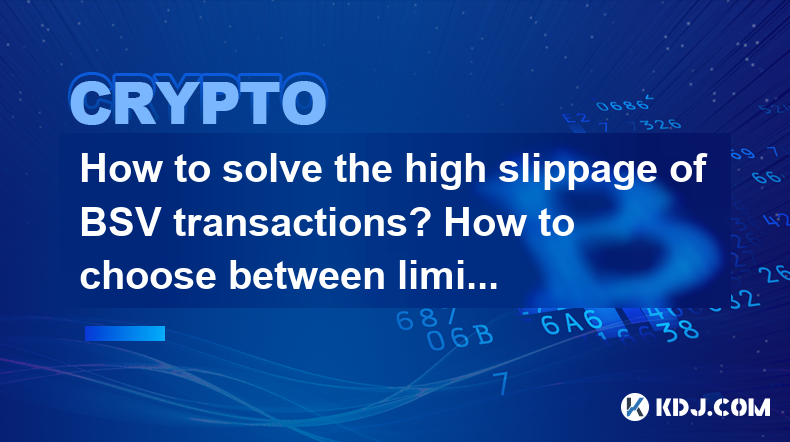
How to solve the high slippage of BSV transactions? How to choose between limit and market orders?
May 02,2025 at 09:01pm
High slippage can be a significant concern for traders dealing with Bitcoin SV (BSV) transactions. Slippage refers to the difference between the expected price of a trade and the price at which the trade is actually executed. This can occur in fast-moving markets or when there is low liquidity. To address this issue, understanding the mechanics of slipp...

How to check BSV transaction records? How to use the blockchain browser?
May 03,2025 at 06:50am
Checking BSV (Bitcoin SV) transaction records and using a blockchain browser are essential skills for anyone involved in the cryptocurrency space. These tools allow you to verify transactions, check wallet balances, and understand the flow of funds on the blockchain. This article will guide you through the process of checking BSV transaction records and...

What if I forget my BSV transaction password? How to reset or restore account permissions?
May 02,2025 at 02:49pm
Forgetting your BSV (Bitcoin SV) transaction password can be a stressful experience, but there are steps you can take to reset or restore your account permissions. This article will guide you through the process, ensuring you understand each step and potential solutions available to you. Understanding BSV Transaction PasswordsBSV transaction passwords a...

How to use BSV cold wallet? Are offline signature transactions safer?
May 02,2025 at 05:21am
Using a BSV (Bitcoin SV) cold wallet involves several steps to ensure the secure storage and management of your cryptocurrency. A cold wallet, also known as a hardware wallet or offline wallet, is a physical device that stores your private keys offline, making it much more secure than keeping your keys on a computer or mobile device connected to the int...
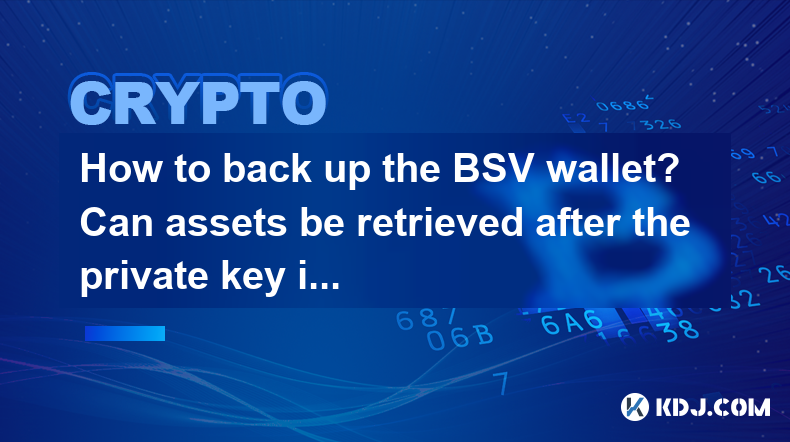
How to back up the BSV wallet? Can assets be retrieved after the private key is lost?
May 01,2025 at 11:50pm
Introduction to BSV Wallet BackupBacking up your BSV (Bitcoin SV) wallet is a crucial step in safeguarding your digital assets. The process involves securing your private keys, which are essential for accessing and managing your BSV. Understanding how to back up your wallet and the implications of losing your private key is vital for any cryptocurrency ...

BSV transaction fees suddenly increased? How to adjust the handling fee to save costs?
May 02,2025 at 06:42am
Understanding BSV Transaction FeesBSV (Bitcoin SV) aims to fulfill the original vision of Bitcoin as a peer-to-peer electronic cash system. One of the key elements in this system is the transaction fee, which compensates miners for including transactions in the blockchain. Recently, users have noticed a sudden increase in BSV transaction fees, which can...
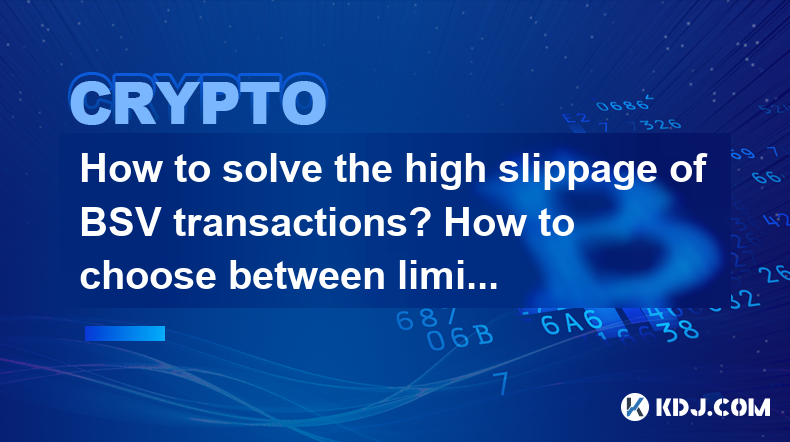
How to solve the high slippage of BSV transactions? How to choose between limit and market orders?
May 02,2025 at 09:01pm
High slippage can be a significant concern for traders dealing with Bitcoin SV (BSV) transactions. Slippage refers to the difference between the expected price of a trade and the price at which the trade is actually executed. This can occur in fast-moving markets or when there is low liquidity. To address this issue, understanding the mechanics of slipp...

How to check BSV transaction records? How to use the blockchain browser?
May 03,2025 at 06:50am
Checking BSV (Bitcoin SV) transaction records and using a blockchain browser are essential skills for anyone involved in the cryptocurrency space. These tools allow you to verify transactions, check wallet balances, and understand the flow of funds on the blockchain. This article will guide you through the process of checking BSV transaction records and...

What if I forget my BSV transaction password? How to reset or restore account permissions?
May 02,2025 at 02:49pm
Forgetting your BSV (Bitcoin SV) transaction password can be a stressful experience, but there are steps you can take to reset or restore your account permissions. This article will guide you through the process, ensuring you understand each step and potential solutions available to you. Understanding BSV Transaction PasswordsBSV transaction passwords a...

How to use BSV cold wallet? Are offline signature transactions safer?
May 02,2025 at 05:21am
Using a BSV (Bitcoin SV) cold wallet involves several steps to ensure the secure storage and management of your cryptocurrency. A cold wallet, also known as a hardware wallet or offline wallet, is a physical device that stores your private keys offline, making it much more secure than keeping your keys on a computer or mobile device connected to the int...
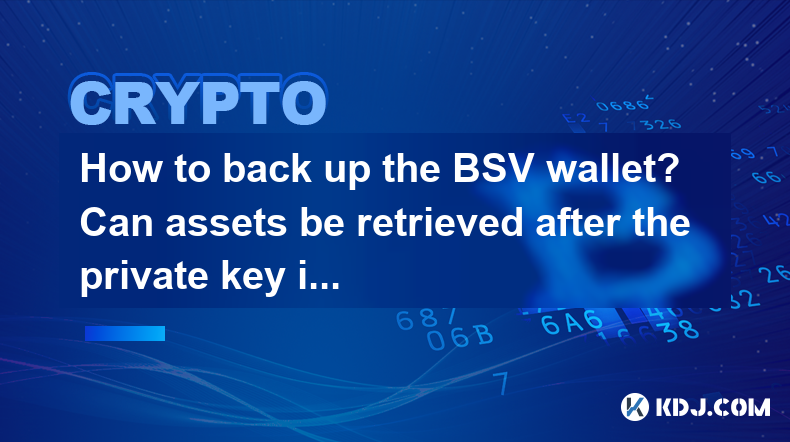
How to back up the BSV wallet? Can assets be retrieved after the private key is lost?
May 01,2025 at 11:50pm
Introduction to BSV Wallet BackupBacking up your BSV (Bitcoin SV) wallet is a crucial step in safeguarding your digital assets. The process involves securing your private keys, which are essential for accessing and managing your BSV. Understanding how to back up your wallet and the implications of losing your private key is vital for any cryptocurrency ...
See all articles





















































































