-
 Bitcoin
Bitcoin $108,262.4325
-1.40% -
 Ethereum
Ethereum $2,518.2882
-2.94% -
 Tether USDt
Tether USDt $1.0003
-0.01% -
 XRP
XRP $2.2262
-1.71% -
 BNB
BNB $653.9254
-1.55% -
 Solana
Solana $148.1036
-3.11% -
 USDC
USDC $1.0000
0.01% -
 TRON
TRON $0.2829
-1.45% -
 Dogecoin
Dogecoin $0.1639
-4.82% -
 Cardano
Cardano $0.5742
-4.43% -
 Hyperliquid
Hyperliquid $38.9506
-3.95% -
 Sui
Sui $2.9040
-4.34% -
 Bitcoin Cash
Bitcoin Cash $484.8307
-2.62% -
 Chainlink
Chainlink $13.1971
-3.73% -
 UNUS SED LEO
UNUS SED LEO $9.0822
0.51% -
 Avalanche
Avalanche $17.8613
-4.01% -
 Stellar
Stellar $0.2385
-2.26% -
 Toncoin
Toncoin $2.7570
-3.88% -
 Shiba Inu
Shiba Inu $0.0...01145
-3.99% -
 Litecoin
Litecoin $86.9999
-2.43% -
 Hedera
Hedera $0.1538
-3.90% -
 Monero
Monero $313.7554
-2.03% -
 Polkadot
Polkadot $3.3681
-5.08% -
 Dai
Dai $1.0000
0.00% -
 Ethena USDe
Ethena USDe $1.0001
-0.01% -
 Bitget Token
Bitget Token $4.4401
-2.97% -
 Uniswap
Uniswap $6.9644
-8.41% -
 Pepe
Pepe $0.0...09666
-4.79% -
 Aave
Aave $266.5686
-5.04% -
 Pi
Pi $0.4713
-4.95%
How to buy and sell Solana on Gemini? Detailed guide
Buying and selling Solana on Gemini is easy: set up an account, fund it, and trade SOL using user-friendly tools and secure features.
Apr 11, 2025 at 10:56 am
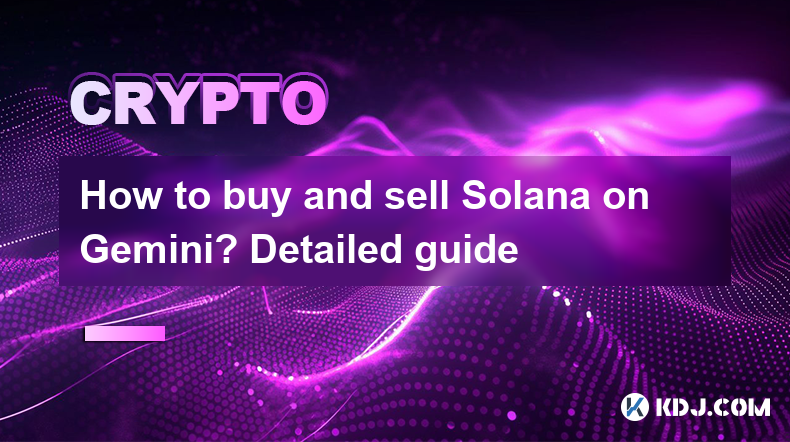
Buying and selling Solana (SOL) on Gemini is a straightforward process once you understand the steps involved. Gemini, a well-known cryptocurrency exchange, offers a user-friendly platform for trading various cryptocurrencies, including Solana. In this detailed guide, we will walk you through the process of buying and selling SOL on Gemini, from setting up your account to executing your trades. Whether you're a beginner or an experienced trader, this guide will help you navigate the platform efficiently and securely.
Setting Up Your Gemini Account
To begin trading Solana on Gemini, you first need to set up an account. The process is simple and can be completed in a few steps:
- Visit the Gemini Website: Navigate to the Gemini website and click on the "Sign Up" button.
- Enter Your Information: Fill out the required fields with your personal information, including your name, email address, and a strong password.
- Verify Your Email: You will receive an email from Gemini with a verification link. Click on the link to confirm your email address.
- Complete Identity Verification: To comply with regulatory requirements, you need to complete the identity verification process. This usually involves submitting a government-issued ID and a selfie.
- Set Up Two-Factor Authentication (2FA): For added security, enable 2FA on your account. You can use an authenticator app like Google Authenticator or Authy.
Once your account is set up and verified, you can proceed to fund your account and start trading Solana.
Funding Your Gemini Account
Before you can buy Solana, you need to deposit funds into your Gemini account. Gemini supports various deposit methods, including bank transfers and cryptocurrency deposits. Here's how you can fund your account:
- Bank Transfer: If you prefer using fiat currency, you can deposit funds via a bank transfer. Navigate to the "Transfer" section on Gemini, select "Deposit into Exchange," and follow the instructions to initiate a bank transfer.
- Cryptocurrency Deposit: If you already own other cryptocurrencies, you can deposit them into your Gemini account. Go to the "Transfer" section, select "Deposit into Exchange," and choose the cryptocurrency you want to deposit. Gemini will provide you with a wallet address to send your funds to.
Once your funds are available in your Gemini account, you can proceed to buy Solana.
Buying Solana on Gemini
Buying Solana on Gemini is a straightforward process. Here's a step-by-step guide:
- Navigate to the Trade Section: Once logged into your Gemini account, go to the "Trade" section.
- Select Solana (SOL): In the trading interface, select Solana (SOL) as the cryptocurrency you want to buy.
- Choose Your Trading Pair: Decide which trading pair you want to use. Common pairs for Solana include SOL/USD and SOL/BTC.
- Enter the Amount: Specify the amount of Solana you want to buy. You can enter the amount in either SOL or the currency you're using to buy (e.g., USD).
- Review and Confirm: Review your order details, including the total cost and any applicable fees. Once you're satisfied, confirm the order.
- Wait for the Order to Execute: Your order will be executed at the best available market price. Once the transaction is complete, the Solana will be credited to your Gemini account.
Selling Solana on Gemini
Selling Solana on Gemini is just as easy as buying it. Here's how you can do it:
- Navigate to the Trade Section: Go to the "Trade" section in your Gemini account.
- Select Solana (SOL): Choose Solana (SOL) as the cryptocurrency you want to sell.
- Choose Your Trading Pair: Select the trading pair you want to use for selling. Common pairs include SOL/USD and SOL/BTC.
- Enter the Amount: Specify the amount of Solana you want to sell. You can enter the amount in either SOL or the currency you're selling into (e.g., USD).
- Review and Confirm: Review your order details, including the total amount you'll receive after any applicable fees. Once you're satisfied, confirm the order.
- Wait for the Order to Execute: Your order will be executed at the best available market price. Once the transaction is complete, the funds will be credited to your Gemini account.
Withdrawing Your Funds
After selling your Solana, you may want to withdraw your funds from Gemini. Here's how you can do it:
- Navigate to the Transfer Section: Go to the "Transfer" section in your Gemini account.
- Select Withdraw: Choose "Withdraw from Exchange" to initiate a withdrawal.
- Choose Your Withdrawal Method: Decide whether you want to withdraw fiat currency to your bank account or cryptocurrency to an external wallet.
- Enter the Amount: Specify the amount you want to withdraw.
- Enter Your Withdrawal Address: If you're withdrawing cryptocurrency, enter the wallet address you want to send the funds to. For bank transfers, enter your bank account details.
- Review and Confirm: Review your withdrawal details, including any applicable fees. Once you're satisfied, confirm the withdrawal.
- Wait for the Withdrawal to Process: The withdrawal process may take some time, depending on the method you chose. Once the withdrawal is complete, the funds will be available in your bank account or external wallet.
Understanding Fees and Limits
When trading on Gemini, it's important to understand the fees and limits associated with your transactions. Here's a brief overview:
- Trading Fees: Gemini charges a fee for each trade you make. The fee structure is based on your trading volume and can range from 0% to 0.50% for makers and 0.03% to 0.45% for takers. Higher trading volumes can qualify you for lower fees.
- Withdrawal Fees: Gemini charges a fee for withdrawing funds from your account. The fee varies depending on the cryptocurrency and the withdrawal method. For example, withdrawing Solana might incur a small network fee.
- Deposit Limits: There are limits on the amount you can deposit into your Gemini account. These limits depend on your account verification level and can be increased by completing additional verification steps.
- Withdrawal Limits: Similar to deposit limits, there are also limits on the amount you can withdraw from your Gemini account. These limits can be increased by completing additional verification steps.
Understanding these fees and limits can help you plan your trading strategy more effectively.
Security Tips for Trading on Gemini
Security is paramount when trading cryptocurrencies. Here are some tips to help you keep your Gemini account secure:
- Use Strong Passwords: Always use a strong, unique password for your Gemini account. Avoid using easily guessable passwords and change your password regularly.
- Enable Two-Factor Authentication (2FA): As mentioned earlier, enabling 2FA adds an extra layer of security to your account. Always use an authenticator app rather than SMS-based 2FA.
- Be Wary of Phishing Attempts: Be cautious of emails or messages that ask for your login credentials or personal information. Always verify the authenticity of any communication from Gemini.
- Use a Secure Internet Connection: Avoid using public Wi-Fi when accessing your Gemini account. Instead, use a secure, private internet connection.
- Monitor Your Account Activity: Regularly check your account activity for any unauthorized transactions. If you notice anything suspicious, contact Gemini support immediately.
By following these security tips, you can help protect your Gemini account and your cryptocurrency investments.
Advanced Trading Features on Gemini
Gemini offers several advanced trading features for experienced traders. Here's a brief overview of some of these features:
- Gemini ActiveTrader: This is Gemini's advanced trading platform designed for active traders. It offers features like real-time order books, advanced charting tools, and customizable trading interfaces.
- Order Types: Gemini supports various order types, including market orders, limit orders, and stop orders. Understanding these order types can help you execute your trades more effectively.
- API Access: For those who want to automate their trading strategies, Gemini offers API access. You can use the Gemini API to build custom trading bots and integrate with other trading tools.
- Margin Trading: Gemini offers margin trading, allowing you to borrow funds to increase your trading position. However, margin trading comes with higher risks, so it's important to understand these risks before using this feature.
By leveraging these advanced features, you can enhance your trading experience on Gemini.
Common Questions About Buying and Selling Solana on Gemini
Q: What is the minimum amount of Solana I can buy on Gemini?
A: The minimum amount of Solana you can buy on Gemini depends on the trading pair you're using. For example, if you're buying SOL/USD, the minimum amount might be as low as 0.001 SOL. Always check the specific minimums for your chosen trading pair on the Gemini platform.
Q: How long does it take to buy Solana on Gemini?
A: Buying Solana on Gemini is typically a quick process. Once you've placed your order, it usually executes within seconds, depending on market conditions. However, the time it takes for the Solana to appear in your account can vary based on network congestion and other factors.
Q: Can I buy Solana with a credit card on Gemini?
A: As of the latest information, Gemini does not directly support buying cryptocurrencies with a credit card. You can deposit funds via a bank transfer and then use those funds to buy Solana.
Q: What are the fees for buying and selling Solana on Gemini?
A: The fees for buying and selling Solana on Gemini depend on your trading volume and the type of order you place. Maker fees can range from 0% to 0.50%, while taker fees can range from 0.03% to 0.45%. Always check the current fee structure on the Gemini website for the most accurate information.
Q: Is it safe to store my Solana on Gemini?
A: Gemini is known for its strong security measures, including cold storage for the majority of user funds and insurance coverage for digital assets. However, it's generally recommended to store your cryptocurrencies in a personal wallet for long-term holding. If you plan to trade frequently, keeping your Solana on Gemini can be convenient and relatively safe.
Q: Can I transfer Solana from Gemini to another wallet?
A: Yes, you can transfer Solana from your Gemini account to another wallet. Simply navigate to the "Transfer" section, select "Withdraw from Exchange," and follow the instructions to send your Solana to an external wallet address.
Q: How do I track the price of Solana on Gemini?
A: You can track the price of Solana on Gemini by visiting the "Trade" section and selecting Solana (SOL) as the cryptocurrency you want to view. Gemini provides real-time price data and charts to help you monitor the market.
Q: What are the trading hours for Solana on Gemini?
A: Solana trading on Gemini is available 24/7, as is typical for most cryptocurrency markets. You can buy and sell Solana at any time, day or night.
Q: Can I set up recurring buys of Solana on Gemini?
A: As of the latest information, Gemini does not offer a recurring buy feature for Solana. You would need to manually place orders to buy Solana at regular intervals.
Q: What should I do if I encounter issues buying or selling Solana on Gemini?
A: If you encounter any issues while buying or selling Solana on Gemini, you can reach out to their customer support team. Gemini offers support through email and a help center with detailed guides and FAQs. If the issue is urgent, you can also try reaching out via their social media channels.
Disclaimer:info@kdj.com
The information provided is not trading advice. kdj.com does not assume any responsibility for any investments made based on the information provided in this article. Cryptocurrencies are highly volatile and it is highly recommended that you invest with caution after thorough research!
If you believe that the content used on this website infringes your copyright, please contact us immediately (info@kdj.com) and we will delete it promptly.
- Bitcoin's Pattern Break: Are HODLers the Key to the Next Surge?
- 2025-07-04 18:50:12
- Bitcoin Price, Trump's Bill, and the $150K Dream: A NYC Take
- 2025-07-04 19:50:12
- Ethereum, LILPEPE, and the July Bounce: Will Pepe Steal ETH's Thunder?
- 2025-07-04 19:10:12
- Binance Institutional Loans: Unlocking 4x Leverage and Zero Interest for Whales
- 2025-07-04 19:15:12
- Bitcoin Bull Run: Analysts Eye Peak in Late 2025?
- 2025-07-04 19:20:13
- Pepe Indicators, Bullish Forecast: Can the Meme Coin Rally?
- 2025-07-04 19:25:12
Related knowledge

How to customize USDT TRC20 mining fees? Flexible adjustment tutorial
Jun 13,2025 at 01:42am
Understanding USDT TRC20 Mining FeesMining fees on the TRON (TRC20) network are essential for processing transactions. Unlike Bitcoin or Ethereum, where miners directly validate transactions, TRON uses a delegated proof-of-stake (DPoS) mechanism. However, users still need to pay bandwidth and energy fees, which are collectively referred to as 'mining fe...

USDT TRC20 transaction is stuck? Solution summary
Jun 14,2025 at 11:15pm
Understanding USDT TRC20 TransactionsWhen users mention that a USDT TRC20 transaction is stuck, they typically refer to a situation where the transfer of Tether (USDT) on the TRON blockchain has not been confirmed for an extended period. This issue may arise due to various reasons such as network congestion, insufficient transaction fees, or wallet-rela...

How to cancel USDT TRC20 unconfirmed transactions? Operation guide
Jun 13,2025 at 11:01pm
Understanding USDT TRC20 Unconfirmed TransactionsWhen dealing with USDT TRC20 transactions, it’s crucial to understand what an unconfirmed transaction means. An unconfirmed transaction is one that has been broadcasted to the blockchain network but hasn’t yet been included in a block. This typically occurs due to low transaction fees or network congestio...

How to check USDT TRC20 balance? Introduction to multiple query methods
Jun 21,2025 at 02:42am
Understanding USDT TRC20 and Its ImportanceUSDT (Tether) is one of the most widely used stablecoins in the cryptocurrency market. It exists on multiple blockchain networks, including TRC20, which operates on the Tron (TRX) network. Checking your USDT TRC20 balance accurately is crucial for users who hold or transact with this asset. Whether you're sendi...

What to do if USDT TRC20 transfers are congested? Speed up trading skills
Jun 13,2025 at 09:56am
Understanding USDT TRC20 Transfer CongestionWhen transferring USDT TRC20, users may occasionally experience delays or congestion. This typically occurs due to network overload on the TRON blockchain, which hosts the TRC20 version of Tether. Unlike the ERC20 variant (which runs on Ethereum), TRC20 transactions are generally faster and cheaper, but during...

The relationship between USDT TRC20 and TRON chain: technical background analysis
Jun 12,2025 at 01:28pm
What is USDT TRC20?USDT TRC20 refers to the Tether (USDT) token issued on the TRON blockchain using the TRC-20 standard. Unlike the more commonly known ERC-20 version of USDT (which runs on Ethereum), the TRC-20 variant leverages the TRON network's infrastructure for faster and cheaper transactions. The emergence of this version came as part of Tether’s...

How to customize USDT TRC20 mining fees? Flexible adjustment tutorial
Jun 13,2025 at 01:42am
Understanding USDT TRC20 Mining FeesMining fees on the TRON (TRC20) network are essential for processing transactions. Unlike Bitcoin or Ethereum, where miners directly validate transactions, TRON uses a delegated proof-of-stake (DPoS) mechanism. However, users still need to pay bandwidth and energy fees, which are collectively referred to as 'mining fe...

USDT TRC20 transaction is stuck? Solution summary
Jun 14,2025 at 11:15pm
Understanding USDT TRC20 TransactionsWhen users mention that a USDT TRC20 transaction is stuck, they typically refer to a situation where the transfer of Tether (USDT) on the TRON blockchain has not been confirmed for an extended period. This issue may arise due to various reasons such as network congestion, insufficient transaction fees, or wallet-rela...

How to cancel USDT TRC20 unconfirmed transactions? Operation guide
Jun 13,2025 at 11:01pm
Understanding USDT TRC20 Unconfirmed TransactionsWhen dealing with USDT TRC20 transactions, it’s crucial to understand what an unconfirmed transaction means. An unconfirmed transaction is one that has been broadcasted to the blockchain network but hasn’t yet been included in a block. This typically occurs due to low transaction fees or network congestio...

How to check USDT TRC20 balance? Introduction to multiple query methods
Jun 21,2025 at 02:42am
Understanding USDT TRC20 and Its ImportanceUSDT (Tether) is one of the most widely used stablecoins in the cryptocurrency market. It exists on multiple blockchain networks, including TRC20, which operates on the Tron (TRX) network. Checking your USDT TRC20 balance accurately is crucial for users who hold or transact with this asset. Whether you're sendi...

What to do if USDT TRC20 transfers are congested? Speed up trading skills
Jun 13,2025 at 09:56am
Understanding USDT TRC20 Transfer CongestionWhen transferring USDT TRC20, users may occasionally experience delays or congestion. This typically occurs due to network overload on the TRON blockchain, which hosts the TRC20 version of Tether. Unlike the ERC20 variant (which runs on Ethereum), TRC20 transactions are generally faster and cheaper, but during...

The relationship between USDT TRC20 and TRON chain: technical background analysis
Jun 12,2025 at 01:28pm
What is USDT TRC20?USDT TRC20 refers to the Tether (USDT) token issued on the TRON blockchain using the TRC-20 standard. Unlike the more commonly known ERC-20 version of USDT (which runs on Ethereum), the TRC-20 variant leverages the TRON network's infrastructure for faster and cheaper transactions. The emergence of this version came as part of Tether’s...
See all articles

























































































