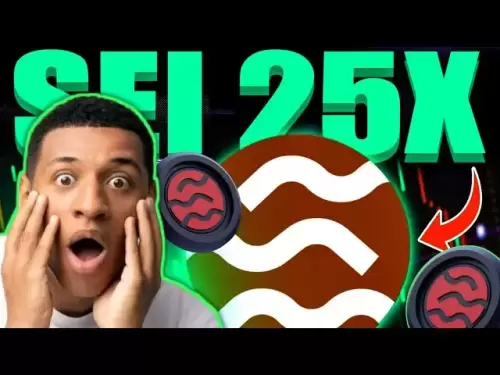-
 Bitcoin
Bitcoin $108,165.4587
0.78% -
 Ethereum
Ethereum $2,456.3517
1.15% -
 Tether USDt
Tether USDt $1.0003
0.00% -
 XRP
XRP $2.1934
0.05% -
 BNB
BNB $650.0935
0.52% -
 Solana
Solana $151.3905
2.69% -
 USDC
USDC $0.9998
0.00% -
 TRON
TRON $0.2751
-0.32% -
 Dogecoin
Dogecoin $0.1640
0.87% -
 Cardano
Cardano $0.5631
0.57% -
 Hyperliquid
Hyperliquid $38.7115
4.69% -
 Bitcoin Cash
Bitcoin Cash $493.1868
-0.39% -
 Sui
Sui $2.8217
3.61% -
 Chainlink
Chainlink $13.3994
2.08% -
 UNUS SED LEO
UNUS SED LEO $9.1632
0.94% -
 Avalanche
Avalanche $18.0318
1.97% -
 Stellar
Stellar $0.2388
0.35% -
 Toncoin
Toncoin $2.8763
1.41% -
 Shiba Inu
Shiba Inu $0.0...01160
1.59% -
 Litecoin
Litecoin $86.6393
1.29% -
 Hedera
Hedera $0.1485
0.16% -
 Monero
Monero $315.7948
1.56% -
 Polkadot
Polkadot $3.4240
1.88% -
 Bitget Token
Bitget Token $4.6314
-0.44% -
 Dai
Dai $0.9998
-0.01% -
 Ethena USDe
Ethena USDe $1.0002
-0.01% -
 Uniswap
Uniswap $7.2110
2.59% -
 Aave
Aave $270.6087
6.07% -
 Pi
Pi $0.5350
0.52% -
 Pepe
Pepe $0.0...09545
1.26%
How to buy and sell KAIA using grid trading strategies? How to set parameters?
KAIA's volatility can be harnessed through grid trading on platforms like Binance and Huobi, setting up bots with specific parameters to profit from market fluctuations.
May 08, 2025 at 06:22 am

Introduction to KAIA and Grid Trading
KAIA is a cryptocurrency that has garnered attention in the crypto community due to its unique features and potential for growth. For traders looking to capitalize on the volatility of KAIA, grid trading strategies offer a systematic approach to buying and selling the asset. Grid trading involves setting up a series of buy and sell orders at predetermined price levels, allowing traders to profit from market fluctuations without needing to predict the market direction accurately. This article will guide you through the process of buying and selling KAIA using grid trading strategies, including how to set the necessary parameters.
Choosing a Suitable Trading Platform
To start grid trading with KAIA, you need to choose a trading platform that supports this strategy. Binance and Huobi are popular choices that offer grid trading features. Here's how to set up an account on Binance for grid trading:
- Visit the Binance website and click on "Register."
- Fill in your email address and create a strong password.
- Complete the verification process by providing the required identification documents.
- Once your account is verified, deposit funds into your Binance account using the available payment methods.
After setting up your account, navigate to the grid trading section on the platform. Binance, for example, has a dedicated section called "Grid Trading" under the "More" tab.
Setting Up a Grid Trading Bot for KAIA
Setting up a grid trading bot for KAIA involves several steps. Here’s a detailed guide on how to do it on Binance:
- Go to the "Grid Trading" section on Binance.
- Select KAIA as the trading pair (e.g., KAIA/USDT).
- Choose the grid type: Simple Grid or Advanced Grid. Simple Grid is suitable for beginners, while Advanced Grid offers more customization options.
- Set the upper limit and lower limit of the grid. These limits define the price range within which the bot will operate. For example, if KAIA is currently trading at $1, you might set the upper limit at $1.10 and the lower limit at $0.90.
- Determine the number of grids. This will divide the price range into equal parts. For instance, if you set 10 grids, the bot will place buy and sell orders at 10 different price levels within the specified range.
- Set the investment amount. This is the total amount of funds you want to allocate to the grid trading bot.
- Review your settings and click on "Create" to start the grid trading bot.
Understanding and Adjusting Grid Trading Parameters
Properly setting and adjusting the parameters of your grid trading bot is crucial for maximizing profits and minimizing risks. Here are the key parameters you need to understand and adjust:
- Upper and Lower Limits: These define the trading range. Setting these limits too wide can increase the potential for profit but also increases the risk of significant losses if the price moves outside the range. Setting them too narrow may limit profit potential but reduce risk.
- Number of Grids: More grids mean more buy and sell orders, which can increase the frequency of trades and potentially lead to higher profits. However, it also increases trading fees. Fewer grids mean fewer trades and lower fees but may miss out on smaller price movements.
- Investment Amount: This determines how much capital you are willing to risk. A higher investment amount can lead to higher potential profits but also higher potential losses.
- Profit and Loss Settings: Some platforms allow you to set automatic profit-taking and stop-loss levels. Setting these can help manage your risk by automatically closing the grid when certain profit or loss thresholds are reached.
Monitoring and Managing Your Grid Trading Bot
Once your grid trading bot is active, it’s important to monitor its performance and make adjustments as needed. Here’s how you can manage your bot:
- Check the bot’s performance regularly to see how it’s performing in terms of profits and losses.
- Adjust the grid parameters if necessary. For example, if the market is trending strongly in one direction, you might need to adjust the upper and lower limits to capture more of the trend.
- Close the grid if you believe the market conditions have changed significantly and the grid is no longer suitable. You can do this manually or set automatic profit and loss levels to close the grid automatically.
Common Pitfalls and How to Avoid Them
Grid trading, while potentially profitable, comes with its own set of challenges. Here are some common pitfalls and how to avoid them:
- Over-optimizing Parameters: It’s easy to fall into the trap of constantly tweaking your grid parameters in an attempt to maximize profits. Stick to a strategy and only make adjustments based on clear market signals.
- Ignoring Market Trends: Grid trading works best in range-bound markets. If the market is trending strongly, a grid trading strategy may not be effective. Monitor market trends and be ready to switch strategies if necessary.
- Neglecting Risk Management: Always set stop-loss levels and never invest more than you can afford to lose. Proper risk management is crucial to long-term success in grid trading.
Frequently Asked Questions
Q: Can I use grid trading on any cryptocurrency exchange?
A: Not all cryptocurrency exchanges support grid trading. You should check if the exchange you are using offers this feature. Popular exchanges like Binance and Huobi do support grid trading.
Q: Is grid trading suitable for beginners?
A: Grid trading can be suitable for beginners, especially if they start with a simple grid strategy. However, it’s important to understand the risks and to start with a small investment amount.
Q: How often should I adjust my grid trading parameters?
A: It depends on market conditions. In a stable, range-bound market, you might not need to adjust your parameters often. However, in a volatile or trending market, more frequent adjustments may be necessary to optimize performance.
Q: Can I run multiple grid trading bots simultaneously?
A: Yes, many platforms allow you to run multiple grid trading bots at the same time. This can help diversify your trading strategy and potentially increase your profits. However, make sure to monitor each bot closely to manage your overall risk exposure.
Disclaimer:info@kdj.com
The information provided is not trading advice. kdj.com does not assume any responsibility for any investments made based on the information provided in this article. Cryptocurrencies are highly volatile and it is highly recommended that you invest with caution after thorough research!
If you believe that the content used on this website infringes your copyright, please contact us immediately (info@kdj.com) and we will delete it promptly.
- Do Kwon, Terra (LUNA), Developments: What's the Latest?
- 2025-06-30 04:30:12
- MAGACOIN vs. Dogecoin: Riding the Crypto Growth Wave in 2025
- 2025-06-30 04:30:12
- Dogecoin, Ruvi AI, and Gains: A New Era of Crypto Opportunities?
- 2025-06-30 04:50:12
- Crypto Market Weekly Winners: PENGU and SEI Shine Amidst Volatility
- 2025-06-30 04:57:13
- Altcoin Season, Bitcoin Dominance, and the 2025 Outlook: Will XRP and Cardano Lead the Charge?
- 2025-06-30 04:36:44
- Token Unlocks and Altcoins: Navigating the Massive Release Landscape
- 2025-06-30 04:40:13
Related knowledge

How to customize USDT TRC20 mining fees? Flexible adjustment tutorial
Jun 13,2025 at 01:42am
Understanding USDT TRC20 Mining FeesMining fees on the TRON (TRC20) network are essential for processing transactions. Unlike Bitcoin or Ethereum, where miners directly validate transactions, TRON uses a delegated proof-of-stake (DPoS) mechanism. However, users still need to pay bandwidth and energy fees, which are collectively referred to as 'mining fe...

USDT TRC20 transaction is stuck? Solution summary
Jun 14,2025 at 11:15pm
Understanding USDT TRC20 TransactionsWhen users mention that a USDT TRC20 transaction is stuck, they typically refer to a situation where the transfer of Tether (USDT) on the TRON blockchain has not been confirmed for an extended period. This issue may arise due to various reasons such as network congestion, insufficient transaction fees, or wallet-rela...

How to cancel USDT TRC20 unconfirmed transactions? Operation guide
Jun 13,2025 at 11:01pm
Understanding USDT TRC20 Unconfirmed TransactionsWhen dealing with USDT TRC20 transactions, it’s crucial to understand what an unconfirmed transaction means. An unconfirmed transaction is one that has been broadcasted to the blockchain network but hasn’t yet been included in a block. This typically occurs due to low transaction fees or network congestio...

How to check USDT TRC20 balance? Introduction to multiple query methods
Jun 21,2025 at 02:42am
Understanding USDT TRC20 and Its ImportanceUSDT (Tether) is one of the most widely used stablecoins in the cryptocurrency market. It exists on multiple blockchain networks, including TRC20, which operates on the Tron (TRX) network. Checking your USDT TRC20 balance accurately is crucial for users who hold or transact with this asset. Whether you're sendi...

What to do if USDT TRC20 transfers are congested? Speed up trading skills
Jun 13,2025 at 09:56am
Understanding USDT TRC20 Transfer CongestionWhen transferring USDT TRC20, users may occasionally experience delays or congestion. This typically occurs due to network overload on the TRON blockchain, which hosts the TRC20 version of Tether. Unlike the ERC20 variant (which runs on Ethereum), TRC20 transactions are generally faster and cheaper, but during...

The relationship between USDT TRC20 and TRON chain: technical background analysis
Jun 12,2025 at 01:28pm
What is USDT TRC20?USDT TRC20 refers to the Tether (USDT) token issued on the TRON blockchain using the TRC-20 standard. Unlike the more commonly known ERC-20 version of USDT (which runs on Ethereum), the TRC-20 variant leverages the TRON network's infrastructure for faster and cheaper transactions. The emergence of this version came as part of Tether’s...

How to customize USDT TRC20 mining fees? Flexible adjustment tutorial
Jun 13,2025 at 01:42am
Understanding USDT TRC20 Mining FeesMining fees on the TRON (TRC20) network are essential for processing transactions. Unlike Bitcoin or Ethereum, where miners directly validate transactions, TRON uses a delegated proof-of-stake (DPoS) mechanism. However, users still need to pay bandwidth and energy fees, which are collectively referred to as 'mining fe...

USDT TRC20 transaction is stuck? Solution summary
Jun 14,2025 at 11:15pm
Understanding USDT TRC20 TransactionsWhen users mention that a USDT TRC20 transaction is stuck, they typically refer to a situation where the transfer of Tether (USDT) on the TRON blockchain has not been confirmed for an extended period. This issue may arise due to various reasons such as network congestion, insufficient transaction fees, or wallet-rela...

How to cancel USDT TRC20 unconfirmed transactions? Operation guide
Jun 13,2025 at 11:01pm
Understanding USDT TRC20 Unconfirmed TransactionsWhen dealing with USDT TRC20 transactions, it’s crucial to understand what an unconfirmed transaction means. An unconfirmed transaction is one that has been broadcasted to the blockchain network but hasn’t yet been included in a block. This typically occurs due to low transaction fees or network congestio...

How to check USDT TRC20 balance? Introduction to multiple query methods
Jun 21,2025 at 02:42am
Understanding USDT TRC20 and Its ImportanceUSDT (Tether) is one of the most widely used stablecoins in the cryptocurrency market. It exists on multiple blockchain networks, including TRC20, which operates on the Tron (TRX) network. Checking your USDT TRC20 balance accurately is crucial for users who hold or transact with this asset. Whether you're sendi...

What to do if USDT TRC20 transfers are congested? Speed up trading skills
Jun 13,2025 at 09:56am
Understanding USDT TRC20 Transfer CongestionWhen transferring USDT TRC20, users may occasionally experience delays or congestion. This typically occurs due to network overload on the TRON blockchain, which hosts the TRC20 version of Tether. Unlike the ERC20 variant (which runs on Ethereum), TRC20 transactions are generally faster and cheaper, but during...

The relationship between USDT TRC20 and TRON chain: technical background analysis
Jun 12,2025 at 01:28pm
What is USDT TRC20?USDT TRC20 refers to the Tether (USDT) token issued on the TRON blockchain using the TRC-20 standard. Unlike the more commonly known ERC-20 version of USDT (which runs on Ethereum), the TRC-20 variant leverages the TRON network's infrastructure for faster and cheaper transactions. The emergence of this version came as part of Tether’s...
See all articles