-
 Bitcoin
Bitcoin $116300
2.01% -
 Ethereum
Ethereum $3815
5.35% -
 XRP
XRP $3.071
4.46% -
 Tether USDt
Tether USDt $1.000
0.02% -
 BNB
BNB $776.2
1.67% -
 Solana
Solana $173.0
5.70% -
 USDC
USDC $0.9999
0.00% -
 TRON
TRON $0.3389
1.14% -
 Dogecoin
Dogecoin $0.2125
5.92% -
 Cardano
Cardano $0.7627
5.16% -
 Hyperliquid
Hyperliquid $39.00
4.42% -
 Stellar
Stellar $0.4122
5.07% -
 Sui
Sui $3.654
7.22% -
 Chainlink
Chainlink $17.31
5.47% -
 Bitcoin Cash
Bitcoin Cash $582.2
4.28% -
 Hedera
Hedera $0.2521
3.53% -
 Ethena USDe
Ethena USDe $1.001
0.01% -
 Avalanche
Avalanche $22.77
3.47% -
 Litecoin
Litecoin $119.6
2.53% -
 UNUS SED LEO
UNUS SED LEO $8.944
-0.49% -
 Toncoin
Toncoin $3.288
3.95% -
 Shiba Inu
Shiba Inu $0.00001261
3.78% -
 Uniswap
Uniswap $10.12
5.80% -
 Polkadot
Polkadot $3.761
4.23% -
 Dai
Dai $1.000
-0.01% -
 Monero
Monero $285.1
-2.37% -
 Bitget Token
Bitget Token $4.387
1.43% -
 Cronos
Cronos $0.1476
5.88% -
 Pepe
Pepe $0.00001080
4.75% -
 Ethena
Ethena $0.6374
11.58%
How to buy Electroneum (ETN) coins on PancakeSwap?
To purchase Electroneum (ETN) coins on PancakeSwap, connect your wallet, select the ETN/BNB pair, set the transaction parameters including slippage tolerance, and confirm the transaction within your connected wallet.
Jan 01, 2025 at 12:48 pm
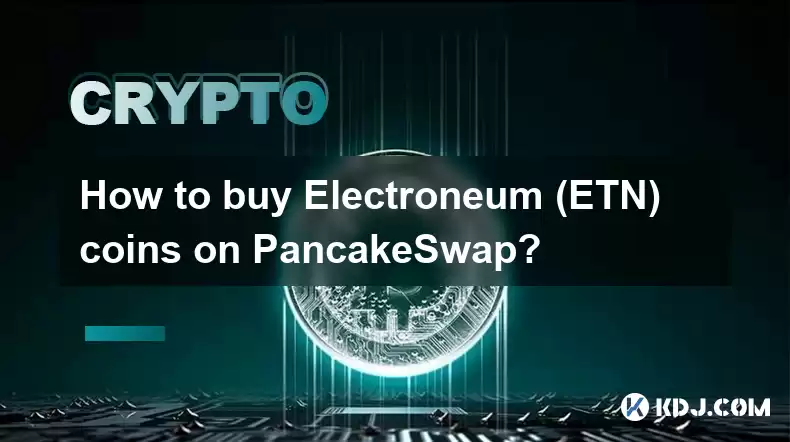
Key Points:
- Overview of PancakeSwap and its role in decentralized cryptocurrency trading
- Step-by-step guide to buying Electroneum (ETN) coins on PancakeSwap
- Explanation of key concepts, including liquidity pools and slippage tolerance
- Frequently Asked Questions (FAQs) regarding the ETN coin and PancakeSwap
Step-by-Step Guide to Buying Electroneum (ETN) Coins on PancakeSwap
Step 1: Connect Your Wallet to PancakeSwap
- Visit the PancakeSwap website and click on "Connect Wallet."
- Select your preferred crypto wallet (e.g., MetaMask, Trust Wallet) and follow the instructions to connect it to the platform.
- Ensure that your wallet contains sufficient funds (BNB and ETN) for the transaction.
Step 2: Find and Select the ETN/BNB Pair
- Click on "Trade" and select "Exchange."
- In the "From" field, enter "BNB."
- In the "To" field, enter "ETN."
- Click on "Select a currency" and search for "ETN."
- Select the ETN/BNB trading pair.
Step 3: Set the Transaction Parameters
- Enter the amount of BNB you wish to exchange for ETN.
- Adjust the "Slippage Tolerance" to account for potential price fluctuations during the transaction. A higher tolerance allows for a wider range of acceptable prices but may lead to failed transactions if the price changes too drastically.
- Click on "Swap" to initiate the transaction.
Step 4: Confirm the Transaction
- Review the transaction details, including the exchange rate, transaction fee, and amount of ETN received.
- Click on "Confirm Swap" to complete the transaction.
- Approve the transaction in your connected wallet.
Step 5: Check Your Wallet to View Your ETN
- Once the transaction is successful, your ETN tokens will be deposited into your connected wallet.
- You can check your wallet balance to confirm the ETN purchase.
Overview of PancakeSwap
PancakeSwap is a decentralized exchange (DEX) built on the Binance Smart Chain (BSC). It allows users to trade a wide range of cryptocurrencies, including ETN, in a non-custodial manner, meaning that users maintain control over their funds at all times. PancakeSwap utilizes automated market makers (AMMs) to facilitate trading, relying on liquidity pools rather than order books.
What is Electroneum (ETN)?
Electroneum (ETN) is a privacy-focused cryptocurrency that aims to make digital currencies accessible to everyone. It features a low transaction fee of 0.001 ETN and fast transaction speeds of up to 200 transactions per second. ETN is available on a variety of exchanges, including PancakeSwap and Bitrue.
Frequently Asked Questions (FAQs)
Q: What is the minimum amount of ETN I can buy?
A: The minimum purchase amount for ETN on PancakeSwap is 0.01 ETN.
Q: What is a liquidity pool?
A: A liquidity pool is a collection of cryptocurrency tokens locked in a smart contract. It allows traders to swap tokens without the need for a counterparty and provides liquidity for efficient trading.
Q: What is slippage tolerance?
A: Slippage tolerance is a setting that determines the maximum acceptable deviation from the expected exchange rate during a transaction. A higher tolerance allows for greater flexibility but may increase the risk of failed transactions.
Q: How long does it take to buy ETN on PancakeSwap?
A: Transaction times on PancakeSwap can vary depending on network congestion. Typically, transactions are completed within a few minutes.
Q: Where can I store my ETN coins?
A: ETN tokens can be stored in various crypto wallets that support the Binance Smart Chain (BSC), such as MetaMask, Trust Wallet, and SafePal.
Disclaimer:info@kdj.com
The information provided is not trading advice. kdj.com does not assume any responsibility for any investments made based on the information provided in this article. Cryptocurrencies are highly volatile and it is highly recommended that you invest with caution after thorough research!
If you believe that the content used on this website infringes your copyright, please contact us immediately (info@kdj.com) and we will delete it promptly.
- IREN Overtakes: A New King in the Bitcoin Miner Hashrate Race?
- 2025-08-07 16:31:29
- Memecoins Mania: Whales Eye Pepe Dollar (PEPD) as Bonk Cools Off, While MoonBull Hogs the Spotlight!
- 2025-08-07 16:51:17
- Unilabs, PEPE, and Investment Risk: Navigating the Crypto Hype
- 2025-08-07 16:31:29
- Meme Coin Mania: Rug Pulls, CZ-Inspired Tokens, and the Wild West of Crypto
- 2025-08-07 16:57:14
- HashFlare Founders Face the Music: Jail Time Looms?
- 2025-08-07 14:30:12
- Pepeto's Pounce: Meme Coin Mania Meets Blockchain Infrastructure
- 2025-08-07 15:10:12
Related knowledge

Where can I buy UMA (UMA)?
Aug 07,2025 at 06:42pm
Understanding UMA and Its Role in Decentralized FinanceUMA (Universal Market Access) is an Ethereum-based decentralized finance (DeFi) protocol design...

What is the best app to buy EOS?
Aug 07,2025 at 04:35pm
Understanding EOS and Its Role in the Cryptocurrency EcosystemEOS is a blockchain platform designed to support decentralized applications (dApps) with...

How to sell Tether (USDT) for USD?
Aug 07,2025 at 03:29pm
Understanding Tether (USDT) and Its USD ValueTether (USDT) is a stablecoin designed to maintain a 1:1 value ratio with the United States Dollar (USD)....

How to sell my Bitcoincoin for cash?
Aug 07,2025 at 02:14pm
Understanding the Basics of Selling Dogecoin for CashSelling Dogecoin for cash involves converting your DOGE tokens into a fiat currency such as USD, ...

What is Chainlink (LINK)?
Jul 22,2025 at 02:14am
Understanding Chainlink (LINK): The Decentralized Oracle NetworkChainlink is a decentralized oracle network designed to bridge the gap between blockch...

What is Avalanche (AVAX)?
Jul 22,2025 at 08:35am
What is Avalanche (AVAX)?Avalanche (AVAX) is a decentralized, open-source blockchain platform designed to support high-performance decentralized appli...

Where can I buy UMA (UMA)?
Aug 07,2025 at 06:42pm
Understanding UMA and Its Role in Decentralized FinanceUMA (Universal Market Access) is an Ethereum-based decentralized finance (DeFi) protocol design...

What is the best app to buy EOS?
Aug 07,2025 at 04:35pm
Understanding EOS and Its Role in the Cryptocurrency EcosystemEOS is a blockchain platform designed to support decentralized applications (dApps) with...

How to sell Tether (USDT) for USD?
Aug 07,2025 at 03:29pm
Understanding Tether (USDT) and Its USD ValueTether (USDT) is a stablecoin designed to maintain a 1:1 value ratio with the United States Dollar (USD)....

How to sell my Bitcoincoin for cash?
Aug 07,2025 at 02:14pm
Understanding the Basics of Selling Dogecoin for CashSelling Dogecoin for cash involves converting your DOGE tokens into a fiat currency such as USD, ...

What is Chainlink (LINK)?
Jul 22,2025 at 02:14am
Understanding Chainlink (LINK): The Decentralized Oracle NetworkChainlink is a decentralized oracle network designed to bridge the gap between blockch...

What is Avalanche (AVAX)?
Jul 22,2025 at 08:35am
What is Avalanche (AVAX)?Avalanche (AVAX) is a decentralized, open-source blockchain platform designed to support high-performance decentralized appli...
See all articles

























































































