-
 Bitcoin
Bitcoin $96,844.5675
0.57% -
 Ethereum
Ethereum $1,841.2360
0.26% -
 Tether USDt
Tether USDt $1.0004
0.00% -
 XRP
XRP $2.2071
-0.29% -
 BNB
BNB $601.7298
0.40% -
 Solana
Solana $147.9910
-1.70% -
 USDC
USDC $0.9999
-0.01% -
 Dogecoin
Dogecoin $0.1812
0.32% -
 Cardano
Cardano $0.6969
-1.24% -
 TRON
TRON $0.2481
1.51% -
 Sui
Sui $3.4181
-3.49% -
 Chainlink
Chainlink $14.6398
-0.95% -
 Avalanche
Avalanche $21.2582
-1.78% -
 Stellar
Stellar $0.2737
-0.09% -
 UNUS SED LEO
UNUS SED LEO $8.8628
-1.52% -
 Shiba Inu
Shiba Inu $0.0...01343
-0.65% -
 Toncoin
Toncoin $3.1653
-1.24% -
 Hedera
Hedera $0.1862
-0.05% -
 Bitcoin Cash
Bitcoin Cash $378.9791
5.06% -
 Hyperliquid
Hyperliquid $20.8823
5.21% -
 Litecoin
Litecoin $87.8029
-1.41% -
 Polkadot
Polkadot $4.1580
-0.52% -
 Dai
Dai $1.0000
0.01% -
 Monero
Monero $283.7904
3.95% -
 Bitget Token
Bitget Token $4.4346
1.19% -
 Ethena USDe
Ethena USDe $1.0008
0.04% -
 Pi
Pi $0.5954
-1.36% -
 Pepe
Pepe $0.0...08670
-0.29% -
 Aptos
Aptos $5.4345
-1.35% -
 Uniswap
Uniswap $5.2460
-1.30%
How to buy Cronos (CRO) coins on your mobile phone
To purchase Cronos (CRO) coins on your mobile phone, follow these steps: choose a reputable exchange, create an account, fund your account, search for the CRO trading pair, place a buy order, confirm and execute the order, and store your CRO coins in your mobile wallet.
Dec 04, 2024 at 04:16 am

How to Buy Cronos (CRO) Coins on Your Mobile Phone
Cronos (CRO) is the native cryptocurrency of the Cronos blockchain, a decentralized blockchain platform developed by Crypto.com. CRO is used to power various applications within the Cronos ecosystem, including decentralized finance (DeFi), non-fungible tokens (NFTs), and payments. With its growing popularity, buying CRO coins on a mobile phone has become increasingly accessible.
Before You Start
Before you purchase CRO coins, it's important to ensure you have a compatible cryptocurrency wallet. A cryptocurrency wallet is a digital storage solution that allows you to store, send, and receive cryptocurrencies. Several mobile-compatible wallets support CRO, including:
- Cronos Wallet
- MetaMask
- Crypto.com App
- Binance Wallet
- Coinbase Wallet
Once you have chosen and set up your cryptocurrency wallet, follow these steps to buy CRO coins on your mobile phone:
1. Choose a Reputable Crypto Exchange
The first step is to choose a reputable crypto exchange that supports CRO trading. Here are some of the most popular and trusted exchanges where you can buy CRO:
- Crypto.com: The official exchange for the Cronos blockchain, offering competitive fees and a wide range of cryptocurrencies.
- Binance: The largest crypto exchange globally, known for its extensive altcoin selection and low trading fees.
- KuCoin: A popular exchange for altcoin trading, offering a variety of trading pairs and advanced trading features.
- Coinbase: A user-friendly exchange suitable for beginners, with a limited but reputable selection of cryptocurrencies.
2. Create an Account on the Exchange
Once you have chosen an exchange, visit their website or download their mobile app and create an account by providing your personal information, email address, and phone number. Most exchanges will require you to verify your identity through a KYC (Know Your Customer) process, which may involve submitting a government-issued ID.
3. Fund Your Exchange Account
To buy CRO coins, you need to deposit funds into your exchange account. Most exchanges support various deposit methods, including bank transfers, credit card/debit card payments, and crypto deposits. Select your preferred deposit method and follow the instructions provided by the exchange.
4. Search for the CRO Trading Pair
Once your account has been funded, navigate to the exchange's trading page and search for the CRO trading pair. The trading pair will be represented in the format CRO/USDT or CRO/BTC, indicating the available trading options.
5. Place a Buy Order
Find the "Buy" section on the trading page and enter the amount of CRO you wish to purchase. Specify the order type, such as a market order or limit order, and review the total cost, including any applicable fees.
6. Confirm and Execute the Order
After reviewing the order details, confirm the transaction and click the "Buy" button. The exchange will execute the order, and the CRO coins will be credited to your wallet.
7. Store Your CRO Coins
After purchasing CRO coins, you can store them in your mobile wallet for safekeeping. Transfer the coins from the exchange to your wallet by following the instructions provided by your wallet provider.
Additional Tips
- Monitor the market and do your research before buying CRO coins.
- Consider using a hardware wallet for enhanced security if you plan to store significant amounts of CRO.
- Take advantage of any available discounts or promotions offered by the exchange.
- Be aware of transaction fees and any potential price fluctuations before executing an order.
Disclaimer:info@kdj.com
The information provided is not trading advice. kdj.com does not assume any responsibility for any investments made based on the information provided in this article. Cryptocurrencies are highly volatile and it is highly recommended that you invest with caution after thorough research!
If you believe that the content used on this website infringes your copyright, please contact us immediately (info@kdj.com) and we will delete it promptly.
- Ruvi AI Leverages Ethereum's Pectra Upgrade to Deliver Scalable and AI-Powered Solutions
- 2025-05-03 08:15:12
- This fast-growing flower will turn your yard into a hummingbird haven like magic
- 2025-05-03 08:15:12
- Ripple Achieves Another Regulatory Milestone, Securing a Full License from the Dubai Financial Services Authority
- 2025-05-03 08:10:14
- Anthony Scaramucci Predicts Elon Musk Could Integrate Crypto into X's Upcoming "Super App"
- 2025-05-03 08:10:14
- The IRS lost two key directors working on crypto initiatives, Seth Wilks and Raj Mukherjee
- 2025-05-03 08:05:13
- title: Stellar (XLM) Launches MoneyGram Ramps API to Democratize Cash-to-Crypto On-Off Ramping
- 2025-05-03 08:05:13
Related knowledge

BSV transaction fees suddenly increased? How to adjust the handling fee to save costs?
May 02,2025 at 06:42am
Understanding BSV Transaction FeesBSV (Bitcoin SV) aims to fulfill the original vision of Bitcoin as a peer-to-peer electronic cash system. One of the key elements in this system is the transaction fee, which compensates miners for including transactions in the blockchain. Recently, users have noticed a sudden increase in BSV transaction fees, which can...
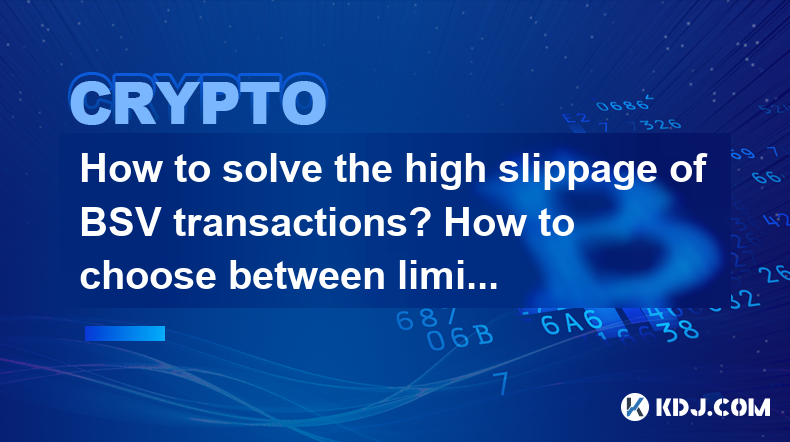
How to solve the high slippage of BSV transactions? How to choose between limit and market orders?
May 02,2025 at 09:01pm
High slippage can be a significant concern for traders dealing with Bitcoin SV (BSV) transactions. Slippage refers to the difference between the expected price of a trade and the price at which the trade is actually executed. This can occur in fast-moving markets or when there is low liquidity. To address this issue, understanding the mechanics of slipp...

How to check BSV transaction records? How to use the blockchain browser?
May 03,2025 at 06:50am
Checking BSV (Bitcoin SV) transaction records and using a blockchain browser are essential skills for anyone involved in the cryptocurrency space. These tools allow you to verify transactions, check wallet balances, and understand the flow of funds on the blockchain. This article will guide you through the process of checking BSV transaction records and...

What if I forget my BSV transaction password? How to reset or restore account permissions?
May 02,2025 at 02:49pm
Forgetting your BSV (Bitcoin SV) transaction password can be a stressful experience, but there are steps you can take to reset or restore your account permissions. This article will guide you through the process, ensuring you understand each step and potential solutions available to you. Understanding BSV Transaction PasswordsBSV transaction passwords a...

How to use BSV cold wallet? Are offline signature transactions safer?
May 02,2025 at 05:21am
Using a BSV (Bitcoin SV) cold wallet involves several steps to ensure the secure storage and management of your cryptocurrency. A cold wallet, also known as a hardware wallet or offline wallet, is a physical device that stores your private keys offline, making it much more secure than keeping your keys on a computer or mobile device connected to the int...
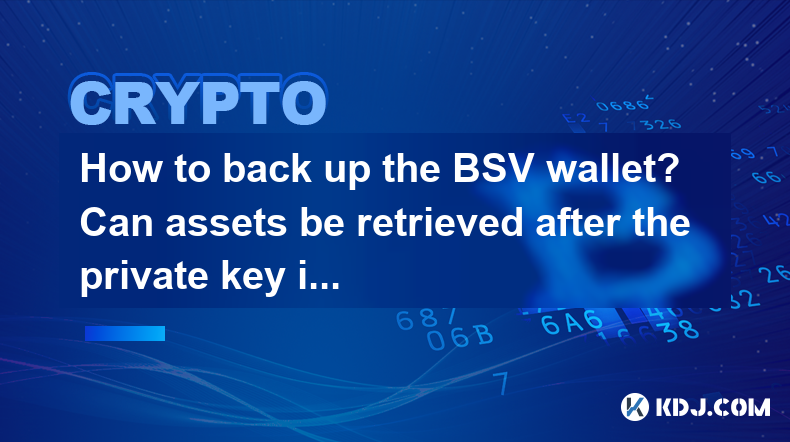
How to back up the BSV wallet? Can assets be retrieved after the private key is lost?
May 01,2025 at 11:50pm
Introduction to BSV Wallet BackupBacking up your BSV (Bitcoin SV) wallet is a crucial step in safeguarding your digital assets. The process involves securing your private keys, which are essential for accessing and managing your BSV. Understanding how to back up your wallet and the implications of losing your private key is vital for any cryptocurrency ...

BSV transaction fees suddenly increased? How to adjust the handling fee to save costs?
May 02,2025 at 06:42am
Understanding BSV Transaction FeesBSV (Bitcoin SV) aims to fulfill the original vision of Bitcoin as a peer-to-peer electronic cash system. One of the key elements in this system is the transaction fee, which compensates miners for including transactions in the blockchain. Recently, users have noticed a sudden increase in BSV transaction fees, which can...
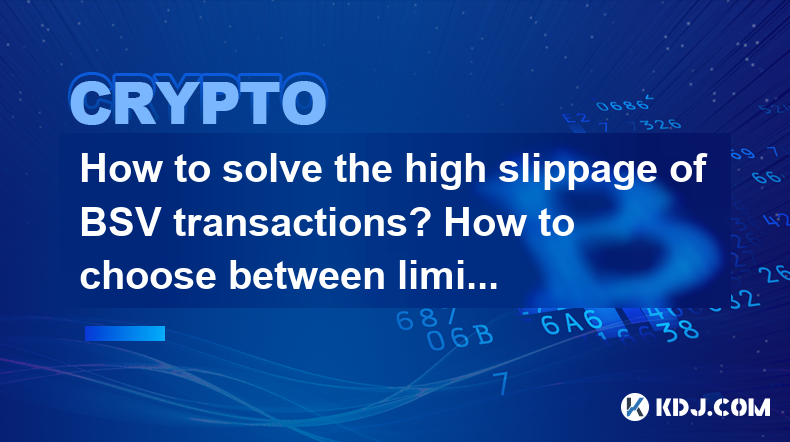
How to solve the high slippage of BSV transactions? How to choose between limit and market orders?
May 02,2025 at 09:01pm
High slippage can be a significant concern for traders dealing with Bitcoin SV (BSV) transactions. Slippage refers to the difference between the expected price of a trade and the price at which the trade is actually executed. This can occur in fast-moving markets or when there is low liquidity. To address this issue, understanding the mechanics of slipp...

How to check BSV transaction records? How to use the blockchain browser?
May 03,2025 at 06:50am
Checking BSV (Bitcoin SV) transaction records and using a blockchain browser are essential skills for anyone involved in the cryptocurrency space. These tools allow you to verify transactions, check wallet balances, and understand the flow of funds on the blockchain. This article will guide you through the process of checking BSV transaction records and...

What if I forget my BSV transaction password? How to reset or restore account permissions?
May 02,2025 at 02:49pm
Forgetting your BSV (Bitcoin SV) transaction password can be a stressful experience, but there are steps you can take to reset or restore your account permissions. This article will guide you through the process, ensuring you understand each step and potential solutions available to you. Understanding BSV Transaction PasswordsBSV transaction passwords a...

How to use BSV cold wallet? Are offline signature transactions safer?
May 02,2025 at 05:21am
Using a BSV (Bitcoin SV) cold wallet involves several steps to ensure the secure storage and management of your cryptocurrency. A cold wallet, also known as a hardware wallet or offline wallet, is a physical device that stores your private keys offline, making it much more secure than keeping your keys on a computer or mobile device connected to the int...
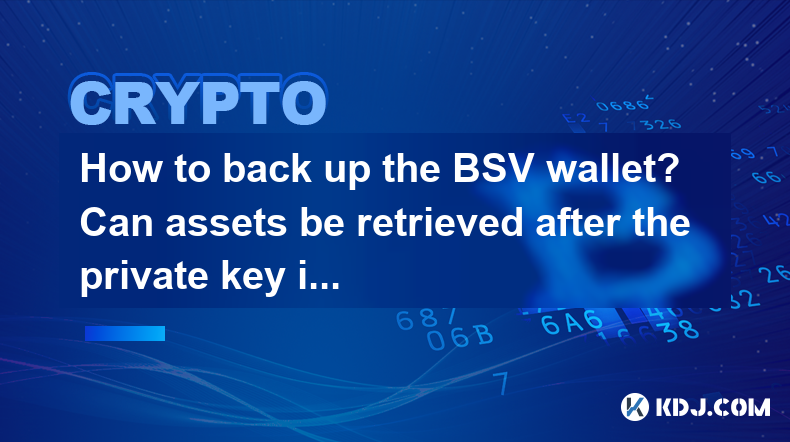
How to back up the BSV wallet? Can assets be retrieved after the private key is lost?
May 01,2025 at 11:50pm
Introduction to BSV Wallet BackupBacking up your BSV (Bitcoin SV) wallet is a crucial step in safeguarding your digital assets. The process involves securing your private keys, which are essential for accessing and managing your BSV. Understanding how to back up your wallet and the implications of losing your private key is vital for any cryptocurrency ...
See all articles





















































































