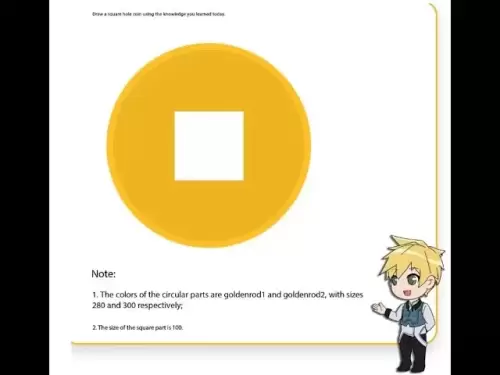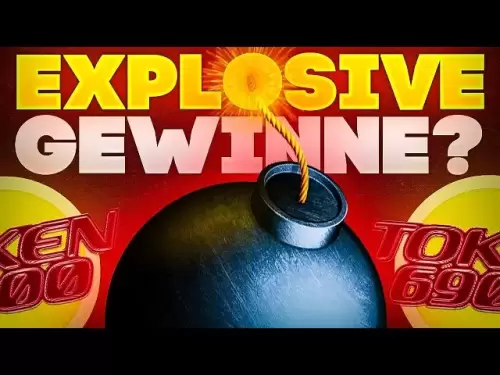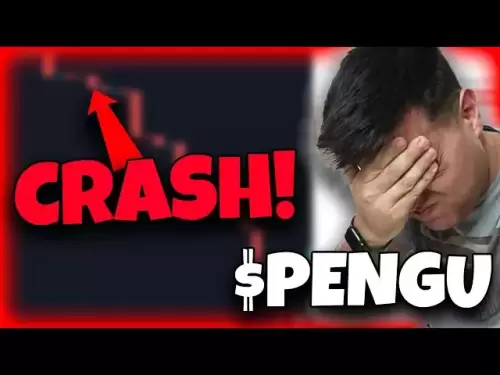-
 Bitcoin
Bitcoin $118400
0.47% -
 Ethereum
Ethereum $3836
2.20% -
 XRP
XRP $3.157
2.98% -
 Tether USDt
Tether USDt $0.9999
-0.03% -
 BNB
BNB $801.5
1.31% -
 Solana
Solana $180.9
2.07% -
 USDC
USDC $0.9999
-0.02% -
 Dogecoin
Dogecoin $0.2225
2.50% -
 TRON
TRON $0.3285
-1.02% -
 Cardano
Cardano $0.7789
2.60% -
 Hyperliquid
Hyperliquid $43.60
2.39% -
 Sui
Sui $3.892
4.41% -
 Stellar
Stellar $0.4229
3.34% -
 Chainlink
Chainlink $18.01
3.98% -
 Hedera
Hedera $0.2745
6.77% -
 Bitcoin Cash
Bitcoin Cash $582.3
3.38% -
 Avalanche
Avalanche $23.77
1.04% -
 Ethena USDe
Ethena USDe $1.001
0.01% -
 Toncoin
Toncoin $3.493
3.59% -
 Litecoin
Litecoin $110.0
2.48% -
 UNUS SED LEO
UNUS SED LEO $8.936
-0.37% -
 Shiba Inu
Shiba Inu $0.00001304
2.49% -
 Uniswap
Uniswap $9.999
1.09% -
 Polkadot
Polkadot $3.897
3.26% -
 Monero
Monero $308.6
-0.83% -
 Dai
Dai $0.9999
-0.01% -
 Bitget Token
Bitget Token $4.504
-0.04% -
 Pepe
Pepe $0.00001154
2.95% -
 Cronos
Cronos $0.1471
3.06% -
 Ethena
Ethena $0.6691
19.53%
How to backtest an AVL indicator trading strategy?
The AVL indicator combines price and volume to gauge trend strength, with divergences signaling potential reversals in market momentum.
Jul 31, 2025 at 01:07 pm

Understanding the AVL Indicator and Its Role in Trading
The AVL indicator, also known as the Accumulation Volume Line, is a technical analysis tool that combines price and volume data to assess the strength of market trends. It operates by accumulating volume on up days and subtracting volume on down days, forming a cumulative line that reflects buying and selling pressure. Traders use the AVL indicator to confirm price trends and identify potential reversals. When the price rises while the AVL line rises in tandem, it signals strong bullish momentum. Conversely, if the price increases but the AVL line flattens or declines, it may indicate weakening demand and a possible reversal.
To backtest a trading strategy using the AVL indicator, it's essential to first understand its calculation. The formula typically starts with an initial value (often zero) and adds the day’s volume if the closing price is higher than the previous close. If the closing price is lower, the volume is subtracted. This cumulative process generates a running total. The key insight lies in the divergence or convergence between price and the AVL line. Recognizing this relationship is fundamental when designing a testable strategy.
Selecting a Backtesting Platform Compatible with AVL
Not all trading platforms support custom indicators like the AVL indicator out of the box. To perform accurate backtesting, you must choose a platform that allows scripting or integration of custom technical indicators. Popular platforms include TradingView, MetaTrader 4/5 (MT4/MT5), and Python-based environments such as Backtrader or QuantConnect.
- TradingView offers Pine Script, which allows users to code the AVL indicator from scratch and apply it to historical data.
- MetaTrader supports custom indicators via MQL4/MQL5, enabling backtesting in the Strategy Tester module.
- For advanced users, Python libraries like pandas and numpy can be used to calculate AVL values manually, while Backtrader provides a framework to simulate trades.
Ensure the platform you select provides access to high-quality historical price and volume data. Inaccurate or incomplete data will compromise the validity of your backtest results. Also, verify that the platform supports tick-level or daily granularity, depending on your strategy's timeframe.
Constructing the AVL Trading Strategy Logic
Before initiating backtesting, define the exact rules of your AVL-based trading strategy. A common approach involves using crossovers or divergences between price and the AVL line. For example:
- Generate a buy signal when the price makes a new low but the AVL line forms a higher low, indicating bullish divergence.
- Trigger a sell signal when the price reaches a new high while the AVL line peaks at a lower level, signaling bearish divergence.
- Alternatively, use a moving average of the AVL line to create crossover signals: buy when the AVL line crosses above its moving average, sell when it crosses below.
Each condition must be translated into precise, executable logic. For instance, in Pine Script, you would define variables for the current and previous price and AVL values, then use conditional statements (if blocks) to detect divergence patterns. In Python, you can use boolean masking with pandas to identify these conditions across a DataFrame.
It’s crucial to include entry, exit, stop-loss, and position sizing rules. For example:
- Enter long on confirmed bullish divergence.
- Exit when a bearish crossover occurs on the AVL line.
- Set a stop-loss at 2% below the entry price.
- Allocate 5% of capital per trade.
Executing the Backtest with Historical Data
Once the strategy logic is coded, load historical data for the asset you’re testing—such as Bitcoin, Ethereum, or a stock ticker. The dataset should include date, open, high, low, close, and volume (OHLCV). Timeframes can range from 1-minute bars to daily candles, depending on your trading style.
In a Python environment, the process might look like this:
- Use
yfinanceorccxtto fetch historical cryptocurrency or stock data. - Calculate the AVL line using a loop or vectorized operation:
df['AVL'] = (df['volume'] * np.where(df['close'] > df['close'].shift(1), 1, -1)).cumsum() - Apply your strategy rules to generate buy/sell signals.
- Simulate trades by iterating through the dataset, tracking entry, exit, and profit/loss.
In TradingView, after coding the strategy in Pine Script, click “Add to Chart,” then open the “Strategy Tester” tab. Select the symbol and timeframe, and let the platform automatically compute performance metrics such as total net profit, win rate, and maximum drawdown.
Ensure that transaction costs (commissions, slippage) are included in the simulation. Neglecting fees can lead to overly optimistic results. Most platforms allow you to set a fixed commission per trade or a percentage of the trade value.
Analyzing Backtest Results and Performance Metrics
After running the backtest, evaluate the output using key performance indicators. These include:
- Total Return: The overall profitability of the strategy over the test period.
- Win Rate: The percentage of trades that resulted in a profit.
- Profit Factor: Gross profit divided by gross loss; values above 1.5 are generally favorable.
- Maximum Drawdown: The largest peak-to-trough decline, indicating risk exposure.
- Sharpe Ratio: Measures risk-adjusted returns, with higher values indicating better performance per unit of risk.
Visual inspection of the equity curve is equally important. A smooth, upward-sloping curve suggests consistency, while sharp drops indicate high volatility or poor risk management. Compare the strategy’s performance against a buy-and-hold benchmark to determine if the AVL strategy adds value.
Be cautious of overfitting—a common pitfall where a strategy performs well on historical data but fails in live markets. To mitigate this, use walk-forward analysis: divide data into in-sample and out-of-sample periods, optimize parameters on the former, and validate on the latter.
Common Pitfalls and How to Avoid Them
Several issues can distort backtest results. One major problem is look-ahead bias, where future data inadvertently influences past decisions. Ensure all calculations at time t use only data available up to t-1. For example, the AVL value at day 5 should only use volume and price data from days 1 through 5.
Another issue is curve fitting, where too many parameters are adjusted to fit historical data perfectly. Limit the number of optimization variables—such as only tuning the lookback period for divergence detection—and validate across multiple assets or timeframes.
Lastly, data quality is critical. Use adjusted data for splits and dividends in stocks, and ensure cryptocurrency data accounts for exchange-specific anomalies. Poor data leads to misleading signals and unreliable results.
FAQs
What data format is required to calculate the AVL indicator?
The AVL indicator requires OHLCV data—Open, High, Low, Close, and Volume. The Close and Volume columns are essential for computing the cumulative sum based on price direction.
Can the AVL indicator be used on intraday timeframes?
Yes, the AVL indicator works on any timeframe, including 1-minute, 15-minute, or hourly charts. However, volume reliability may vary on lower timeframes, especially in decentralized crypto markets.
How do I code the AVL indicator in Pine Script?
Use this basic code:
avL = 0.0
avL := close > close[1] ? avL[1] + volume : close < close[1] ? avL[1] - volume : avL[1]
plot(avL, color=color.blue)This initializes the AVL line and updates it based on price changes.
Is the AVL indicator suitable for all types of assets?
The AVL indicator performs best on assets with reliable volume data, such as major cryptocurrencies (BTC, ETH) or high-liquidity stocks. It may be less effective on low-volume or thinly traded assets where volume data is inconsistent.
Disclaimer:info@kdj.com
The information provided is not trading advice. kdj.com does not assume any responsibility for any investments made based on the information provided in this article. Cryptocurrencies are highly volatile and it is highly recommended that you invest with caution after thorough research!
If you believe that the content used on this website infringes your copyright, please contact us immediately (info@kdj.com) and we will delete it promptly.
- Coinbase, Ethereum, and Science Token: A New Era for Crypto?
- 2025-08-01 06:50:12
- Byzantine Coin Pendant: Elite Evidence Shines New Light on Early Medieval Essex
- 2025-08-01 07:10:55
- From Homeless to Homeowner: A Ring, a Good Deed, and a Life Transformed
- 2025-08-01 06:50:12
- Bitcoin's Lazarus Wallets: Dormant Movement Awakens!
- 2025-08-01 06:32:41
- Meme Coins in 2025: Arctic Pablo Leads the Pack
- 2025-08-01 07:10:55
- Arctic Pablo Coin Presale Heats Up: Is It the Next Dogecoin or Shiba Inu?
- 2025-08-01 07:27:29
Related knowledge

How do you use multiple time frame analysis with the RSI for crypto trading?
Aug 01,2025 at 05:19am
Understanding the Role of RSI in Crypto TradingThe Relative Strength Index (RSI) is a momentum oscillator that measures the speed and change of price ...
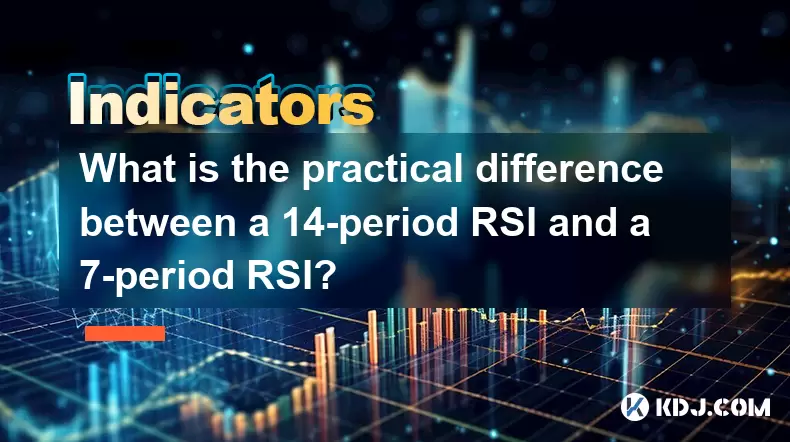
What is the practical difference between a 14-period RSI and a 7-period RSI?
Aug 01,2025 at 07:01am
Understanding the Relative Strength Index (RSI)The Relative Strength Index (RSI) is a momentum oscillator widely used in cryptocurrency trading to mea...

Can the RSI remain in overbought or oversold zones for extended periods?
Aug 01,2025 at 07:10am
Understanding the RSI and Its Standard InterpretationThe Relative Strength Index (RSI) is a momentum oscillator that measures the speed and change of ...
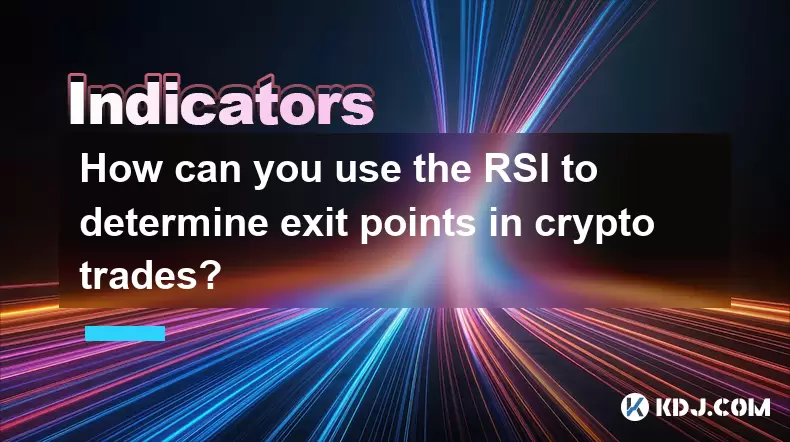
How can you use the RSI to determine exit points in crypto trades?
Aug 01,2025 at 04:29am
Understanding the Role of RSI in Crypto TradingThe Relative Strength Index (RSI) is a momentum oscillator widely used in the cryptocurrency market to ...

How do you use the RSI for day trading crypto?
Aug 01,2025 at 05:26am
Understanding the RSI in Cryptocurrency TradingThe Relative Strength Index (RSI) is a momentum oscillator that measures the speed and change of price ...
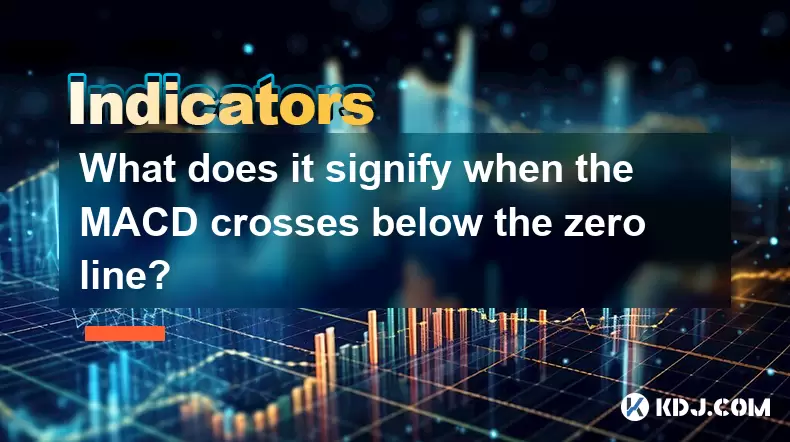
What does it signify when the MACD crosses below the zero line?
Aug 01,2025 at 01:43am
Understanding the MACD IndicatorThe Moving Average Convergence Divergence (MACD) is one of the most widely used technical analysis tools in the crypto...

How do you use multiple time frame analysis with the RSI for crypto trading?
Aug 01,2025 at 05:19am
Understanding the Role of RSI in Crypto TradingThe Relative Strength Index (RSI) is a momentum oscillator that measures the speed and change of price ...
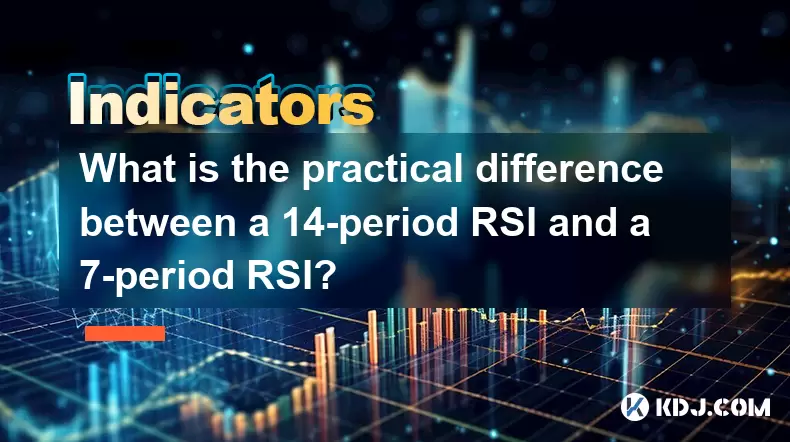
What is the practical difference between a 14-period RSI and a 7-period RSI?
Aug 01,2025 at 07:01am
Understanding the Relative Strength Index (RSI)The Relative Strength Index (RSI) is a momentum oscillator widely used in cryptocurrency trading to mea...

Can the RSI remain in overbought or oversold zones for extended periods?
Aug 01,2025 at 07:10am
Understanding the RSI and Its Standard InterpretationThe Relative Strength Index (RSI) is a momentum oscillator that measures the speed and change of ...
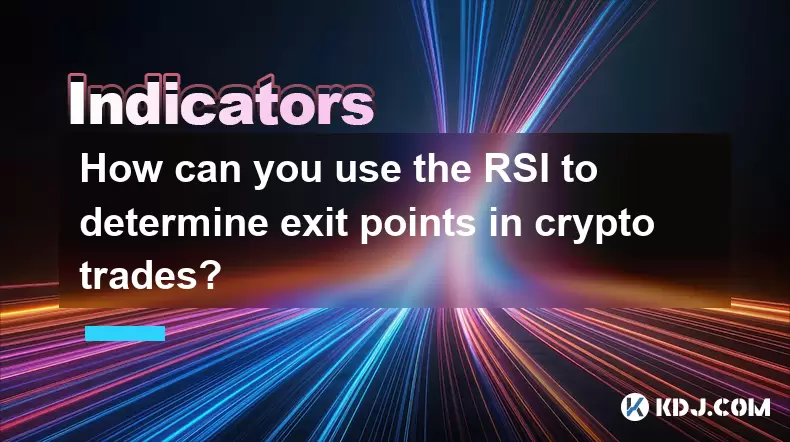
How can you use the RSI to determine exit points in crypto trades?
Aug 01,2025 at 04:29am
Understanding the Role of RSI in Crypto TradingThe Relative Strength Index (RSI) is a momentum oscillator widely used in the cryptocurrency market to ...

How do you use the RSI for day trading crypto?
Aug 01,2025 at 05:26am
Understanding the RSI in Cryptocurrency TradingThe Relative Strength Index (RSI) is a momentum oscillator that measures the speed and change of price ...
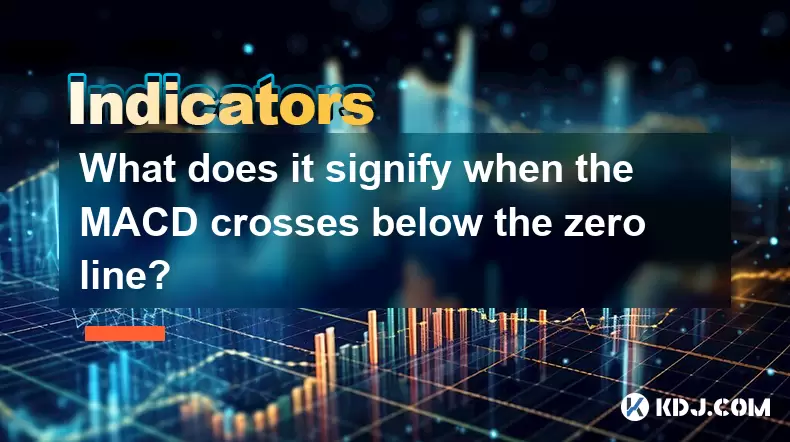
What does it signify when the MACD crosses below the zero line?
Aug 01,2025 at 01:43am
Understanding the MACD IndicatorThe Moving Average Convergence Divergence (MACD) is one of the most widely used technical analysis tools in the crypto...
See all articles