-
 Bitcoin
Bitcoin $106,731.2224
-1.05% -
 Ethereum
Ethereum $2,444.9804
-1.20% -
 Tether USDt
Tether USDt $1.0003
0.01% -
 XRP
XRP $2.1882
0.09% -
 BNB
BNB $651.1435
-0.61% -
 Solana
Solana $148.3252
-2.09% -
 USDC
USDC $1.0000
0.01% -
 TRON
TRON $0.2787
0.55% -
 Dogecoin
Dogecoin $0.1598
-3.16% -
 Cardano
Cardano $0.5520
-2.43% -
 Hyperliquid
Hyperliquid $39.0960
-2.64% -
 Bitcoin Cash
Bitcoin Cash $516.9519
2.98% -
 Sui
Sui $2.7011
-2.95% -
 Chainlink
Chainlink $13.0582
-1.71% -
 UNUS SED LEO
UNUS SED LEO $8.9250
-2.53% -
 Stellar
Stellar $0.2359
-0.18% -
 Avalanche
Avalanche $17.3856
-3.73% -
 Toncoin
Toncoin $2.8095
-3.56% -
 Shiba Inu
Shiba Inu $0.0...01121
-1.95% -
 Litecoin
Litecoin $85.2795
-0.85% -
 Hedera
Hedera $0.1471
-2.15% -
 Monero
Monero $319.8004
1.12% -
 Dai
Dai $1.0001
0.01% -
 Ethena USDe
Ethena USDe $1.0001
0.02% -
 Bitget Token
Bitget Token $4.5344
-1.07% -
 Polkadot
Polkadot $3.3224
-2.96% -
 Uniswap
Uniswap $6.9697
-2.75% -
 Aave
Aave $266.1658
-2.25% -
 Pepe
Pepe $0.0...09414
-3.41% -
 Pi
Pi $0.4913
-3.29%
What should I do if the AVAX trading order has not been executed for a long time?
If your AVAX order is delayed, check liquidity, adjust the order price, or switch exchanges to resolve the issue and prevent future delays.
May 03, 2025 at 02:49 am
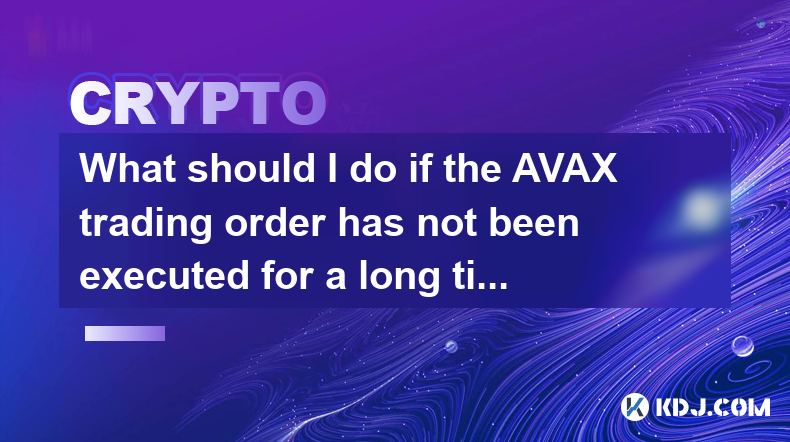
If you find that your AVAX trading order has not been executed for a long time, it can be frustrating and confusing. There are several reasons why this might happen, and understanding these can help you take the right steps to resolve the issue. This article will guide you through the potential causes and solutions, ensuring that you can get your trading back on track.
Understanding the Basics of AVAX Trading Orders
Before diving into the reasons for delayed execution, it's important to understand the basics of AVAX trading orders. AVAX, the native token of the Avalanche blockchain, can be traded on various cryptocurrency exchanges. When you place a trading order, you specify the type of order (market, limit, stop, etc.), the amount of AVAX you want to buy or sell, and the price at which you want the transaction to occur.
Common Reasons for Delayed Execution
There are several common reasons why your AVAX trading order might not be executed promptly. Here are some of the most frequent issues:
- Liquidity Issues: If there is not enough liquidity in the market for AVAX, your order might not be filled. This is especially true for large orders or orders placed at prices far from the current market rate.
- Order Type: The type of order you place can affect its execution time. For example, a limit order will only be executed if the market reaches your specified price, which might take time or never happen.
- Exchange Technical Issues: Sometimes, the exchange itself might be experiencing technical difficulties, leading to delays in order execution.
- Network Congestion: High traffic on the Avalanche network can lead to slower transaction times, affecting the execution of your order.
Steps to Diagnose the Issue
If your AVAX trading order has not been executed for a long time, follow these steps to diagnose the problem:
- Check the Order Status: Log into your exchange account and navigate to the order history or open orders section. Look for the status of your AVAX order. If it shows as "pending" or "unfilled," it indicates that the order has not been executed yet.
- Review the Order Details: Double-check the details of your order, including the type, price, and amount. Ensure that the order parameters are set correctly and align with your trading strategy.
- Monitor Market Conditions: Use trading charts and market data tools to assess the current liquidity and price movement of AVAX. This can help you understand if the delay is due to market conditions.
- Contact Exchange Support: If you cannot find a clear reason for the delay, reach out to the exchange's customer support. Provide them with your order details and ask for assistance in resolving the issue.
Solutions to Resolve Delayed Execution
Once you have diagnosed the issue, you can take the following steps to resolve the delayed execution of your AVAX trading order:
- Adjust the Order Price: If you placed a limit order, consider adjusting the price to be closer to the current market rate. This can increase the chances of your order being filled.
- Cancel and Repost the Order: If the delay is due to liquidity issues, you might want to cancel your current order and repost it with a different price or in smaller increments.
- Switch to a Different Exchange: If the delay is caused by technical issues on the exchange, consider moving your trading activities to another platform that offers better liquidity and reliability for AVAX.
- Use a Different Order Type: If you are using a limit order, try switching to a market order to ensure immediate execution, although this might result in a less favorable price.
Preventing Future Delays
To minimize the chances of experiencing delayed execution in the future, consider the following strategies:
- Stay Informed About Market Conditions: Regularly monitor the liquidity and volatility of AVAX to make informed trading decisions.
- Use Appropriate Order Types: Choose the right order type based on your trading goals and market conditions. For example, use market orders for immediate execution and limit orders for more control over the price.
- Diversify Your Trading Platforms: Use multiple exchanges to spread your trading activities and reduce the risk of delays due to technical issues on a single platform.
- Set Realistic Expectations: Understand that some delays are inevitable due to market conditions and network congestion. Set realistic expectations and be prepared to adjust your trading strategy accordingly.
Frequently Asked Questions
Q: Can I cancel a pending AVAX order and how do I do it?
A: Yes, you can cancel a pending AVAX order. To do so, follow these steps:
- Log into your exchange account.
- Navigate to the "Open Orders" or "Order History" section.
- Find the pending AVAX order you wish to cancel.
- Click on the "Cancel" button next to the order.
- Confirm the cancellation if prompted.
- Verify that the order has been successfully canceled by checking the order status.
Q: How can I check the liquidity of AVAX on an exchange?
A: To check the liquidity of AVAX on an exchange, you can follow these steps:
- Log into your exchange account.
- Navigate to the AVAX trading pair you are interested in.
- Look at the order book, which displays the current buy and sell orders.
- Check the depth of the order book to see how many orders are available at different price levels.
- Use trading volume indicators to assess the overall liquidity of AVAX on the exchange.
Q: What should I do if my AVAX order is stuck due to network congestion?
A: If your AVAX order is stuck due to network congestion, you can try the following:
- Wait for the network congestion to clear, as it might resolve the issue naturally.
- Contact the exchange's customer support for assistance in resolving the stuck order.
- Consider using a different blockchain or exchange that is less congested to execute your trades.
Q: Are there any tools or indicators that can help me predict potential delays in AVAX order execution?
A: Yes, there are several tools and indicators that can help you predict potential delays in AVAX order execution:
- Order Book Depth: Monitoring the depth of the order book can give you insights into the liquidity available for AVAX, which can affect order execution times.
- Trading Volume: High trading volume can indicate good liquidity, reducing the chances of delays.
- Network Congestion Indicators: Some platforms provide real-time data on network congestion, which can help you anticipate potential delays.
- Exchange Status Updates: Following the official channels of the exchange for any technical issues or maintenance can help you avoid placing orders during problematic times.
Disclaimer:info@kdj.com
The information provided is not trading advice. kdj.com does not assume any responsibility for any investments made based on the information provided in this article. Cryptocurrencies are highly volatile and it is highly recommended that you invest with caution after thorough research!
If you believe that the content used on this website infringes your copyright, please contact us immediately (info@kdj.com) and we will delete it promptly.
- Powell, Stablecoin Regulation, and Circle's Bold Move: A New York Minute on Crypto's Future
- 2025-07-02 02:30:12
- Ethereum Price, Tom Lee, and Bitcoin: A New Era for Crypto?
- 2025-07-02 02:30:12
- Hoskinson, Ripple, Cardano DeFi: A New Era of Collaboration?
- 2025-07-02 02:35:12
- BlockDAG, ALGO, and the Crypto Trends Shaping 2025
- 2025-07-02 01:50:12
- Cold Wallet, Token, Gains: Is CWT the Smartest Crypto Move?
- 2025-07-02 01:10:12
- Pi Coin's Rocky Ride: Support Levels, Recovery Timeline, and What the Experts Are Saying
- 2025-07-02 01:10:12
Related knowledge

How to customize USDT TRC20 mining fees? Flexible adjustment tutorial
Jun 13,2025 at 01:42am
Understanding USDT TRC20 Mining FeesMining fees on the TRON (TRC20) network are essential for processing transactions. Unlike Bitcoin or Ethereum, where miners directly validate transactions, TRON uses a delegated proof-of-stake (DPoS) mechanism. However, users still need to pay bandwidth and energy fees, which are collectively referred to as 'mining fe...

USDT TRC20 transaction is stuck? Solution summary
Jun 14,2025 at 11:15pm
Understanding USDT TRC20 TransactionsWhen users mention that a USDT TRC20 transaction is stuck, they typically refer to a situation where the transfer of Tether (USDT) on the TRON blockchain has not been confirmed for an extended period. This issue may arise due to various reasons such as network congestion, insufficient transaction fees, or wallet-rela...

How to cancel USDT TRC20 unconfirmed transactions? Operation guide
Jun 13,2025 at 11:01pm
Understanding USDT TRC20 Unconfirmed TransactionsWhen dealing with USDT TRC20 transactions, it’s crucial to understand what an unconfirmed transaction means. An unconfirmed transaction is one that has been broadcasted to the blockchain network but hasn’t yet been included in a block. This typically occurs due to low transaction fees or network congestio...

How to check USDT TRC20 balance? Introduction to multiple query methods
Jun 21,2025 at 02:42am
Understanding USDT TRC20 and Its ImportanceUSDT (Tether) is one of the most widely used stablecoins in the cryptocurrency market. It exists on multiple blockchain networks, including TRC20, which operates on the Tron (TRX) network. Checking your USDT TRC20 balance accurately is crucial for users who hold or transact with this asset. Whether you're sendi...

What to do if USDT TRC20 transfers are congested? Speed up trading skills
Jun 13,2025 at 09:56am
Understanding USDT TRC20 Transfer CongestionWhen transferring USDT TRC20, users may occasionally experience delays or congestion. This typically occurs due to network overload on the TRON blockchain, which hosts the TRC20 version of Tether. Unlike the ERC20 variant (which runs on Ethereum), TRC20 transactions are generally faster and cheaper, but during...

The relationship between USDT TRC20 and TRON chain: technical background analysis
Jun 12,2025 at 01:28pm
What is USDT TRC20?USDT TRC20 refers to the Tether (USDT) token issued on the TRON blockchain using the TRC-20 standard. Unlike the more commonly known ERC-20 version of USDT (which runs on Ethereum), the TRC-20 variant leverages the TRON network's infrastructure for faster and cheaper transactions. The emergence of this version came as part of Tether’s...

How to customize USDT TRC20 mining fees? Flexible adjustment tutorial
Jun 13,2025 at 01:42am
Understanding USDT TRC20 Mining FeesMining fees on the TRON (TRC20) network are essential for processing transactions. Unlike Bitcoin or Ethereum, where miners directly validate transactions, TRON uses a delegated proof-of-stake (DPoS) mechanism. However, users still need to pay bandwidth and energy fees, which are collectively referred to as 'mining fe...

USDT TRC20 transaction is stuck? Solution summary
Jun 14,2025 at 11:15pm
Understanding USDT TRC20 TransactionsWhen users mention that a USDT TRC20 transaction is stuck, they typically refer to a situation where the transfer of Tether (USDT) on the TRON blockchain has not been confirmed for an extended period. This issue may arise due to various reasons such as network congestion, insufficient transaction fees, or wallet-rela...

How to cancel USDT TRC20 unconfirmed transactions? Operation guide
Jun 13,2025 at 11:01pm
Understanding USDT TRC20 Unconfirmed TransactionsWhen dealing with USDT TRC20 transactions, it’s crucial to understand what an unconfirmed transaction means. An unconfirmed transaction is one that has been broadcasted to the blockchain network but hasn’t yet been included in a block. This typically occurs due to low transaction fees or network congestio...

How to check USDT TRC20 balance? Introduction to multiple query methods
Jun 21,2025 at 02:42am
Understanding USDT TRC20 and Its ImportanceUSDT (Tether) is one of the most widely used stablecoins in the cryptocurrency market. It exists on multiple blockchain networks, including TRC20, which operates on the Tron (TRX) network. Checking your USDT TRC20 balance accurately is crucial for users who hold or transact with this asset. Whether you're sendi...

What to do if USDT TRC20 transfers are congested? Speed up trading skills
Jun 13,2025 at 09:56am
Understanding USDT TRC20 Transfer CongestionWhen transferring USDT TRC20, users may occasionally experience delays or congestion. This typically occurs due to network overload on the TRON blockchain, which hosts the TRC20 version of Tether. Unlike the ERC20 variant (which runs on Ethereum), TRC20 transactions are generally faster and cheaper, but during...

The relationship between USDT TRC20 and TRON chain: technical background analysis
Jun 12,2025 at 01:28pm
What is USDT TRC20?USDT TRC20 refers to the Tether (USDT) token issued on the TRON blockchain using the TRC-20 standard. Unlike the more commonly known ERC-20 version of USDT (which runs on Ethereum), the TRC-20 variant leverages the TRON network's infrastructure for faster and cheaper transactions. The emergence of this version came as part of Tether’s...
See all articles

























































































