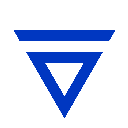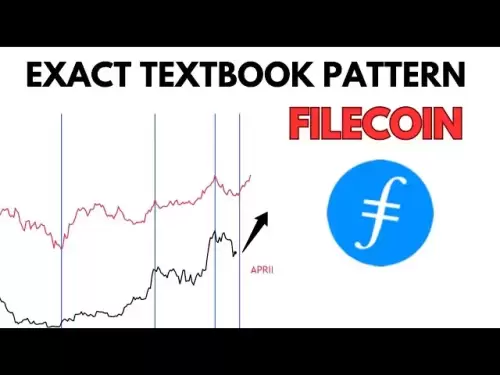-
 Bitcoin
Bitcoin $99,594.2189
-3.59% -
 Ethereum
Ethereum $2,188.5793
-9.00% -
 Tether USDt
Tether USDt $1.0001
-0.02% -
 XRP
XRP $1.9745
-5.82% -
 BNB
BNB $608.9511
-3.73% -
 Solana
Solana $130.4575
-5.93% -
 USDC
USDC $1.0000
0.01% -
 TRON
TRON $0.2637
-3.59% -
 Dogecoin
Dogecoin $0.1493
-5.97% -
 Cardano
Cardano $0.5322
-6.72% -
 Hyperliquid
Hyperliquid $33.9044
3.33% -
 Bitcoin Cash
Bitcoin Cash $449.6411
-5.46% -
 UNUS SED LEO
UNUS SED LEO $8.9629
0.43% -
 Sui
Sui $2.3943
-8.35% -
 Chainlink
Chainlink $11.4402
-7.83% -
 Stellar
Stellar $0.2241
-6.49% -
 Avalanche
Avalanche $16.1489
-4.24% -
 Toncoin
Toncoin $2.7182
-5.94% -
 Shiba Inu
Shiba Inu $0.0...01040
-5.72% -
 Litecoin
Litecoin $78.7882
-4.07% -
 Ethena USDe
Ethena USDe $1.0004
-0.01% -
 Hedera
Hedera $0.1305
-7.45% -
 Monero
Monero $297.0030
-5.32% -
 Dai
Dai $0.9997
-0.02% -
 Polkadot
Polkadot $3.1834
-6.03% -
 Bitget Token
Bitget Token $3.9788
-7.03% -
 Uniswap
Uniswap $6.1327
-10.62% -
 Pepe
Pepe $0.0...08689
-8.30% -
 Pi
Pi $0.4826
-9.65% -
 Aave
Aave $219.8043
-9.69%
How to stop the automatic buying and selling of ADA coins if it is set up incorrectly?
If your ADA automatic trading isn't working, swiftly stop it on platforms like Binance or Coinbase to prevent losses. Always double-check settings before reactivating.
May 19, 2025 at 02:01 pm

Understanding the Issue with ADA Automatic Trading
If you have set up automatic buying and selling of ADA coins and it's not functioning as expected, it's crucial to address the issue swiftly to avoid potential losses. Automatic trading can be a powerful tool for managing your cryptocurrency portfolio, but when set up incorrectly, it can lead to unintended transactions. This article will guide you through the steps to stop these automatic transactions and ensure your ADA coin trading is under control.
Identifying the Platform and Settings
The first step in resolving the issue is to identify the platform where you have set up the automatic trading for ADA coins. Common platforms include Binance, Coinbase, and other cryptocurrency exchanges that support ADA trading. Once you have identified the platform, navigate to the section where you can view and manage your trading settings. Look for options labeled as 'Automated Trading', 'Trading Bots', or 'API Trading'.
Stopping Automatic Trading on Binance
If you are using Binance, here's how you can stop the automatic trading of ADA coins:
- Log into your Binance account.
- Navigate to the 'Trade' section and select 'Spot'.
- Click on 'Open Orders' to see if there are any active orders related to ADA.
- Go to 'Trading Bots' if you have set up any bots for ADA trading.
- Select the bot or strategy that is trading ADA and choose the option to 'Stop' or 'Delete' the bot.
- Confirm the action to ensure the bot stops trading.
Additionally, check the 'API Management' section to see if any API keys are linked to third-party trading services. If you find any, you can revoke the API keys to prevent further automatic trading.
Stopping Automatic Trading on Coinbase
For Coinbase users, follow these steps to stop automatic ADA trading:
- Log into your Coinbase account.
- Go to the 'Trade' section.
- Check for any active or pending orders related to ADA.
- Navigate to 'Settings' and then to 'Trading'.
- Look for any recurring orders or trading bots associated with ADA.
- Cancel or delete any such orders or bots to stop automatic trading.
If you have used Coinbase Pro, you might need to follow similar steps but within the Coinbase Pro interface, where trading settings might be more detailed.
Revoking API Permissions
If your automatic trading is linked to third-party services through API keys, it's essential to revoke these permissions:
- Go to the settings or security section of the platform where the API key was created.
- Find the list of API keys.
- Identify the key used for ADA trading and select the option to revoke or delete the key.
- Confirm the action to ensure no further automatic trading can occur using that key.
Verifying the Stoppage of Automatic Trading
After taking the steps to stop automatic trading, it's important to verify that no further automatic transactions are occurring:
- Monitor your account for a few days to ensure no new orders are placed automatically.
- Check your transaction history to confirm that the last automatic trade was indeed the last one.
- If you notice any further automatic trades, repeat the steps above to ensure all settings and permissions are correctly adjusted.
Frequently Asked Questions
Q: Can I set up automatic trading again after stopping it?
Yes, once you have resolved any issues with your current setup, you can set up automatic trading again. Ensure you thoroughly review the settings to avoid similar issues in the future.
Q: Will stopping automatic trading affect my other cryptocurrency trades?
Stopping automatic trading for ADA should not affect your other cryptocurrency trades unless they are linked to the same bot or API key. Ensure you manage each cryptocurrency's trading settings independently.
Q: How can I prevent future issues with automatic trading?
To prevent future issues, always double-check your trading settings before activating automatic trades. Regularly review your API permissions and bot configurations to ensure they align with your trading strategy.
Q: Is there a way to limit the amount of ADA that can be traded automatically?
Yes, many platforms allow you to set limits on the amount that can be traded automatically. Check your platform's settings for options like 'Maximum Order Size' or 'Trading Limits' to set these parameters.
Disclaimer:info@kdj.com
The information provided is not trading advice. kdj.com does not assume any responsibility for any investments made based on the information provided in this article. Cryptocurrencies are highly volatile and it is highly recommended that you invest with caution after thorough research!
If you believe that the content used on this website infringes your copyright, please contact us immediately (info@kdj.com) and we will delete it promptly.
- BTC, Iran Strike, and Markets: Navigating Geopolitical Tensions
- 2025-06-23 10:25:12
- MAGACOIN, Ethereum, Avalanche: A New Wave or Legacy Chains?
- 2025-06-23 10:25:12
- BlockDAG, Crypto Coins, and Leading Trends: What's Hot in 2025?
- 2025-06-23 10:45:12
- PEPE Exit, SUI Calls, and BlockDAG Coin: What's the Smart Money Doing?
- 2025-06-23 10:45:12
- Grant Cardone, Bitcoin, and Expansion: A New York State of Mind
- 2025-06-23 11:05:11
- BTC, $99K, Chaos: A Crypto Market Rollercoaster
- 2025-06-23 11:25:12
Related knowledge

How to customize USDT TRC20 mining fees? Flexible adjustment tutorial
Jun 13,2025 at 01:42am
Understanding USDT TRC20 Mining FeesMining fees on the TRON (TRC20) network are essential for processing transactions. Unlike Bitcoin or Ethereum, where miners directly validate transactions, TRON uses a delegated proof-of-stake (DPoS) mechanism. However, users still need to pay bandwidth and energy fees, which are collectively referred to as 'mining fe...

USDT TRC20 transaction is stuck? Solution summary
Jun 14,2025 at 11:15pm
Understanding USDT TRC20 TransactionsWhen users mention that a USDT TRC20 transaction is stuck, they typically refer to a situation where the transfer of Tether (USDT) on the TRON blockchain has not been confirmed for an extended period. This issue may arise due to various reasons such as network congestion, insufficient transaction fees, or wallet-rela...

How to cancel USDT TRC20 unconfirmed transactions? Operation guide
Jun 13,2025 at 11:01pm
Understanding USDT TRC20 Unconfirmed TransactionsWhen dealing with USDT TRC20 transactions, it’s crucial to understand what an unconfirmed transaction means. An unconfirmed transaction is one that has been broadcasted to the blockchain network but hasn’t yet been included in a block. This typically occurs due to low transaction fees or network congestio...

How to check USDT TRC20 balance? Introduction to multiple query methods
Jun 21,2025 at 02:42am
Understanding USDT TRC20 and Its ImportanceUSDT (Tether) is one of the most widely used stablecoins in the cryptocurrency market. It exists on multiple blockchain networks, including TRC20, which operates on the Tron (TRX) network. Checking your USDT TRC20 balance accurately is crucial for users who hold or transact with this asset. Whether you're sendi...

What to do if USDT TRC20 transfers are congested? Speed up trading skills
Jun 13,2025 at 09:56am
Understanding USDT TRC20 Transfer CongestionWhen transferring USDT TRC20, users may occasionally experience delays or congestion. This typically occurs due to network overload on the TRON blockchain, which hosts the TRC20 version of Tether. Unlike the ERC20 variant (which runs on Ethereum), TRC20 transactions are generally faster and cheaper, but during...

The relationship between USDT TRC20 and TRON chain: technical background analysis
Jun 12,2025 at 01:28pm
What is USDT TRC20?USDT TRC20 refers to the Tether (USDT) token issued on the TRON blockchain using the TRC-20 standard. Unlike the more commonly known ERC-20 version of USDT (which runs on Ethereum), the TRC-20 variant leverages the TRON network's infrastructure for faster and cheaper transactions. The emergence of this version came as part of Tether’s...

How to customize USDT TRC20 mining fees? Flexible adjustment tutorial
Jun 13,2025 at 01:42am
Understanding USDT TRC20 Mining FeesMining fees on the TRON (TRC20) network are essential for processing transactions. Unlike Bitcoin or Ethereum, where miners directly validate transactions, TRON uses a delegated proof-of-stake (DPoS) mechanism. However, users still need to pay bandwidth and energy fees, which are collectively referred to as 'mining fe...

USDT TRC20 transaction is stuck? Solution summary
Jun 14,2025 at 11:15pm
Understanding USDT TRC20 TransactionsWhen users mention that a USDT TRC20 transaction is stuck, they typically refer to a situation where the transfer of Tether (USDT) on the TRON blockchain has not been confirmed for an extended period. This issue may arise due to various reasons such as network congestion, insufficient transaction fees, or wallet-rela...

How to cancel USDT TRC20 unconfirmed transactions? Operation guide
Jun 13,2025 at 11:01pm
Understanding USDT TRC20 Unconfirmed TransactionsWhen dealing with USDT TRC20 transactions, it’s crucial to understand what an unconfirmed transaction means. An unconfirmed transaction is one that has been broadcasted to the blockchain network but hasn’t yet been included in a block. This typically occurs due to low transaction fees or network congestio...

How to check USDT TRC20 balance? Introduction to multiple query methods
Jun 21,2025 at 02:42am
Understanding USDT TRC20 and Its ImportanceUSDT (Tether) is one of the most widely used stablecoins in the cryptocurrency market. It exists on multiple blockchain networks, including TRC20, which operates on the Tron (TRX) network. Checking your USDT TRC20 balance accurately is crucial for users who hold or transact with this asset. Whether you're sendi...

What to do if USDT TRC20 transfers are congested? Speed up trading skills
Jun 13,2025 at 09:56am
Understanding USDT TRC20 Transfer CongestionWhen transferring USDT TRC20, users may occasionally experience delays or congestion. This typically occurs due to network overload on the TRON blockchain, which hosts the TRC20 version of Tether. Unlike the ERC20 variant (which runs on Ethereum), TRC20 transactions are generally faster and cheaper, but during...

The relationship between USDT TRC20 and TRON chain: technical background analysis
Jun 12,2025 at 01:28pm
What is USDT TRC20?USDT TRC20 refers to the Tether (USDT) token issued on the TRON blockchain using the TRC-20 standard. Unlike the more commonly known ERC-20 version of USDT (which runs on Ethereum), the TRC-20 variant leverages the TRON network's infrastructure for faster and cheaper transactions. The emergence of this version came as part of Tether’s...
See all articles