-
 Bitcoin
Bitcoin $114400
0.68% -
 Ethereum
Ethereum $3550
2.48% -
 XRP
XRP $3.001
4.99% -
 Tether USDt
Tether USDt $0.9999
0.01% -
 BNB
BNB $757.6
1.46% -
 Solana
Solana $162.9
1.07% -
 USDC
USDC $0.9998
0.00% -
 TRON
TRON $0.3294
0.91% -
 Dogecoin
Dogecoin $0.2015
2.46% -
 Cardano
Cardano $0.7379
2.01% -
 Stellar
Stellar $0.4141
8.83% -
 Hyperliquid
Hyperliquid $37.83
-1.91% -
 Sui
Sui $3.454
0.76% -
 Chainlink
Chainlink $16.62
3.53% -
 Bitcoin Cash
Bitcoin Cash $554.6
2.84% -
 Hedera
Hedera $0.2486
3.91% -
 Ethena USDe
Ethena USDe $1.001
0.00% -
 Avalanche
Avalanche $21.95
3.34% -
 Toncoin
Toncoin $3.563
-2.85% -
 Litecoin
Litecoin $112.7
2.65% -
 UNUS SED LEO
UNUS SED LEO $8.977
0.13% -
 Shiba Inu
Shiba Inu $0.00001232
1.85% -
 Uniswap
Uniswap $9.319
2.93% -
 Polkadot
Polkadot $3.632
1.38% -
 Monero
Monero $307.2
2.36% -
 Dai
Dai $0.9997
-0.03% -
 Bitget Token
Bitget Token $4.340
0.91% -
 Pepe
Pepe $0.00001048
1.07% -
 Cronos
Cronos $0.1348
3.26% -
 Aave
Aave $261.5
1.93%
How to view the transaction history of Kraken contracts? What information is included when exporting data?
To view Kraken contract transaction history, log in, go to "Trade," select "Futures" or "Options," choose a contract, and navigate to the "History" tab for detailed records.
Apr 27, 2025 at 06:14 pm
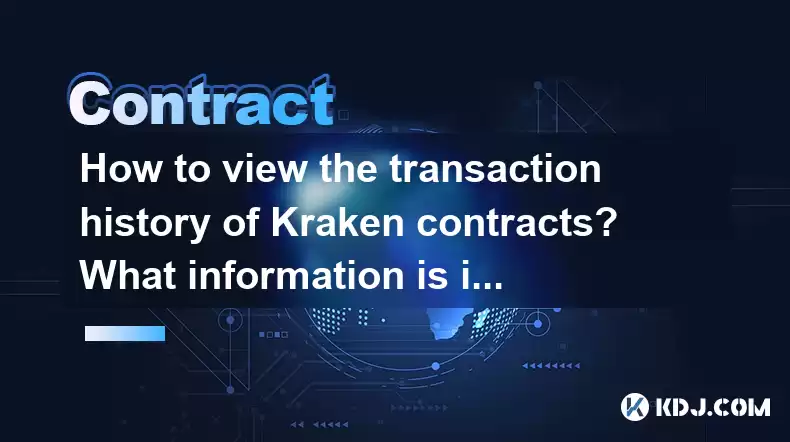
Introduction to Kraken Contracts
Kraken is a well-known cryptocurrency exchange that offers various trading options, including futures and options contracts. These contracts allow traders to speculate on the future price movements of cryptocurrencies. Understanding the transaction history of these contracts is crucial for traders who need to track their performance and manage their portfolios effectively. In this article, we will guide you through the process of viewing the transaction history of Kraken contracts and explain what information is included when exporting data.
Accessing the Kraken Platform
To view the transaction history of Kraken contracts, you first need to access your Kraken account. Here's how you can do it:
- Open your preferred web browser and navigate to the Kraken website.
- Log in to your Kraken account using your username and password.
- Enable two-factor authentication (2FA) if you haven't already done so for added security.
Navigating to the Futures and Options Section
Once you are logged in, you need to navigate to the section where Kraken contracts are traded:
- Click on the "Trade" tab located at the top of the page.
- Select "Futures" or "Options" from the dropdown menu, depending on the type of contract you are interested in.
- Choose the specific contract you want to view the transaction history for.
Viewing Transaction History
To view the transaction history of a specific Kraken contract, follow these steps:
- Navigate to the "History" tab within the Futures or Options section.
- Select the contract you want to view the transaction history for from the list of available contracts.
- Filter the transactions by date range, type, or status to narrow down the results if needed.
- Scroll through the list to see all the transactions related to the selected contract.
Exporting Transaction Data
Kraken allows users to export their transaction data for further analysis or record-keeping. Here's how you can export the transaction history:
- Go to the "History" tab as described in the previous section.
- Select the contract for which you want to export the transaction data.
- Click on the "Export" button located at the top right corner of the transaction history page.
- Choose the format in which you want to export the data. Kraken supports formats like CSV and PDF.
- Select the date range for which you want to export the data.
- Click "Export" to download the file to your computer.
Information Included in Exported Data
When you export the transaction history of Kraken contracts, the exported file will contain several key pieces of information. Here's what you can expect to find:
- Transaction ID: A unique identifier for each transaction.
- Date and Time: The exact date and time when the transaction occurred.
- Contract Type: The type of contract, such as futures or options.
- Contract Symbol: The symbol of the specific contract, which indicates the underlying asset.
- Transaction Type: The type of transaction, such as buy, sell, or settlement.
- Quantity: The number of contracts involved in the transaction.
- Price: The price at which the transaction was executed.
- Total Value: The total value of the transaction, calculated as quantity multiplied by price.
- Fees: Any fees associated with the transaction, such as trading fees or settlement fees.
- Status: The current status of the transaction, such as open, closed, or cancelled.
- Account Information: Details of the account that executed the transaction, which may include account ID or user ID.
Analyzing Exported Data
Once you have exported the transaction history, you can use various tools to analyze the data. Here are some tips for analyzing the exported data:
- Use spreadsheet software like Microsoft Excel or Google Sheets to open and analyze the CSV file.
- Create pivot tables to summarize and analyze the data based on different criteria, such as transaction type or contract symbol.
- Generate charts and graphs to visualize trends and patterns in your transaction history.
- Calculate key performance indicators (KPIs) such as total profit or loss, average transaction size, and trading frequency.
Ensuring Data Security
When dealing with transaction history and exported data, it's essential to ensure the security of your information. Here are some best practices:
- Store exported files securely: Keep the exported files in a secure location, such as an encrypted folder or a secure cloud storage service.
- Use strong passwords: Protect your Kraken account and any devices used to access your transaction history with strong, unique passwords.
- Monitor account activity: Regularly review your account activity and transaction history to detect any unauthorized transactions or suspicious activity.
Frequently Asked Questions
Q: Can I view the transaction history of Kraken contracts on the mobile app?
A: Yes, you can view the transaction history of Kraken contracts on the Kraken mobile app. The process is similar to the web platform, where you need to navigate to the Futures or Options section, select the contract, and go to the History tab.
Q: Is there a limit to the amount of transaction history I can export from Kraken?
A: Kraken allows you to export a significant amount of transaction history, but there may be limits based on the date range you select. If you need to export a large amount of data, you may need to do it in multiple batches.
Q: Can I share my exported transaction history with my accountant or tax advisor?
A: Yes, you can share your exported transaction history with your accountant or tax advisor. However, make sure to use secure methods of communication and consider redacting any sensitive personal information before sharing the files.
Q: How often should I export and review my transaction history on Kraken?
A: It's a good practice to export and review your transaction history on Kraken at least once a month. This helps you keep track of your trading performance, monitor for any discrepancies, and prepare for tax reporting if necessary.
Disclaimer:info@kdj.com
The information provided is not trading advice. kdj.com does not assume any responsibility for any investments made based on the information provided in this article. Cryptocurrencies are highly volatile and it is highly recommended that you invest with caution after thorough research!
If you believe that the content used on this website infringes your copyright, please contact us immediately (info@kdj.com) and we will delete it promptly.
- Cryptocurrency, Altcoins, and Profit Potential: Navigating the Wild West
- 2025-08-04 14:50:11
- Blue Gold & Crypto: Investing Disruption in Precious Metals
- 2025-08-04 14:30:11
- Japan, Metaplanet, and Bitcoin Acquisition: A New Era of Corporate Treasury?
- 2025-08-04 14:30:11
- Coinbase's Buy Rating & Bitcoin's Bold Future: A Canaccord Genuity Perspective
- 2025-08-04 14:50:11
- Coinbase's Buy Rating Maintained by Rosenblatt Securities: A Deep Dive
- 2025-08-04 14:55:11
- Cryptos, Strategic Choices, High Returns: Navigating the Meme Coin Mania
- 2025-08-04 14:55:11
Related knowledge

Why is my Bitstamp futures position being liquidated?
Jul 23,2025 at 11:08am
Understanding Futures Liquidation on BitstampFutures trading on Bitstamp involves borrowing funds to open leveraged positions, which amplifies both po...

How to report Bitstamp futures for taxes?
Jul 30,2025 at 08:35am
Understanding Bitstamp Futures and Taxable EventsWhen trading Bitstamp futures, it’s essential to recognize that these financial instruments are treat...

Does Bitstamp offer inverse contracts?
Jul 23,2025 at 01:28pm
Understanding Inverse Contracts in Cryptocurrency TradingIn the realm of cryptocurrency derivatives, inverse contracts are a specific type of futures ...

What is the difference between futures and perpetuals on Bitstamp?
Jul 27,2025 at 05:08am
Understanding Futures Contracts on BitstampFutures contracts on Bitstamp are financial derivatives that allow traders to speculate on the future price...

How to find your Bitstamp futures trade history?
Jul 23,2025 at 08:07am
Understanding Bitstamp and Futures Trading AvailabilityAs of the current state of Bitstamp’s service offerings, it is critical to clarify that Bitstam...

Can I use a trailing stop on Bitstamp futures?
Jul 23,2025 at 01:42pm
Understanding Trailing Stops in Cryptocurrency TradingA trailing stop is a dynamic type of stop-loss order that adjusts automatically as the price of ...

Why is my Bitstamp futures position being liquidated?
Jul 23,2025 at 11:08am
Understanding Futures Liquidation on BitstampFutures trading on Bitstamp involves borrowing funds to open leveraged positions, which amplifies both po...

How to report Bitstamp futures for taxes?
Jul 30,2025 at 08:35am
Understanding Bitstamp Futures and Taxable EventsWhen trading Bitstamp futures, it’s essential to recognize that these financial instruments are treat...

Does Bitstamp offer inverse contracts?
Jul 23,2025 at 01:28pm
Understanding Inverse Contracts in Cryptocurrency TradingIn the realm of cryptocurrency derivatives, inverse contracts are a specific type of futures ...

What is the difference between futures and perpetuals on Bitstamp?
Jul 27,2025 at 05:08am
Understanding Futures Contracts on BitstampFutures contracts on Bitstamp are financial derivatives that allow traders to speculate on the future price...

How to find your Bitstamp futures trade history?
Jul 23,2025 at 08:07am
Understanding Bitstamp and Futures Trading AvailabilityAs of the current state of Bitstamp’s service offerings, it is critical to clarify that Bitstam...

Can I use a trailing stop on Bitstamp futures?
Jul 23,2025 at 01:42pm
Understanding Trailing Stops in Cryptocurrency TradingA trailing stop is a dynamic type of stop-loss order that adjusts automatically as the price of ...
See all articles

























































































