-
 Bitcoin
Bitcoin $116400
-0.36% -
 Ethereum
Ethereum $4033
3.40% -
 XRP
XRP $3.302
-1.26% -
 Tether USDt
Tether USDt $1.000
-0.02% -
 BNB
BNB $796.1
1.67% -
 Solana
Solana $177.8
1.89% -
 USDC
USDC $0.9999
0.00% -
 Dogecoin
Dogecoin $0.2314
4.09% -
 TRON
TRON $0.3381
0.14% -
 Cardano
Cardano $0.7989
1.22% -
 Stellar
Stellar $0.4496
-1.84% -
 Chainlink
Chainlink $20.42
9.42% -
 Hyperliquid
Hyperliquid $41.17
0.88% -
 Sui
Sui $3.914
3.77% -
 Bitcoin Cash
Bitcoin Cash $584.7
1.52% -
 Hedera
Hedera $0.2632
-0.54% -
 Avalanche
Avalanche $24.09
3.40% -
 Ethena USDe
Ethena USDe $1.001
-0.02% -
 Litecoin
Litecoin $123.2
1.33% -
 Toncoin
Toncoin $3.318
-0.04% -
 UNUS SED LEO
UNUS SED LEO $8.984
-0.05% -
 Shiba Inu
Shiba Inu $0.00001323
2.85% -
 Uniswap
Uniswap $10.90
4.41% -
 Polkadot
Polkadot $3.999
3.34% -
 Dai
Dai $1.000
0.01% -
 Cronos
Cronos $0.1630
9.64% -
 Bitget Token
Bitget Token $4.484
0.82% -
 Monero
Monero $272.4
2.44% -
 Pepe
Pepe $0.00001173
6.03% -
 Aave
Aave $290.8
2.88%
How to view historical transaction records on Binance Futures?
Access your Binance Futures transaction history via their website or app after logging in. View detailed trade information, filter by date/pair, and download a CSV for record-keeping.
Mar 19, 2025 at 04:19 am

Key Points:
- Accessing your Binance Futures transaction history requires logging into your account.
- Multiple methods exist to view your trading history, including the website and mobile app.
- The displayed information includes trade details like time, price, quantity, and profit/loss.
- Filtering and sorting options allow for easy navigation of extensive transaction records.
- Downloading your transaction history is possible for record-keeping and tax purposes.
How to View Historical Transaction Records on Binance Futures?
Binance Futures, a popular platform for cryptocurrency derivatives trading, provides users with comprehensive tools to review their past trading activities. Understanding how to access and interpret this information is crucial for effective portfolio management and tax reporting. This guide will walk you through the process of viewing your historical transaction records on Binance Futures.
Accessing Your Transaction History via the Binance Futures Website:
First, navigate to the official Binance Futures website and log in to your account using your registered email address and password or your preferred two-factor authentication method. Once logged in, you'll need to locate the "Futures" section of the website, usually found in the main navigation menu. This will take you to your Futures trading dashboard.
Within the Futures dashboard, look for a section dedicated to "Trade History" or a similar designation. The exact wording might vary slightly depending on interface updates. Clicking on this will display your complete transaction history for Binance Futures trading.
Utilizing the Binance Futures Mobile App:
The Binance Futures mobile app provides an equally convenient way to access your trading history. After logging into the app, locate the "Futures" section, typically found in the main menu. From there, navigate to your trading history. The app's layout mirrors the website's functionality, making it easy to find your transaction records regardless of your preferred access method.
Understanding Your Transaction Details:
Your Binance Futures transaction history will display detailed information for each trade. This usually includes the timestamp of the trade, the trading pair involved (e.g., BTC/USDT), the price at which the trade executed, the quantity of the asset traded, and the resulting profit or loss (PnL) for that specific trade. This data is essential for tracking your trading performance and identifying profitable or unprofitable strategies.
Filtering and Sorting Your Transaction History:
For users with extensive trading histories, Binance Futures offers powerful filtering and sorting options. You can typically filter your history by date range, trading pair, and other parameters to easily locate specific trades. Sorting allows you to arrange your transactions chronologically or by profit/loss, facilitating the analysis of your trading performance. These features are essential for efficiently navigating large datasets.
Downloading Your Transaction History:
For record-keeping purposes, especially for tax reporting, Binance Futures allows you to download your transaction history. This is usually done through an export function within the trade history section. The exported data often comes in a CSV (Comma Separated Values) file format, easily importable into spreadsheet software like Microsoft Excel or Google Sheets. This allows for organized storage and analysis of your trading data. Remember to keep your downloaded transaction history in a safe and secure location.
Frequently Asked Questions:
Q: What if I can't find my transaction history?
A: Ensure you are logged into the correct account and are viewing the correct trading section (Futures). If problems persist, contact Binance Futures customer support.
Q: How far back does my transaction history go?
A: Binance Futures typically retains transaction history for an extended period, but the exact timeframe may vary. Check the platform's terms of service for specific details.
Q: Can I delete individual transactions from my history?
A: No, you cannot delete individual transactions from your Binance Futures trading history. This data is maintained for record-keeping and auditing purposes.
Q: What information is included in the downloaded CSV file?
A: The downloaded CSV file generally includes all the details shown on the transaction history page, such as timestamps, trading pairs, prices, quantities, and profit/loss for each trade.
Q: How often is my transaction history updated?
A: Your transaction history is updated in real-time, meaning every trade you make is immediately reflected in your records.
Q: Is my transaction history secure?
A: Binance employs robust security measures to protect user data, including encryption and other security protocols. However, maintaining strong account security practices, such as using a strong password and two-factor authentication, remains crucial.
Q: What if I suspect fraudulent activity on my account?
A: Immediately contact Binance Futures customer support and report any suspicious activity. Review your transaction history carefully to identify any unauthorized trades. Secure your account by changing your password and enabling two-factor authentication.
Q: Can I view only specific trades based on profit/loss?
A: Yes, using the filtering and sorting options provided by Binance Futures, you can easily view trades based on profit or loss criteria. This allows for a targeted analysis of your winning and losing trades.
Disclaimer:info@kdj.com
The information provided is not trading advice. kdj.com does not assume any responsibility for any investments made based on the information provided in this article. Cryptocurrencies are highly volatile and it is highly recommended that you invest with caution after thorough research!
If you believe that the content used on this website infringes your copyright, please contact us immediately (info@kdj.com) and we will delete it promptly.
- Decentralized Data: Taking the Driver's Seat in the Data Economy
- 2025-08-09 14:30:11
- Bitcoin vs. Gold: The Store-of-Value Showdown in the Digital Age
- 2025-08-09 14:30:11
- BlockDAG, Stellar, and Crypto Adoption: Navigating the Hype
- 2025-08-09 14:50:12
- Litecoin Price Surge: Riding the Wave of Institutional Interest and ETF Hopes
- 2025-08-09 14:50:12
- Chainlink's Wild Ride: Whales Are Still Loading Up on LINK!
- 2025-08-09 15:10:11
- Ruvi AI: Solana's New Challenger Dominating Token Sales with AI Innovation
- 2025-08-09 14:55:15
Related knowledge

What is the difference between realized and unrealized PNL on KuCoin?
Aug 09,2025 at 01:49am
Understanding Realized and Unrealized PNL on KuCoinWhen trading on KuCoin, especially in futures and perpetual contracts, understanding the distinctio...

How does KuCoin Futures compare against Binance Futures in terms of features?
Aug 09,2025 at 03:22am
Trading Interface and User ExperienceThe trading interface is a critical component when comparing KuCoin Futures and Binance Futures, as it directly i...
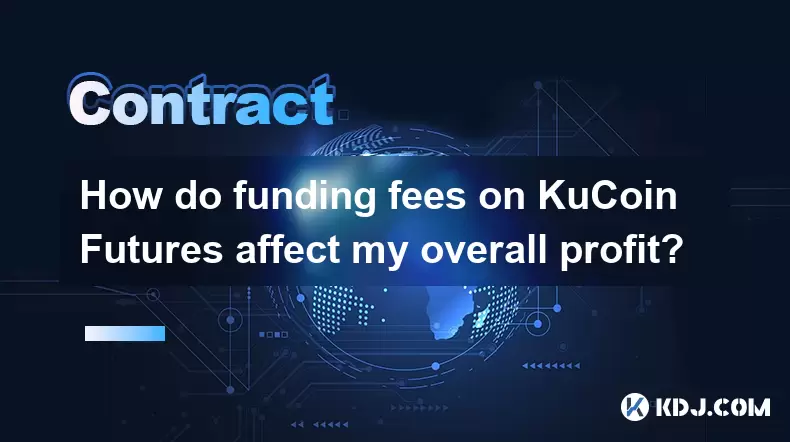
How do funding fees on KuCoin Futures affect my overall profit?
Aug 09,2025 at 08:22am
Understanding Funding Fees on KuCoin FuturesFunding fees on KuCoin Futures are periodic payments exchanged between long and short position holders to ...

What is the distinction between mark price and last price on KuCoin?
Aug 08,2025 at 01:58pm
Understanding the Basics of Price in Cryptocurrency TradingIn cryptocurrency exchanges like KuCoin, two key price indicators frequently appear on trad...

What are the specific maker and taker fees on KuCoin Futures?
Aug 08,2025 at 08:28am
Understanding Maker and Taker Fees on KuCoin FuturesWhen trading on KuCoin Futures, users encounter two primary types of fees: maker fees and taker fe...

Can you explain the difference between cross margin and isolated margin on KuCoin?
Aug 09,2025 at 02:57am
Understanding Margin Trading on KuCoinMargin trading on KuCoin allows traders to borrow funds to increase their trading position beyond their actual c...

What is the difference between realized and unrealized PNL on KuCoin?
Aug 09,2025 at 01:49am
Understanding Realized and Unrealized PNL on KuCoinWhen trading on KuCoin, especially in futures and perpetual contracts, understanding the distinctio...

How does KuCoin Futures compare against Binance Futures in terms of features?
Aug 09,2025 at 03:22am
Trading Interface and User ExperienceThe trading interface is a critical component when comparing KuCoin Futures and Binance Futures, as it directly i...
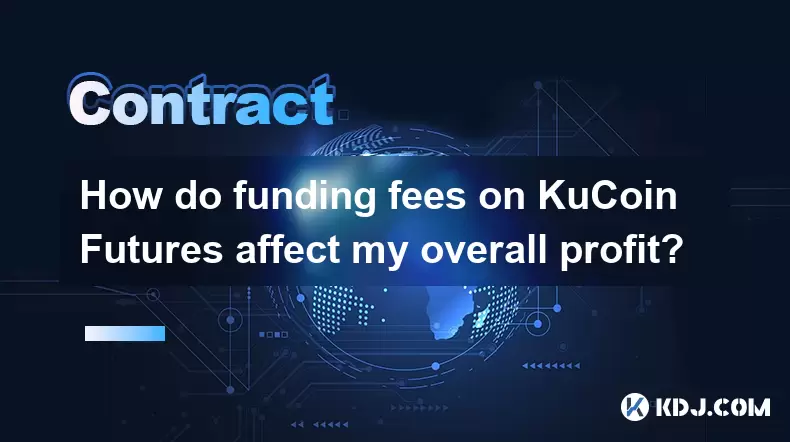
How do funding fees on KuCoin Futures affect my overall profit?
Aug 09,2025 at 08:22am
Understanding Funding Fees on KuCoin FuturesFunding fees on KuCoin Futures are periodic payments exchanged between long and short position holders to ...

What is the distinction between mark price and last price on KuCoin?
Aug 08,2025 at 01:58pm
Understanding the Basics of Price in Cryptocurrency TradingIn cryptocurrency exchanges like KuCoin, two key price indicators frequently appear on trad...

What are the specific maker and taker fees on KuCoin Futures?
Aug 08,2025 at 08:28am
Understanding Maker and Taker Fees on KuCoin FuturesWhen trading on KuCoin Futures, users encounter two primary types of fees: maker fees and taker fe...

Can you explain the difference between cross margin and isolated margin on KuCoin?
Aug 09,2025 at 02:57am
Understanding Margin Trading on KuCoinMargin trading on KuCoin allows traders to borrow funds to increase their trading position beyond their actual c...
See all articles

























































































