-
 Bitcoin
Bitcoin $117500
2.15% -
 Ethereum
Ethereum $3911
6.19% -
 XRP
XRP $3.316
10.79% -
 Tether USDt
Tether USDt $1.000
0.01% -
 BNB
BNB $787.2
2.24% -
 Solana
Solana $175.2
4.15% -
 USDC
USDC $0.9999
0.00% -
 Dogecoin
Dogecoin $0.2225
8.40% -
 TRON
TRON $0.3383
0.28% -
 Cardano
Cardano $0.7868
6.02% -
 Stellar
Stellar $0.4382
9.34% -
 Hyperliquid
Hyperliquid $40.92
7.56% -
 Sui
Sui $3.764
7.63% -
 Chainlink
Chainlink $18.48
10.66% -
 Bitcoin Cash
Bitcoin Cash $582.1
1.88% -
 Hedera
Hedera $0.2601
6.30% -
 Avalanche
Avalanche $23.33
4.94% -
 Ethena USDe
Ethena USDe $1.001
0.02% -
 Litecoin
Litecoin $122.3
2.04% -
 UNUS SED LEO
UNUS SED LEO $8.969
-0.27% -
 Toncoin
Toncoin $3.339
0.86% -
 Shiba Inu
Shiba Inu $0.00001287
4.30% -
 Uniswap
Uniswap $10.43
7.38% -
 Polkadot
Polkadot $3.861
5.08% -
 Dai
Dai $1.000
0.02% -
 Bitget Token
Bitget Token $4.513
3.41% -
 Monero
Monero $267.7
-6.18% -
 Cronos
Cronos $0.1499
4.14% -
 Pepe
Pepe $0.00001110
5.15% -
 Aave
Aave $284.9
8.28%
How to view the forced liquidation price of HTX contracts? What happens when forced liquidation is triggered?
To check the forced liquidation price on HTX, log in, go to the trading section, select your contract, and view the 'Liquidation Price' in your position details.
May 03, 2025 at 07:15 am
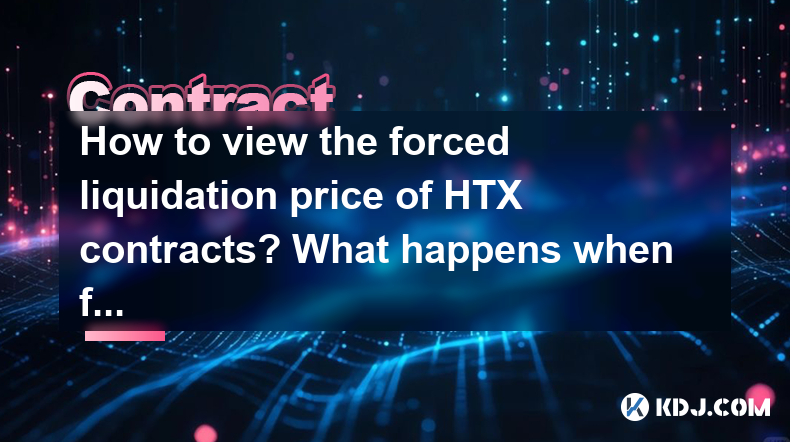
Understanding how to view the forced liquidation price of HTX contracts and what happens when forced liquidation is triggered is crucial for traders navigating the volatile world of cryptocurrency derivatives. This article will guide you through the process of checking the forced liquidation price on the HTX platform and explain the consequences of a forced liquidation event.
Accessing the HTX Platform
To begin, you need to access the HTX platform. Log in to your HTX account using your credentials. If you are new to HTX, you will need to create an account and complete the necessary verification steps to gain full access to the platform's features.
Once logged in, navigate to the trading section of the platform. This is typically found under a tab labeled "Trade" or "Derivatives." Here, you will find various trading pairs and contract types available for trading.
Locating Your Open Positions
After reaching the trading section, select the specific contract type you are interested in, such as perpetual futures or futures contracts. Once you have selected the contract type, you will see a list of your open positions.
To view the forced liquidation price, click on the position you want to check. This action will open a detailed view of your position, showing various metrics such as entry price, current price, and unrealized profit or loss.
Finding the Forced Liquidation Price
Within the detailed view of your position, look for the section labeled 'Liquidation Price'. This is the price at which your position will be forcibly closed if the market moves against you to the extent that your margin is no longer sufficient to cover potential losses.
The liquidation price is calculated based on several factors, including your initial margin, the leverage you are using, and the current market price. It is essential to keep an eye on this price, as it can change with fluctuations in the market and adjustments to your position.
Understanding Forced Liquidation
Forced liquidation occurs when the market price of the underlying asset reaches the liquidation price of your contract. When this happens, HTX will automatically close your position to prevent further losses that could exceed your margin.
The process of forced liquidation is designed to protect both the trader and the platform from negative account balances. However, it can result in the loss of your entire margin if the market moves rapidly against your position.
What Happens During Forced Liquidation?
When forced liquidation is triggered, several steps occur automatically:
- Closure of Position: HTX's system will immediately close your position at the best available market price to mitigate further losses.
- Margin Utilization: The funds in your margin account will be used to cover any losses incurred during the liquidation process.
- Notification: You will receive a notification from HTX informing you that your position has been liquidated.
It is important to note that during periods of high volatility, the liquidation price may be reached more quickly, and the execution price may be less favorable due to slippage.
Monitoring and Managing Risk
To avoid forced liquidation, it is crucial to monitor your positions closely and manage your risk effectively. This includes setting stop-loss orders, adjusting leverage, and keeping an adequate amount of margin in your account.
Using tools provided by HTX, such as real-time market data and risk management calculators, can help you stay informed about your positions and make timely adjustments to prevent forced liquidation.
Adjusting Leverage and Margin
If you find that your position is approaching the liquidation price, you can take steps to adjust your leverage or add more margin to your account. Here’s how:
- Adjusting Leverage: Navigate to your open position, and look for the option to adjust leverage. Reducing leverage will increase the liquidation price, giving you more room before forced liquidation occurs.
- Adding Margin: Go to the deposit section of your account, and add more funds to your margin wallet. This will increase your margin and potentially move the liquidation price further away from the current market price.
Frequently Asked Questions
Q: Can I prevent forced liquidation once it has started?
A: Once the forced liquidation process has begun, it cannot be stopped. However, you can take preventive measures before reaching the liquidation price by adjusting your leverage or adding more margin to your account.
Q: What happens if the market price rebounds after my position is liquidated?
A: If the market price rebounds after your position is liquidated, you will not benefit from the rebound because your position has already been closed. You would need to open a new position to take advantage of any subsequent price movements.
Q: Is there a way to predict when forced liquidation might occur?
A: While it is not possible to predict with certainty when forced liquidation will occur, you can monitor your liquidation price and the market conditions closely. Using risk management tools and setting stop-loss orders can help you anticipate and mitigate the risk of forced liquidation.
Q: Does HTX charge any fees for forced liquidation?
A: HTX may charge fees associated with the forced liquidation process, such as trading fees for the transactions executed during liquidation. It is important to review HTX's fee structure to understand any potential costs involved.
Disclaimer:info@kdj.com
The information provided is not trading advice. kdj.com does not assume any responsibility for any investments made based on the information provided in this article. Cryptocurrencies are highly volatile and it is highly recommended that you invest with caution after thorough research!
If you believe that the content used on this website infringes your copyright, please contact us immediately (info@kdj.com) and we will delete it promptly.
- FTT Token's Wild Ride: Creditor Repayments vs. Market Drop - A New Yorker's Take
- 2025-08-08 07:10:12
- Floki Crypto Price Prediction: Riding the Robinhood Rocket or Just a Meme?
- 2025-08-08 07:15:12
- EigenLayer, Restaking, and Ethereum: Navigating the Hype and the Hazards
- 2025-08-08 06:30:12
- Super Bowl 59: Jon Batiste to Jazz Up the National Anthem
- 2025-08-08 06:30:12
- Cold Wallet Crypto in 2025: The Future is Now, Ya'll
- 2025-08-08 05:10:13
- MAGACOIN, SOL, and ADA: A Tale of Shifting Tides in Crypto
- 2025-08-08 05:10:13
Related knowledge

What is the minimum deposit for OKX contracts?
Aug 08,2025 at 07:00am
Understanding OKX Contract Trading BasicsOKX is one of the leading cryptocurrency derivatives exchanges, offering a wide range of perpetual and future...

Where can I find the OKX trading calculator?
Aug 08,2025 at 07:49am
Understanding the OKX Trading Calculator FunctionalityThe OKX trading calculator is a powerful analytical tool designed to assist traders in estimatin...

Are there any fees for futures settlement on OKX?
Aug 08,2025 at 05:35am
Understanding Futures Settlement on OKXFutures settlement on OKX refers to the process by which open futures contracts are automatically closed or mar...

How to use the OKX margin calculator for futures?
Aug 08,2025 at 05:15am
Understanding the OKX Margin Calculator for FuturesThe OKX margin calculator is a specialized tool designed to assist traders in estimating the requir...

How to find and copy experienced traders on Bybit contracts?
Aug 08,2025 at 06:00am
Understanding Copy Trading on BybitBybit offers a copy trading feature that allows users to automatically replicate the contract positions of experien...

What are the API rate limits for automated trading on Bybit contracts?
Aug 08,2025 at 06:08am
Understanding API Rate Limits on BybitWhen engaging in automated trading on Bybit contracts, understanding the API rate limits is essential to prevent...

What is the minimum deposit for OKX contracts?
Aug 08,2025 at 07:00am
Understanding OKX Contract Trading BasicsOKX is one of the leading cryptocurrency derivatives exchanges, offering a wide range of perpetual and future...

Where can I find the OKX trading calculator?
Aug 08,2025 at 07:49am
Understanding the OKX Trading Calculator FunctionalityThe OKX trading calculator is a powerful analytical tool designed to assist traders in estimatin...

Are there any fees for futures settlement on OKX?
Aug 08,2025 at 05:35am
Understanding Futures Settlement on OKXFutures settlement on OKX refers to the process by which open futures contracts are automatically closed or mar...

How to use the OKX margin calculator for futures?
Aug 08,2025 at 05:15am
Understanding the OKX Margin Calculator for FuturesThe OKX margin calculator is a specialized tool designed to assist traders in estimating the requir...

How to find and copy experienced traders on Bybit contracts?
Aug 08,2025 at 06:00am
Understanding Copy Trading on BybitBybit offers a copy trading feature that allows users to automatically replicate the contract positions of experien...

What are the API rate limits for automated trading on Bybit contracts?
Aug 08,2025 at 06:08am
Understanding API Rate Limits on BybitWhen engaging in automated trading on Bybit contracts, understanding the API rate limits is essential to prevent...
See all articles

























































































