-
 Bitcoin
Bitcoin $107,443.3008
-1.17% -
 Ethereum
Ethereum $2,494.2503
-0.63% -
 Tether USDt
Tether USDt $1.0003
0.00% -
 XRP
XRP $2.2496
2.23% -
 BNB
BNB $658.7569
0.63% -
 Solana
Solana $154.9826
1.94% -
 USDC
USDC $1.0000
0.01% -
 TRON
TRON $0.2799
1.07% -
 Dogecoin
Dogecoin $0.1659
-1.78% -
 Cardano
Cardano $0.5745
0.25% -
 Hyperliquid
Hyperliquid $39.7005
0.13% -
 Bitcoin Cash
Bitcoin Cash $519.5989
3.78% -
 Sui
Sui $2.7874
-2.40% -
 Chainlink
Chainlink $13.3762
-1.69% -
 UNUS SED LEO
UNUS SED LEO $9.0784
-0.64% -
 Avalanche
Avalanche $17.9846
-2.81% -
 Stellar
Stellar $0.2390
-0.06% -
 Toncoin
Toncoin $2.9028
0.25% -
 Shiba Inu
Shiba Inu $0.0...01147
-2.17% -
 Litecoin
Litecoin $86.6956
-1.27% -
 Hedera
Hedera $0.1508
-0.50% -
 Monero
Monero $322.6222
3.26% -
 Polkadot
Polkadot $3.4124
-2.99% -
 Dai
Dai $0.9999
0.00% -
 Bitget Token
Bitget Token $4.5434
-1.97% -
 Ethena USDe
Ethena USDe $1.0002
0.00% -
 Uniswap
Uniswap $7.1562
-2.61% -
 Aave
Aave $275.8830
-1.02% -
 Pepe
Pepe $0.0...09790
-4.04% -
 Pi
Pi $0.5018
-5.09%
How to view the K-line data of OKX contracts? What time periods are supported?
OKX traders can view K-line data for various contracts by accessing the trading interface, selecting a pair, and adjusting time periods from 1m to 1M.
May 04, 2025 at 10:28 pm

The OKX platform is a popular choice among cryptocurrency traders, offering a wide range of trading options, including futures and perpetual swap contracts. One of the essential tools for traders is the K-line chart, which provides a visual representation of price movements over time. In this article, we will guide you through the process of viewing K-line data for OKX contracts and explore the various time periods supported by the platform.
Accessing the OKX Trading Interface
To begin, you need to access the OKX trading interface. Here are the steps to do so:
- Open your web browser and navigate to the OKX website.
- Log in to your OKX account using your credentials.
- Navigate to the trading section by clicking on the "Trade" tab at the top of the page.
- Select the contract type you wish to view, such as futures or perpetual swaps.
- Choose the specific trading pair you are interested in, such as BTC/USDT.
Locating the K-line Chart
Once you have selected your desired contract and trading pair, you will be directed to the trading page. The K-line chart is prominently displayed on this page, typically located in the center or left side of the screen. Here's how to locate it:
- Look for the chart area on the trading page. It is usually a large, rectangular section.
- Identify the K-line chart within this area. It will display a series of vertical bars or candlesticks, each representing a specific time period.
Viewing K-line Data
To view the K-line data for OKX contracts, follow these steps:
- Hover your cursor over the K-line chart to see detailed price information for specific time points.
- Click and drag on the chart to zoom in on a particular section, allowing for a more detailed view of the price movements.
- Use the scroll wheel on your mouse to zoom in and out of the chart, adjusting the time scale as needed.
Adjusting Time Periods
OKX supports a variety of time periods for K-line charts, allowing traders to analyze price movements over different intervals. To adjust the time period, follow these steps:
- Locate the time period selector at the top of the K-line chart. It is usually a dropdown menu or a series of buttons.
- Click on the time period selector to open the list of available options.
- Choose the desired time period from the list. The chart will automatically update to display the K-line data for the selected interval.
Supported Time Periods
OKX offers a wide range of time periods for K-line charts, catering to different trading styles and analysis needs. Here are the supported time periods:
- 1-minute (1m): Displays price movements for each minute, ideal for short-term trading and scalping.
- 3-minute (3m): Shows price changes over three-minute intervals, suitable for short-term analysis.
- 5-minute (5m): Presents K-line data for every five minutes, commonly used by day traders.
- 15-minute (15m): Displays price movements over fifteen-minute intervals, useful for intraday trading.
- 30-minute (30m): Shows K-line data for every thirty minutes, suitable for medium-term analysis.
- 1-hour (1h): Presents price changes over one-hour intervals, commonly used by swing traders.
- 2-hour (2h): Displays K-line data for every two hours, suitable for medium-term trading.
- 4-hour (4h): Shows price movements over four-hour intervals, useful for longer-term analysis.
- 6-hour (6h): Presents K-line data for every six hours, suitable for swing trading.
- 12-hour (12h): Displays price movements over twelve-hour intervals, useful for medium-term analysis.
- 1-day (1D): Shows K-line data for each day, commonly used by long-term investors.
- 3-day (3D): Presents price changes over three-day intervals, suitable for longer-term analysis.
- 1-week (1W): Displays K-line data for each week, useful for long-term trading.
- 1-month (1M): Shows price movements over one-month intervals, ideal for long-term investment analysis.
Customizing the K-line Chart
OKX also allows users to customize the K-line chart to suit their preferences and trading strategies. Here are some customization options:
- Change the chart type: Switch between different chart types, such as candlestick, bar, or line charts, by clicking on the chart type selector.
- Add technical indicators: Enhance your analysis by adding various technical indicators, such as moving averages, RSI, or MACD, to the chart.
- Adjust the color scheme: Customize the colors used for the K-line chart, making it easier to interpret the data based on your preferences.
- Save chart templates: Create and save custom chart templates with your preferred settings for quick access in the future.
Frequently Asked Questions
Q: Can I view historical K-line data on OKX?
A: Yes, you can view historical K-line data on OKX by adjusting the time period to a longer interval, such as daily or weekly charts. You can also use the zoom feature to view specific sections of the chart in more detail.
Q: Is it possible to export K-line data from OKX for further analysis?
A: Currently, OKX does not provide a direct option to export K-line data. However, you can take screenshots of the chart or manually record the data for further analysis in external tools.
Q: Can I view K-line data for multiple trading pairs simultaneously on OKX?
A: OKX allows you to switch between different trading pairs easily, but it does not support viewing K-line data for multiple pairs at the same time on a single chart. You would need to open separate tabs or windows for each pair you want to monitor.
Q: Are there any mobile apps available for viewing OKX K-line data?
A: Yes, OKX offers mobile apps for both iOS and Android devices. These apps provide access to K-line charts and other trading features, allowing you to view and analyze contract data on the go.
Disclaimer:info@kdj.com
The information provided is not trading advice. kdj.com does not assume any responsibility for any investments made based on the information provided in this article. Cryptocurrencies are highly volatile and it is highly recommended that you invest with caution after thorough research!
If you believe that the content used on this website infringes your copyright, please contact us immediately (info@kdj.com) and we will delete it promptly.
- Rare Find: The 2p Coin Error Worth £1,000!
- 2025-07-01 14:30:12
- Bitcoin Price Rollercoaster: Trump vs. Musk, and What It Means for Your Crypto
- 2025-07-01 14:30:12
- German Banks, Crypto Trading, and FOMO: A New Era?
- 2025-07-01 14:35:12
- XRPL, Token Tracker, and XRP Holders: Navigating Security, Innovation, and Future Wealth
- 2025-07-01 15:10:12
- ETF Approval, Crypto, and Institutional Investment: A New Era?
- 2025-07-01 15:10:12
- Bitcoin Breakout Incoming? July Patterns Hint at Historic Rally!
- 2025-07-01 14:50:12
Related knowledge

How to use the price slope to filter the false breakthrough signal of the contract?
Jun 20,2025 at 06:56pm
Understanding the Concept of Price Slope in Contract TradingIn contract trading, especially within cryptocurrency derivatives markets, price slope refers to the rate at which the price changes over a specific time period. It helps traders assess the strength and sustainability of a trend. A steep slope may indicate strong momentum, while a shallow slope...

How to determine the expected volatility of the contract through the volatility cone?
Jun 19,2025 at 12:28pm
Understanding the Basics of Volatility in Cryptocurrency ContractsIn the realm of cryptocurrency trading, volatility is a key metric that traders use to assess potential risk and reward. When dealing with futures contracts, understanding how volatile an asset might become over time is crucial for position sizing, risk management, and strategy developmen...

How to formulate a contract intraday trading plan in combination with the pivot point system?
Jun 21,2025 at 03:42pm
Understanding the Basics of Pivot Points in Cryptocurrency TradingPivot points are technical analysis tools used by traders to identify potential support and resistance levels. These levels are calculated using the previous day's high, low, and closing prices. In the context of cryptocurrency trading, where markets operate 24/7, pivot points help trader...

How to adjust the contract position ratio through the price fluctuation entropy?
Jun 22,2025 at 11:42am
Understanding Price Fluctuation Entropy in Cryptocurrency ContractsIn the world of cryptocurrency futures trading, price fluctuation entropy is a relatively new concept used to measure market volatility and uncertainty. It derives from information theory, where entropy refers to the degree of randomness or unpredictability in a system. In crypto contrac...

How to use the volume swing indicator to predict the contract volume-price divergence?
Jun 18,2025 at 11:42pm
Understanding the Volume Swing IndicatorThe volume swing indicator is a technical analysis tool used primarily in cryptocurrency trading to evaluate changes in volume over time. Unlike price-based indicators, this metric focuses solely on trading volume, which can provide early signals about potential market reversals or continuations. The key idea behi...
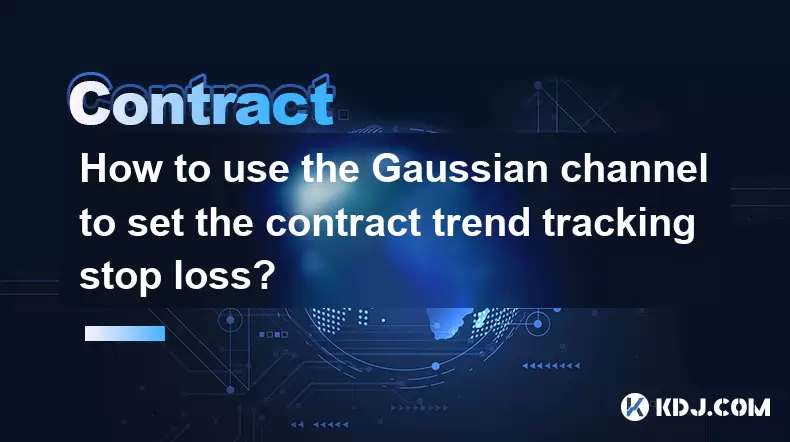
How to use the Gaussian channel to set the contract trend tracking stop loss?
Jun 18,2025 at 09:21pm
Understanding the Gaussian Channel in Cryptocurrency TradingThe Gaussian channel is a technical indicator used primarily in financial markets, including cryptocurrency trading, to identify trends and potential reversal points. It is based on statistical principles derived from the normal distribution, commonly known as the Gaussian distribution or bell ...

How to use the price slope to filter the false breakthrough signal of the contract?
Jun 20,2025 at 06:56pm
Understanding the Concept of Price Slope in Contract TradingIn contract trading, especially within cryptocurrency derivatives markets, price slope refers to the rate at which the price changes over a specific time period. It helps traders assess the strength and sustainability of a trend. A steep slope may indicate strong momentum, while a shallow slope...

How to determine the expected volatility of the contract through the volatility cone?
Jun 19,2025 at 12:28pm
Understanding the Basics of Volatility in Cryptocurrency ContractsIn the realm of cryptocurrency trading, volatility is a key metric that traders use to assess potential risk and reward. When dealing with futures contracts, understanding how volatile an asset might become over time is crucial for position sizing, risk management, and strategy developmen...

How to formulate a contract intraday trading plan in combination with the pivot point system?
Jun 21,2025 at 03:42pm
Understanding the Basics of Pivot Points in Cryptocurrency TradingPivot points are technical analysis tools used by traders to identify potential support and resistance levels. These levels are calculated using the previous day's high, low, and closing prices. In the context of cryptocurrency trading, where markets operate 24/7, pivot points help trader...

How to adjust the contract position ratio through the price fluctuation entropy?
Jun 22,2025 at 11:42am
Understanding Price Fluctuation Entropy in Cryptocurrency ContractsIn the world of cryptocurrency futures trading, price fluctuation entropy is a relatively new concept used to measure market volatility and uncertainty. It derives from information theory, where entropy refers to the degree of randomness or unpredictability in a system. In crypto contrac...

How to use the volume swing indicator to predict the contract volume-price divergence?
Jun 18,2025 at 11:42pm
Understanding the Volume Swing IndicatorThe volume swing indicator is a technical analysis tool used primarily in cryptocurrency trading to evaluate changes in volume over time. Unlike price-based indicators, this metric focuses solely on trading volume, which can provide early signals about potential market reversals or continuations. The key idea behi...
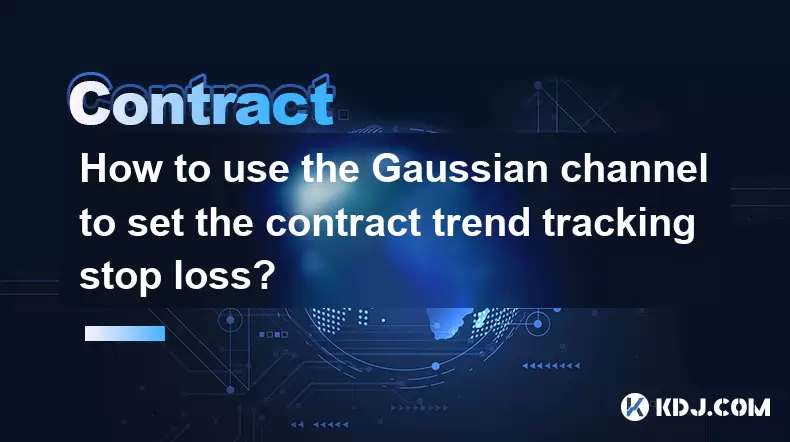
How to use the Gaussian channel to set the contract trend tracking stop loss?
Jun 18,2025 at 09:21pm
Understanding the Gaussian Channel in Cryptocurrency TradingThe Gaussian channel is a technical indicator used primarily in financial markets, including cryptocurrency trading, to identify trends and potential reversal points. It is based on statistical principles derived from the normal distribution, commonly known as the Gaussian distribution or bell ...
See all articles

























































































