-
 Bitcoin
Bitcoin $117500
2.15% -
 Ethereum
Ethereum $3911
6.19% -
 XRP
XRP $3.316
10.79% -
 Tether USDt
Tether USDt $1.000
0.01% -
 BNB
BNB $787.2
2.24% -
 Solana
Solana $175.2
4.15% -
 USDC
USDC $0.9999
0.00% -
 Dogecoin
Dogecoin $0.2225
8.40% -
 TRON
TRON $0.3383
0.28% -
 Cardano
Cardano $0.7868
6.02% -
 Stellar
Stellar $0.4382
9.34% -
 Hyperliquid
Hyperliquid $40.92
7.56% -
 Sui
Sui $3.764
7.63% -
 Chainlink
Chainlink $18.48
10.66% -
 Bitcoin Cash
Bitcoin Cash $582.1
1.88% -
 Hedera
Hedera $0.2601
6.30% -
 Avalanche
Avalanche $23.33
4.94% -
 Ethena USDe
Ethena USDe $1.001
0.02% -
 Litecoin
Litecoin $122.3
2.04% -
 UNUS SED LEO
UNUS SED LEO $8.969
-0.27% -
 Toncoin
Toncoin $3.339
0.86% -
 Shiba Inu
Shiba Inu $0.00001287
4.30% -
 Uniswap
Uniswap $10.43
7.38% -
 Polkadot
Polkadot $3.861
5.08% -
 Dai
Dai $1.000
0.02% -
 Bitget Token
Bitget Token $4.513
3.41% -
 Monero
Monero $267.7
-6.18% -
 Cronos
Cronos $0.1499
4.14% -
 Pepe
Pepe $0.00001110
5.15% -
 Aave
Aave $284.9
8.28%
How to view the K-line chart of HTX contracts? What technical indicators are supported?
To enhance trading, access the K-line chart on HTX by navigating to "Trade" > "Futures," selecting a contract, and customize it with various technical indicators like MA, RSI, and MACD.
May 02, 2025 at 09:00 am
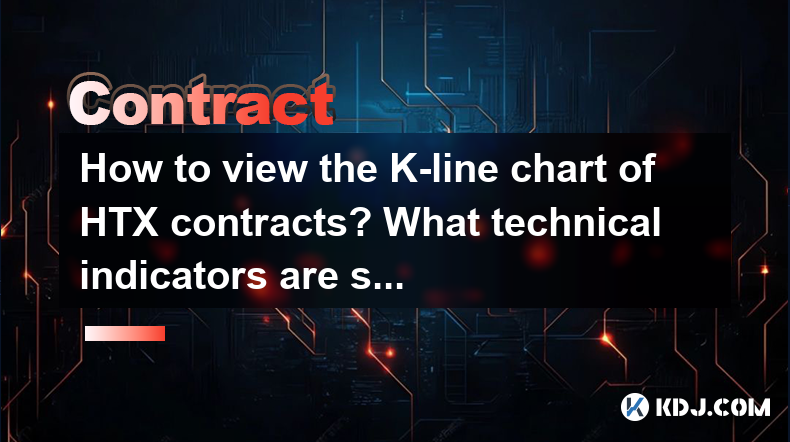
Understanding how to view the K-line chart of HTX contracts and which technical indicators are supported can significantly enhance your trading strategy. In this article, we will walk you through the steps to access the K-line chart on the HTX platform and explore the various technical indicators available to you.
Accessing the K-line Chart on HTX
To begin, you need to log into your HTX account. Once logged in, navigate to the trading section. Here's how you can do it:
- Click on the "Trade" tab located at the top of the HTX homepage.
- Select "Futures" from the dropdown menu to access the futures trading section.
- Choose the specific contract you wish to analyze. For example, if you want to view the K-line chart for BTC/USDT, select that pair.
- Locate the K-line chart on the right side of the trading interface. It is typically a large graphical area where the price movements are displayed over time.
Understanding the K-line Chart
The K-line chart, also known as a candlestick chart, is a popular tool among traders to visualize price movements. Each candlestick represents the price action during a specific time frame, and it is composed of the following elements:
- Body: The rectangular part of the candlestick, which shows the opening and closing prices. If the body is green, it indicates that the closing price was higher than the opening price. If it is red, the closing price was lower than the opening price.
- Wicks: The lines above and below the body, which represent the highest and lowest prices reached during the time frame.
Customizing the K-line Chart
HTX offers various customization options for the K-line chart to suit your trading needs. To customize the chart:
- Click on the settings icon (usually represented by a gear or cog) located at the top right corner of the chart.
- Adjust the time frame by selecting from options like 1 minute, 5 minutes, 15 minutes, 1 hour, 4 hours, 1 day, and more. This allows you to view price movements over different periods.
- Change the chart type if needed. While the K-line chart is the default, you can switch to other types like line charts or bar charts.
Technical Indicators Supported by HTX
HTX supports a wide range of technical indicators that can help you analyze market trends and make informed trading decisions. Here are some of the key indicators available:
- Moving Averages (MA): These include Simple Moving Average (SMA) and Exponential Moving Average (EMA). They help smooth out price data to identify trends over time.
- Relative Strength Index (RSI): This momentum oscillator measures the speed and change of price movements. It ranges from 0 to 100 and is used to identify overbought or oversold conditions.
- Moving Average Convergence Divergence (MACD): This trend-following momentum indicator shows the relationship between two moving averages of a security’s price.
- Bollinger Bands: These consist of a middle band being an N-period simple moving average, an upper band at K times an N-period standard deviation above the middle band, and a lower band at K times an N-period standard deviation below the middle band.
- Fibonacci Retracement: This tool is used to identify potential support and resistance levels based on the Fibonacci sequence.
Adding Technical Indicators to the K-line Chart
To add technical indicators to your K-line chart on HTX, follow these steps:
- Click on the "Indicators" button located at the top of the chart.
- Select the desired indicator from the list. For example, if you want to add an RSI, click on "RSI" from the dropdown menu.
- Configure the settings for the indicator. For RSI, you might need to set the period (commonly 14) and the overbought/oversold levels (typically 70 and 30).
- Click "Apply" to add the indicator to your chart. You will see the indicator displayed below the K-line chart.
Using Technical Indicators for Analysis
Once you have added the technical indicators to your K-line chart, you can use them to analyze the market. Here are some ways to use these indicators effectively:
- Moving Averages: Use the crossover of short-term and long-term moving averages to identify potential buy or sell signals. For example, a short-term MA crossing above a long-term MA might indicate a bullish trend.
- RSI: Look for divergence between the RSI and price movements. If the price is making new highs but the RSI is not, it could signal a potential reversal.
- MACD: Use the MACD line and signal line crossovers to identify potential entry and exit points. A bullish crossover occurs when the MACD line crosses above the signal line.
- Bollinger Bands: Monitor the price's interaction with the bands. A price touching the upper band might indicate overbought conditions, while touching the lower band might suggest oversold conditions.
- Fibonacci Retracement: Use the levels to identify potential support and resistance zones. Traders often look for price reactions at these levels to make trading decisions.
Frequently Asked Questions
Q: Can I save my customized K-line chart settings on HTX?
A: Yes, HTX allows you to save your customized chart settings. After making your adjustments, you can save the layout by clicking on the "Save Layout" option in the chart settings menu. This way, you can quickly access your preferred setup in future trading sessions.
Q: Are there any fees associated with using technical indicators on HTX?
A: No, HTX does not charge any additional fees for using technical indicators on their platform. The indicators are part of the trading tools provided to all users.
Q: Can I use multiple technical indicators simultaneously on the HTX K-line chart?
A: Yes, you can add multiple technical indicators to the K-line chart on HTX. Simply follow the steps to add each indicator one by one, and they will be displayed on the chart for comprehensive analysis.
Q: How often are the K-line chart and technical indicators updated on HTX?
A: The K-line chart and technical indicators on HTX are updated in real-time, reflecting the latest market data as it becomes available. This ensures that you have the most current information for your trading decisions.
Disclaimer:info@kdj.com
The information provided is not trading advice. kdj.com does not assume any responsibility for any investments made based on the information provided in this article. Cryptocurrencies are highly volatile and it is highly recommended that you invest with caution after thorough research!
If you believe that the content used on this website infringes your copyright, please contact us immediately (info@kdj.com) and we will delete it promptly.
- Bitcoin, Meme ICOs, and FOMO: Catching the Next Crypto Wave
- 2025-08-08 18:30:34
- OM, Investment, and Growth: Decoding the Latest Trends in Digital Assets
- 2025-08-08 18:30:34
- SNEK, Cardano, and the Contributor's Conundrum: A Meme Coin's Fight for Recognition
- 2025-08-08 16:30:12
- Toshi Crypto's Wild Ride: Rally, Demand Slump, and What's Next
- 2025-08-08 16:30:12
- Ethereum, Staking Yields, and DeFi Exposure: A New Era for Investors?
- 2025-08-08 15:10:12
- Unilabs Pumps MIA, Binance Coin Bouncing Back, and Ethereum's Bearish Blues
- 2025-08-08 15:10:12
Related knowledge

What is the distinction between mark price and last price on KuCoin?
Aug 08,2025 at 01:58pm
Understanding the Basics of Price in Cryptocurrency TradingIn cryptocurrency exchanges like KuCoin, two key price indicators frequently appear on trad...

What are the specific maker and taker fees on KuCoin Futures?
Aug 08,2025 at 08:28am
Understanding Maker and Taker Fees on KuCoin FuturesWhen trading on KuCoin Futures, users encounter two primary types of fees: maker fees and taker fe...

What is the maximum leverage available on KuCoin Futures?
Aug 08,2025 at 10:21am
Understanding Leverage in KuCoin Futures TradingLeverage in KuCoin Futures allows traders to control a larger position size using a smaller amount of ...

What is the minimum deposit for OKX contracts?
Aug 08,2025 at 07:00am
Understanding OKX Contract Trading BasicsOKX is one of the leading cryptocurrency derivatives exchanges, offering a wide range of perpetual and future...

Where can I find the OKX trading calculator?
Aug 08,2025 at 07:49am
Understanding the OKX Trading Calculator FunctionalityThe OKX trading calculator is a powerful analytical tool designed to assist traders in estimatin...

Can I trade options on OKX?
Aug 08,2025 at 11:01am
Understanding Options Trading on OKXYes, you can trade options on OKX. OKX is one of the leading cryptocurrency derivatives exchanges that offers a de...

What is the distinction between mark price and last price on KuCoin?
Aug 08,2025 at 01:58pm
Understanding the Basics of Price in Cryptocurrency TradingIn cryptocurrency exchanges like KuCoin, two key price indicators frequently appear on trad...

What are the specific maker and taker fees on KuCoin Futures?
Aug 08,2025 at 08:28am
Understanding Maker and Taker Fees on KuCoin FuturesWhen trading on KuCoin Futures, users encounter two primary types of fees: maker fees and taker fe...

What is the maximum leverage available on KuCoin Futures?
Aug 08,2025 at 10:21am
Understanding Leverage in KuCoin Futures TradingLeverage in KuCoin Futures allows traders to control a larger position size using a smaller amount of ...

What is the minimum deposit for OKX contracts?
Aug 08,2025 at 07:00am
Understanding OKX Contract Trading BasicsOKX is one of the leading cryptocurrency derivatives exchanges, offering a wide range of perpetual and future...

Where can I find the OKX trading calculator?
Aug 08,2025 at 07:49am
Understanding the OKX Trading Calculator FunctionalityThe OKX trading calculator is a powerful analytical tool designed to assist traders in estimatin...

Can I trade options on OKX?
Aug 08,2025 at 11:01am
Understanding Options Trading on OKXYes, you can trade options on OKX. OKX is one of the leading cryptocurrency derivatives exchanges that offers a de...
See all articles

























































































