-
 bitcoin
bitcoin $87959.907984 USD
1.34% -
 ethereum
ethereum $2920.497338 USD
3.04% -
 tether
tether $0.999775 USD
0.00% -
 xrp
xrp $2.237324 USD
8.12% -
 bnb
bnb $860.243768 USD
0.90% -
 solana
solana $138.089498 USD
5.43% -
 usd-coin
usd-coin $0.999807 USD
0.01% -
 tron
tron $0.272801 USD
-1.53% -
 dogecoin
dogecoin $0.150904 USD
2.96% -
 cardano
cardano $0.421635 USD
1.97% -
 hyperliquid
hyperliquid $32.152445 USD
2.23% -
 bitcoin-cash
bitcoin-cash $533.301069 USD
-1.94% -
 chainlink
chainlink $12.953417 USD
2.68% -
 unus-sed-leo
unus-sed-leo $9.535951 USD
0.73% -
 zcash
zcash $521.483386 USD
-2.87%
Understanding the order book on Binance Futures
The Binance Futures order book shows real-time buy and sell orders, helping traders gauge liquidity, spot support/resistance levels, and time entries more effectively.
Jul 23, 2025 at 12:49 pm
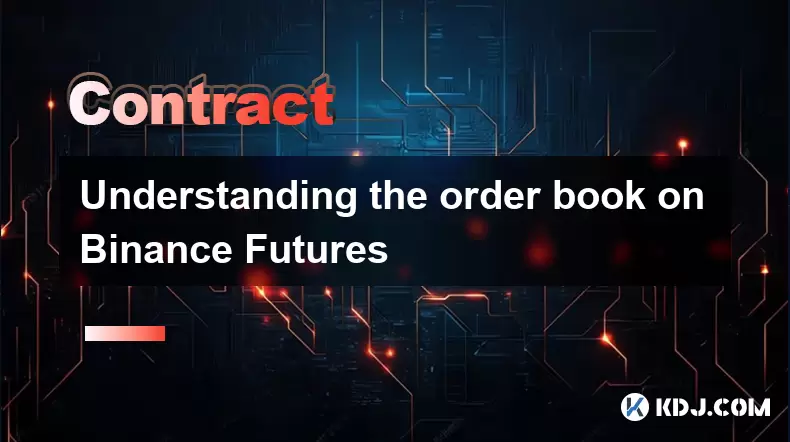
What Is an Order Book on Binance Futures?
An order book on Binance Futures is a real-time list of all open buy and sell orders for a specific futures contract. It displays the price levels at which traders are willing to enter or exit positions. The order book helps users visualize market depth, which refers to how much liquidity exists at various price points. This visibility is critical for informed trading decisions. On Binance Futures, the order book is typically split into two columns: bids (buy orders) on the left and asks (sell orders) on the right. Each row shows a price level and the cumulative quantity of contracts available at that price.
How to Access the Order Book on Binance Futures
To view the order book:
- Log in to your Binance account and navigate to the Futures trading interface.
- Select the desired futures contract (e.g., BTCUSDT perpetual).
- Locate the order book panel, usually on the right side of the chart.
- Ensure the “Depth Chart” or “Order Book” tab is selected — not the “Trades” tab.
- You can toggle between different display modes such as “Price Depth” (a visual chart) or “Order Book” (a list format).
This panel updates in real time, so any new limit order placed or canceled will immediately reflect in the order book. For precision trading, many users also enable the “Market Depth” feature, which shows how many contracts are stacked at each price level.
Interpreting Bids and Asks
The bids represent the highest prices buyers are willing to pay, sorted from highest to lowest. The asks represent the lowest prices sellers are willing to accept, sorted from lowest to highest. The narrowest gap between the highest bid and the lowest ask is called the spread. A tight spread usually indicates high liquidity and efficient price discovery. For example: - If the highest bid is $60,000 and the lowest ask is $60,010, the spread is $10.
- If the bid stack shows 500 contracts at $60,000, it means there is strong support at that level.
- If the ask stack has only 50 contracts at $60,010 but 1,000 at $60,050, it suggests a potential resistance zone just above.
Understanding this structure helps traders anticipate where price might stall or accelerate based on order flow.
Using the Order Book to Place Limit Orders
To place a limit order using the order book: - Examine the current bid/ask stack to identify a favorable price not yet filled.
- Click the “Limit” order type in the order panel.
- Enter the desired price — for a buy limit, choose a price below the current market; for a sell limit, choose above.
- Input the quantity of contracts.
- Confirm the order by clicking “Buy/Long” or “Sell/Short.”
For instance, if the best ask is $60,010 but you see a large bid wall at $60,000, placing a buy limit at $59,990 might get filled if price dips due to selling pressure. This strategy leverages the order book’s visibility to improve entry/exit timing.
Identifying Support and Resistance from the Order Book
Thick clusters of bids often act as support, meaning price may bounce up when it reaches that level due to strong buying interest. Conversely, dense ask clusters act as resistance, where selling pressure could halt upward movement. Traders monitor these zones to: - Set stop-loss orders just below support levels.
- Place take-profit orders near resistance zones.
- Anticipate breakout or reversal scenarios when large walls are absorbed.
For example, if a massive bid of 2,000 BTC appears at $59,500, and price approaches that level, traders may expect a bounce — unless the bid gets canceled or filled aggressively, signaling a potential breakdown.
Common Misinterpretations and How to Avoid Them
New traders often mistake large orders in the order book as guaranteed price anchors. However: - Iceberg orders may hide the true size of a large position, making the book appear less deep than it is.
- Sudden cancellations of big bids or asks can trigger false breakouts or flash crashes.
- Market orders can instantly consume multiple price levels, especially during low liquidity periods like weekends.
To avoid misreading the order book:
- Cross-check with the “Trades” tab to see if recent market orders are absorbing liquidity.
- Watch for rapid changes in the top 5 price levels — this often signals high-frequency trading activity.
- Use the depth chart alongside the order book to visualize volume distribution more intuitively.
FAQsQ: Can I see who placed the orders in the Binance Futures order book?No, Binance does not reveal trader identities in the order book. All entries are anonymous, showing only price and quantity. This protects user privacy and prevents manipulation based on known trader behavior.
Q: Why does the order book sometimes freeze or lag?This usually happens during high volatility or network congestion. To reduce lag, refresh the page, ensure a stable internet connection, or switch to a lower time frame on the depth chart. Binance rarely experiences downtime, but temporary delays can occur during major news events.
Q: Does the order book show stop-limit or trailing stop orders?No, the order book only displays active limit orders. Stop-limit and trailing stop orders are not visible until they are triggered and become limit orders. Until then, they remain in your personal order history.
Q: How often is the Binance Futures order book updated?The order book updates in real time — typically within milliseconds of any order placement, modification, or cancellation. This ensures traders have the most current view of market depth and liquidity.
Disclaimer:info@kdj.com
The information provided is not trading advice. kdj.com does not assume any responsibility for any investments made based on the information provided in this article. Cryptocurrencies are highly volatile and it is highly recommended that you invest with caution after thorough research!
If you believe that the content used on this website infringes your copyright, please contact us immediately (info@kdj.com) and we will delete it promptly.
- Bitcoin Faces Liquidity Test Amid Shifting Institutional Support Landscape
- 2026-02-05 13:05:01
- Volkswagen Tayron R-Line 7-Seater: A New Era of Luxury Family SUV Hits India
- 2026-02-05 13:00:01
- AI, Crypto Bounties, and Human Labor: The Shifting Landscape of Work
- 2026-02-05 13:00:01
- Volkswagen Unleashes the Tayron R-Line: Pre-Bookings Now Live for Flagship Seven-Seater SUV
- 2026-02-05 12:55:01
- Bitcoin Drops Amidst Analyst Warnings and Shifting Market Sentiment
- 2026-02-05 09:40:02
- The Great Stablecoin Showdown: Systemic Risk, the GENIUS Act, and the Battle for Wall Street's Future
- 2026-02-05 12:55:01
Related knowledge

How to Manage Emotions and "Revenge Trading" in Futures?
Feb 05,2026 at 12:19am
Understanding Emotional Triggers in Futures Markets1. Market volatility directly impacts psychological states, often amplifying fear or euphoria based...

How to Analyze Market Sentiment Using the Fear and Greed Index?
Feb 05,2026 at 07:40am
Understanding the Fear and Greed Index1. The Fear and Greed Index is a composite metric designed to quantify prevailing emotional states among cryptoc...

How to Use Volume Profile to Find Key Futures Entry Levels?
Feb 04,2026 at 11:39pm
Understanding Volume Profile Structure1. Volume Profile displays the distribution of traded volume at specific price levels over a defined time period...

How to Trade Bitcoin Futures with 100x Leverage? (High-Risk Setup)
Feb 05,2026 at 11:00am
Understanding Bitcoin Futures Mechanics1. Bitcoin futures contracts represent agreements to buy or sell BTC at a predetermined price and date in the f...

How to Maximize Capital Efficiency Using Cross Margin Trading?
Feb 05,2026 at 12:40am
Cross Margin Trading Fundamentals1. Cross margin trading allows traders to use their entire account balance as collateral for open positions across mu...

How to Trade Crypto Contracts During Major News Events? (CPI/FOMC)
Feb 05,2026 at 09:59am
Understanding Market Sensitivity to Macro Data Releases1. Cryptocurrency futures markets exhibit pronounced volatility during U.S. CPI and FOMC announ...

How to Manage Emotions and "Revenge Trading" in Futures?
Feb 05,2026 at 12:19am
Understanding Emotional Triggers in Futures Markets1. Market volatility directly impacts psychological states, often amplifying fear or euphoria based...

How to Analyze Market Sentiment Using the Fear and Greed Index?
Feb 05,2026 at 07:40am
Understanding the Fear and Greed Index1. The Fear and Greed Index is a composite metric designed to quantify prevailing emotional states among cryptoc...

How to Use Volume Profile to Find Key Futures Entry Levels?
Feb 04,2026 at 11:39pm
Understanding Volume Profile Structure1. Volume Profile displays the distribution of traded volume at specific price levels over a defined time period...

How to Trade Bitcoin Futures with 100x Leverage? (High-Risk Setup)
Feb 05,2026 at 11:00am
Understanding Bitcoin Futures Mechanics1. Bitcoin futures contracts represent agreements to buy or sell BTC at a predetermined price and date in the f...

How to Maximize Capital Efficiency Using Cross Margin Trading?
Feb 05,2026 at 12:40am
Cross Margin Trading Fundamentals1. Cross margin trading allows traders to use their entire account balance as collateral for open positions across mu...

How to Trade Crypto Contracts During Major News Events? (CPI/FOMC)
Feb 05,2026 at 09:59am
Understanding Market Sensitivity to Macro Data Releases1. Cryptocurrency futures markets exhibit pronounced volatility during U.S. CPI and FOMC announ...
See all articles























![KING vs PAINIFY😳 (1v1 ZONEWARS) [FORTNITE TOKEN/WAGER] KING vs PAINIFY😳 (1v1 ZONEWARS) [FORTNITE TOKEN/WAGER]](/uploads/2026/02/05/cryptocurrencies-news/videos/origin_6984035326d58_image_500_375.webp)
![2/4 [U.S. Hot Search] CIA: Xi Jinping is a paranoid | Xi Jinping’s two phone calls | Shandong’s “Internet-addicted” teenagers rebelled against tyranny | A direct attack on the Chengdu hacker national team | Why GDP must grow by 5% | The bridge under construction by the China Railway 12th Bureau collapsed | Thousands of billions of dollars spent abroad and thirty billion domestic subsidies | 2/4 [U.S. Hot Search] CIA: Xi Jinping is a paranoid | Xi Jinping’s two phone calls | Shandong’s “Internet-addicted” teenagers rebelled against tyranny | A direct attack on the Chengdu hacker national team | Why GDP must grow by 5% | The bridge under construction by the China Railway 12th Bureau collapsed | Thousands of billions of dollars spent abroad and thirty billion domestic subsidies |](/uploads/2026/02/05/cryptocurrencies-news/videos/origin_69840a757417b_image_500_375.webp)

















































