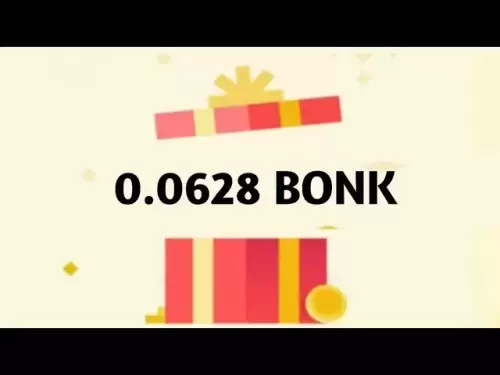-
 Bitcoin
Bitcoin $109,060.5091
-0.60% -
 Ethereum
Ethereum $2,554.0291
-1.47% -
 Tether USDt
Tether USDt $1.0003
0.00% -
 XRP
XRP $2.2391
-2.33% -
 BNB
BNB $659.7691
-0.31% -
 Solana
Solana $150.5458
-2.56% -
 USDC
USDC $1.0000
0.00% -
 TRON
TRON $0.2873
1.05% -
 Dogecoin
Dogecoin $0.1669
-3.75% -
 Cardano
Cardano $0.5827
-3.21% -
 Hyperliquid
Hyperliquid $38.9857
-3.92% -
 Sui
Sui $2.9281
-3.02% -
 Bitcoin Cash
Bitcoin Cash $482.7177
-4.36% -
 Chainlink
Chainlink $13.3876
-2.65% -
 UNUS SED LEO
UNUS SED LEO $9.0546
0.46% -
 Avalanche
Avalanche $18.1281
-3.21% -
 Stellar
Stellar $0.2404
-1.65% -
 Toncoin
Toncoin $2.8065
-2.82% -
 Shiba Inu
Shiba Inu $0.0...01158
-2.97% -
 Litecoin
Litecoin $88.4252
-2.90% -
 Hedera
Hedera $0.1559
-2.34% -
 Monero
Monero $319.4730
-2.17% -
 Polkadot
Polkadot $3.4421
-4.06% -
 Dai
Dai $1.0000
0.00% -
 Ethena USDe
Ethena USDe $1.0002
0.01% -
 Bitget Token
Bitget Token $4.4632
-2.78% -
 Uniswap
Uniswap $7.3746
-3.91% -
 Pepe
Pepe $0.0...09800
-6.01% -
 Aave
Aave $269.6237
-3.51% -
 Pi
Pi $0.4834
-3.35%
How to transfer margin in Gate.io contract? What restrictions should be paid attention to when transferring?
To transfer margin on Gate.io, navigate to 'Futures', select 'Transfer', choose source and destination wallets, enter the amount, and confirm. Be aware of transfer limits and fees.
May 02, 2025 at 03:57 am

How to Transfer Margin in Gate.io Contract? What Restrictions Should Be Paid Attention to When Transferring?
Transferring margin in Gate.io's contract trading platform is a crucial operation for traders who wish to manage their funds efficiently. This article will guide you through the detailed process of transferring margin, as well as highlight the important restrictions you need to be aware of during the process.
Understanding Margin Transfer in Gate.io
Margin transfer in Gate.io refers to moving funds between your spot wallet and your futures or perpetual swap account. This is essential for traders who want to leverage their positions or reduce their exposure in the derivatives market. Before initiating a transfer, it's crucial to understand the types of accounts and the nature of the assets you are dealing with.
Steps to Transfer Margin from Spot to Futures Account
To transfer margin from your spot wallet to your futures account, follow these steps:
- Log into your Gate.io account: Ensure you are logged into your account securely.
- Navigate to the Futures Trading Section: From the main menu, select 'Futures' to access the futures trading platform.
- Access the Transfer Page: Once in the futures section, click on the 'Transfer' button, usually located at the top right corner of the page.
- Select the Source and Destination: Choose 'Spot' as the source wallet and 'Futures' as the destination wallet.
- Enter the Amount to Transfer: Input the amount of cryptocurrency you wish to transfer. Ensure you have enough balance in your spot wallet.
- Confirm the Transfer: Review the details and confirm the transfer. A confirmation message will appear once the transfer is successful.
Steps to Transfer Margin from Futures to Spot Account
Transferring margin back from your futures account to your spot wallet involves similar steps:
- Log into your Gate.io account: Access your account securely.
- Navigate to the Futures Trading Section: Click on 'Futures' from the main menu.
- Access the Transfer Page: Click on the 'Transfer' button.
- Select the Source and Destination: Choose 'Futures' as the source wallet and 'Spot' as the destination wallet.
- Enter the Amount to Transfer: Specify the amount of cryptocurrency you want to transfer. Make sure you have enough margin in your futures account.
- Confirm the Transfer: Double-check the details and confirm the transfer. You will receive a confirmation once the transfer is complete.
Restrictions and Considerations When Transferring Margin
When transferring margin, there are several restrictions and considerations you should be aware of:
- Minimum and Maximum Transfer Amounts: Gate.io may impose minimum and maximum limits on the amount of cryptocurrency you can transfer. These limits can vary depending on the asset and the current market conditions.
- Transfer Fees: While Gate.io typically does not charge fees for internal transfers, it's essential to check for any updates or changes in their fee structure.
- Pending Orders and Positions: If you have open orders or positions in your futures account, you may not be able to transfer the full amount of your margin. Ensure you close or adjust your positions accordingly before transferring.
- Network Congestion: During periods of high network congestion, transfers may take longer to process. Be patient and monitor the status of your transfer.
Ensuring Security During Margin Transfers
Security is paramount when dealing with cryptocurrency transfers. Here are some tips to ensure your transfers are secure:
- Use Two-Factor Authentication (2FA): Enable 2FA on your Gate.io account to add an extra layer of security.
- Verify the Recipient Address: Always double-check the recipient address before confirming a transfer to avoid sending funds to the wrong wallet.
- Monitor Your Account: Regularly check your account activity and transaction history to detect any unauthorized transfers.
Common Issues and Troubleshooting
Sometimes, you might encounter issues during the margin transfer process. Here are some common problems and their solutions:
- Transfer Not Processing: If your transfer is not processing, check if there are any network issues or if the amount you are trying to transfer exceeds the allowed limits. Contact Gate.io support if the issue persists.
- Insufficient Balance: Ensure you have enough balance in your source wallet before initiating a transfer. If you are transferring from futures to spot, make sure you have enough margin available.
- Technical Glitches: If you encounter technical issues, try refreshing the page or logging out and back in. If the problem continues, reach out to Gate.io's customer support for assistance.
Frequently Asked Questions
Q: Can I transfer margin between different types of futures contracts on Gate.io?
A: No, margin transfers on Gate.io are limited to between your spot wallet and your futures account. You cannot directly transfer margin between different types of futures contracts.
Q: How long does a margin transfer typically take on Gate.io?
A: Margin transfers on Gate.io are usually processed instantly. However, during periods of high network congestion, it may take longer.
Q: Are there any risks associated with transferring margin on Gate.io?
A: The primary risks include potential delays due to network congestion and the possibility of human error, such as entering the wrong transfer amount or selecting the incorrect wallet. Always double-check your details before confirming a transfer.
Q: Can I cancel a margin transfer once it has been initiated?
A: Once a margin transfer is initiated on Gate.io, it cannot be canceled. Ensure all details are correct before confirming the transfer.
Disclaimer:info@kdj.com
The information provided is not trading advice. kdj.com does not assume any responsibility for any investments made based on the information provided in this article. Cryptocurrencies are highly volatile and it is highly recommended that you invest with caution after thorough research!
If you believe that the content used on this website infringes your copyright, please contact us immediately (info@kdj.com) and we will delete it promptly.
- Bitcoin's Pattern Break: Are HODLers the Key to the Next Surge?
- 2025-07-04 18:50:12
- Bitcoin Price, Trump's Bill, and the $150K Dream: A NYC Take
- 2025-07-04 19:50:12
- Ethereum, LILPEPE, and the July Bounce: Will Pepe Steal ETH's Thunder?
- 2025-07-04 19:10:12
- Binance Institutional Loans: Unlocking 4x Leverage and Zero Interest for Whales
- 2025-07-04 19:15:12
- Bitcoin Bull Run: Analysts Eye Peak in Late 2025?
- 2025-07-04 19:20:13
- Pepe Indicators, Bullish Forecast: Can the Meme Coin Rally?
- 2025-07-04 19:25:12
Related knowledge

How to identify the contract value range in combination with the market profile?
Jul 02,2025 at 10:56pm
Understanding the Market ProfileTo effectively identify the contract value range in combination with the market profile, it's essential to first understand what each concept entails. The market profile is a framework that helps traders visualize how price and time interact across a given period, typically a trading day or session. It provides insights i...

How to use the price slope to filter the false breakthrough signal of the contract?
Jun 20,2025 at 06:56pm
Understanding the Concept of Price Slope in Contract TradingIn contract trading, especially within cryptocurrency derivatives markets, price slope refers to the rate at which the price changes over a specific time period. It helps traders assess the strength and sustainability of a trend. A steep slope may indicate strong momentum, while a shallow slope...

How to determine the expected volatility of the contract through the volatility cone?
Jun 19,2025 at 12:28pm
Understanding the Basics of Volatility in Cryptocurrency ContractsIn the realm of cryptocurrency trading, volatility is a key metric that traders use to assess potential risk and reward. When dealing with futures contracts, understanding how volatile an asset might become over time is crucial for position sizing, risk management, and strategy developmen...

How to formulate a contract intraday trading plan in combination with the pivot point system?
Jun 21,2025 at 03:42pm
Understanding the Basics of Pivot Points in Cryptocurrency TradingPivot points are technical analysis tools used by traders to identify potential support and resistance levels. These levels are calculated using the previous day's high, low, and closing prices. In the context of cryptocurrency trading, where markets operate 24/7, pivot points help trader...

How to adjust the contract position ratio through the price fluctuation entropy?
Jun 22,2025 at 11:42am
Understanding Price Fluctuation Entropy in Cryptocurrency ContractsIn the world of cryptocurrency futures trading, price fluctuation entropy is a relatively new concept used to measure market volatility and uncertainty. It derives from information theory, where entropy refers to the degree of randomness or unpredictability in a system. In crypto contrac...

How to use the volume swing indicator to predict the contract volume-price divergence?
Jun 18,2025 at 11:42pm
Understanding the Volume Swing IndicatorThe volume swing indicator is a technical analysis tool used primarily in cryptocurrency trading to evaluate changes in volume over time. Unlike price-based indicators, this metric focuses solely on trading volume, which can provide early signals about potential market reversals or continuations. The key idea behi...

How to identify the contract value range in combination with the market profile?
Jul 02,2025 at 10:56pm
Understanding the Market ProfileTo effectively identify the contract value range in combination with the market profile, it's essential to first understand what each concept entails. The market profile is a framework that helps traders visualize how price and time interact across a given period, typically a trading day or session. It provides insights i...

How to use the price slope to filter the false breakthrough signal of the contract?
Jun 20,2025 at 06:56pm
Understanding the Concept of Price Slope in Contract TradingIn contract trading, especially within cryptocurrency derivatives markets, price slope refers to the rate at which the price changes over a specific time period. It helps traders assess the strength and sustainability of a trend. A steep slope may indicate strong momentum, while a shallow slope...

How to determine the expected volatility of the contract through the volatility cone?
Jun 19,2025 at 12:28pm
Understanding the Basics of Volatility in Cryptocurrency ContractsIn the realm of cryptocurrency trading, volatility is a key metric that traders use to assess potential risk and reward. When dealing with futures contracts, understanding how volatile an asset might become over time is crucial for position sizing, risk management, and strategy developmen...

How to formulate a contract intraday trading plan in combination with the pivot point system?
Jun 21,2025 at 03:42pm
Understanding the Basics of Pivot Points in Cryptocurrency TradingPivot points are technical analysis tools used by traders to identify potential support and resistance levels. These levels are calculated using the previous day's high, low, and closing prices. In the context of cryptocurrency trading, where markets operate 24/7, pivot points help trader...

How to adjust the contract position ratio through the price fluctuation entropy?
Jun 22,2025 at 11:42am
Understanding Price Fluctuation Entropy in Cryptocurrency ContractsIn the world of cryptocurrency futures trading, price fluctuation entropy is a relatively new concept used to measure market volatility and uncertainty. It derives from information theory, where entropy refers to the degree of randomness or unpredictability in a system. In crypto contrac...

How to use the volume swing indicator to predict the contract volume-price divergence?
Jun 18,2025 at 11:42pm
Understanding the Volume Swing IndicatorThe volume swing indicator is a technical analysis tool used primarily in cryptocurrency trading to evaluate changes in volume over time. Unlike price-based indicators, this metric focuses solely on trading volume, which can provide early signals about potential market reversals or continuations. The key idea behi...
See all articles