-
 Bitcoin
Bitcoin $115200
-2.68% -
 Ethereum
Ethereum $3601
-5.16% -
 XRP
XRP $3.035
-2.96% -
 Tether USDt
Tether USDt $0.9997
-0.04% -
 BNB
BNB $764.5
-5.43% -
 Solana
Solana $168.1
-5.92% -
 USDC
USDC $0.9998
-0.02% -
 Dogecoin
Dogecoin $0.2090
-4.80% -
 TRON
TRON $0.3272
-0.49% -
 Cardano
Cardano $0.7306
-5.00% -
 Hyperliquid
Hyperliquid $39.16
-12.22% -
 Stellar
Stellar $0.3967
-4.96% -
 Sui
Sui $3.566
-5.95% -
 Chainlink
Chainlink $16.55
-6.57% -
 Bitcoin Cash
Bitcoin Cash $552.3
-3.90% -
 Hedera
Hedera $0.2516
-4.69% -
 Avalanche
Avalanche $21.99
-5.75% -
 Toncoin
Toncoin $3.621
-0.28% -
 Ethena USDe
Ethena USDe $1.000
-0.03% -
 UNUS SED LEO
UNUS SED LEO $8.951
0.02% -
 Litecoin
Litecoin $105.9
-3.59% -
 Shiba Inu
Shiba Inu $0.00001232
-5.00% -
 Polkadot
Polkadot $3.640
-5.55% -
 Uniswap
Uniswap $9.048
-7.03% -
 Monero
Monero $301.8
-1.51% -
 Dai
Dai $0.9999
-0.01% -
 Bitget Token
Bitget Token $4.334
-3.66% -
 Pepe
Pepe $0.00001064
-6.17% -
 Cronos
Cronos $0.1367
-5.78% -
 Aave
Aave $259.2
-4.59%
How to transfer funds for HTX contracts? Are wallets and contract accounts interoperable?
Transferring funds between HTX wallets and contract accounts is essential for trading; follow specific steps to move assets securely and efficiently.
May 18, 2025 at 03:09 am
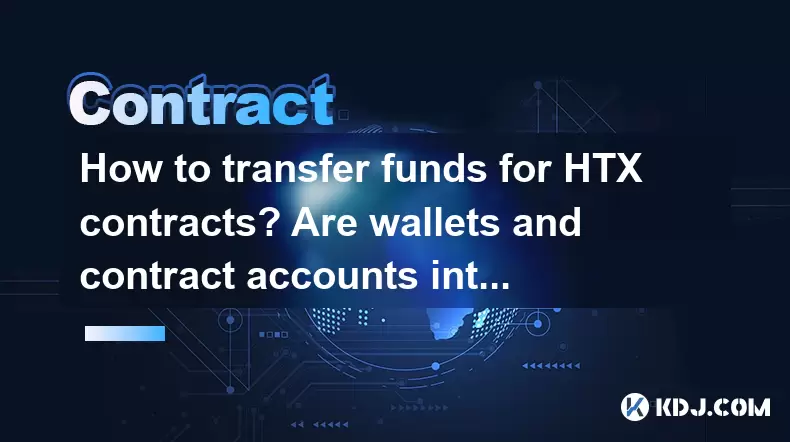
Transferring funds for HTX contracts and understanding the interoperability between wallets and contract accounts are crucial aspects of trading on the HTX platform. In this article, we will delve into the detailed process of transferring funds and explore the relationship between wallets and contract accounts on HTX.
Understanding HTX Wallets and Contract Accounts
Before we dive into the specifics of transferring funds, it is important to understand the distinction between HTX wallets and contract accounts. An HTX wallet is a standard account where you can hold various cryptocurrencies and manage your assets. On the other hand, a contract account is specifically designed for trading futures and other derivative products on the HTX platform.
Transferring Funds to HTX Contract Accounts
To transfer funds to your HTX contract account, follow these steps:
- Log into your HTX account: Ensure you are logged into your HTX account with your credentials.
- Navigate to the Wallet Section: On the HTX homepage, click on the "Wallet" tab at the top of the page.
- Select the Cryptocurrency: Choose the cryptocurrency you wish to transfer from your wallet to your contract account. Common options include USDT, BTC, and ETH.
- Click on 'Transfer': Within the wallet section, locate the "Transfer" button next to the chosen cryptocurrency.
- Choose 'Contract Account' as the Destination: When prompted for the transfer destination, select "Contract Account".
- Enter the Amount: Input the amount you want to transfer. Double-check the amount to ensure accuracy.
- Confirm the Transfer: Review the details and confirm the transfer. You may be required to enter your password or use two-factor authentication (2FA) for security.
Once the transfer is confirmed, the funds will be moved from your HTX wallet to your contract account, ready for use in trading futures and other derivatives.
Transferring Funds from HTX Contract Accounts Back to Wallets
If you need to move funds back from your contract account to your wallet, follow these steps:
- Log into your HTX account: Access your HTX account using your login credentials.
- Navigate to the Contract Section: Click on the "Contracts" tab at the top of the HTX homepage.
- Select the Contract Account: Choose the specific contract account from which you want to transfer funds.
- Click on 'Transfer': Within the contract account section, locate and click the "Transfer" button.
- Choose 'Wallet' as the Destination: When prompted for the transfer destination, select "Wallet".
- Enter the Amount: Specify the amount you wish to transfer back to your wallet. Ensure the amount is correct.
- Confirm the Transfer: Review the details and confirm the transfer. You may need to enter your password or use 2FA for security.
After confirmation, the funds will be transferred back to your HTX wallet, where you can manage them as needed.
Interoperability Between Wallets and Contract Accounts
The interoperability between HTX wallets and contract accounts is designed to facilitate seamless trading and asset management. Wallets and contract accounts are interoperable, meaning you can easily move funds between them as required. However, there are some important considerations to keep in mind:
- Transfer Limits: HTX may impose transfer limits between wallets and contract accounts, depending on your account level and verification status.
- Transaction Fees: Be aware that transferring funds between wallets and contract accounts may incur transaction fees, which can vary based on the cryptocurrency and the amount being transferred.
- Security Measures: HTX employs robust security measures to protect your funds during transfers. Always use 2FA and keep your account details secure.
Managing Funds in HTX Wallets and Contract Accounts
Effective management of funds in both your HTX wallet and contract account is essential for successful trading. Here are some tips to help you manage your funds efficiently:
- Monitor Balances: Regularly check the balances in both your wallet and contract account to ensure you have sufficient funds for trading.
- Set Transfer Alerts: You can set up alerts to notify you when funds are transferred between your wallet and contract account, helping you stay informed about your asset movements.
- Use Multiple Wallets: Consider using multiple wallets for different cryptocurrencies to better organize your assets and manage risk.
Troubleshooting Common Issues with Fund Transfers
Sometimes, you may encounter issues when transferring funds between your HTX wallet and contract account. Here are some common problems and their solutions:
- Delayed Transfers: If a transfer is taking longer than expected, check the transaction status in your transaction history. If the issue persists, contact HTX customer support.
- Insufficient Funds: Ensure you have enough funds in your wallet or contract account before initiating a transfer. If you encounter an error, double-check your balances.
- Incorrect Transfer Amounts: If you accidentally transfer an incorrect amount, contact HTX support immediately to see if the transfer can be reversed or corrected.
Frequently Asked Questions
Q: Can I transfer funds directly from an external wallet to an HTX contract account?
A: No, you cannot transfer funds directly from an external wallet to an HTX contract account. You must first transfer the funds to your HTX wallet and then move them to your contract account.
Q: Are there any restrictions on the types of cryptocurrencies I can transfer between my HTX wallet and contract account?
A: HTX supports a variety of cryptocurrencies for transfers between wallets and contract accounts. However, the availability of specific cryptocurrencies may vary based on your region and the current offerings on the platform.
Q: How long does it typically take for funds to transfer between an HTX wallet and a contract account?
A: Transfers between an HTX wallet and a contract account are usually processed instantly. However, in some cases, it may take a few minutes for the funds to reflect in the destination account.
Q: Can I use the same funds in both my HTX wallet and contract account simultaneously?
A: No, once funds are transferred to your contract account, they are designated for use in trading futures and other derivatives. You cannot use the same funds in your wallet until they are transferred back.
Disclaimer:info@kdj.com
The information provided is not trading advice. kdj.com does not assume any responsibility for any investments made based on the information provided in this article. Cryptocurrencies are highly volatile and it is highly recommended that you invest with caution after thorough research!
If you believe that the content used on this website infringes your copyright, please contact us immediately (info@kdj.com) and we will delete it promptly.
- Cardano Price, Pi Network, and Crypto Presales: What's the Buzz?
- 2025-08-02 08:50:12
- XRP Fund Success: Teucrium CEO Reveals Trillions on the Horizon
- 2025-08-02 09:10:12
- Challenge Coins: More Than Just Collectibles – A Military Tradition
- 2025-08-02 08:30:12
- Under the Radar: Hunting for 100x Crypto Gems in a Pi Network World
- 2025-08-02 08:30:12
- Bitcoin, Solana, and Altcoin Season: What's Hot and What's Not?
- 2025-08-02 07:10:12
- Toncoin, Rollblock, and the Token Offering Landscape: A New York Minute
- 2025-08-02 07:10:12
Related knowledge

Why is my Bitstamp futures position being liquidated?
Jul 23,2025 at 11:08am
Understanding Futures Liquidation on BitstampFutures trading on Bitstamp involves borrowing funds to open leveraged positions, which amplifies both po...

How to report Bitstamp futures for taxes?
Jul 30,2025 at 08:35am
Understanding Bitstamp Futures and Taxable EventsWhen trading Bitstamp futures, it’s essential to recognize that these financial instruments are treat...

Does Bitstamp offer inverse contracts?
Jul 23,2025 at 01:28pm
Understanding Inverse Contracts in Cryptocurrency TradingIn the realm of cryptocurrency derivatives, inverse contracts are a specific type of futures ...

What is the difference between futures and perpetuals on Bitstamp?
Jul 27,2025 at 05:08am
Understanding Futures Contracts on BitstampFutures contracts on Bitstamp are financial derivatives that allow traders to speculate on the future price...

How to find your Bitstamp futures trade history?
Jul 23,2025 at 08:07am
Understanding Bitstamp and Futures Trading AvailabilityAs of the current state of Bitstamp’s service offerings, it is critical to clarify that Bitstam...

Can I use a trailing stop on Bitstamp futures?
Jul 23,2025 at 01:42pm
Understanding Trailing Stops in Cryptocurrency TradingA trailing stop is a dynamic type of stop-loss order that adjusts automatically as the price of ...

Why is my Bitstamp futures position being liquidated?
Jul 23,2025 at 11:08am
Understanding Futures Liquidation on BitstampFutures trading on Bitstamp involves borrowing funds to open leveraged positions, which amplifies both po...

How to report Bitstamp futures for taxes?
Jul 30,2025 at 08:35am
Understanding Bitstamp Futures and Taxable EventsWhen trading Bitstamp futures, it’s essential to recognize that these financial instruments are treat...

Does Bitstamp offer inverse contracts?
Jul 23,2025 at 01:28pm
Understanding Inverse Contracts in Cryptocurrency TradingIn the realm of cryptocurrency derivatives, inverse contracts are a specific type of futures ...

What is the difference between futures and perpetuals on Bitstamp?
Jul 27,2025 at 05:08am
Understanding Futures Contracts on BitstampFutures contracts on Bitstamp are financial derivatives that allow traders to speculate on the future price...

How to find your Bitstamp futures trade history?
Jul 23,2025 at 08:07am
Understanding Bitstamp and Futures Trading AvailabilityAs of the current state of Bitstamp’s service offerings, it is critical to clarify that Bitstam...

Can I use a trailing stop on Bitstamp futures?
Jul 23,2025 at 01:42pm
Understanding Trailing Stops in Cryptocurrency TradingA trailing stop is a dynamic type of stop-loss order that adjusts automatically as the price of ...
See all articles

























































































