-
 Bitcoin
Bitcoin $116400
-0.36% -
 Ethereum
Ethereum $4033
3.40% -
 XRP
XRP $3.302
-1.26% -
 Tether USDt
Tether USDt $1.000
-0.02% -
 BNB
BNB $796.1
1.67% -
 Solana
Solana $177.8
1.89% -
 USDC
USDC $0.9999
0.00% -
 Dogecoin
Dogecoin $0.2314
4.09% -
 TRON
TRON $0.3381
0.14% -
 Cardano
Cardano $0.7989
1.22% -
 Stellar
Stellar $0.4496
-1.84% -
 Chainlink
Chainlink $20.42
9.42% -
 Hyperliquid
Hyperliquid $41.17
0.88% -
 Sui
Sui $3.914
3.77% -
 Bitcoin Cash
Bitcoin Cash $584.7
1.52% -
 Hedera
Hedera $0.2632
-0.54% -
 Avalanche
Avalanche $24.09
3.40% -
 Ethena USDe
Ethena USDe $1.001
-0.02% -
 Litecoin
Litecoin $123.2
1.33% -
 Toncoin
Toncoin $3.318
-0.04% -
 UNUS SED LEO
UNUS SED LEO $8.984
-0.05% -
 Shiba Inu
Shiba Inu $0.00001323
2.85% -
 Uniswap
Uniswap $10.90
4.41% -
 Polkadot
Polkadot $3.999
3.34% -
 Dai
Dai $1.000
0.01% -
 Cronos
Cronos $0.1630
9.64% -
 Bitget Token
Bitget Token $4.484
0.82% -
 Monero
Monero $272.4
2.44% -
 Pepe
Pepe $0.00001173
6.03% -
 Aave
Aave $290.8
2.88%
How to transfer funds on Binance Futures?
Transferring funds between Binance's spot and futures wallets requires navigating the platform's interface, selecting the "Transfer" option, and confirming the transaction details, including fees; remember to prioritize security and double-check all information.
Mar 19, 2025 at 04:30 am

Key Points:
- Binance Futures utilizes a slightly different process than spot trading for transferring funds.
- Understanding the distinction between spot and futures wallets is crucial.
- Transferring funds involves navigating the Binance Futures interface and selecting the appropriate transfer option.
- Security best practices should always be followed when transferring any cryptocurrency.
- Fees associated with transferring funds between wallets should be considered.
How to Transfer Funds on Binance Futures?
Binance Futures, a popular platform for trading cryptocurrency derivatives, requires a specific understanding of its wallet system to transfer funds effectively. Unlike spot trading, Binance Futures operates with a separate wallet. This means funds in your Binance spot wallet aren't directly accessible for futures trading. You must explicitly transfer them.
Before initiating any transfer, ensure you have correctly logged into your Binance account. Locate the "Wallet" section of the platform. You'll find distinct options for "Spot Wallet," "Futures Wallet," and potentially others depending on your account type and enabled features. Carefully select the correct wallet. Mistakes here can lead to delays and potential complications.
To transfer funds from your Spot Wallet to your Futures Wallet, you'll typically find a "Transfer" button or similar option within the Wallet section. This button will usually prompt you to specify the amount and the destination wallet (Futures). Double-check the details before confirming the transaction. Binance usually provides clear instructions and visual confirmation screens to avoid errors.
The process of transferring funds from your Futures Wallet to your Spot Wallet is similar. Navigate to the "Wallet" section, locate your Futures Wallet, and find the "Transfer" option. Specify the amount you wish to move to your Spot Wallet and confirm the transfer. Remember to review all details before confirmation to avoid irreversible mistakes.
Understanding the fees involved is important. Binance Futures, like other platforms, may charge small fees for transferring funds between wallets. These fees are usually transparently displayed before you confirm the transfer. Checking these fees beforehand prevents unexpected deductions from your balance.
Navigating the Binance Futures Interface:
The Binance Futures interface can appear complex to new users. However, the transfer process is designed to be relatively straightforward once you locate the relevant sections. The layout might vary slightly depending on your device (desktop, mobile) and the platform's updates. Familiarizing yourself with the interface is key to a smooth transfer.
- Find your Wallets: Look for a prominent "Wallet" tab or section. This will be the central hub for managing your funds across different Binance wallets.
- Identify Spot and Futures Wallets: Clearly distinguish between your Spot and Futures wallets. They are usually visually separated and clearly labeled.
- Use the Transfer Function: Locate the "Transfer" button or equivalent within each wallet's section. This is where you initiate the transfer between wallets.
- Confirm the Transaction: Binance always provides a confirmation screen before finalizing the transfer. Carefully review all details – amounts, fees, and destination wallets – before confirming.
Security Best Practices:
Security should be paramount when handling cryptocurrency transfers. Here are some key practices to follow:
- Two-Factor Authentication (2FA): Always enable 2FA on your Binance account for an extra layer of security.
- Strong Password: Use a unique and strong password for your Binance account, and avoid reusing passwords across different platforms.
- Regular Security Audits: Periodically review your Binance account activity and security settings to ensure everything is functioning correctly.
- Beware of Phishing: Be cautious of suspicious emails or links that claim to be from Binance. Never share your login credentials or private keys with anyone.
Common Questions:
Q: How long does a Binance Futures transfer take?
A: Binance Futures transfers are usually processed very quickly, often within a few seconds to a few minutes. However, occasional network congestion might cause minor delays.
Q: Are there any fees for transferring funds between Binance Spot and Futures wallets?
A: Yes, Binance usually charges small fees for these transfers. The exact amount depends on the cryptocurrency being transferred and is displayed before confirmation.
Q: What happens if I enter the wrong amount during a transfer?
A: Binance typically provides confirmation screens before finalizing the transaction. Double-checking the amount on this screen is crucial. If you notice an error, cancel the transfer before confirmation. If the transfer completes incorrectly, contact Binance support immediately.
Q: Can I transfer funds from my Binance Futures wallet to an external wallet?
A: You cannot directly transfer funds from your Binance Futures wallet to an external wallet. You must first transfer the funds from your Futures wallet to your Spot wallet, and then withdraw from your Spot wallet to an external address.
Q: What if I forget my Binance Futures wallet password?
A: If you forget your password, use the password recovery options provided by Binance. Follow their instructions carefully to regain access to your account. Remember to prioritize security during the recovery process.
Q: My transfer is taking longer than expected. What should I do?
A: Check the Binance status page for any reported issues or outages. If there are no reported problems, contact Binance support for assistance. Provide them with your transaction ID and any relevant details.
Disclaimer:info@kdj.com
The information provided is not trading advice. kdj.com does not assume any responsibility for any investments made based on the information provided in this article. Cryptocurrencies are highly volatile and it is highly recommended that you invest with caution after thorough research!
If you believe that the content used on this website infringes your copyright, please contact us immediately (info@kdj.com) and we will delete it promptly.
- Decentralized Data: Taking the Driver's Seat in the Data Economy
- 2025-08-09 14:30:11
- Bitcoin vs. Gold: The Store-of-Value Showdown in the Digital Age
- 2025-08-09 14:30:11
- BlockDAG, Stellar, and Crypto Adoption: Navigating the Hype
- 2025-08-09 14:50:12
- Litecoin Price Surge: Riding the Wave of Institutional Interest and ETF Hopes
- 2025-08-09 14:50:12
- Chainlink's Wild Ride: Whales Are Still Loading Up on LINK!
- 2025-08-09 15:10:11
- Ruvi AI: Solana's New Challenger Dominating Token Sales with AI Innovation
- 2025-08-09 14:55:15
Related knowledge

What is the difference between realized and unrealized PNL on KuCoin?
Aug 09,2025 at 01:49am
Understanding Realized and Unrealized PNL on KuCoinWhen trading on KuCoin, especially in futures and perpetual contracts, understanding the distinctio...

How does KuCoin Futures compare against Binance Futures in terms of features?
Aug 09,2025 at 03:22am
Trading Interface and User ExperienceThe trading interface is a critical component when comparing KuCoin Futures and Binance Futures, as it directly i...
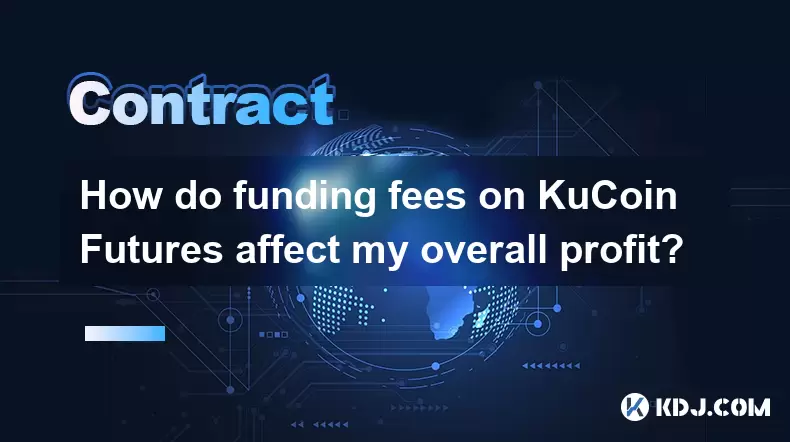
How do funding fees on KuCoin Futures affect my overall profit?
Aug 09,2025 at 08:22am
Understanding Funding Fees on KuCoin FuturesFunding fees on KuCoin Futures are periodic payments exchanged between long and short position holders to ...

What is the distinction between mark price and last price on KuCoin?
Aug 08,2025 at 01:58pm
Understanding the Basics of Price in Cryptocurrency TradingIn cryptocurrency exchanges like KuCoin, two key price indicators frequently appear on trad...

What are the specific maker and taker fees on KuCoin Futures?
Aug 08,2025 at 08:28am
Understanding Maker and Taker Fees on KuCoin FuturesWhen trading on KuCoin Futures, users encounter two primary types of fees: maker fees and taker fe...

Can you explain the difference between cross margin and isolated margin on KuCoin?
Aug 09,2025 at 02:57am
Understanding Margin Trading on KuCoinMargin trading on KuCoin allows traders to borrow funds to increase their trading position beyond their actual c...

What is the difference between realized and unrealized PNL on KuCoin?
Aug 09,2025 at 01:49am
Understanding Realized and Unrealized PNL on KuCoinWhen trading on KuCoin, especially in futures and perpetual contracts, understanding the distinctio...

How does KuCoin Futures compare against Binance Futures in terms of features?
Aug 09,2025 at 03:22am
Trading Interface and User ExperienceThe trading interface is a critical component when comparing KuCoin Futures and Binance Futures, as it directly i...
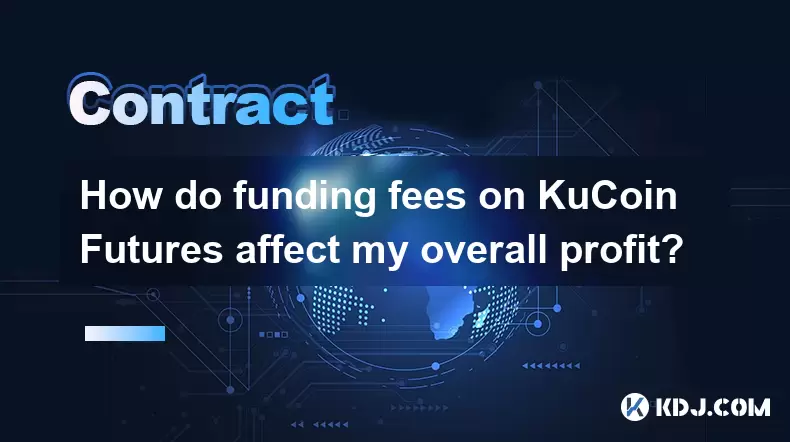
How do funding fees on KuCoin Futures affect my overall profit?
Aug 09,2025 at 08:22am
Understanding Funding Fees on KuCoin FuturesFunding fees on KuCoin Futures are periodic payments exchanged between long and short position holders to ...

What is the distinction between mark price and last price on KuCoin?
Aug 08,2025 at 01:58pm
Understanding the Basics of Price in Cryptocurrency TradingIn cryptocurrency exchanges like KuCoin, two key price indicators frequently appear on trad...

What are the specific maker and taker fees on KuCoin Futures?
Aug 08,2025 at 08:28am
Understanding Maker and Taker Fees on KuCoin FuturesWhen trading on KuCoin Futures, users encounter two primary types of fees: maker fees and taker fe...

Can you explain the difference between cross margin and isolated margin on KuCoin?
Aug 09,2025 at 02:57am
Understanding Margin Trading on KuCoinMargin trading on KuCoin allows traders to borrow funds to increase their trading position beyond their actual c...
See all articles

























































































