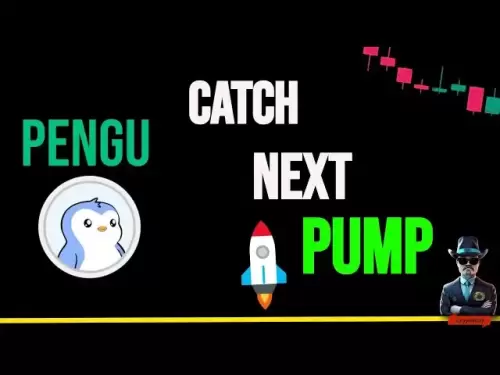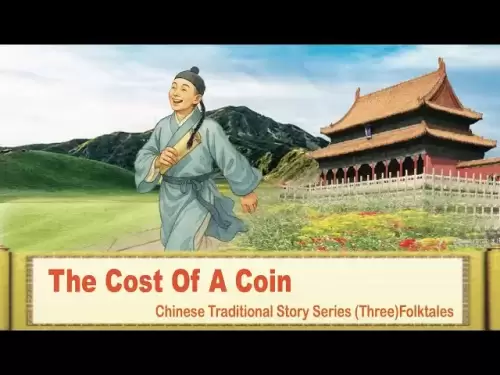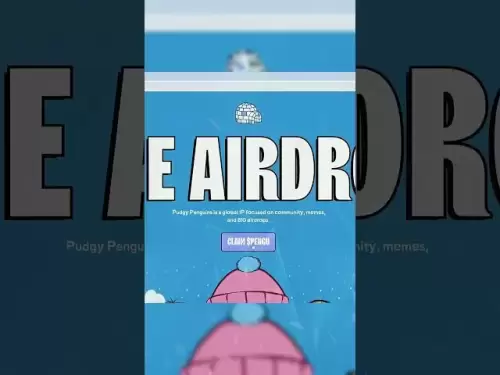-
 Bitcoin
Bitcoin $106,782.3966
-0.72% -
 Ethereum
Ethereum $2,406.7764
-1.16% -
 Tether USDt
Tether USDt $1.0005
0.02% -
 XRP
XRP $2.0918
-1.53% -
 BNB
BNB $644.5785
-0.17% -
 Solana
Solana $141.0925
-0.69% -
 USDC
USDC $1.0000
0.02% -
 TRON
TRON $0.2721
0.18% -
 Dogecoin
Dogecoin $0.1585
-1.26% -
 Cardano
Cardano $0.5497
-1.14% -
 Hyperliquid
Hyperliquid $35.8493
-1.58% -
 Bitcoin Cash
Bitcoin Cash $502.3089
2.20% -
 Sui
Sui $2.7092
3.87% -
 Chainlink
Chainlink $12.8551
-1.85% -
 UNUS SED LEO
UNUS SED LEO $9.0548
0.53% -
 Stellar
Stellar $0.2344
-0.85% -
 Avalanche
Avalanche $17.2676
-0.23% -
 Toncoin
Toncoin $2.8282
0.56% -
 Shiba Inu
Shiba Inu $0.0...01113
-1.14% -
 Litecoin
Litecoin $83.9593
-0.93% -
 Hedera
Hedera $0.1447
0.82% -
 Monero
Monero $306.9022
-2.07% -
 Bitget Token
Bitget Token $4.6358
3.42% -
 Dai
Dai $0.9999
0.01% -
 Ethena USDe
Ethena USDe $1.0001
0.02% -
 Polkadot
Polkadot $3.3211
0.06% -
 Uniswap
Uniswap $6.8775
0.75% -
 Pi
Pi $0.5664
-0.27% -
 Aave
Aave $256.0055
1.28% -
 Pepe
Pepe $0.0...09013
-3.24%
How to trade perpetual contracts on BitMart
To engage in perpetual contract trading on BitMart, users must first create an account, deposit funds, select a trading pair, set order parameters, double-check their order details, monitor their position, and finalize the trade by closing it when appropriate.
Nov 26, 2024 at 06:25 am

How to Trade Perpetual Contracts on BitMart
Perpetual contracts are crypto-based contracts in which two parties agree to exchange a set amount of cryptocurrencies at a specified price on a specific date. Unlike futures contracts, perpetual contracts have no expiry date and are perpetual. They are traded margin with leverage. This guide will provide step-by-step instructions on how to trade perpetual contracts on BitMart.
Step 1: Create an Account on BitMart
Visit the BitMart website and click "Sign Up." Enter your email address, create a password, and agree to the Terms of Service. Verify your email address to complete the registration process.
Step 2: Fund Your Account
After creating an account, you need to deposit funds into it to commence trading. BitMart supports various deposit methods, including cryptocurrencies and fiat currencies. Choose your preferred method and follow the on-screen instructions to fund your account.
Step 3: Choose a Perpetual Contract Trading Pair
Visit the "Futures" section on BitMart and select the perpetual contract trading pair you want to trade. For instance, if you want to trade Bitcoin perpetual contracts, click on "BTCUSDT (Perpetual)."
Step 4: Set Order Parameters
The next step is to choose the order parameters.
- Order Type: Select the order type - "Market Order" or "Limit Order."
- Trade Direction: Determine whether to "Buy" or "Sell" the contract.
- Quantity: Specify the quantity of the contract you wish to trade.
- Leverage: Set leverage for your trade. Higher leverage increases your potential profit and risk.
- Trigger Price (Limit Orders Only): For limit orders, set the specific price at which you want your order to be executed.
Step 5: Read and Confirm
Carefully read the details of your order to ensure everything is correct. Tick the "I have read and agree to the BitMart Futures Agreement" box and click "Buy" or "Sell" to initiate the trade.
Step 6: Monitor and Manage Your Position
After opening a position, you can monitor its performance by observing the unrealized profit or loss (PnL) in real-time. You can also adjust your position by adding or reducing your leverage. If your position faces liquidation, BitMart will send you notifications to top up your margin.
Step 7: Close Your Position
When you're ready to close your position, click on the "Positions" tab in the "Futures" section. Find the position you want to close and click on the "Close" button. Choose whether to close the position partially or fully and click "Confirm" to execute the action.
Disclaimer:info@kdj.com
The information provided is not trading advice. kdj.com does not assume any responsibility for any investments made based on the information provided in this article. Cryptocurrencies are highly volatile and it is highly recommended that you invest with caution after thorough research!
If you believe that the content used on this website infringes your copyright, please contact us immediately (info@kdj.com) and we will delete it promptly.
- Altcoin Exchange Flows Dip: Is an Incoming Rally Brewing?
- 2025-06-28 08:30:12
- Clanker Crypto: Everything You Need to Know About This 2025 Token Creation Tool
- 2025-06-28 08:30:12
- Bitcoin Price Check: Fresh Demand Needed to Break the Range
- 2025-06-28 08:50:12
- SoftBank's AI Gambit: Betting Big on Artificial Super Intelligence
- 2025-06-28 08:50:12
- Clementine Valentine's Coin Fountain Floor: A New York State of Mind
- 2025-06-28 09:30:12
- XRP, Cardano, and MAGACOIN FINANCE: Charting the Crypto Course in 2025
- 2025-06-28 09:50:12
Related knowledge

How to use the price slope to filter the false breakthrough signal of the contract?
Jun 20,2025 at 06:56pm
Understanding the Concept of Price Slope in Contract TradingIn contract trading, especially within cryptocurrency derivatives markets, price slope refers to the rate at which the price changes over a specific time period. It helps traders assess the strength and sustainability of a trend. A steep slope may indicate strong momentum, while a shallow slope...

How to determine the expected volatility of the contract through the volatility cone?
Jun 19,2025 at 12:28pm
Understanding the Basics of Volatility in Cryptocurrency ContractsIn the realm of cryptocurrency trading, volatility is a key metric that traders use to assess potential risk and reward. When dealing with futures contracts, understanding how volatile an asset might become over time is crucial for position sizing, risk management, and strategy developmen...

How to formulate a contract intraday trading plan in combination with the pivot point system?
Jun 21,2025 at 03:42pm
Understanding the Basics of Pivot Points in Cryptocurrency TradingPivot points are technical analysis tools used by traders to identify potential support and resistance levels. These levels are calculated using the previous day's high, low, and closing prices. In the context of cryptocurrency trading, where markets operate 24/7, pivot points help trader...

How to adjust the contract position ratio through the price fluctuation entropy?
Jun 22,2025 at 11:42am
Understanding Price Fluctuation Entropy in Cryptocurrency ContractsIn the world of cryptocurrency futures trading, price fluctuation entropy is a relatively new concept used to measure market volatility and uncertainty. It derives from information theory, where entropy refers to the degree of randomness or unpredictability in a system. In crypto contrac...

How to use the volume swing indicator to predict the contract volume-price divergence?
Jun 18,2025 at 11:42pm
Understanding the Volume Swing IndicatorThe volume swing indicator is a technical analysis tool used primarily in cryptocurrency trading to evaluate changes in volume over time. Unlike price-based indicators, this metric focuses solely on trading volume, which can provide early signals about potential market reversals or continuations. The key idea behi...
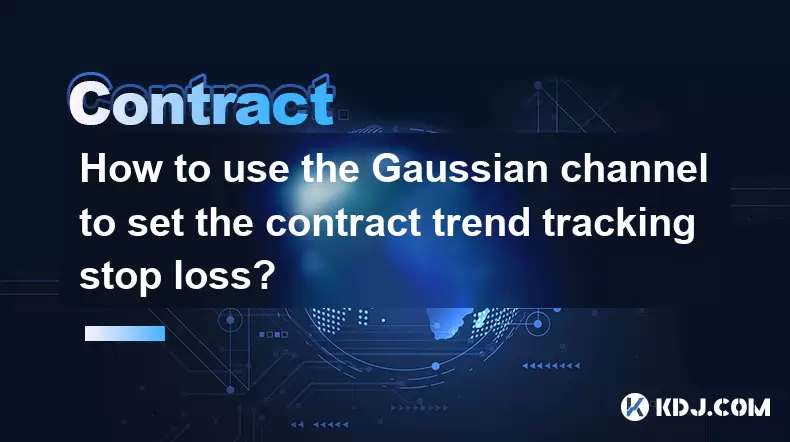
How to use the Gaussian channel to set the contract trend tracking stop loss?
Jun 18,2025 at 09:21pm
Understanding the Gaussian Channel in Cryptocurrency TradingThe Gaussian channel is a technical indicator used primarily in financial markets, including cryptocurrency trading, to identify trends and potential reversal points. It is based on statistical principles derived from the normal distribution, commonly known as the Gaussian distribution or bell ...

How to use the price slope to filter the false breakthrough signal of the contract?
Jun 20,2025 at 06:56pm
Understanding the Concept of Price Slope in Contract TradingIn contract trading, especially within cryptocurrency derivatives markets, price slope refers to the rate at which the price changes over a specific time period. It helps traders assess the strength and sustainability of a trend. A steep slope may indicate strong momentum, while a shallow slope...

How to determine the expected volatility of the contract through the volatility cone?
Jun 19,2025 at 12:28pm
Understanding the Basics of Volatility in Cryptocurrency ContractsIn the realm of cryptocurrency trading, volatility is a key metric that traders use to assess potential risk and reward. When dealing with futures contracts, understanding how volatile an asset might become over time is crucial for position sizing, risk management, and strategy developmen...

How to formulate a contract intraday trading plan in combination with the pivot point system?
Jun 21,2025 at 03:42pm
Understanding the Basics of Pivot Points in Cryptocurrency TradingPivot points are technical analysis tools used by traders to identify potential support and resistance levels. These levels are calculated using the previous day's high, low, and closing prices. In the context of cryptocurrency trading, where markets operate 24/7, pivot points help trader...

How to adjust the contract position ratio through the price fluctuation entropy?
Jun 22,2025 at 11:42am
Understanding Price Fluctuation Entropy in Cryptocurrency ContractsIn the world of cryptocurrency futures trading, price fluctuation entropy is a relatively new concept used to measure market volatility and uncertainty. It derives from information theory, where entropy refers to the degree of randomness or unpredictability in a system. In crypto contrac...

How to use the volume swing indicator to predict the contract volume-price divergence?
Jun 18,2025 at 11:42pm
Understanding the Volume Swing IndicatorThe volume swing indicator is a technical analysis tool used primarily in cryptocurrency trading to evaluate changes in volume over time. Unlike price-based indicators, this metric focuses solely on trading volume, which can provide early signals about potential market reversals or continuations. The key idea behi...
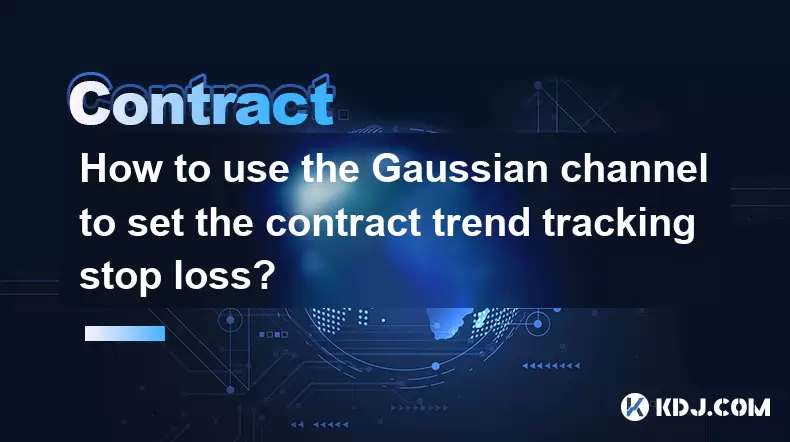
How to use the Gaussian channel to set the contract trend tracking stop loss?
Jun 18,2025 at 09:21pm
Understanding the Gaussian Channel in Cryptocurrency TradingThe Gaussian channel is a technical indicator used primarily in financial markets, including cryptocurrency trading, to identify trends and potential reversal points. It is based on statistical principles derived from the normal distribution, commonly known as the Gaussian distribution or bell ...
See all articles