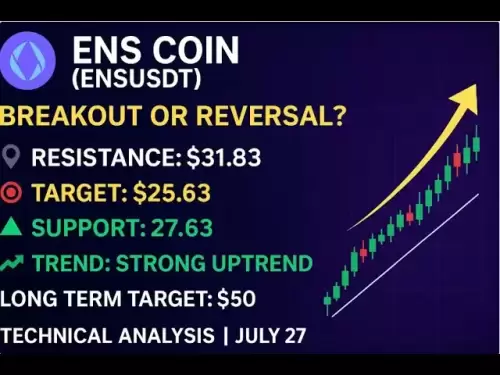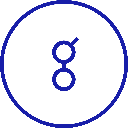-
 Bitcoin
Bitcoin $117900
0.31% -
 Ethereum
Ethereum $3766
0.28% -
 XRP
XRP $3.176
-0.31% -
 Tether USDt
Tether USDt $1.000
0.00% -
 BNB
BNB $795.6
1.51% -
 Solana
Solana $186.8
-1.09% -
 USDC
USDC $0.9999
-0.01% -
 Dogecoin
Dogecoin $0.2353
-1.33% -
 TRON
TRON $0.3226
1.49% -
 Cardano
Cardano $0.8172
-1.08% -
 Sui
Sui $4.178
3.06% -
 Hyperliquid
Hyperliquid $43.05
-3.39% -
 Stellar
Stellar $0.4367
-0.57% -
 Chainlink
Chainlink $18.62
1.47% -
 Hedera
Hedera $0.2828
6.63% -
 Bitcoin Cash
Bitcoin Cash $584.7
5.65% -
 Avalanche
Avalanche $24.81
2.53% -
 Litecoin
Litecoin $112.8
-0.88% -
 UNUS SED LEO
UNUS SED LEO $8.975
-0.08% -
 Shiba Inu
Shiba Inu $0.00001395
-1.07% -
 Toncoin
Toncoin $3.285
-1.05% -
 Ethena USDe
Ethena USDe $1.001
0.01% -
 Polkadot
Polkadot $4.123
0.76% -
 Uniswap
Uniswap $10.49
-0.18% -
 Monero
Monero $326.5
0.14% -
 Dai
Dai $0.9999
-0.02% -
 Bitget Token
Bitget Token $4.576
0.34% -
 Pepe
Pepe $0.00001247
-1.55% -
 Cronos
Cronos $0.1400
3.77% -
 Aave
Aave $295.1
-0.73%
How to find trade history on KuCoin Futures?
To access your KuCoin Futures trade history, go to the Futures section, switch to the “Trade” tab under Order History, and filter by date or symbol for accurate records of executed trades.
Jul 27, 2025 at 06:07 pm

Understanding KuCoin Futures Trade History
KuCoin Futures is a platform where users can trade perpetual and futures contracts using leverage. Every trade executed on this platform is recorded in your personal trade history. This data includes details like entry price, exit price, position size, fees, realized P&L, and timestamps. Accessing this history is crucial for performance tracking, tax reporting, and refining trading strategies. The trade history on KuCoin Futures is not the same as spot trading history—it’s isolated within the Futures section of your account.
Navigating to the Futures Section
To begin, log in to your KuCoin account via the web platform or the mobile app. Once logged in:
- Click on “Futures” from the main navigation menu.
- Ensure you are in the correct trading mode—either USDT-Margined or Coin-Margined, depending on which contracts you’ve traded.
- Look for a tab labeled “Orders” or “History.” This is where your trade records are stored.
On the web version, the trade history is typically found under the “Order” dropdown in the top-right corner of the trading interface. On mobile, tap the three-dot menu or the “History” icon located near the open positions panel.
Locating Trade History vs. Order History
Many users confuse Order History with Trade History. Order History shows all placed orders (including canceled or unfilled ones), while Trade History specifically lists executed trades. To access Trade History: - In the Futures interface, click “Order History.”
- Switch the tab from “Order” to “Trade.”
- You’ll now see a list of all your filled trades, each with unique trade IDs, timestamps, and profit/loss data.
Each row in the Trade History table includes:
- Symbol (e.g., BTC/USDT)
- Side (Buy or Sell)
- Price at execution
- Quantity
- Fee incurred
- Realized P&L (Profit or Loss)
Filtering and Exporting Trade History
KuCoin allows filtering by date range, symbol, and order type. This is essential if you’ve traded across multiple pairs or timeframes: - Click the calendar icon next to the search bar in the Trade History tab.
- Select a start and end date—the system defaults to the last 7 days, so adjust accordingly.
- Use the symbol filter to isolate trades for a specific asset like ETHUSDT or SOLUSD.
- For detailed record-keeping, click the “Export” button (if available on your device). This generates a CSV file containing all visible trade data.
If the export option is missing:
- Try switching to the web version—it offers more advanced tools.
- Ensure you’re not using a third-party browser extension that blocks pop-ups.
- Clear your browser cache or log in from an incognito window to avoid UI glitches.
Mobile App Access to Trade History
For mobile users, accessing trade history is slightly different: - Open the KuCoin app and go to the Futures tab.
- Tap on “Orders” at the bottom of the screen.
- Switch from “Open Orders” to “Order History.”
- Tap the “Trade” sub-tab to view only executed trades—not just placed orders.
The mobile interface may not show all fields by default. To see full details:
- Tap any individual trade entry.
- A pop-up will display fee breakdown, entry/exit time, and realized P&L.
- If the data seems incomplete, ensure your app is updated to the latest version from the App Store or Google Play.
Common Issues and Troubleshooting
Some users report missing trades in their history. This often occurs due to: - Incorrect date range selection—always verify the time zone (KuCoin uses UTC).
- Filtering by the wrong margin type—check if the trade was in USDT-M or COIN-M.
- API key restrictions—if using third-party tools, ensure the API has “Order” read permissions enabled in KuCoin’s security settings.
If a trade still doesn’t appear:
- Contact KuCoin Support directly via the in-app chat or support.kucoin.com.
- Provide the exact timestamp and symbol—you’ll need this for faster resolution.
- Avoid deleting or modifying your local records until the issue is confirmed.
Frequently Asked Questions
Q: Can I see trade history for closed positions that were auto-liquidated?
Yes. Auto-liquidated trades appear in the Trade History tab with a negative P&L. Look for the “Liquidation” tag in the side column or check the fee field—liquidation fees are usually higher than standard taker fees.Q: Why does my trade history show multiple entries for one position?
This happens when a single order is filled in parts (partial fills). Each fill generates a separate entry in Trade History. Check the “Order ID”—if multiple trades share the same ID, they belong to one original order.Q: Is trade history available for cross-margin mode only?
No. Trade history is available regardless of whether you used cross-margin or isolated-margin mode. The margin mode affects liquidation risk—not how trades are recorded.Q: Can I retrieve trade history older than 3 months?
Yes, but only via manual export from the web interface. KuCoin retains trade history for up to 1 year. If you haven’t exported data within that period, it may no longer be accessible through the UI—contact support with your request.
Disclaimer:info@kdj.com
The information provided is not trading advice. kdj.com does not assume any responsibility for any investments made based on the information provided in this article. Cryptocurrencies are highly volatile and it is highly recommended that you invest with caution after thorough research!
If you believe that the content used on this website infringes your copyright, please contact us immediately (info@kdj.com) and we will delete it promptly.
- Crypto ETFs and Altcoins: Navigating the Wild West with Meme Coins and Tokenized Assets
- 2025-07-27 23:04:06
- Bitcoin Price, Portfolio Growth, and the Remittix Alternative: Navigating the Crypto Landscape
- 2025-07-27 23:04:06
- Cryptos to Watch in 2025: Punisher Coin, Chainlink, and the Altcoin Arena
- 2025-07-27 18:30:13
- Bitcoin, Altcoins, Rebound: Navigating the Crypto Comeback Trail
- 2025-07-27 18:30:13
- Ethereum, Bitcoin, and Altcoins: A Shift in Crypto Tides?
- 2025-07-27 19:10:13
- Windtree Therapeutics' Bold BNB Strategy: A $520 Million Crypto Play
- 2025-07-27 19:10:13
Related knowledge

Why is my Bitstamp futures position being liquidated?
Jul 23,2025 at 11:08am
Understanding Futures Liquidation on BitstampFutures trading on Bitstamp involves borrowing funds to open leveraged positions, which amplifies both po...

Does Bitstamp offer inverse contracts?
Jul 23,2025 at 01:28pm
Understanding Inverse Contracts in Cryptocurrency TradingIn the realm of cryptocurrency derivatives, inverse contracts are a specific type of futures ...

What is the difference between futures and perpetuals on Bitstamp?
Jul 27,2025 at 05:08am
Understanding Futures Contracts on BitstampFutures contracts on Bitstamp are financial derivatives that allow traders to speculate on the future price...

How to find your Bitstamp futures trade history?
Jul 23,2025 at 08:07am
Understanding Bitstamp and Futures Trading AvailabilityAs of the current state of Bitstamp’s service offerings, it is critical to clarify that Bitstam...

Can I use a trailing stop on Bitstamp futures?
Jul 23,2025 at 01:42pm
Understanding Trailing Stops in Cryptocurrency TradingA trailing stop is a dynamic type of stop-loss order that adjusts automatically as the price of ...

Can I use a trailing stop on Bitstamp futures?
Jul 25,2025 at 02:28am
Understanding Trailing Stops in Cryptocurrency Futures TradingA trailing stop is a dynamic type of stop-loss order that adjusts automatically as the m...

Why is my Bitstamp futures position being liquidated?
Jul 23,2025 at 11:08am
Understanding Futures Liquidation on BitstampFutures trading on Bitstamp involves borrowing funds to open leveraged positions, which amplifies both po...

Does Bitstamp offer inverse contracts?
Jul 23,2025 at 01:28pm
Understanding Inverse Contracts in Cryptocurrency TradingIn the realm of cryptocurrency derivatives, inverse contracts are a specific type of futures ...

What is the difference between futures and perpetuals on Bitstamp?
Jul 27,2025 at 05:08am
Understanding Futures Contracts on BitstampFutures contracts on Bitstamp are financial derivatives that allow traders to speculate on the future price...

How to find your Bitstamp futures trade history?
Jul 23,2025 at 08:07am
Understanding Bitstamp and Futures Trading AvailabilityAs of the current state of Bitstamp’s service offerings, it is critical to clarify that Bitstam...

Can I use a trailing stop on Bitstamp futures?
Jul 23,2025 at 01:42pm
Understanding Trailing Stops in Cryptocurrency TradingA trailing stop is a dynamic type of stop-loss order that adjusts automatically as the price of ...

Can I use a trailing stop on Bitstamp futures?
Jul 25,2025 at 02:28am
Understanding Trailing Stops in Cryptocurrency Futures TradingA trailing stop is a dynamic type of stop-loss order that adjusts automatically as the m...
See all articles