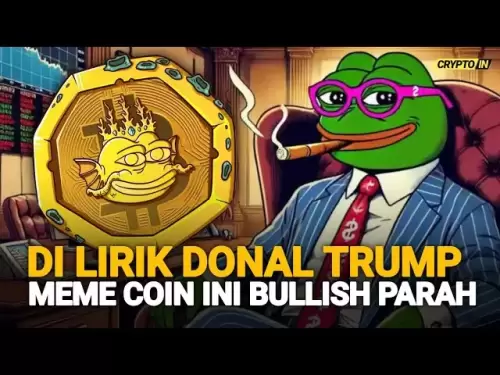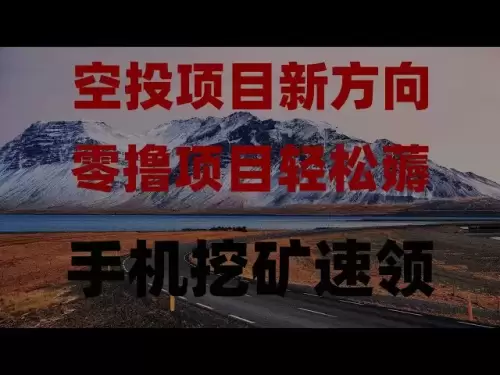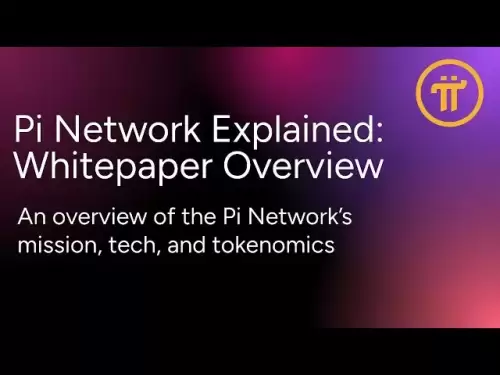-
 Bitcoin
Bitcoin $121,713.8152
3.06% -
 Ethereum
Ethereum $3,041.6437
2.42% -
 XRP
XRP $2.9499
5.12% -
 Tether USDt
Tether USDt $1.0000
-0.02% -
 BNB
BNB $704.1034
1.75% -
 Solana
Solana $166.7523
2.91% -
 USDC
USDC $0.9999
0.00% -
 Dogecoin
Dogecoin $0.2052
2.90% -
 TRON
TRON $0.3011
-0.47% -
 Cardano
Cardano $0.7461
1.42% -
 Hyperliquid
Hyperliquid $48.3650
1.12% -
 Stellar
Stellar $0.4548
3.52% -
 Sui
Sui $3.9527
14.50% -
 Chainlink
Chainlink $16.3300
5.87% -
 Bitcoin Cash
Bitcoin Cash $511.8016
1.25% -
 Hedera
Hedera $0.2395
1.40% -
 Avalanche
Avalanche $21.6526
2.06% -
 UNUS SED LEO
UNUS SED LEO $9.0073
-0.23% -
 Shiba Inu
Shiba Inu $0.0...01369
2.61% -
 Toncoin
Toncoin $3.0335
0.66% -
 Litecoin
Litecoin $96.6206
1.72% -
 Monero
Monero $355.1673
5.35% -
 Polkadot
Polkadot $4.0839
2.47% -
 Uniswap
Uniswap $9.3282
9.72% -
 Dai
Dai $0.9997
-0.01% -
 Ethena USDe
Ethena USDe $1.0004
-0.04% -
 Pepe
Pepe $0.0...01248
1.07% -
 Bitget Token
Bitget Token $4.4642
2.68% -
 Aave
Aave $325.0626
6.81% -
 Bittensor
Bittensor $418.1482
6.22%
How to find a token's contract address on Etherscan
Knowing the correct ERC-20 token contract address is crucial for securely interacting with Ethereum dApps and wallets.
Jul 14, 2025 at 10:50 pm

Understanding the Importance of a Token’s Contract Address
In the world of Ethereum-based tokens, especially those built on the ERC-20 standard, knowing how to find a token's contract address is essential. This unique identifier serves as the backbone for verifying transactions, checking balances, and interacting with decentralized applications (dApps). Whether you're verifying an investment opportunity or preparing to send tokens, accessing the correct contract address ensures accuracy and security.
Many users encounter confusion when distinguishing between a wallet address and a token’s contract address, which can lead to irreversible mistakes like sending funds to the wrong location. By understanding where and how to locate this information on Etherscan, you’ll enhance your ability to interact safely with the Ethereum blockchain.
Navigating to Etherscan and Searching for Tokens
To begin, open your web browser and navigate to Etherscan.io, the most widely used block explorer for the Ethereum blockchain. Once there, look for the search bar at the top of the page—this is where you will input either:
- The name of the token (e.g., “Uniswap”)
- The token symbol (e.g., “UNI”)
- A known transaction hash related to the token
Type the token’s name or symbol into the search field and press Enter. The results page will display multiple entries depending on what you searched. For token-related queries, the first result under the "Token" category usually represents the correct contract address associated with that token.
Identifying the Correct Contract Address
After performing your search, click on the entry labeled Token in the search results. This action will redirect you to a dedicated token overview page. At the top of this page, you’ll see several pieces of key information:
- Token Name
- Symbol
- Total Supply
- Holders Count
Beneath these details, you'll notice a section labeled Contract, followed by a long hexadecimal string such as 0x1f9840a85d5af5bf1d1762f925bdaddc4201f984. This is the token’s smart contract address. You can click the copy icon next to it to store the address in your clipboard for later use.
Verifying Token Details Through the Contract Page
Clicking on the contract address link will take you to its dedicated contract page. Here, you can explore various tabs including:
- Transactions: A list of all interactions involving the token contract
- Transfers: Historical records of token transfers
- Read Contract: Allows interaction with the token’s functions without spending gas
- Write Contract: Enables direct interaction with the token through connected wallets (requires gas fees)
These sections help confirm the legitimacy of a token. For example, under the Read Contract tab, you can check the total supply or retrieve the token name programmatically. These features are useful for developers or advanced users who want to verify token behavior directly from the blockchain.
Using Token Contract Addresses in Wallets and DApps
Once you've copied the contract address, you may need to paste it into wallets like MetaMask or dApps to add custom tokens. Here’s how to do it in MetaMask:
- Open MetaMask and click on the Import Tokens button
- Select the Custom Token tab
- Paste the contract address into the designated field
- Allow MetaMask to fetch the token symbol and decimals automatically
- Click Add Custom Token to complete the process
This functionality allows users to manage tokens not listed by default in their wallets. It’s especially useful for newly launched tokens or niche projects that haven’t been added to wallet interfaces automatically.
Common Mistakes and How to Avoid Them
One of the most common errors users make is confusing a wallet address with a contract address. Sending tokens to a contract address instead of a wallet address can result in permanent loss of funds. Always double-check whether the recipient expects a wallet address or a contract address before initiating any transfer.
Another frequent issue involves copying incorrect addresses due to similar names or symbols. Scammers often create fake tokens with names resembling popular ones (e.g., “UNISWAPX” vs. “UNI”). Always cross-reference the contract address using official websites or verified community channels before proceeding.
Frequently Asked Questions
Q: Can I trust any token whose contract address I found on Etherscan?
A: Not necessarily. While Etherscan provides transparency, it does not verify token legitimacy. Always research the project team, audit status, and community reputation before interacting.
Q: Why doesn't my token show up in MetaMask even after entering the contract address?
A: Ensure the network in MetaMask is set to Ethereum Mainnet and that the contract address was entered correctly. If issues persist, check if the token uses a non-standard implementation.
Q: Is the contract address the same across different block explorers?
A: Yes. The contract address is a fixed value derived from the deploying transaction. Regardless of the explorer used, the address remains consistent.
Q: What should I do if I sent tokens to a contract address by mistake?
A: Unfortunately, recovering tokens sent to a contract address typically requires support from the contract owner or developer. Always confirm the intended recipient before sending funds.
Disclaimer:info@kdj.com
The information provided is not trading advice. kdj.com does not assume any responsibility for any investments made based on the information provided in this article. Cryptocurrencies are highly volatile and it is highly recommended that you invest with caution after thorough research!
If you believe that the content used on this website infringes your copyright, please contact us immediately (info@kdj.com) and we will delete it promptly.
- XRP's Wild Ride: Implied Volatility and Potential Price Swings
- 2025-07-15 01:10:12
- Zebec Network: Decoding the Buzz Around ZBCN and Crypto Payments
- 2025-07-15 00:30:12
- LUNC Price Bullish Breakout Confirmed: Analyst Predicts 555% Surge!
- 2025-07-15 00:30:12
- Trump, Bitcoin, and Reserves: A New Era for Crypto?
- 2025-07-14 22:50:11
- Bitcoin's Wild Ride: All-Time Highs and Crypto Week Mania!
- 2025-07-14 23:10:12
- Bitcoin's Wild Ride: Coin Surge and Fintech Experts Weigh In
- 2025-07-14 23:10:12
Related knowledge

What is the Bitcoin dominance index
Jul 12,2025 at 10:35pm
Understanding the Bitcoin Dominance IndexThe Bitcoin Dominance Index, often abbreviated as BTC.D, is a metric used to measure Bitcoin's market capital...

What is the Bitcoin dominance index
Jul 11,2025 at 04:29am
What is the Bitcoin Dominance Index?The Bitcoin Dominance Index is a metric used to gauge Bitcoin's market capitalization relative to the total market...

Can crypto be a hedge against inflation
Jul 14,2025 at 12:21am
Understanding the Concept of Hedging Against InflationInflation refers to the general increase in prices and fall in the purchasing value of money ove...

Can crypto be a hedge against inflation
Jul 12,2025 at 12:07pm
Understanding the Role of Blockchain in Decentralized Finance (DeFi)Blockchain technology serves as the backbone of decentralized finance, offering a ...

What are account abstraction wallets
Jul 13,2025 at 01:43am
Understanding the Concept of Account AbstractionAccount abstraction is a term frequently used in the Ethereum ecosystem, particularly within discussio...
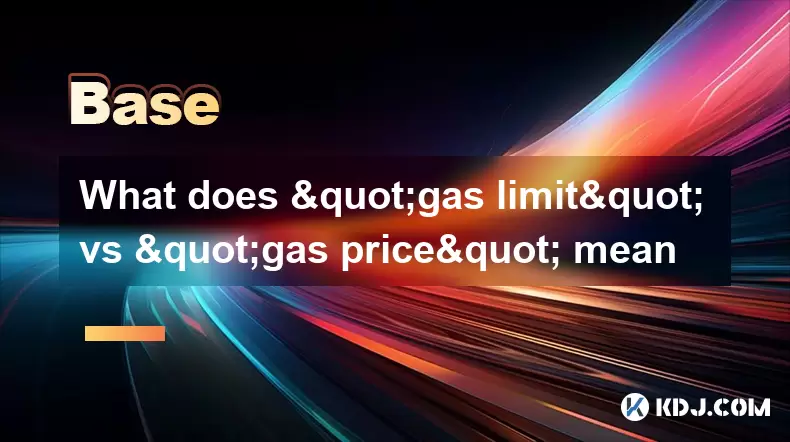
What does "gas limit" vs "gas price" mean
Jul 13,2025 at 04:00am
Understanding the Basics of Gas in Blockchain TransactionsIn the Ethereum and other EVM-compatible blockchains, every transaction requires computation...

What is the Bitcoin dominance index
Jul 12,2025 at 10:35pm
Understanding the Bitcoin Dominance IndexThe Bitcoin Dominance Index, often abbreviated as BTC.D, is a metric used to measure Bitcoin's market capital...

What is the Bitcoin dominance index
Jul 11,2025 at 04:29am
What is the Bitcoin Dominance Index?The Bitcoin Dominance Index is a metric used to gauge Bitcoin's market capitalization relative to the total market...

Can crypto be a hedge against inflation
Jul 14,2025 at 12:21am
Understanding the Concept of Hedging Against InflationInflation refers to the general increase in prices and fall in the purchasing value of money ove...

Can crypto be a hedge against inflation
Jul 12,2025 at 12:07pm
Understanding the Role of Blockchain in Decentralized Finance (DeFi)Blockchain technology serves as the backbone of decentralized finance, offering a ...

What are account abstraction wallets
Jul 13,2025 at 01:43am
Understanding the Concept of Account AbstractionAccount abstraction is a term frequently used in the Ethereum ecosystem, particularly within discussio...
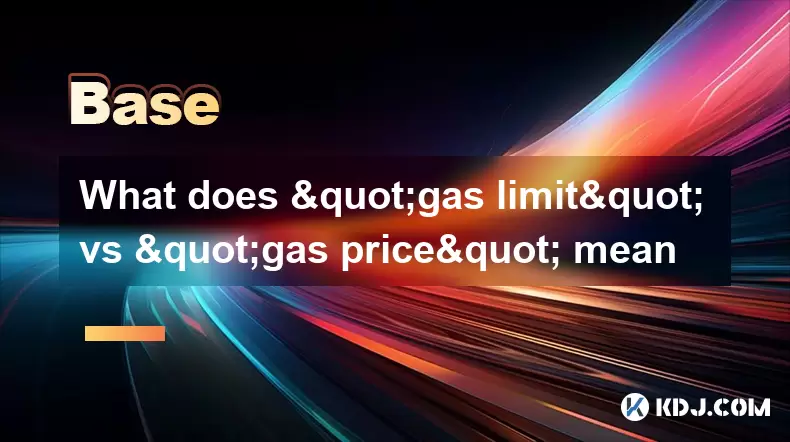
What does "gas limit" vs "gas price" mean
Jul 13,2025 at 04:00am
Understanding the Basics of Gas in Blockchain TransactionsIn the Ethereum and other EVM-compatible blockchains, every transaction requires computation...
See all articles