-
 bitcoin
bitcoin $87959.907984 USD
1.34% -
 ethereum
ethereum $2920.497338 USD
3.04% -
 tether
tether $0.999775 USD
0.00% -
 xrp
xrp $2.237324 USD
8.12% -
 bnb
bnb $860.243768 USD
0.90% -
 solana
solana $138.089498 USD
5.43% -
 usd-coin
usd-coin $0.999807 USD
0.01% -
 tron
tron $0.272801 USD
-1.53% -
 dogecoin
dogecoin $0.150904 USD
2.96% -
 cardano
cardano $0.421635 USD
1.97% -
 hyperliquid
hyperliquid $32.152445 USD
2.23% -
 bitcoin-cash
bitcoin-cash $533.301069 USD
-1.94% -
 chainlink
chainlink $12.953417 USD
2.68% -
 unus-sed-leo
unus-sed-leo $9.535951 USD
0.73% -
 zcash
zcash $521.483386 USD
-2.87%
What are the different time-in-force options for orders on Bybit contracts?
Bybit's Time-in-Force options—GTC, IOC, FOK, and Post Only—allow traders to control order execution, from full fills to maker-only placements.
Aug 11, 2025 at 10:56 am
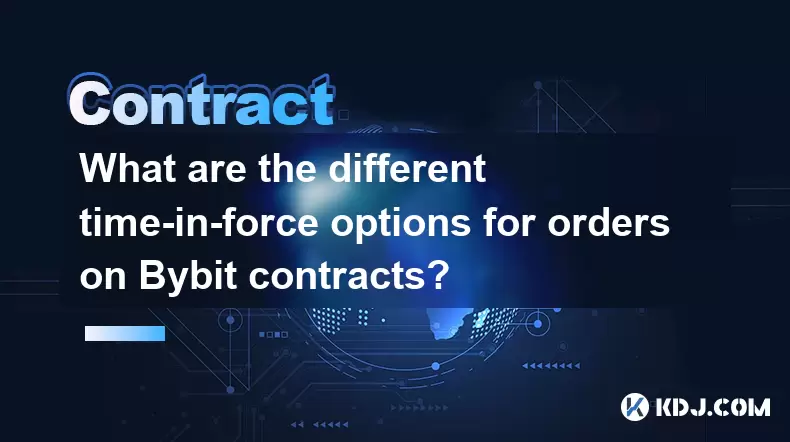
Understanding Time-in-Force on Bybit Contracts
When placing contract orders on Bybit, traders can choose from various time-in-force (TIF) options to control how and when their orders are executed. These settings determine the lifespan of an order and how it interacts with the order book. The time-in-force parameter is crucial for executing trading strategies with precision, especially in volatile markets. Bybit supports multiple TIF types, each suited for different trading styles and objectives. Understanding these options ensures traders can manage entry and exit points effectively.
Good Till Cancelled (GTC)
Good Till Cancelled (GTC) is one of the most commonly used time-in-force options on Bybit. When a trader selects GTC, the order remains active on the order book until it is either fully filled or manually cancelled by the user. This option is ideal for traders who want to place limit orders at specific price levels without needing to re-enter the order after a session ends.
- The order persists through trading sessions and does not expire at the end of the day.
- It will continue to rest on the order book even if the trading interface is closed.
- Traders must manually cancel the order via the app or web platform.
- GTC is particularly useful for limit orders when waiting for price to reach a desired entry or exit.
This setting gives maximum flexibility but requires active monitoring to avoid forgotten open orders.
Immediate or Cancel (IOC)
Immediate or Cancel (IOC) ensures that an order is executed immediately for the portion that can be matched, with any unfilled quantity cancelled automatically. This TIF option is suitable for traders who prioritize execution speed over full order fulfillment.
- The system attempts to match the order against existing orders in the order book instantly.
- If only part of the order is filled, the remaining portion is immediately cancelled.
- IOC orders do not rest on the order book.
- Useful for entering or exiting positions quickly without leaving residual orders.
For example, if a trader places an IOC buy order for 10 BTC and only 6 BTC can be filled at the current price, the remaining 4 BTC order is cancelled right away. This prevents partial fills from lingering and potentially executing at undesirable prices later.
Fill or Kill (FOK)
Fill or Kill (FOK) is a strict execution instruction that requires the entire order to be filled immediately, or else the entire order is cancelled. Unlike IOC, FOK does not allow partial fills. This option is best for traders who need full execution at a specific price or none at all.
- The order must match completely with existing liquidity.
- If sufficient depth is not available at the specified price, the order is rejected outright.
- FOK is often used in algorithmic trading or large block trades where partial execution could distort strategy performance.
- Not suitable for illiquid markets where order book depth is shallow.
For instance, placing a FOK sell order for 5 ETH at $1,800 means the system will only execute the order if there are buyers for all 5 ETH at that exact price. If not, the order disappears from the system.
Post Only
The Post Only option ensures that an order is placed only as a maker, meaning it will add liquidity to the order book and never execute immediately as a taker. If the order would otherwise match with an existing order, it is automatically cancelled instead of executing.
- Designed to avoid paying taker fees; instead, traders may receive maker rebates.
- Ideal for users who want to place limit orders at specific prices without risking immediate execution.
- If the limit price overlaps with the current best bid or ask, the order is rejected.
- Can be combined with GTC, allowing the order to stay on the book as long as it doesn't cross the spread.
To use Post Only:
- Enable the Post Only toggle in the order placement panel.
- Set a limit price that does not match or cross the current market price.
- Confirm the order; if it would take liquidity, it will not be placed.
This option is widely used by market makers and fee-sensitive traders.
How to Set Time-in-Force on Bybit
Setting the correct time-in-force option on Bybit is a straightforward process, but attention to detail is essential to avoid unintended executions.
- Navigate to the contract trading interface on the Bybit website or app.
- Select the desired contract (e.g., BTCUSD perpetual).
- Choose Limit or Market order type, as TIF options are primarily relevant for limit orders.
- Locate the Time in Force dropdown menu near the order entry panel.
- Select from available options: GTC, IOC, FOK, or Post Only.
- For Post Only, ensure the price does not cross the current best bid/ask.
- Enter the quantity and price, then click Buy/Long or Sell/Short to place the order.
Traders should verify the selected TIF before submission, as incorrect settings may lead to missed opportunities or unwanted executions.
Frequently Asked Questions
Can I change the time-in-force after placing an order?No, once an order is placed with a specific time-in-force setting, it cannot be modified. You must cancel the existing order and place a new one with the desired TIF option.
Does Market order support all time-in-force options on Bybit?Market orders typically default to IOC behavior on Bybit, as they are designed for immediate execution. Options like FOK and Post Only are not applicable to market orders due to their execution nature.
Why was my Post Only order cancelled immediately?Your Post Only order was likely placed at a price that would have matched existing orders, causing it to act as a taker. Since Post Only only allows maker orders, the system automatically cancels such attempts to maintain the maker-only rule.
Is GTC the default time-in-force on Bybit?Yes, for limit orders, Good Till Cancelled (GTC) is the default time-in-force option on Bybit. This allows orders to remain active until filled or manually cancelled unless another TIF is explicitly selected.
Disclaimer:info@kdj.com
The information provided is not trading advice. kdj.com does not assume any responsibility for any investments made based on the information provided in this article. Cryptocurrencies are highly volatile and it is highly recommended that you invest with caution after thorough research!
If you believe that the content used on this website infringes your copyright, please contact us immediately (info@kdj.com) and we will delete it promptly.
- DeFi Users Eye a Brighter Horizon: Survey Reports Uncover Widespread Positive Sentiment Amidst Evolving Crypto Landscape
- 2026-02-03 22:05:01
- Crypto's Wild Ride: Token Failures, Meme Coins, and the 2025 Chaos Exposed
- 2026-02-03 21:55:01
- Epstein Files Unseal Echoes of Satoshi Nakamoto and Encrypted Secrets
- 2026-02-03 22:10:02
- OpenAI Unveils GPT-5.2 and Hardware Ambitions: A New Era of AI Innovation
- 2026-02-03 22:05:01
- European Investors Seek Secure Physical Gold Amidst Market Volatility, Exploring Tokenized Solutions
- 2026-02-03 21:55:01
- Palantir's Q4 Earnings: An AI-Fueled Ascent Amid Surging Demand
- 2026-02-03 22:00:01
Related knowledge

How to close a crypto contract position manually or automatically?
Feb 01,2026 at 11:19pm
Manual Position Closure Process1. Log into the trading platform where the contract is active and navigate to the 'Positions' or 'Open Orders' tab. 2. ...

How to understand the impact of Bitcoin ETFs on crypto contracts?
Feb 01,2026 at 04:19pm
Bitcoin ETFs and Market Liquidity1. Bitcoin ETFs introduce institutional capital directly into the spot market, increasing order book depth and reduci...

How to trade DeFi contracts during the current liquidity surge?
Feb 01,2026 at 07:00am
Understanding Liquidity Dynamics in DeFi Protocols1. Liquidity surges in DeFi are often triggered by coordinated capital inflows from yield farming in...

How to use social trading to copy crypto contract experts?
Feb 02,2026 at 07:40am
Understanding Social Trading Platforms1. Social trading platforms integrate real-time market data with user interaction features, enabling traders to ...

How to trade BNB contracts and save on transaction fees?
Feb 03,2026 at 12:39am
Understanding BNB Contract Trading Mechanics1. BNB contracts are derivative instruments traded on Binance Futures, allowing users to gain leveraged ex...

How to build a consistent crypto contract trading plan for 2026?
Feb 02,2026 at 10:59pm
Defining Contract Specifications1. Selecting the underlying asset requires evaluating liquidity depth, historical volatility, and exchange support acr...

How to close a crypto contract position manually or automatically?
Feb 01,2026 at 11:19pm
Manual Position Closure Process1. Log into the trading platform where the contract is active and navigate to the 'Positions' or 'Open Orders' tab. 2. ...

How to understand the impact of Bitcoin ETFs on crypto contracts?
Feb 01,2026 at 04:19pm
Bitcoin ETFs and Market Liquidity1. Bitcoin ETFs introduce institutional capital directly into the spot market, increasing order book depth and reduci...

How to trade DeFi contracts during the current liquidity surge?
Feb 01,2026 at 07:00am
Understanding Liquidity Dynamics in DeFi Protocols1. Liquidity surges in DeFi are often triggered by coordinated capital inflows from yield farming in...

How to use social trading to copy crypto contract experts?
Feb 02,2026 at 07:40am
Understanding Social Trading Platforms1. Social trading platforms integrate real-time market data with user interaction features, enabling traders to ...

How to trade BNB contracts and save on transaction fees?
Feb 03,2026 at 12:39am
Understanding BNB Contract Trading Mechanics1. BNB contracts are derivative instruments traded on Binance Futures, allowing users to gain leveraged ex...

How to build a consistent crypto contract trading plan for 2026?
Feb 02,2026 at 10:59pm
Defining Contract Specifications1. Selecting the underlying asset requires evaluating liquidity depth, historical volatility, and exchange support acr...
See all articles

























![Discontinuum by: ArchitechGD 100% (1 coin) (Mobile) Geometry Dash [2.2] Discontinuum by: ArchitechGD 100% (1 coin) (Mobile) Geometry Dash [2.2]](/uploads/2026/02/03/cryptocurrencies-news/videos/origin_69814d99e6b61_image_500_375.webp)
















































