-
 Bitcoin
Bitcoin $116700
2.16% -
 Ethereum
Ethereum $3830
5.76% -
 XRP
XRP $3.082
4.56% -
 Tether USDt
Tether USDt $1.000
0.04% -
 BNB
BNB $777.8
1.96% -
 Solana
Solana $173.2
5.46% -
 USDC
USDC $0.0000
0.02% -
 Dogecoin
Dogecoin $0.2146
6.85% -
 TRON
TRON $0.3384
0.92% -
 Cardano
Cardano $0.7676
5.51% -
 Hyperliquid
Hyperliquid $39.28
4.90% -
 Sui
Sui $3.723
9.07% -
 Stellar
Stellar $0.4164
6.32% -
 Chainlink
Chainlink $17.36
5.78% -
 Bitcoin Cash
Bitcoin Cash $580.9
3.62% -
 Hedera
Hedera $0.2544
5.50% -
 Ethena USDe
Ethena USDe $1.001
0.02% -
 Avalanche
Avalanche $22.81
3.81% -
 Litecoin
Litecoin $120.8
3.60% -
 UNUS SED LEO
UNUS SED LEO $8.956
-0.35% -
 Toncoin
Toncoin $3.311
4.28% -
 Shiba Inu
Shiba Inu $0.00001266
4.15% -
 Uniswap
Uniswap $10.10
5.97% -
 Polkadot
Polkadot $3.786
4.80% -
 Dai
Dai $1.000
0.01% -
 Monero
Monero $280.4
-4.02% -
 Bitget Token
Bitget Token $4.405
1.69% -
 Cronos
Cronos $0.1480
5.13% -
 Pepe
Pepe $0.00001087
5.67% -
 Ethena
Ethena $0.6348
11.62%
How to switch the denominated currency in OKX contracts? Can the position be modified after opening?
Switching denominated currency in OKX contracts and modifying positions post-opening are key skills for traders, enhancing strategy alignment and market adaptability.
May 16, 2025 at 08:56 pm
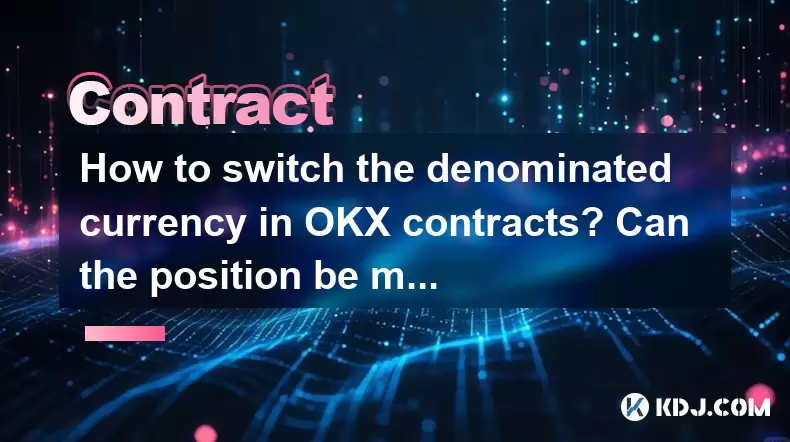
Switching the denominated currency in OKX contracts and understanding the ability to modify positions after opening are essential skills for any trader using this platform. This article will guide you through the process of changing the denominated currency and discuss how positions can be modified post-opening on OKX.
Understanding Denominated Currency in OKX Contracts
Before diving into the process, it's crucial to understand what denominated currency means in the context of OKX contracts. The denominated currency is the currency in which the contract's value is expressed. For example, if you're trading a Bitcoin contract denominated in USDT, the value of your position will be shown in USDT.
Changing the denominated currency can be beneficial for various reasons, such as aligning your trading strategy with your preferred currency or taking advantage of different market conditions. OKX allows users to switch between different denominated currencies, such as USDT, USD, and others, depending on the contract.
Steps to Switch the Denominated Currency in OKX Contracts
To switch the denominated currency in OKX contracts, follow these detailed steps:
- Log into your OKX account: Ensure you are logged into your OKX account and navigate to the trading section.
- Select the contract you want to trade: Choose the specific contract you wish to trade, such as BTC/USDT or ETH/USD.
- Access the contract settings: Once you have selected the contract, look for the settings or options menu. This is usually represented by a gear icon or a similar symbol.
- Find the denominated currency option: Within the settings, you should find an option to change the denominated currency. This might be labeled as "Denominated Currency" or something similar.
- Choose your preferred currency: Select the currency you want to switch to from the available options. For example, if you want to switch from USDT to USD, choose USD.
- Confirm the change: After selecting your preferred currency, confirm the change. The platform will then update the contract's value to reflect the new denominated currency.
Modifying Positions After Opening in OKX Contracts
Once you have opened a position in OKX contracts, you may need to modify it based on market conditions or your trading strategy. OKX offers several ways to modify positions after they have been opened.
Modifying a position can involve adjusting the size of the position, changing the leverage, or even closing part of the position. Here's how you can modify your positions:
- Access your open positions: Navigate to the "Positions" or "Open Orders" section of the OKX platform to view your current positions.
- Select the position you want to modify: Choose the specific position you wish to adjust.
- Adjust the position size: If you want to increase or decrease the size of your position, use the "Add/Reduce Position" feature. Enter the amount you want to add or reduce and confirm the change.
- Change the leverage: If you want to adjust the leverage on your position, look for the "Leverage" option. Enter the new leverage level and confirm the change.
- Close part of the position: If you want to close part of your position, use the "Close Position" feature and enter the amount you want to close. Confirm the change to execute the partial closure.
Considerations When Switching Denominated Currency
When switching the denominated currency in OKX contracts, there are several factors to consider:
- Market conditions: The value of your position may change when you switch the denominated currency due to different market conditions. Ensure you understand the potential impact on your position's value.
- Liquidity: Some currencies may have lower liquidity than others, which can affect your ability to enter or exit positions quickly.
- Fees: Switching the denominated currency may incur additional fees, so be aware of the cost implications.
Considerations When Modifying Positions
Modifying positions after opening also requires careful consideration:
- Market volatility: The market can be highly volatile, and modifying your position can expose you to additional risk. Always consider the current market conditions before making changes.
- Leverage: Adjusting the leverage on your position can significantly impact your potential profits and losses. Ensure you understand the risks associated with higher leverage.
- Position size: Increasing or decreasing the size of your position can affect your overall exposure to the market. Make sure your position size aligns with your risk management strategy.
Practical Example of Switching Denominated Currency
Let's walk through a practical example of switching the denominated currency in OKX contracts:
- Scenario: You have an open position in a BTC/USDT contract, but you want to switch to BTC/USD to align with your trading strategy.
- Step 1: Log into your OKX account and navigate to the trading section.
- Step 2: Select the BTC/USDT contract.
- Step 3: Access the contract settings by clicking on the gear icon.
- Step 4: Find the "Denominated Currency" option and select USD from the list of available currencies.
- Step 5: Confirm the change. The platform will update the contract's value to reflect the new denominated currency, BTC/USD.
Practical Example of Modifying a Position
Here's a practical example of modifying a position after opening in OKX contracts:
- Scenario: You have an open position in an ETH/USDT contract, and you want to increase the position size and adjust the leverage.
- Step 1: Navigate to the "Positions" section of the OKX platform to view your current positions.
- Step 2: Select the ETH/USDT position you want to modify.
- Step 3: Use the "Add/Reduce Position" feature to increase the position size. Enter the amount you want to add and confirm the change.
- Step 4: Look for the "Leverage" option and enter the new leverage level you want to apply. Confirm the change to adjust the leverage on your position.
Frequently Asked Questions
Q1: Can I switch the denominated currency for all my open positions at once on OKX?
A1: No, you cannot switch the denominated currency for all your open positions at once on OKX. You need to switch the denominated currency for each contract individually.
Q2: Will switching the denominated currency affect my profit and loss calculations?
A2: Yes, switching the denominated currency can affect your profit and loss calculations because the value of your position will be recalculated based on the new currency. Ensure you understand the potential impact before making the switch.
Q3: Can I modify the leverage on a position without closing it?
A3: Yes, you can modify the leverage on a position without closing it. Use the "Leverage" option in the position settings to adjust the leverage level.
Q4: Are there any fees associated with modifying positions on OKX?
A4: Yes, there may be fees associated with modifying positions on OKX, such as trading fees or funding fees. Always check the fee structure on the platform before making any changes to your positions.
Disclaimer:info@kdj.com
The information provided is not trading advice. kdj.com does not assume any responsibility for any investments made based on the information provided in this article. Cryptocurrencies are highly volatile and it is highly recommended that you invest with caution after thorough research!
If you believe that the content used on this website infringes your copyright, please contact us immediately (info@kdj.com) and we will delete it promptly.
- BlockchainFX, Bitcoin Swift, Crypto Presales: What's the Hype?
- 2025-08-07 19:10:13
- SHIB Community at Crossroads: Shytoshi Kusama's Leadership Under Scrutiny as Elections Loom
- 2025-08-07 18:30:13
- IREN Overtakes: A New King in the Bitcoin Miner Hashrate Race?
- 2025-08-07 16:31:29
- Memecoins Mania: Whales Eye Pepe Dollar (PEPD) as Bonk Cools Off, While MoonBull Hogs the Spotlight!
- 2025-08-07 16:51:17
- Unilabs, PEPE, and Investment Risk: Navigating the Crypto Hype
- 2025-08-07 16:31:29
- Meme Coin Mania: Rug Pulls, CZ-Inspired Tokens, and the Wild West of Crypto
- 2025-08-07 16:57:14
Related knowledge

What programming languages are used for smart contracts?
Aug 07,2025 at 06:07pm
Understanding Smart Contracts and Their Execution EnvironmentSmart contracts are self-executing programs deployed on blockchain networks that automati...

What is a long position in crypto contracts?
Aug 07,2025 at 06:29pm
Understanding the Concept of a Long Position in Crypto ContractsA long position in crypto contracts refers to a trading strategy where a trader buys a...

Why is my Bitstamp futures position being liquidated?
Jul 23,2025 at 11:08am
Understanding Futures Liquidation on BitstampFutures trading on Bitstamp involves borrowing funds to open leveraged positions, which amplifies both po...

How to report Bitstamp futures for taxes?
Jul 30,2025 at 08:35am
Understanding Bitstamp Futures and Taxable EventsWhen trading Bitstamp futures, it’s essential to recognize that these financial instruments are treat...

Does Bitstamp offer inverse contracts?
Jul 23,2025 at 01:28pm
Understanding Inverse Contracts in Cryptocurrency TradingIn the realm of cryptocurrency derivatives, inverse contracts are a specific type of futures ...

What is the difference between futures and perpetuals on Bitstamp?
Jul 27,2025 at 05:08am
Understanding Futures Contracts on BitstampFutures contracts on Bitstamp are financial derivatives that allow traders to speculate on the future price...

What programming languages are used for smart contracts?
Aug 07,2025 at 06:07pm
Understanding Smart Contracts and Their Execution EnvironmentSmart contracts are self-executing programs deployed on blockchain networks that automati...

What is a long position in crypto contracts?
Aug 07,2025 at 06:29pm
Understanding the Concept of a Long Position in Crypto ContractsA long position in crypto contracts refers to a trading strategy where a trader buys a...

Why is my Bitstamp futures position being liquidated?
Jul 23,2025 at 11:08am
Understanding Futures Liquidation on BitstampFutures trading on Bitstamp involves borrowing funds to open leveraged positions, which amplifies both po...

How to report Bitstamp futures for taxes?
Jul 30,2025 at 08:35am
Understanding Bitstamp Futures and Taxable EventsWhen trading Bitstamp futures, it’s essential to recognize that these financial instruments are treat...

Does Bitstamp offer inverse contracts?
Jul 23,2025 at 01:28pm
Understanding Inverse Contracts in Cryptocurrency TradingIn the realm of cryptocurrency derivatives, inverse contracts are a specific type of futures ...

What is the difference between futures and perpetuals on Bitstamp?
Jul 27,2025 at 05:08am
Understanding Futures Contracts on BitstampFutures contracts on Bitstamp are financial derivatives that allow traders to speculate on the future price...
See all articles

























































































