-
 Bitcoin
Bitcoin $115200
0.71% -
 Ethereum
Ethereum $3716
6.25% -
 XRP
XRP $3.076
5.28% -
 Tether USDt
Tether USDt $0.0000
0.00% -
 BNB
BNB $766.7
1.87% -
 Solana
Solana $168.5
4.16% -
 USDC
USDC $0.9999
0.00% -
 TRON
TRON $0.3326
1.79% -
 Dogecoin
Dogecoin $0.2093
5.14% -
 Cardano
Cardano $0.7543
4.02% -
 Stellar
Stellar $0.4147
4.43% -
 Hyperliquid
Hyperliquid $38.59
0.71% -
 Sui
Sui $3.594
4.51% -
 Chainlink
Chainlink $17.13
5.12% -
 Bitcoin Cash
Bitcoin Cash $558.9
2.49% -
 Hedera
Hedera $0.2519
1.51% -
 Avalanche
Avalanche $22.91
7.05% -
 Ethena USDe
Ethena USDe $1.001
0.00% -
 Litecoin
Litecoin $120.3
10.01% -
 Toncoin
Toncoin $3.419
-4.46% -
 UNUS SED LEO
UNUS SED LEO $8.921
-0.34% -
 Shiba Inu
Shiba Inu $0.00001249
2.39% -
 Uniswap
Uniswap $9.944
8.41% -
 Polkadot
Polkadot $3.728
3.18% -
 Monero
Monero $308.0
1.78% -
 Dai
Dai $0.9998
-0.02% -
 Bitget Token
Bitget Token $4.389
1.58% -
 Pepe
Pepe $0.00001075
2.71% -
 Cronos
Cronos $0.1397
6.39% -
 Aave
Aave $269.7
3.95%
How to set the stop profit and stop loss? Will the transaction be completed after it is triggered?
Setting stop profit and stop loss orders on crypto platforms involves logging in, navigating to the trading interface, selecting the order type, and specifying stop and limit prices to manage risk effectively.
Apr 28, 2025 at 01:00 am
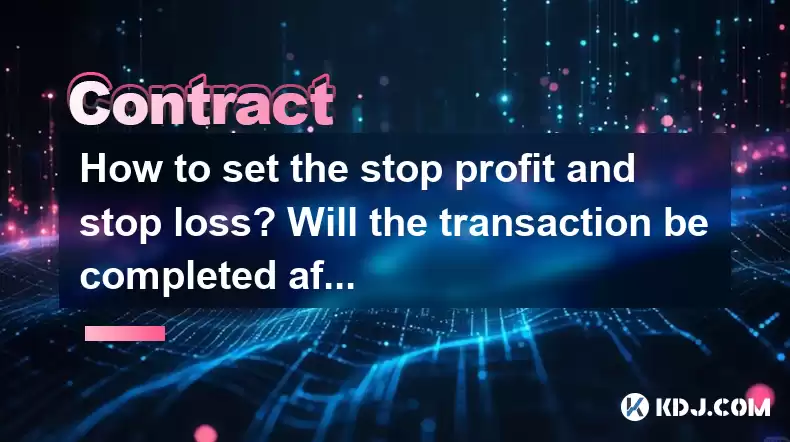
Setting stop profit and stop loss orders is a crucial aspect of managing risk in cryptocurrency trading. These orders help traders to automatically close positions when the market reaches certain price levels, thus locking in profits or limiting losses. In this article, we will explore how to set stop profit and stop loss orders, and whether transactions are completed after these orders are triggered.
Understanding Stop Profit and Stop Loss
Stop profit and stop loss orders are types of limit orders that traders use to manage their trades. A stop profit order is set to sell an asset when its price reaches a certain level above the purchase price, securing a profit. Conversely, a stop loss order is set to sell an asset when its price falls to a certain level below the purchase price, minimizing potential losses.
How to Set Stop Profit and Stop Loss Orders
Setting stop profit and stop loss orders can be done through most cryptocurrency trading platforms. Here is a detailed guide on how to set these orders on a typical trading platform:
- Log into your trading account: Ensure you are logged into your trading platform with the necessary permissions to place orders.
- Navigate to the trading interface: Find the market or trading pair you are interested in. This could be a section labeled "Trade" or "Markets."
- Select the order type: Look for options like "Stop-Limit" or "Stop-Loss" in the order type menu. Some platforms might have these options under "Advanced Orders."
- Enter the stop price: For a stop profit order, enter the price at which you want to sell to secure a profit. For a stop loss order, enter the price at which you want to sell to minimize a loss.
- Set the limit price: This is the price at which the order will be executed once the stop price is reached. It should be set slightly above the stop price for a stop profit order, and slightly below the stop price for a stop loss order to ensure the order is filled.
- Specify the amount: Enter the amount of cryptocurrency you want to sell when the order is triggered.
- Review and submit the order: Double-check all the details and submit the order. The order will now be active and will trigger if the market price reaches your specified stop price.
Will the Transaction Be Completed After the Order Is Triggered?
When a stop profit or stop loss order is triggered, the order converts into a limit order at the specified limit price. Whether the transaction is completed depends on the market conditions at the time the order is triggered.
- If the market price is favorable: If the market price is at or better than your limit price when the stop price is reached, the order will be filled, and the transaction will be completed.
- If the market price is unfavorable: If the market price moves away from your limit price before the order can be filled, the order may not be executed. In such cases, you might need to adjust the limit price or cancel and resubmit the order.
Factors to Consider When Setting Stop Profit and Stop Loss Orders
Setting stop profit and stop loss orders involves more than just entering numbers into a trading platform. Here are some factors to consider:
- Volatility: Cryptocurrencies can be highly volatile, which means prices can fluctuate rapidly. Set your stop prices with enough room to account for normal market movements.
- Market Trends: Analyze the current market trends and set your orders accordingly. In a bullish market, you might set a higher stop profit, while in a bearish market, a tighter stop loss might be necessary.
- Risk Tolerance: Your personal risk tolerance should guide your stop loss settings. More conservative traders might set tighter stop losses, while those comfortable with higher risk might set wider ones.
- Order Type: Some platforms offer different types of stop orders, such as trailing stops, which can adjust automatically based on market movements. Understanding these can help you set more effective orders.
Common Mistakes to Avoid
When setting stop profit and stop loss orders, traders often make several common mistakes that can impact their trading outcomes. Here are some to avoid:
- Setting stop prices too close to the current market price: This can result in the order being triggered by normal market fluctuations rather than significant price movements.
- Ignoring market trends: Failing to consider the overall market direction can lead to poorly timed orders.
- Not adjusting orders: Markets can change quickly, and orders that were set based on outdated information might not be effective. Regularly review and adjust your orders as needed.
- Over-reliance on automation: While stop orders can automate parts of your trading strategy, they should not replace active market analysis and decision-making.
Practical Example of Setting Stop Profit and Stop Loss
Let's walk through a practical example of setting stop profit and stop loss orders for a Bitcoin trade:
Scenario: You buy 1 BTC at $30,000.
Stop Profit: You want to secure a profit if the price reaches $33,000. You set the stop price at $33,000 and the limit price at $32,900.
Stop Loss: You want to limit your loss if the price drops to $28,000. You set the stop price at $28,000 and the limit price at $28,100.
Log into your trading account and navigate to the BTC/USD trading pair.
Select the order type as "Stop-Limit."
Enter the stop price for the stop profit at $33,000 and the limit price at $32,900.
Enter the stop price for the stop loss at $28,000 and the limit price at $28,100.
Specify the amount as 1 BTC for both orders.
Review and submit the orders.
Now, if the price of Bitcoin reaches $33,000, your stop profit order will be triggered, and the platform will attempt to sell your BTC at $32,900. Similarly, if the price drops to $28,000, your stop loss order will be triggered, and the platform will attempt to sell your BTC at $28,100.
Frequently Asked Questions
Q1: Can I set stop profit and stop loss orders on all trading platforms?
A1: Not all trading platforms support stop profit and stop loss orders. It's important to check the features of your chosen platform before you start trading. Some platforms might offer these orders under different names or with different functionalities.
Q2: What happens if the market gaps past my stop price?
A2: If the market price gaps past your stop price, your order will be triggered, but it will be filled at the next available price, which could be significantly different from your limit price. This is known as slippage and is a risk in highly volatile markets.
Q3: Can I modify or cancel a stop profit or stop loss order after it's been placed?
A3: Yes, you can usually modify or cancel a stop profit or stop loss order as long as it hasn't been triggered. Check your trading platform's interface for options to edit or cancel existing orders.
Q4: How do I know if my stop profit or stop loss order has been triggered?
A4: Most trading platforms will notify you via email, SMS, or within the platform's interface when an order is triggered. You can also check the status of your orders in the "Orders" or "Open Orders" section of your trading platform.
Disclaimer:info@kdj.com
The information provided is not trading advice. kdj.com does not assume any responsibility for any investments made based on the information provided in this article. Cryptocurrencies are highly volatile and it is highly recommended that you invest with caution after thorough research!
If you believe that the content used on this website infringes your copyright, please contact us immediately (info@kdj.com) and we will delete it promptly.
- Cryptocurrency, Altcoins, and Profit Potential: Navigating the Wild West
- 2025-08-04 14:50:11
- Blue Gold & Crypto: Investing Disruption in Precious Metals
- 2025-08-04 14:30:11
- Japan, Metaplanet, and Bitcoin Acquisition: A New Era of Corporate Treasury?
- 2025-08-04 14:30:11
- Coinbase's Buy Rating & Bitcoin's Bold Future: A Canaccord Genuity Perspective
- 2025-08-04 14:50:11
- Coinbase's Buy Rating Maintained by Rosenblatt Securities: A Deep Dive
- 2025-08-04 14:55:11
- Cryptos, Strategic Choices, High Returns: Navigating the Meme Coin Mania
- 2025-08-04 14:55:11
Related knowledge

Why is my Bitstamp futures position being liquidated?
Jul 23,2025 at 11:08am
Understanding Futures Liquidation on BitstampFutures trading on Bitstamp involves borrowing funds to open leveraged positions, which amplifies both po...

How to report Bitstamp futures for taxes?
Jul 30,2025 at 08:35am
Understanding Bitstamp Futures and Taxable EventsWhen trading Bitstamp futures, it’s essential to recognize that these financial instruments are treat...

Does Bitstamp offer inverse contracts?
Jul 23,2025 at 01:28pm
Understanding Inverse Contracts in Cryptocurrency TradingIn the realm of cryptocurrency derivatives, inverse contracts are a specific type of futures ...

What is the difference between futures and perpetuals on Bitstamp?
Jul 27,2025 at 05:08am
Understanding Futures Contracts on BitstampFutures contracts on Bitstamp are financial derivatives that allow traders to speculate on the future price...

How to find your Bitstamp futures trade history?
Jul 23,2025 at 08:07am
Understanding Bitstamp and Futures Trading AvailabilityAs of the current state of Bitstamp’s service offerings, it is critical to clarify that Bitstam...

Can I use a trailing stop on Bitstamp futures?
Jul 23,2025 at 01:42pm
Understanding Trailing Stops in Cryptocurrency TradingA trailing stop is a dynamic type of stop-loss order that adjusts automatically as the price of ...

Why is my Bitstamp futures position being liquidated?
Jul 23,2025 at 11:08am
Understanding Futures Liquidation on BitstampFutures trading on Bitstamp involves borrowing funds to open leveraged positions, which amplifies both po...

How to report Bitstamp futures for taxes?
Jul 30,2025 at 08:35am
Understanding Bitstamp Futures and Taxable EventsWhen trading Bitstamp futures, it’s essential to recognize that these financial instruments are treat...

Does Bitstamp offer inverse contracts?
Jul 23,2025 at 01:28pm
Understanding Inverse Contracts in Cryptocurrency TradingIn the realm of cryptocurrency derivatives, inverse contracts are a specific type of futures ...

What is the difference between futures and perpetuals on Bitstamp?
Jul 27,2025 at 05:08am
Understanding Futures Contracts on BitstampFutures contracts on Bitstamp are financial derivatives that allow traders to speculate on the future price...

How to find your Bitstamp futures trade history?
Jul 23,2025 at 08:07am
Understanding Bitstamp and Futures Trading AvailabilityAs of the current state of Bitstamp’s service offerings, it is critical to clarify that Bitstam...

Can I use a trailing stop on Bitstamp futures?
Jul 23,2025 at 01:42pm
Understanding Trailing Stops in Cryptocurrency TradingA trailing stop is a dynamic type of stop-loss order that adjusts automatically as the price of ...
See all articles

























































































