-
 bitcoin
bitcoin $87959.907984 USD
1.34% -
 ethereum
ethereum $2920.497338 USD
3.04% -
 tether
tether $0.999775 USD
0.00% -
 xrp
xrp $2.237324 USD
8.12% -
 bnb
bnb $860.243768 USD
0.90% -
 solana
solana $138.089498 USD
5.43% -
 usd-coin
usd-coin $0.999807 USD
0.01% -
 tron
tron $0.272801 USD
-1.53% -
 dogecoin
dogecoin $0.150904 USD
2.96% -
 cardano
cardano $0.421635 USD
1.97% -
 hyperliquid
hyperliquid $32.152445 USD
2.23% -
 bitcoin-cash
bitcoin-cash $533.301069 USD
-1.94% -
 chainlink
chainlink $12.953417 USD
2.68% -
 unus-sed-leo
unus-sed-leo $9.535951 USD
0.73% -
 zcash
zcash $521.483386 USD
-2.87%
How to set a take-profit order for Coinbase futures?
A take-profit order on Coinbase Futures automatically closes a trade at a set price to lock in gains, helping traders manage risk and avoid emotional decisions.
Jul 23, 2025 at 02:43 pm
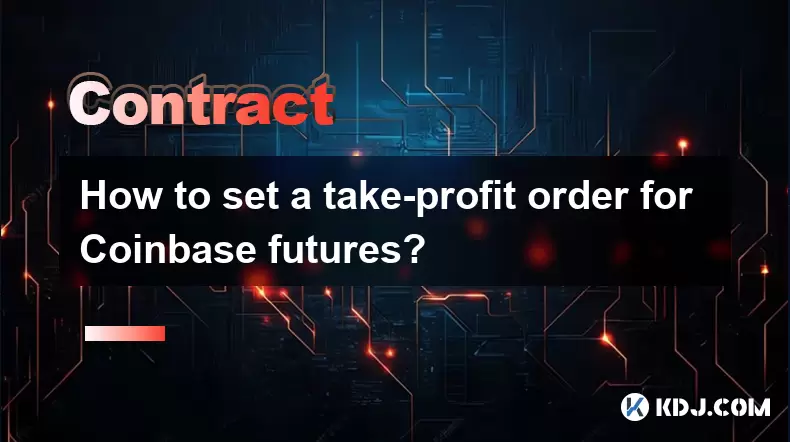
Understanding Take-Profit Orders in Coinbase Futures
A take-profit order in Coinbase Futures is a type of conditional trade instruction that automatically closes your position when the market reaches a specified price level, locking in your desired profit. This tool is essential for traders who want to manage risk without constantly monitoring the market. When you set a take-profit order, you define the exact price at which you want to exit a profitable trade, and the system executes the order automatically once that price is hit. This prevents emotional decisions and ensures discipline in your trading strategy.
Navigating the Coinbase Futures Interface
To set a take-profit order, you must first access the Coinbase Futures trading platform. Log in to your Coinbase account and navigate to the “Futures” section from the main dashboard. Select the specific futures contract you wish to trade—such as BTC-USD or ETH-USD. Once the trading chart is visible, locate the order entry panel, typically found on the right or bottom of the screen. Ensure your account has sufficient margin to open and maintain the position, as futures trading involves leverage.
Placing a New Futures Trade with a Take-Profit
When opening a new long or short position:
- Choose the order type (Market, Limit, or Stop-Limit).
- Enter the size of your position in either USD or the base cryptocurrency.
- After selecting “Limit” or “Stop-Limit,” a field labeled “Take Profit” will appear below the main order form.
- Input your desired take-profit price in this field. For a long position, this must be above your entry price; for a short position, it must be below your entry price.
- You can also choose whether the take-profit triggers a market or limit order upon activation. A limit order gives you price control but may not fill in fast-moving markets; a market order executes immediately at the best available price.
Editing or Canceling an Existing Take-Profit Order
If you’ve already placed a futures trade and want to adjust the take-profit: - Go to the “Positions” tab in the Futures interface.
- Locate the open position and click the three-dot menu or “Edit” button next to it.
- In the pop-up window, you’ll see fields for Take Profit and Stop Loss.
- Modify the take-profit price to your new target.
- Click “Update” to save changes. If you wish to cancel the take-profit entirely, simply clear the value in the take-profit field and click “Update.” The position will remain open, but no automatic profit-taking will occur unless manually closed.
Best Practices for Setting Effective Take-Profit Levels
Successful take-profit placement relies on technical analysis and risk-reward alignment: - Use recent support/resistance levels to identify logical exit points.
- Apply Fibonacci extensions or moving averages to estimate price targets.
- Always maintain a risk-reward ratio of at least 1:2, meaning your potential profit should be at least twice your potential loss.
- Avoid setting take-profit prices too close to the entry—this may trigger prematurely due to normal market noise.
- Test your strategy in a demo environment first if you’re new to futures trading.
Common Mistakes to Avoid When Using Take-Profit Orders
Many traders undermine their own strategies by: - Setting take-profit levels based on emotion rather than data—always use objective technical indicators.
- Ignoring market volatility—during high volatility, even well-placed take-profits can be triggered by false breakouts.
- Forgetting to adjust take-profit orders when the market shifts—monitor your open positions regularly.
- Relying solely on take-profit without a stop-loss—this exposes you to unlimited downside risk.
Frequently Asked QuestionsQ: Can I set multiple take-profit orders for a single futures position on Coinbase?No, Coinbase Futures currently allows only one take-profit order per position. If you want to scale out of a position at different price levels, you must manually close partial positions at your desired targets.
Q: What happens if the market gaps past my take-profit price?If the price moves sharply and skips over your take-profit level (common in volatile markets), your order may not execute if it’s a limit order. In this case, the position remains open. Using a market order for take-profit increases the chance of execution during gaps but may result in slippage.
Q: Is there a fee for placing a take-profit order on Coinbase Futures?No, Coinbase does not charge a fee for placing or modifying take-profit orders. Fees only apply when the order executes, and they follow the standard taker/maker fee structure based on your 30-day trading volume.
Q: Can I set a take-profit order after entering a futures position?Yes. You can add a take-profit order at any time while the position is open by navigating to the “Positions” tab, selecting the trade, and clicking “Edit.” This is useful if you forgot to set one during initial entry or want to adjust based on new market conditions.
Disclaimer:info@kdj.com
The information provided is not trading advice. kdj.com does not assume any responsibility for any investments made based on the information provided in this article. Cryptocurrencies are highly volatile and it is highly recommended that you invest with caution after thorough research!
If you believe that the content used on this website infringes your copyright, please contact us immediately (info@kdj.com) and we will delete it promptly.
- Super Bowl LX: Teddy Swims, Green Day, and a Legacy Toss Set for 2026 Extravaganza
- 2026-02-05 07:20:02
- Fantasy Football Premier League Round 25: Key Player Picks, Tips, and Advice for Optimal Team Performance
- 2026-02-05 07:15:02
- Remittix Launches PayFi Platform with a Generous 300% Bonus Offer, Driving Investor Excitement
- 2026-02-05 07:05:01
- FirstEnergy Plants Thousands of Trees, Cultivating Greener Communities Across Six States
- 2026-02-05 07:15:02
- Big Apple Bets: Unpacking the Latest No Deposit Bonus, Casino Bonus, and Free Spins Frenzy
- 2026-02-05 07:10:01
- Nubank, Enova, and Interactive Brokers: Navigating the Future of Finance
- 2026-02-05 07:10:01
Related knowledge

How to Manage Emotions and "Revenge Trading" in Futures?
Feb 05,2026 at 12:19am
Understanding Emotional Triggers in Futures Markets1. Market volatility directly impacts psychological states, often amplifying fear or euphoria based...

How to Analyze Market Sentiment Using the Fear and Greed Index?
Feb 05,2026 at 07:40am
Understanding the Fear and Greed Index1. The Fear and Greed Index is a composite metric designed to quantify prevailing emotional states among cryptoc...

How to Use Volume Profile to Find Key Futures Entry Levels?
Feb 04,2026 at 11:39pm
Understanding Volume Profile Structure1. Volume Profile displays the distribution of traded volume at specific price levels over a defined time period...

How to Maximize Capital Efficiency Using Cross Margin Trading?
Feb 05,2026 at 12:40am
Cross Margin Trading Fundamentals1. Cross margin trading allows traders to use their entire account balance as collateral for open positions across mu...

How to Use Exponential Moving Averages (EMA) for Futures Trend Following?
Feb 05,2026 at 04:40am
Understanding EMA Mechanics in Futures Markets1. Exponential Moving Averages assign greater weight to recent price data, making them more responsive t...

How to Use TradingView Alerts to Execute Futures Trades Automatically?
Feb 04,2026 at 09:00pm
Setting Up TradingView Alerts for Futures Contracts1. Log into your TradingView account and open the chart of the desired futures instrument—such as B...

How to Manage Emotions and "Revenge Trading" in Futures?
Feb 05,2026 at 12:19am
Understanding Emotional Triggers in Futures Markets1. Market volatility directly impacts psychological states, often amplifying fear or euphoria based...

How to Analyze Market Sentiment Using the Fear and Greed Index?
Feb 05,2026 at 07:40am
Understanding the Fear and Greed Index1. The Fear and Greed Index is a composite metric designed to quantify prevailing emotional states among cryptoc...

How to Use Volume Profile to Find Key Futures Entry Levels?
Feb 04,2026 at 11:39pm
Understanding Volume Profile Structure1. Volume Profile displays the distribution of traded volume at specific price levels over a defined time period...

How to Maximize Capital Efficiency Using Cross Margin Trading?
Feb 05,2026 at 12:40am
Cross Margin Trading Fundamentals1. Cross margin trading allows traders to use their entire account balance as collateral for open positions across mu...

How to Use Exponential Moving Averages (EMA) for Futures Trend Following?
Feb 05,2026 at 04:40am
Understanding EMA Mechanics in Futures Markets1. Exponential Moving Averages assign greater weight to recent price data, making them more responsive t...

How to Use TradingView Alerts to Execute Futures Trades Automatically?
Feb 04,2026 at 09:00pm
Setting Up TradingView Alerts for Futures Contracts1. Log into your TradingView account and open the chart of the desired futures instrument—such as B...
See all articles










































































