-
 Bitcoin
Bitcoin $107,443.3008
-1.17% -
 Ethereum
Ethereum $2,494.2503
-0.63% -
 Tether USDt
Tether USDt $1.0003
0.00% -
 XRP
XRP $2.2496
2.23% -
 BNB
BNB $658.7569
0.63% -
 Solana
Solana $154.9826
1.94% -
 USDC
USDC $1.0000
0.01% -
 TRON
TRON $0.2799
1.07% -
 Dogecoin
Dogecoin $0.1659
-1.78% -
 Cardano
Cardano $0.5745
0.25% -
 Hyperliquid
Hyperliquid $39.7005
0.13% -
 Bitcoin Cash
Bitcoin Cash $519.5989
3.78% -
 Sui
Sui $2.7874
-2.40% -
 Chainlink
Chainlink $13.3762
-1.69% -
 UNUS SED LEO
UNUS SED LEO $9.0784
-0.64% -
 Avalanche
Avalanche $17.9846
-2.81% -
 Stellar
Stellar $0.2390
-0.06% -
 Toncoin
Toncoin $2.9028
0.25% -
 Shiba Inu
Shiba Inu $0.0...01147
-2.17% -
 Litecoin
Litecoin $86.6956
-1.27% -
 Hedera
Hedera $0.1508
-0.50% -
 Monero
Monero $322.6222
3.26% -
 Polkadot
Polkadot $3.4124
-2.99% -
 Dai
Dai $0.9999
0.00% -
 Bitget Token
Bitget Token $4.5434
-1.97% -
 Ethena USDe
Ethena USDe $1.0002
0.00% -
 Uniswap
Uniswap $7.1562
-2.61% -
 Aave
Aave $275.8830
-1.02% -
 Pepe
Pepe $0.0...09790
-4.04% -
 Pi
Pi $0.5018
-5.09%
How to set a stop loss for Coinbase contracts? What are the best parameters to avoid liquidation?
To set a stop loss on Coinbase, log in, navigate to the trading section, select your contract, and choose "Stop Loss" from the order type menu.
May 05, 2025 at 03:21 am

Setting a stop loss for Coinbase contracts is a crucial strategy to manage risk and protect your investments. This article will guide you through the process of setting a stop loss on Coinbase and discuss the best parameters to avoid liquidation. Let's dive into the details.
Understanding Stop Loss and Liquidation
Before we proceed with the steps, it's important to understand what stop loss and liquidation mean in the context of cryptocurrency trading. A stop loss is an order placed with a broker to sell a security when it reaches a certain price, designed to limit an investor's loss on a position. Liquidation, on the other hand, occurs when a trader's position is forcibly closed by the exchange because the account no longer meets the margin requirements.
How to Set a Stop Loss on Coinbase
Setting a stop loss on Coinbase involves a few straightforward steps. Here's how you can do it:
- Log in to your Coinbase account: Ensure you have a funded account and are logged in.
- Navigate to the trading section: Click on the "Trade" tab to access the trading interface.
- Select the contract you want to trade: Choose the specific futures contract you wish to set a stop loss for.
- Open the order form: Click on "Buy/Sell" to open the order form.
- Choose the order type: Select "Stop Loss" from the order type dropdown menu.
- Set the stop price: Enter the price at which you want the stop loss to trigger. This is the price at which your position will be sold if the market moves against you.
- Set the limit price: Optionally, you can set a limit price, which is the minimum price at which you are willing to sell. If the market drops quickly, this can help ensure you get a better price.
- Review and submit the order: Double-check all the details and submit the order.
Best Parameters to Avoid Liquidation
To effectively avoid liquidation, you need to set your stop loss parameters wisely. Here are some key considerations:
- Determine your risk tolerance: Understand how much risk you are willing to take. This will help you set a stop loss that aligns with your risk management strategy.
- Set the stop price conservatively: The stop price should be set at a level where you believe the market is unlikely to reach under normal conditions. This helps prevent unnecessary liquidation.
- Consider market volatility: If the market is highly volatile, you may need to set a wider stop loss to avoid being stopped out by normal market fluctuations.
- Use technical analysis: Look at support and resistance levels on the chart to determine logical points for your stop loss. These levels can help you set a stop loss that is less likely to be triggered by minor price movements.
- Monitor your position: Regularly review your position and adjust your stop loss as needed. As the market moves in your favor, you can move your stop loss to lock in profits.
Practical Example of Setting a Stop Loss
Let's consider a practical example to illustrate how to set a stop loss on Coinbase. Suppose you are trading Bitcoin futures and you have bought a contract at $30,000.
- Determine your risk tolerance: You decide you are willing to risk 2% of your trading capital on this trade.
- Set the stop price: Based on your risk tolerance and technical analysis, you decide to set the stop price at $29,000. This means if the price drops to $29,000, your position will be sold.
- Set the limit price: To ensure you get a better price in case of a rapid market drop, you set the limit price at $28,900.
- Submit the order: You enter these parameters into the order form on Coinbase and submit the stop loss order.
Common Mistakes to Avoid
When setting a stop loss, there are several common mistakes that traders should avoid:
- Setting the stop loss too tight: If your stop loss is too close to the entry price, you risk being stopped out by normal market fluctuations.
- Ignoring market conditions: Failing to account for market volatility can lead to premature liquidation.
- Not adjusting the stop loss: As the market moves in your favor, it's important to adjust your stop loss to lock in profits and reduce risk.
- Overlooking technical analysis: Not using technical analysis to inform your stop loss placement can result in poorly positioned stops.
Additional Tips for Effective Stop Loss Management
Here are some additional tips to help you manage your stop losses effectively:
- Use trailing stops: A trailing stop adjusts automatically as the market moves in your favor, helping you lock in profits while still protecting against downside risk.
- Diversify your stop loss strategy: Consider using different types of stop losses (e.g., fixed, trailing, percentage-based) depending on the specific trade and market conditions.
- Stay informed: Keep up with market news and events that could impact the price of the assets you are trading. This can help you make more informed decisions about your stop loss placement.
- Practice with a demo account: Before trading with real money, practice setting stop losses on a demo account to gain confidence and refine your strategy.
Frequently Asked Questions
Q: Can I set a stop loss on Coinbase Pro?
A: Yes, you can set a stop loss on Coinbase Pro using a similar process to the one described for Coinbase. Navigate to the trading interface, select the order type as "Stop Loss," and enter your desired stop and limit prices.
Q: What happens if my stop loss is triggered but the market continues to move against me?
A: If your stop loss is triggered and the market continues to move against you, your position will be sold at the best available price. If you set a limit price, the order will be filled at that price or better. If the market drops rapidly and the limit price cannot be met, the order may be filled at a worse price.
Q: How often should I adjust my stop loss?
A: You should adjust your stop loss regularly as the market moves in your favor. A common practice is to move your stop loss to break even once the market has moved a certain percentage in your favor, and then continue to adjust it to lock in profits as the trade progresses.
Q: Can I use stop losses for all types of contracts on Coinbase?
A: Stop losses can be used for most types of contracts on Coinbase, including futures and perpetual swaps. However, it's important to check the specific trading rules and available order types for each contract to ensure stop losses are supported.
Disclaimer:info@kdj.com
The information provided is not trading advice. kdj.com does not assume any responsibility for any investments made based on the information provided in this article. Cryptocurrencies are highly volatile and it is highly recommended that you invest with caution after thorough research!
If you believe that the content used on this website infringes your copyright, please contact us immediately (info@kdj.com) and we will delete it promptly.
- Solana, Pepe Coin, Crypto Meme Mania: What's Hot and What's Not?
- 2025-07-01 19:10:12
- Bitcoin Cash Price Pump: Unpacking the Reasons Behind the Surge
- 2025-07-01 18:30:12
- Dogecoin's Wild Ride: Rally Potential Amidst Investor Panic?
- 2025-07-01 19:10:12
- Algorand, Wormhole, and Interoperability: A New Dawn for DeFi
- 2025-07-01 19:15:12
- CATL's Indonesian Battery Blitz: A 6 Billion Dollar Bet on the Future
- 2025-07-01 19:20:14
- Bitcoin, PEP-20, and the Token Standard Revolution: Is Bitcoin Pepe the Next Big Thing?
- 2025-07-01 18:30:12
Related knowledge

How to use the price slope to filter the false breakthrough signal of the contract?
Jun 20,2025 at 06:56pm
Understanding the Concept of Price Slope in Contract TradingIn contract trading, especially within cryptocurrency derivatives markets, price slope refers to the rate at which the price changes over a specific time period. It helps traders assess the strength and sustainability of a trend. A steep slope may indicate strong momentum, while a shallow slope...

How to determine the expected volatility of the contract through the volatility cone?
Jun 19,2025 at 12:28pm
Understanding the Basics of Volatility in Cryptocurrency ContractsIn the realm of cryptocurrency trading, volatility is a key metric that traders use to assess potential risk and reward. When dealing with futures contracts, understanding how volatile an asset might become over time is crucial for position sizing, risk management, and strategy developmen...

How to formulate a contract intraday trading plan in combination with the pivot point system?
Jun 21,2025 at 03:42pm
Understanding the Basics of Pivot Points in Cryptocurrency TradingPivot points are technical analysis tools used by traders to identify potential support and resistance levels. These levels are calculated using the previous day's high, low, and closing prices. In the context of cryptocurrency trading, where markets operate 24/7, pivot points help trader...

How to adjust the contract position ratio through the price fluctuation entropy?
Jun 22,2025 at 11:42am
Understanding Price Fluctuation Entropy in Cryptocurrency ContractsIn the world of cryptocurrency futures trading, price fluctuation entropy is a relatively new concept used to measure market volatility and uncertainty. It derives from information theory, where entropy refers to the degree of randomness or unpredictability in a system. In crypto contrac...

How to use the volume swing indicator to predict the contract volume-price divergence?
Jun 18,2025 at 11:42pm
Understanding the Volume Swing IndicatorThe volume swing indicator is a technical analysis tool used primarily in cryptocurrency trading to evaluate changes in volume over time. Unlike price-based indicators, this metric focuses solely on trading volume, which can provide early signals about potential market reversals or continuations. The key idea behi...
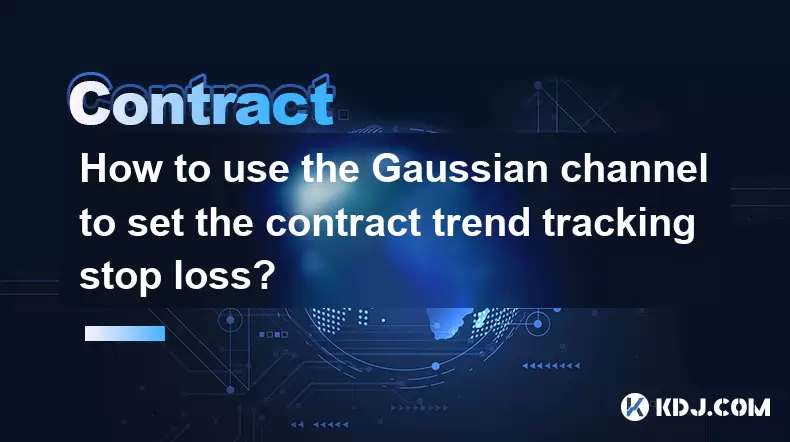
How to use the Gaussian channel to set the contract trend tracking stop loss?
Jun 18,2025 at 09:21pm
Understanding the Gaussian Channel in Cryptocurrency TradingThe Gaussian channel is a technical indicator used primarily in financial markets, including cryptocurrency trading, to identify trends and potential reversal points. It is based on statistical principles derived from the normal distribution, commonly known as the Gaussian distribution or bell ...

How to use the price slope to filter the false breakthrough signal of the contract?
Jun 20,2025 at 06:56pm
Understanding the Concept of Price Slope in Contract TradingIn contract trading, especially within cryptocurrency derivatives markets, price slope refers to the rate at which the price changes over a specific time period. It helps traders assess the strength and sustainability of a trend. A steep slope may indicate strong momentum, while a shallow slope...

How to determine the expected volatility of the contract through the volatility cone?
Jun 19,2025 at 12:28pm
Understanding the Basics of Volatility in Cryptocurrency ContractsIn the realm of cryptocurrency trading, volatility is a key metric that traders use to assess potential risk and reward. When dealing with futures contracts, understanding how volatile an asset might become over time is crucial for position sizing, risk management, and strategy developmen...

How to formulate a contract intraday trading plan in combination with the pivot point system?
Jun 21,2025 at 03:42pm
Understanding the Basics of Pivot Points in Cryptocurrency TradingPivot points are technical analysis tools used by traders to identify potential support and resistance levels. These levels are calculated using the previous day's high, low, and closing prices. In the context of cryptocurrency trading, where markets operate 24/7, pivot points help trader...

How to adjust the contract position ratio through the price fluctuation entropy?
Jun 22,2025 at 11:42am
Understanding Price Fluctuation Entropy in Cryptocurrency ContractsIn the world of cryptocurrency futures trading, price fluctuation entropy is a relatively new concept used to measure market volatility and uncertainty. It derives from information theory, where entropy refers to the degree of randomness or unpredictability in a system. In crypto contrac...

How to use the volume swing indicator to predict the contract volume-price divergence?
Jun 18,2025 at 11:42pm
Understanding the Volume Swing IndicatorThe volume swing indicator is a technical analysis tool used primarily in cryptocurrency trading to evaluate changes in volume over time. Unlike price-based indicators, this metric focuses solely on trading volume, which can provide early signals about potential market reversals or continuations. The key idea behi...
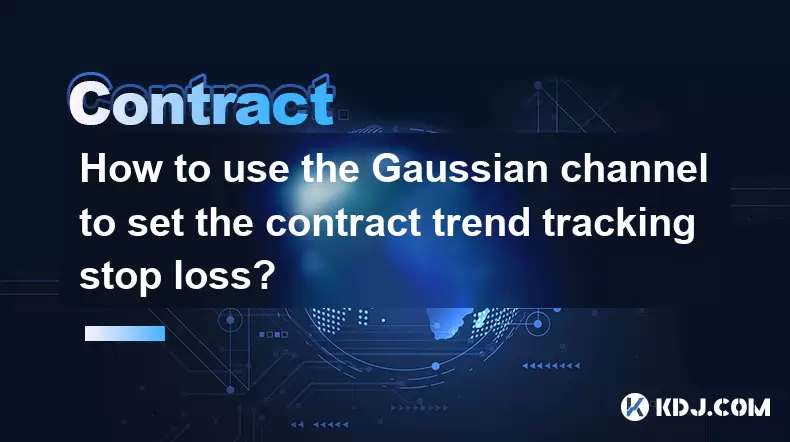
How to use the Gaussian channel to set the contract trend tracking stop loss?
Jun 18,2025 at 09:21pm
Understanding the Gaussian Channel in Cryptocurrency TradingThe Gaussian channel is a technical indicator used primarily in financial markets, including cryptocurrency trading, to identify trends and potential reversal points. It is based on statistical principles derived from the normal distribution, commonly known as the Gaussian distribution or bell ...
See all articles

























































































