-
 Bitcoin
Bitcoin $118900
-2.33% -
 Ethereum
Ethereum $4288
-0.13% -
 XRP
XRP $3.151
-3.21% -
 Tether USDt
Tether USDt $1.000
0.02% -
 BNB
BNB $809.5
-1.17% -
 Solana
Solana $175.7
-4.75% -
 USDC
USDC $0.0000
0.01% -
 Dogecoin
Dogecoin $0.2246
-5.75% -
 TRON
TRON $0.3473
2.19% -
 Cardano
Cardano $0.7809
-5.18% -
 Chainlink
Chainlink $21.38
-3.48% -
 Hyperliquid
Hyperliquid $43.29
-5.53% -
 Stellar
Stellar $0.4375
-3.21% -
 Sui
Sui $3.685
-6.68% -
 Bitcoin Cash
Bitcoin Cash $595.2
3.50% -
 Hedera
Hedera $0.2483
-6.60% -
 Ethena USDe
Ethena USDe $1.001
-0.01% -
 Avalanche
Avalanche $23.03
-5.28% -
 Litecoin
Litecoin $119.5
-5.02% -
 Toncoin
Toncoin $3.395
-0.07% -
 UNUS SED LEO
UNUS SED LEO $9.007
-1.19% -
 Shiba Inu
Shiba Inu $0.00001304
-5.44% -
 Uniswap
Uniswap $11.35
1.57% -
 Polkadot
Polkadot $3.898
-5.43% -
 Cronos
Cronos $0.1671
-0.16% -
 Ethena
Ethena $0.8121
-2.45% -
 Dai
Dai $1.000
0.02% -
 Bitget Token
Bitget Token $4.412
-1.73% -
 Monero
Monero $264.0
-0.64% -
 Pepe
Pepe $0.00001128
-8.12%
How to set limit contract leverage on OKEx?
To set limit contract leverage on OKEx, you'll need to select the desired leverage level in the "Limit Order" tab when creating an order, with options ranging from unleveraged (1x) to highly leveraged (up to 100x).
Dec 16, 2024 at 11:04 am

How to Set Limit Contract Leverage on OKEx
OKEx, a leading cryptocurrency exchange, offers leveraged trading options for its users, allowing them to amplify their trading potential by borrowing funds. Setting the appropriate leverage level is crucial for managing risk and maximizing returns. This comprehensive guide will walk you through the steps on how to set limit contract leverage on OKEx.
Step 1: Fund Your Trading Account
Before setting leverage, you need to fund your trading account with sufficient funds. This can be done by depositing cryptocurrencies or stablecoins into your OKEx wallet. Ensure you have enough funds to cover your potential losses, especially when trading with high leverage.
Step 2: Create a Limit Order
- Navigate to the "Futures" section of OKEx and select the desired trading pair.
- Select the "Limit Order" tab from the order book.
Enter the following details:
- Price: Specify the price at which you want your order to be executed.
- Quantity: Determine the number of contracts you want to trade.
- Leverage: Choose the desired leverage level from the drop-down menu. Leverage options range from 1x (unleveraged) to 100x.
Step 3: Understand the Leverage Parameters
- Margin Multiplier: Leverage is expressed as a multiple of your initial margin. For example, a leverage of 10x means you are using a margin multiplier of 10.
- Initial Margin: This refers to the minimum amount of funds you need to maintain in your trading account to open and hold a position with a specific leverage level.
- Maintenance Margin: This is the minimum margin balance you need to maintain in your account to prevent liquidation. Failure to meet the maintenance margin requirement will lead to forced liquidation.
Step 4: Confirm Your Order
- Review the order details carefully to ensure accuracy.
- Verify the initial and maintenance margin requirements for the chosen leverage level.
- Click "Buy" or "Sell" to submit your limit order.
Step 5: Monitor Your Order
Once the order is submitted, it will be added to the order book and wait for execution. You can monitor the status of your order under the "Orders" tab in the "Futures" section.
Additional Considerations:
- Always trade responsibly and within your risk tolerance. Higher leverage increases both your potential profits and losses.
- Monitor your trading positions closely and adjust leverage accordingly.
- Be aware of the risk of forced liquidation if the market moves against your position and you fail to maintain the maintenance margin requirement.
- Utilize stop-loss orders to minimize potential losses.
- Consider using the "Multiple Positions" feature on OKEx to manage multiple positions with different leverage levels.
Disclaimer:info@kdj.com
The information provided is not trading advice. kdj.com does not assume any responsibility for any investments made based on the information provided in this article. Cryptocurrencies are highly volatile and it is highly recommended that you invest with caution after thorough research!
If you believe that the content used on this website infringes your copyright, please contact us immediately (info@kdj.com) and we will delete it promptly.
- Dogecoin, Presale, Surge: Riding the Meme Coin Wave
- 2025-08-12 11:10:12
- Dogecoin, Tron, and the ROI Reality Check: What's a Crypto Investor to Do?
- 2025-08-12 11:15:12
- Ethereum Layer-2 Scaling Competition Heats Up as ETH Breaks $4K
- 2025-08-12 10:30:12
- China Regulation, Stablecoins, and BNB Presale: Navigating the Crypto Landscape
- 2025-08-12 11:30:12
- Meme Coins, Investment, and Token Burns: What's Hot in 2025?
- 2025-08-12 10:30:12
- BlockDAG, Chainlink, Hedera: The Cryptos Enterprises are Eyeing
- 2025-08-12 09:30:12
Related knowledge
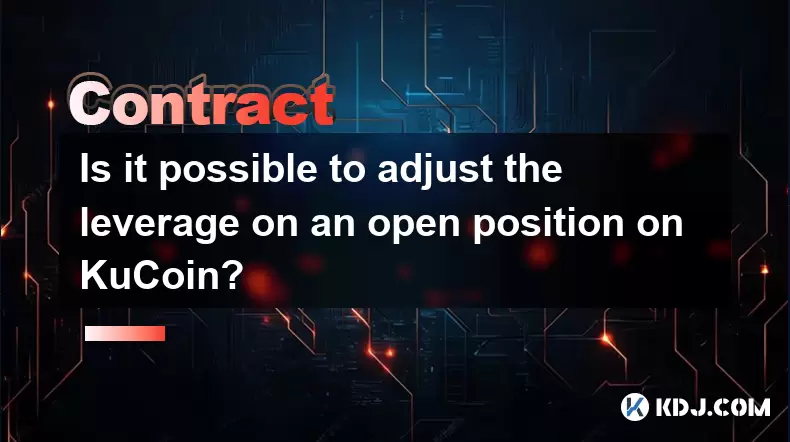
Is it possible to adjust the leverage on an open position on KuCoin?
Aug 09,2025 at 08:21pm
Understanding Leverage in KuCoin Futures TradingLeverage in KuCoin Futures allows traders to amplify their exposure to price movements by borrowing fu...

What cryptocurrencies are supported as collateral on KuCoin Futures?
Aug 11,2025 at 04:21am
Overview of KuCoin Futures and Collateral MechanismKuCoin Futures is a derivatives trading platform that allows users to trade perpetual and delivery ...

What is the difference between realized and unrealized PNL on KuCoin?
Aug 09,2025 at 01:49am
Understanding Realized and Unrealized PNL on KuCoinWhen trading on KuCoin, especially in futures and perpetual contracts, understanding the distinctio...

How does KuCoin Futures compare against Binance Futures in terms of features?
Aug 09,2025 at 03:22am
Trading Interface and User ExperienceThe trading interface is a critical component when comparing KuCoin Futures and Binance Futures, as it directly i...
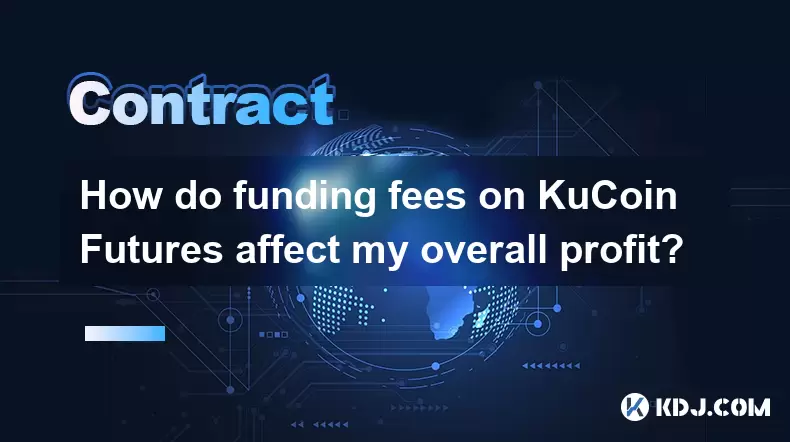
How do funding fees on KuCoin Futures affect my overall profit?
Aug 09,2025 at 08:22am
Understanding Funding Fees on KuCoin FuturesFunding fees on KuCoin Futures are periodic payments exchanged between long and short position holders to ...

What is the distinction between mark price and last price on KuCoin?
Aug 08,2025 at 01:58pm
Understanding the Basics of Price in Cryptocurrency TradingIn cryptocurrency exchanges like KuCoin, two key price indicators frequently appear on trad...
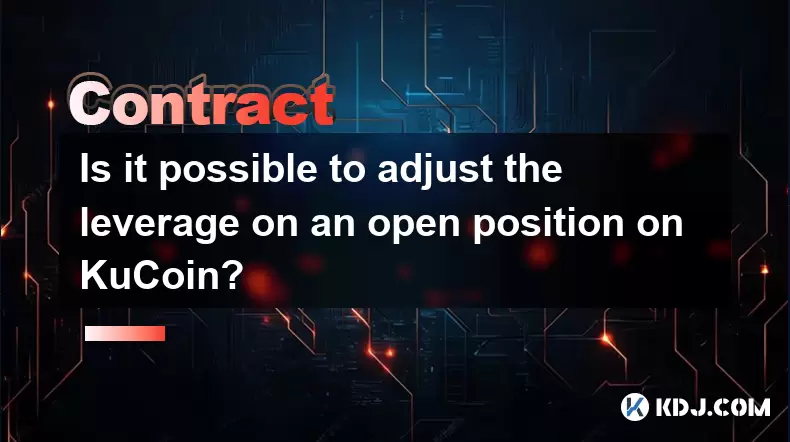
Is it possible to adjust the leverage on an open position on KuCoin?
Aug 09,2025 at 08:21pm
Understanding Leverage in KuCoin Futures TradingLeverage in KuCoin Futures allows traders to amplify their exposure to price movements by borrowing fu...

What cryptocurrencies are supported as collateral on KuCoin Futures?
Aug 11,2025 at 04:21am
Overview of KuCoin Futures and Collateral MechanismKuCoin Futures is a derivatives trading platform that allows users to trade perpetual and delivery ...

What is the difference between realized and unrealized PNL on KuCoin?
Aug 09,2025 at 01:49am
Understanding Realized and Unrealized PNL on KuCoinWhen trading on KuCoin, especially in futures and perpetual contracts, understanding the distinctio...

How does KuCoin Futures compare against Binance Futures in terms of features?
Aug 09,2025 at 03:22am
Trading Interface and User ExperienceThe trading interface is a critical component when comparing KuCoin Futures and Binance Futures, as it directly i...
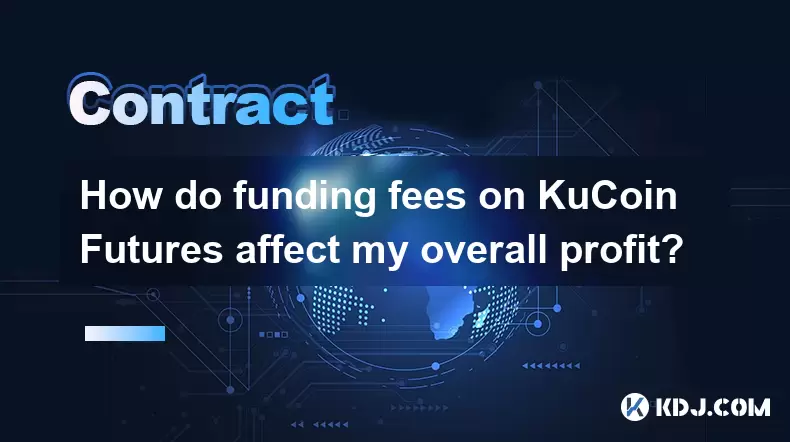
How do funding fees on KuCoin Futures affect my overall profit?
Aug 09,2025 at 08:22am
Understanding Funding Fees on KuCoin FuturesFunding fees on KuCoin Futures are periodic payments exchanged between long and short position holders to ...

What is the distinction between mark price and last price on KuCoin?
Aug 08,2025 at 01:58pm
Understanding the Basics of Price in Cryptocurrency TradingIn cryptocurrency exchanges like KuCoin, two key price indicators frequently appear on trad...
See all articles

























































































