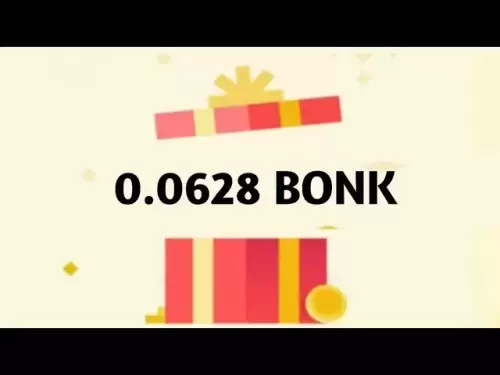-
 Bitcoin
Bitcoin $109,058.5326
-0.67% -
 Ethereum
Ethereum $2,553.3914
-1.56% -
 Tether USDt
Tether USDt $1.0004
0.01% -
 XRP
XRP $2.2311
-2.72% -
 BNB
BNB $658.4030
-0.74% -
 Solana
Solana $150.4006
-2.89% -
 USDC
USDC $1.0000
0.01% -
 TRON
TRON $0.2870
1.26% -
 Dogecoin
Dogecoin $0.1671
-3.94% -
 Cardano
Cardano $0.5819
-3.67% -
 Hyperliquid
Hyperliquid $38.9110
-4.28% -
 Sui
Sui $2.9262
-3.28% -
 Bitcoin Cash
Bitcoin Cash $481.7213
-4.33% -
 Chainlink
Chainlink $13.3658
-3.40% -
 UNUS SED LEO
UNUS SED LEO $9.0445
0.35% -
 Avalanche
Avalanche $18.0828
-3.99% -
 Stellar
Stellar $0.2400
-2.09% -
 Toncoin
Toncoin $2.8111
-3.00% -
 Shiba Inu
Shiba Inu $0.0...01157
-3.51% -
 Litecoin
Litecoin $87.9190
-3.80% -
 Hedera
Hedera $0.1556
-2.74% -
 Monero
Monero $321.6492
-3.46% -
 Polkadot
Polkadot $3.4434
-4.49% -
 Dai
Dai $0.9999
-0.02% -
 Ethena USDe
Ethena USDe $1.0001
-0.02% -
 Bitget Token
Bitget Token $4.4642
-2.92% -
 Uniswap
Uniswap $7.3673
-3.63% -
 Pepe
Pepe $0.0...09790
-7.15% -
 Aave
Aave $269.7432
-3.24% -
 Pi
Pi $0.4830
-3.91%
How to set the leverage multiple of OKX contract? What risks should be paid attention to when adjusting leverage?
Adjusting leverage on OKX can amplify profits and risks; use low leverage initially, monitor positions, and set stop-losses to manage potential losses effectively.
May 02, 2025 at 04:08 am
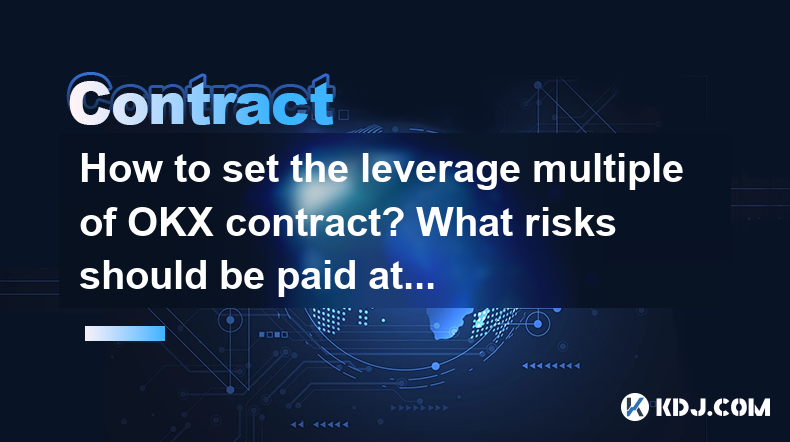
Setting the leverage multiple on OKX for futures and perpetual contracts is a critical aspect of trading that can significantly impact your potential returns and risks. Understanding how to adjust leverage and being aware of the associated risks is essential for any trader looking to engage in the cryptocurrency derivatives market.
Understanding Leverage on OKX
Leverage on OKX allows traders to control a larger position with a smaller amount of capital. For example, with 10x leverage, you can control a position worth 10 times your initial margin. This can amplify both profits and losses, making it a double-edged sword.
To set the leverage multiple on OKX, follow these steps:
- Log into your OKX account and navigate to the futures or perpetual contract trading section.
- Select the trading pair you wish to trade. OKX offers a variety of pairs such as BTC/USDT, ETH/USDT, etc.
- Click on the "Leverage" button located on the trading interface. This will open a window where you can adjust your leverage.
- Choose the desired leverage multiple from the available options. OKX typically offers leverage ranging from 1x to 125x, depending on the trading pair.
- Confirm your selection by clicking "Confirm" or "OK". Your new leverage setting will now be applied to your trades.
Risks of Adjusting Leverage
Adjusting leverage on OKX comes with several risks that traders must be aware of to manage their positions effectively.
Increased Volatility: Higher leverage amplifies the impact of market volatility on your position. A small price movement can lead to significant gains or losses.
Liquidation Risk: When you use high leverage, the risk of liquidation increases. If the market moves against your position, and your account's equity falls below the maintenance margin, OKX will automatically liquidate your position to cover the losses.
Margin Calls: If the market moves unfavorably, you may receive a margin call, requiring you to deposit more funds to maintain your position. Failure to meet a margin call can result in liquidation.
Overtrading: High leverage can lead to overtrading, as traders might be tempted to open larger positions than they can afford. This can lead to significant losses if the market moves against them.
Best Practices for Managing Leverage
To mitigate the risks associated with leverage, consider the following best practices:
- Start with Low Leverage: If you are new to trading, start with lower leverage (e.g., 2x to 5x) to understand the market dynamics without exposing yourself to excessive risk.
- Use Stop-Loss Orders: Implementing stop-loss orders can help limit potential losses by automatically closing your position if the market moves against you beyond a certain point.
- Monitor Your Positions: Regularly monitor your open positions and the overall market conditions. Be prepared to adjust your leverage or close positions if necessary.
- Diversify Your Portfolio: Avoid putting all your capital into a single position. Diversifying across different assets can help spread the risk.
Adjusting Leverage in Real-Time
OKX allows traders to adjust their leverage in real-time, which can be beneficial for managing risk and capitalizing on market opportunities. Here's how to do it:
- While a position is open, click on the "Leverage" button again.
- Adjust the leverage multiple to your desired level. Note that changing leverage on an open position can affect your margin requirements and potential liquidation levels.
- Confirm the new leverage setting. Your position will now reflect the new leverage, and your margin will be recalculated accordingly.
Understanding Margin and Liquidation
Understanding the relationship between leverage, margin, and liquidation is crucial for managing your positions effectively on OKX.
Initial Margin: This is the amount of capital required to open a position with a given leverage. The higher the leverage, the lower the initial margin required.
Maintenance Margin: This is the minimum amount of equity required to keep your position open. If your account's equity falls below this level, you risk liquidation.
Liquidation Price: This is the price at which OKX will automatically close your position to prevent further losses. You can calculate your liquidation price based on your entry price, leverage, and position size.
To calculate your liquidation price, you can use the formula provided by OKX or use their built-in tools on the trading interface. Always keep an eye on your liquidation price to manage your risk effectively.
FAQs
Q: Can I change my leverage after opening a position on OKX?
A: Yes, you can adjust your leverage in real-time while a position is open. However, be aware that changing leverage can affect your margin requirements and potential liquidation levels.
Q: What happens if I fail to meet a margin call on OKX?
A: If you fail to meet a margin call, your position may be liquidated to cover the losses. It's crucial to monitor your positions and have sufficient funds to meet margin requirements.
Q: How can I calculate my liquidation price on OKX?
A: OKX provides tools to calculate your liquidation price based on your entry price, leverage, and position size. You can also use the formula provided by OKX: Liquidation Price = Entry Price (1 - (Maintenance Margin / (Leverage Entry Price))).
Q: Is it better to use high or low leverage on OKX?
A: The choice between high and low leverage depends on your risk tolerance and trading strategy. Generally, lower leverage is safer for beginners, while experienced traders might use higher leverage to maximize potential returns, understanding the increased risk involved.
Disclaimer:info@kdj.com
The information provided is not trading advice. kdj.com does not assume any responsibility for any investments made based on the information provided in this article. Cryptocurrencies are highly volatile and it is highly recommended that you invest with caution after thorough research!
If you believe that the content used on this website infringes your copyright, please contact us immediately (info@kdj.com) and we will delete it promptly.
- Bitcoin's Pattern Break: Are HODLers the Key to the Next Surge?
- 2025-07-04 18:50:12
- Meme Coins, Crypto Tokens, and Joke Creation: A New Yorker's Take
- 2025-07-04 18:30:12
- Level Up Your Lawn: Grass Seeds, Garden Experts, and the £1 Coin Hack!
- 2025-07-04 18:30:12
- Sui Price Surges Amid Lion Group's Treasury Move: What's Next?
- 2025-07-04 16:30:13
- BLAST Price Bounces Back After Token Unlock: Is the Rally Real?
- 2025-07-04 17:10:16
- Wormhole, Coinbase, and Interoperability: A New Era for Crypto?
- 2025-07-04 16:30:13
Related knowledge

How to identify the contract value range in combination with the market profile?
Jul 02,2025 at 10:56pm
Understanding the Market ProfileTo effectively identify the contract value range in combination with the market profile, it's essential to first understand what each concept entails. The market profile is a framework that helps traders visualize how price and time interact across a given period, typically a trading day or session. It provides insights i...

How to use the price slope to filter the false breakthrough signal of the contract?
Jun 20,2025 at 06:56pm
Understanding the Concept of Price Slope in Contract TradingIn contract trading, especially within cryptocurrency derivatives markets, price slope refers to the rate at which the price changes over a specific time period. It helps traders assess the strength and sustainability of a trend. A steep slope may indicate strong momentum, while a shallow slope...

How to determine the expected volatility of the contract through the volatility cone?
Jun 19,2025 at 12:28pm
Understanding the Basics of Volatility in Cryptocurrency ContractsIn the realm of cryptocurrency trading, volatility is a key metric that traders use to assess potential risk and reward. When dealing with futures contracts, understanding how volatile an asset might become over time is crucial for position sizing, risk management, and strategy developmen...

How to formulate a contract intraday trading plan in combination with the pivot point system?
Jun 21,2025 at 03:42pm
Understanding the Basics of Pivot Points in Cryptocurrency TradingPivot points are technical analysis tools used by traders to identify potential support and resistance levels. These levels are calculated using the previous day's high, low, and closing prices. In the context of cryptocurrency trading, where markets operate 24/7, pivot points help trader...

How to adjust the contract position ratio through the price fluctuation entropy?
Jun 22,2025 at 11:42am
Understanding Price Fluctuation Entropy in Cryptocurrency ContractsIn the world of cryptocurrency futures trading, price fluctuation entropy is a relatively new concept used to measure market volatility and uncertainty. It derives from information theory, where entropy refers to the degree of randomness or unpredictability in a system. In crypto contrac...

How to use the volume swing indicator to predict the contract volume-price divergence?
Jun 18,2025 at 11:42pm
Understanding the Volume Swing IndicatorThe volume swing indicator is a technical analysis tool used primarily in cryptocurrency trading to evaluate changes in volume over time. Unlike price-based indicators, this metric focuses solely on trading volume, which can provide early signals about potential market reversals or continuations. The key idea behi...

How to identify the contract value range in combination with the market profile?
Jul 02,2025 at 10:56pm
Understanding the Market ProfileTo effectively identify the contract value range in combination with the market profile, it's essential to first understand what each concept entails. The market profile is a framework that helps traders visualize how price and time interact across a given period, typically a trading day or session. It provides insights i...

How to use the price slope to filter the false breakthrough signal of the contract?
Jun 20,2025 at 06:56pm
Understanding the Concept of Price Slope in Contract TradingIn contract trading, especially within cryptocurrency derivatives markets, price slope refers to the rate at which the price changes over a specific time period. It helps traders assess the strength and sustainability of a trend. A steep slope may indicate strong momentum, while a shallow slope...

How to determine the expected volatility of the contract through the volatility cone?
Jun 19,2025 at 12:28pm
Understanding the Basics of Volatility in Cryptocurrency ContractsIn the realm of cryptocurrency trading, volatility is a key metric that traders use to assess potential risk and reward. When dealing with futures contracts, understanding how volatile an asset might become over time is crucial for position sizing, risk management, and strategy developmen...

How to formulate a contract intraday trading plan in combination with the pivot point system?
Jun 21,2025 at 03:42pm
Understanding the Basics of Pivot Points in Cryptocurrency TradingPivot points are technical analysis tools used by traders to identify potential support and resistance levels. These levels are calculated using the previous day's high, low, and closing prices. In the context of cryptocurrency trading, where markets operate 24/7, pivot points help trader...

How to adjust the contract position ratio through the price fluctuation entropy?
Jun 22,2025 at 11:42am
Understanding Price Fluctuation Entropy in Cryptocurrency ContractsIn the world of cryptocurrency futures trading, price fluctuation entropy is a relatively new concept used to measure market volatility and uncertainty. It derives from information theory, where entropy refers to the degree of randomness or unpredictability in a system. In crypto contrac...

How to use the volume swing indicator to predict the contract volume-price divergence?
Jun 18,2025 at 11:42pm
Understanding the Volume Swing IndicatorThe volume swing indicator is a technical analysis tool used primarily in cryptocurrency trading to evaluate changes in volume over time. Unlike price-based indicators, this metric focuses solely on trading volume, which can provide early signals about potential market reversals or continuations. The key idea behi...
See all articles