-
 Bitcoin
Bitcoin $116400
-0.36% -
 Ethereum
Ethereum $4033
3.40% -
 XRP
XRP $3.302
-1.26% -
 Tether USDt
Tether USDt $1.000
-0.02% -
 BNB
BNB $796.1
1.67% -
 Solana
Solana $177.8
1.89% -
 USDC
USDC $0.9999
0.00% -
 Dogecoin
Dogecoin $0.2314
4.09% -
 TRON
TRON $0.3381
0.14% -
 Cardano
Cardano $0.7989
1.22% -
 Stellar
Stellar $0.4496
-1.84% -
 Chainlink
Chainlink $20.42
9.42% -
 Hyperliquid
Hyperliquid $41.17
0.88% -
 Sui
Sui $3.914
3.77% -
 Bitcoin Cash
Bitcoin Cash $584.7
1.52% -
 Hedera
Hedera $0.2632
-0.54% -
 Avalanche
Avalanche $24.09
3.40% -
 Ethena USDe
Ethena USDe $1.001
-0.02% -
 Litecoin
Litecoin $123.2
1.33% -
 Toncoin
Toncoin $3.318
-0.04% -
 UNUS SED LEO
UNUS SED LEO $8.984
-0.05% -
 Shiba Inu
Shiba Inu $0.00001323
2.85% -
 Uniswap
Uniswap $10.90
4.41% -
 Polkadot
Polkadot $3.999
3.34% -
 Dai
Dai $1.000
0.01% -
 Cronos
Cronos $0.1630
9.64% -
 Bitget Token
Bitget Token $4.484
0.82% -
 Monero
Monero $272.4
2.44% -
 Pepe
Pepe $0.00001173
6.03% -
 Aave
Aave $290.8
2.88%
How to set up automatic margin calls in OKX contracts?
OKX lacks fully automated margin calls; instead, users manage risk via leverage, liquidation price, and margin level monitoring, aided by customizable alerts and tools for proactive position management.
Mar 20, 2025 at 01:28 am

Key Points:
- OKX doesn't offer a fully automated margin call system in the traditional sense. Instead, it relies on a combination of user-defined settings and real-time monitoring.
- Understanding leverage, liquidation price, and margin levels is crucial to managing risk and preventing forced liquidations.
- Users can mitigate risk by carefully setting their position size, leverage, and monitoring their account closely.
- While automation is limited, OKX provides tools and notifications to help users proactively manage their positions.
How to Set Up "Automatic" Margin Calls in OKX Contracts:
OKX doesn't provide a single button to automate margin calls like some other platforms might claim. The process involves understanding your risk tolerance and setting parameters within the OKX platform to minimize the chance of liquidation. Think of it as creating a system of alerts and safeguards rather than a fully automated process.
Understanding Key Concepts:
Before delving into the steps, understanding crucial terms is essential. Leverage magnifies both profits and losses. A higher leverage multiplies your potential gains but also increases the risk of liquidation. Your liquidation price is the price at which your position will be automatically closed by OKX to prevent further losses. This price is calculated based on your leverage, entry price, and the margin requirements. Finally, your margin level represents the ratio of your equity to the required margin, expressed as a percentage. A lower margin level indicates a higher risk of liquidation.
Managing Risk and Preventing Liquidation:
The most effective way to prevent margin calls on OKX is proactive risk management. This involves several steps:
- Choose appropriate leverage: Avoid excessively high leverage, especially for volatile assets. Start with lower leverage to gain experience and gradually increase it as your confidence and understanding grow.
- Set realistic position sizes: Never risk more capital than you can afford to lose. Calculate your position size based on your risk tolerance and the volatility of the asset.
- Monitor your positions closely: Regularly check your margin level and liquidation price. OKX provides real-time updates on these metrics. Consistent monitoring is crucial, even for seemingly stable positions.
- Utilize stop-loss orders: Stop-loss orders automatically close your position when the price reaches a predetermined level, limiting potential losses. Setting a stop-loss order acts as a form of automated protection.
- Stay informed about market conditions: Market volatility can significantly impact your margin level. Keeping abreast of market news and trends can help you make informed decisions about your positions.
Using OKX's Tools and Notifications:
While OKX doesn't offer a fully automated margin call system, it provides several features to assist users:
- Real-time margin level updates: OKX's interface displays your current margin level, allowing you to monitor your risk exposure continuously.
- Liquidation price warnings: The platform usually provides warnings when your margin level approaches a critical threshold, giving you time to take action. These are not fully automated margin calls, but rather timely notifications.
- Email and SMS alerts: You can configure your account settings to receive email or SMS alerts when your margin level falls below a specified percentage. This acts as an early warning system.
Steps to Minimize the Risk of Margin Calls:
While not a true automated system, here's how to create a more proactive approach:
- Set up email and SMS alerts: Go to your account settings and configure alerts for low margin levels. Choose a percentage threshold that triggers an alert well before your liquidation price.
- Regularly monitor your positions: Develop a habit of checking your open positions and margin levels frequently, especially during periods of high market volatility.
- Use stop-loss orders strategically: Place stop-loss orders at levels that align with your risk tolerance. Consider trailing stop-loss orders to adjust your stop-loss level as the price moves in your favor.
- Adjust your leverage and position sizes accordingly: Based on your risk assessment and market conditions, adjust your leverage and position sizes to maintain a comfortable margin level.
Common Questions:
Q: Can I completely automate margin calls on OKX?
A: No, OKX doesn't offer a completely automated system that will automatically add margin to prevent liquidation. The system relies on user-defined alerts and proactive management.
Q: What happens if my margin level reaches zero?
A: If your margin level reaches zero, your position will be liquidated. OKX will automatically close your position to prevent further losses.
Q: How can I increase my margin level?
A: You can increase your margin level by adding more funds to your account or by reducing your position size or leverage.
Q: What are the risks associated with high leverage?
A: High leverage significantly amplifies both profits and losses. It increases the risk of liquidation and can lead to substantial financial losses if the market moves against your position.
Q: Are there any fees associated with margin calls or liquidations?
A: Yes, OKX may charge fees associated with liquidations. These fees can vary depending on the specific circumstances. Review OKX's fee schedule for details.
Q: How frequently should I monitor my positions?
A: The frequency of monitoring depends on market volatility and your risk tolerance. During periods of high volatility, more frequent monitoring is advisable. Aim for regular checks, at least once a day, ideally more often if using high leverage.
Disclaimer:info@kdj.com
The information provided is not trading advice. kdj.com does not assume any responsibility for any investments made based on the information provided in this article. Cryptocurrencies are highly volatile and it is highly recommended that you invest with caution after thorough research!
If you believe that the content used on this website infringes your copyright, please contact us immediately (info@kdj.com) and we will delete it promptly.
- Bitcoin Goes to Harvard: Ivy League Embraces Digital Assets
- 2025-08-09 10:50:12
- Arctic Pablo Coin: The Meme Coin Presale Promising High ROI in Q3 2025
- 2025-08-09 10:50:12
- Pepe Price, Millionaire Potential, and Layer Brett: The Next Big Meme Coin?
- 2025-08-09 10:30:12
- Meme Coins: Multiply Your Investment with the Right Hype in 2025
- 2025-08-09 10:30:12
- Crypto, Million, Investment: Turning $1K into $1M in the Wild World of Digital Assets
- 2025-08-09 10:55:12
- Coinbase, UK Ban, and the Shifting Sands of the Financial System: A New Yorker's Take
- 2025-08-09 11:00:12
Related knowledge

What is the difference between realized and unrealized PNL on KuCoin?
Aug 09,2025 at 01:49am
Understanding Realized and Unrealized PNL on KuCoinWhen trading on KuCoin, especially in futures and perpetual contracts, understanding the distinctio...

How does KuCoin Futures compare against Binance Futures in terms of features?
Aug 09,2025 at 03:22am
Trading Interface and User ExperienceThe trading interface is a critical component when comparing KuCoin Futures and Binance Futures, as it directly i...
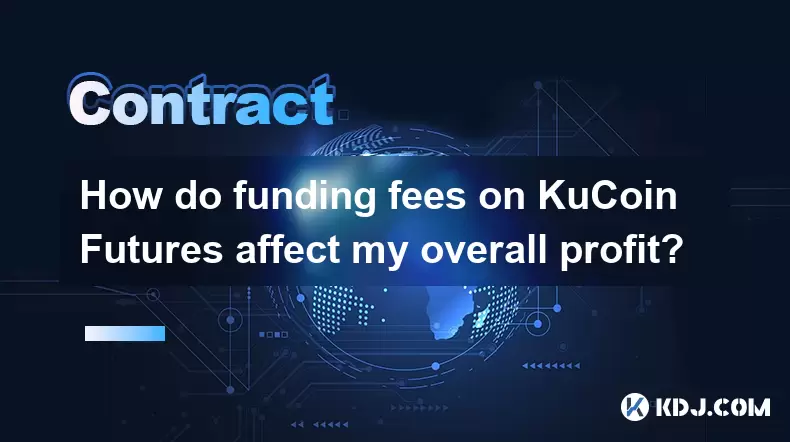
How do funding fees on KuCoin Futures affect my overall profit?
Aug 09,2025 at 08:22am
Understanding Funding Fees on KuCoin FuturesFunding fees on KuCoin Futures are periodic payments exchanged between long and short position holders to ...

What is the distinction between mark price and last price on KuCoin?
Aug 08,2025 at 01:58pm
Understanding the Basics of Price in Cryptocurrency TradingIn cryptocurrency exchanges like KuCoin, two key price indicators frequently appear on trad...

What are the specific maker and taker fees on KuCoin Futures?
Aug 08,2025 at 08:28am
Understanding Maker and Taker Fees on KuCoin FuturesWhen trading on KuCoin Futures, users encounter two primary types of fees: maker fees and taker fe...

Can you explain the difference between cross margin and isolated margin on KuCoin?
Aug 09,2025 at 02:57am
Understanding Margin Trading on KuCoinMargin trading on KuCoin allows traders to borrow funds to increase their trading position beyond their actual c...

What is the difference between realized and unrealized PNL on KuCoin?
Aug 09,2025 at 01:49am
Understanding Realized and Unrealized PNL on KuCoinWhen trading on KuCoin, especially in futures and perpetual contracts, understanding the distinctio...

How does KuCoin Futures compare against Binance Futures in terms of features?
Aug 09,2025 at 03:22am
Trading Interface and User ExperienceThe trading interface is a critical component when comparing KuCoin Futures and Binance Futures, as it directly i...
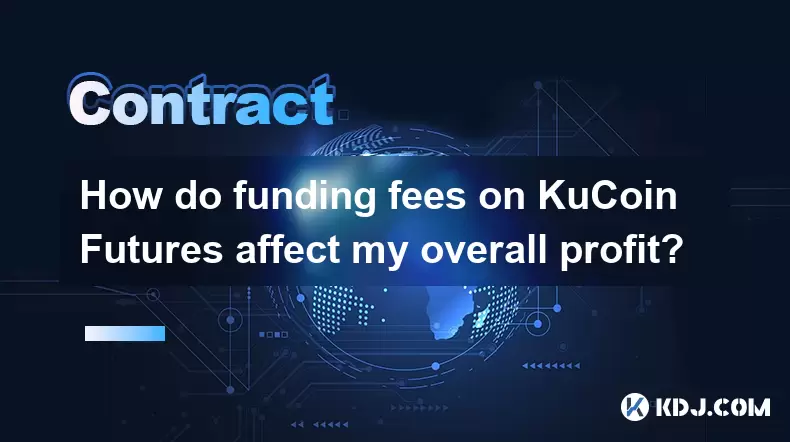
How do funding fees on KuCoin Futures affect my overall profit?
Aug 09,2025 at 08:22am
Understanding Funding Fees on KuCoin FuturesFunding fees on KuCoin Futures are periodic payments exchanged between long and short position holders to ...

What is the distinction between mark price and last price on KuCoin?
Aug 08,2025 at 01:58pm
Understanding the Basics of Price in Cryptocurrency TradingIn cryptocurrency exchanges like KuCoin, two key price indicators frequently appear on trad...

What are the specific maker and taker fees on KuCoin Futures?
Aug 08,2025 at 08:28am
Understanding Maker and Taker Fees on KuCoin FuturesWhen trading on KuCoin Futures, users encounter two primary types of fees: maker fees and taker fe...

Can you explain the difference between cross margin and isolated margin on KuCoin?
Aug 09,2025 at 02:57am
Understanding Margin Trading on KuCoinMargin trading on KuCoin allows traders to borrow funds to increase their trading position beyond their actual c...
See all articles

























































































