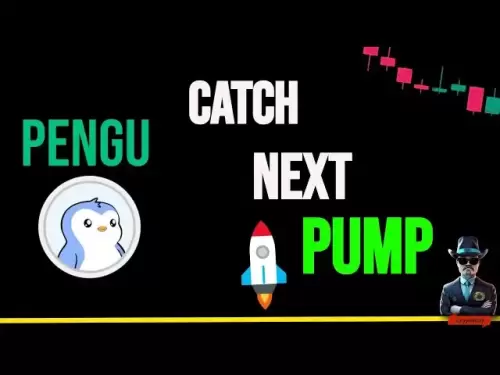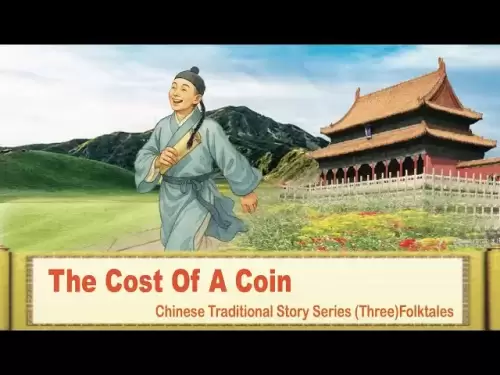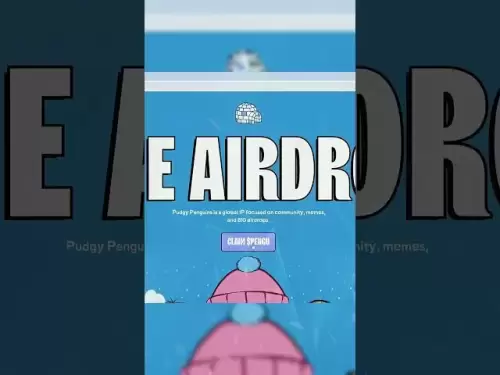-
 Bitcoin
Bitcoin $106,782.3966
-0.72% -
 Ethereum
Ethereum $2,406.7764
-1.16% -
 Tether USDt
Tether USDt $1.0005
0.02% -
 XRP
XRP $2.0918
-1.53% -
 BNB
BNB $644.5785
-0.17% -
 Solana
Solana $141.0925
-0.69% -
 USDC
USDC $1.0000
0.02% -
 TRON
TRON $0.2721
0.18% -
 Dogecoin
Dogecoin $0.1585
-1.26% -
 Cardano
Cardano $0.5497
-1.14% -
 Hyperliquid
Hyperliquid $35.8493
-1.58% -
 Bitcoin Cash
Bitcoin Cash $502.3089
2.20% -
 Sui
Sui $2.7092
3.87% -
 Chainlink
Chainlink $12.8551
-1.85% -
 UNUS SED LEO
UNUS SED LEO $9.0548
0.53% -
 Stellar
Stellar $0.2344
-0.85% -
 Avalanche
Avalanche $17.2676
-0.23% -
 Toncoin
Toncoin $2.8282
0.56% -
 Shiba Inu
Shiba Inu $0.0...01113
-1.14% -
 Litecoin
Litecoin $83.9593
-0.93% -
 Hedera
Hedera $0.1447
0.82% -
 Monero
Monero $306.9022
-2.07% -
 Bitget Token
Bitget Token $4.6358
3.42% -
 Dai
Dai $0.9999
0.01% -
 Ethena USDe
Ethena USDe $1.0001
0.02% -
 Polkadot
Polkadot $3.3211
0.06% -
 Uniswap
Uniswap $6.8775
0.75% -
 Pi
Pi $0.5664
-0.27% -
 Aave
Aave $256.0055
1.28% -
 Pepe
Pepe $0.0...09013
-3.24%
How to recharge BingX contract
BingX enables users to easily recharge their contract accounts, enabling access to a diverse range of crypto assets for contract trading through a step-by-step process that includes specifying the amount, selecting a supported cryptocurrency, and obtaining a unique deposit address.
Nov 26, 2024 at 12:52 pm

How to Recharge BingX Contract
BingX, a premier cryptocurrency exchange, offers a diverse range of contract trading options for users of varying experience levels. To participate in these contract markets, users must first fund their BingX contract account by recharging it with supported cryptocurrencies. This comprehensive guide will provide a step-by-step walkthrough of the BingX contract recharge process, addressing potential queries and ensuring a smooth and efficient experience for users.
Step 1: Log In to Your BingX Account and Select "Contract"
- Begin by logging in to your BingX account using your registered credentials.
- Once logged in, hover over the "Trade" tab in the navigation bar and select "Contract" from the drop-down menu. This will redirect you to the BingX contract trading platform.
Step 2: Navigate to the "My Assets" Page
- In the BingX contract trading interface, click on the "My Assets" tab located at the top right corner of the screen.
- This tab provides an overview of your account balances, including both fiat and cryptocurrency holdings.
Step 3: Locate the "Recharge" Button
- Within the "My Assets" page, scroll down to the "Contract" section.
- Here, you will find the "Recharge" button, which will initiate the contract account recharge process.
Step 4: Select the Crypto Asset to Deposit
- After clicking the "Recharge" button, a pop-up window will appear, prompting you to select the cryptocurrency you wish to deposit.
- BingX supports a wide range of cryptocurrencies for contract recharges, including popular coins like Bitcoin (BTC), Ethereum (ETH), and USDT (Tether).
- Select the desired cryptocurrency from the available options.
Step 5: Enter the Deposit Amount
- Once you have selected the cryptocurrency, you need to specify the amount you want to recharge your contract account with.
- Enter the desired amount in the designated field. BingX provides minimum and maximum deposit limits for each cryptocurrency, which are displayed for your reference.
Step 6: Choose the Deposit Network
- Depending on the cryptocurrency selected, you may have the option to choose a specific network for your deposit.
- Different networks have varying transaction fees and processing times. Select the network that best suits your needs.
Step 7: Confirm the Deposit
- Carefully review the deposit details, including the cryptocurrency, amount, and network.
- Ensure that all information is correct before proceeding. Click on the "Confirm" button to initiate the deposit process.
Step 8: Obtain the Deposit Address
- After confirming the deposit, BingX will generate a unique deposit address for the selected cryptocurrency.
- Copy the deposit address or scan the provided QR code. This address represents the destination for your deposit.
Step 9: Transfer Crypto Assets to the Deposit Address
- Using a crypto wallet or exchange that supports the selected cryptocurrency, transfer the desired amount to the BingX deposit address you obtained in the previous step.
- Ensure that you send the correct cryptocurrency type and amount to avoid any delays or complications.
Step 10: Monitor the Deposit Status
- Once you have transferred the funds to the BingX deposit address, the status of your recharge can be tracked in the "My Assets" page under the "Contract" section.
- BingX usually processes deposits quickly; however, depending on network conditions and transaction confirmations, the recharge may take some time to complete.
Conclusion
Understanding how to recharge BingX contract is crucial for users who wish to participate in contract trading on the platform. By following the steps outlined in this guide, users can efficiently fund their contract accounts, allowing them to access a wide range of trading opportunities. BingX provides a user-friendly and secure platform for contract trading, empowering users to explore the lucrative world of cryptocurrency contracts with confidence.
Disclaimer:info@kdj.com
The information provided is not trading advice. kdj.com does not assume any responsibility for any investments made based on the information provided in this article. Cryptocurrencies are highly volatile and it is highly recommended that you invest with caution after thorough research!
If you believe that the content used on this website infringes your copyright, please contact us immediately (info@kdj.com) and we will delete it promptly.
- Ruvi AI: The Cardano Successor Delivering Massive ROI Forecasts?
- 2025-06-28 06:30:12
- Ruvi AI: The 100x Bull Run Contender Outshining Binance Coin?
- 2025-06-28 06:30:12
- Moonshot, Memecoins, and Apple Pay: A New Era of Crypto?
- 2025-06-28 06:41:55
- Bitcoin, Energy, and Fed Rate Cuts: Navigating the New Crypto Landscape
- 2025-06-28 06:41:56
- Euro Stablecoins Surge: Can They Outpace the Dollar?
- 2025-06-28 06:41:56
- Bitcoin, Stablecoins, and Treasuries: A New Era of Digital Finance
- 2025-06-28 04:50:12
Related knowledge

How to use the price slope to filter the false breakthrough signal of the contract?
Jun 20,2025 at 06:56pm
Understanding the Concept of Price Slope in Contract TradingIn contract trading, especially within cryptocurrency derivatives markets, price slope refers to the rate at which the price changes over a specific time period. It helps traders assess the strength and sustainability of a trend. A steep slope may indicate strong momentum, while a shallow slope...

How to determine the expected volatility of the contract through the volatility cone?
Jun 19,2025 at 12:28pm
Understanding the Basics of Volatility in Cryptocurrency ContractsIn the realm of cryptocurrency trading, volatility is a key metric that traders use to assess potential risk and reward. When dealing with futures contracts, understanding how volatile an asset might become over time is crucial for position sizing, risk management, and strategy developmen...

How to formulate a contract intraday trading plan in combination with the pivot point system?
Jun 21,2025 at 03:42pm
Understanding the Basics of Pivot Points in Cryptocurrency TradingPivot points are technical analysis tools used by traders to identify potential support and resistance levels. These levels are calculated using the previous day's high, low, and closing prices. In the context of cryptocurrency trading, where markets operate 24/7, pivot points help trader...

How to adjust the contract position ratio through the price fluctuation entropy?
Jun 22,2025 at 11:42am
Understanding Price Fluctuation Entropy in Cryptocurrency ContractsIn the world of cryptocurrency futures trading, price fluctuation entropy is a relatively new concept used to measure market volatility and uncertainty. It derives from information theory, where entropy refers to the degree of randomness or unpredictability in a system. In crypto contrac...

How to use the volume swing indicator to predict the contract volume-price divergence?
Jun 18,2025 at 11:42pm
Understanding the Volume Swing IndicatorThe volume swing indicator is a technical analysis tool used primarily in cryptocurrency trading to evaluate changes in volume over time. Unlike price-based indicators, this metric focuses solely on trading volume, which can provide early signals about potential market reversals or continuations. The key idea behi...
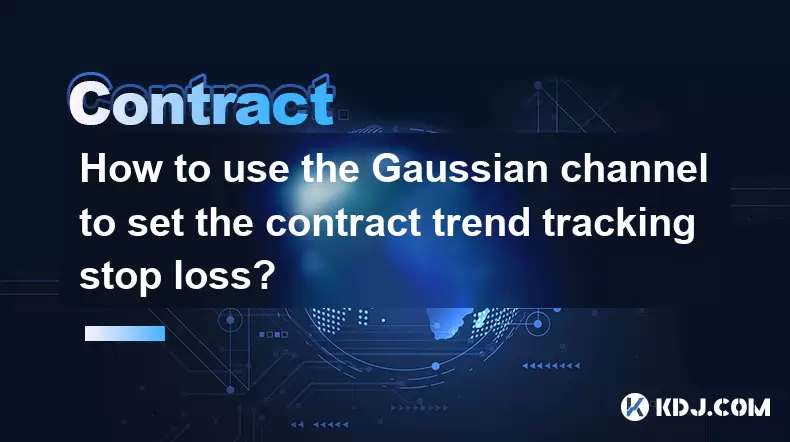
How to use the Gaussian channel to set the contract trend tracking stop loss?
Jun 18,2025 at 09:21pm
Understanding the Gaussian Channel in Cryptocurrency TradingThe Gaussian channel is a technical indicator used primarily in financial markets, including cryptocurrency trading, to identify trends and potential reversal points. It is based on statistical principles derived from the normal distribution, commonly known as the Gaussian distribution or bell ...

How to use the price slope to filter the false breakthrough signal of the contract?
Jun 20,2025 at 06:56pm
Understanding the Concept of Price Slope in Contract TradingIn contract trading, especially within cryptocurrency derivatives markets, price slope refers to the rate at which the price changes over a specific time period. It helps traders assess the strength and sustainability of a trend. A steep slope may indicate strong momentum, while a shallow slope...

How to determine the expected volatility of the contract through the volatility cone?
Jun 19,2025 at 12:28pm
Understanding the Basics of Volatility in Cryptocurrency ContractsIn the realm of cryptocurrency trading, volatility is a key metric that traders use to assess potential risk and reward. When dealing with futures contracts, understanding how volatile an asset might become over time is crucial for position sizing, risk management, and strategy developmen...

How to formulate a contract intraday trading plan in combination with the pivot point system?
Jun 21,2025 at 03:42pm
Understanding the Basics of Pivot Points in Cryptocurrency TradingPivot points are technical analysis tools used by traders to identify potential support and resistance levels. These levels are calculated using the previous day's high, low, and closing prices. In the context of cryptocurrency trading, where markets operate 24/7, pivot points help trader...

How to adjust the contract position ratio through the price fluctuation entropy?
Jun 22,2025 at 11:42am
Understanding Price Fluctuation Entropy in Cryptocurrency ContractsIn the world of cryptocurrency futures trading, price fluctuation entropy is a relatively new concept used to measure market volatility and uncertainty. It derives from information theory, where entropy refers to the degree of randomness or unpredictability in a system. In crypto contrac...

How to use the volume swing indicator to predict the contract volume-price divergence?
Jun 18,2025 at 11:42pm
Understanding the Volume Swing IndicatorThe volume swing indicator is a technical analysis tool used primarily in cryptocurrency trading to evaluate changes in volume over time. Unlike price-based indicators, this metric focuses solely on trading volume, which can provide early signals about potential market reversals or continuations. The key idea behi...
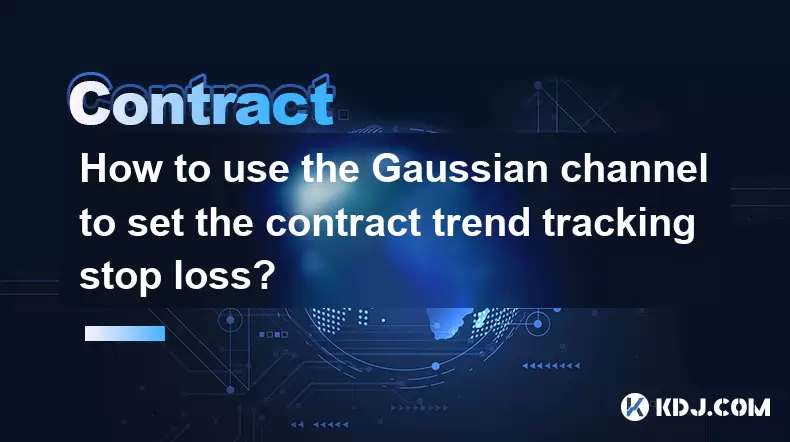
How to use the Gaussian channel to set the contract trend tracking stop loss?
Jun 18,2025 at 09:21pm
Understanding the Gaussian Channel in Cryptocurrency TradingThe Gaussian channel is a technical indicator used primarily in financial markets, including cryptocurrency trading, to identify trends and potential reversal points. It is based on statistical principles derived from the normal distribution, commonly known as the Gaussian distribution or bell ...
See all articles