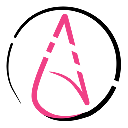-
 Bitcoin
Bitcoin $121700
1.50% -
 Ethereum
Ethereum $4724
2.29% -
 XRP
XRP $3.230
-1.48% -
 Tether USDt
Tether USDt $1.000
0.05% -
 BNB
BNB $856.9
0.95% -
 Solana
Solana $203.2
2.41% -
 USDC
USDC $0.9998
0.02% -
 Dogecoin
Dogecoin $0.2420
-2.94% -
 Cardano
Cardano $0.9878
13.62% -
 TRON
TRON $0.3652
2.74% -
 Chainlink
Chainlink $23.35
-0.14% -
 Hyperliquid
Hyperliquid $46.38
3.82% -
 Stellar
Stellar $0.4462
-1.59% -
 Sui
Sui $3.963
0.50% -
 Bitcoin Cash
Bitcoin Cash $605.7
-0.07% -
 Hedera
Hedera $0.2686
1.64% -
 Ethena USDe
Ethena USDe $1.001
0.00% -
 Avalanche
Avalanche $25.03
0.69% -
 Litecoin
Litecoin $128.1
-2.47% -
 Toncoin
Toncoin $3.518
0.37% -
 UNUS SED LEO
UNUS SED LEO $9.264
0.22% -
 Shiba Inu
Shiba Inu $0.00001362
-2.28% -
 Uniswap
Uniswap $11.50
-2.45% -
 Polkadot
Polkadot $4.195
-0.48% -
 OKB
OKB $101.9
-9.51% -
 Bitget Token
Bitget Token $4.783
1.11% -
 Dai
Dai $0.9999
0.01% -
 Cronos
Cronos $0.1639
-2.59% -
 Pepe
Pepe $0.00001187
-3.61% -
 Aave
Aave $326.2
1.42%
How do I properly set a stop-loss and take-profit order on KuCoin Futures?
Set stop-loss and take-profit in KuCoin Futures to manage risk and secure profits automatically, using Mark Price trigger for safer execution.
Aug 13, 2025 at 02:21 am

Understanding Stop-Loss and Take-Profit in KuCoin Futures
When trading on KuCoin Futures, setting a stop-loss and take-profit order is essential for managing risk and locking in gains. These are conditional orders that automatically close your position when the market reaches a specified price. A stop-loss is designed to limit losses if the market moves against your position, while a take-profit secures profits when the price hits a desired target. Both orders are available in KuCoin’s futures trading interface under the order placement section. They are especially useful for traders who cannot monitor the market continuously.
To use these features effectively, you must understand the difference between limit, market, and conditional orders. Stop-loss and take-profit are types of conditional orders, meaning they are triggered only when certain price conditions are met. On KuCoin, these can be set simultaneously when opening a position or added afterward through the active order management panel.
Accessing the Futures Trading Interface on KuCoin
Before placing any orders, ensure you are logged into your KuCoin account and navigate to the Futures Trading section. You can access this by clicking on “Futures” in the main navigation bar. Once inside, select the desired trading pair, such as BTC/USDT or ETH/USDT, and ensure you are in either Cross or Isolated margin mode, depending on your risk preference.
The trading interface displays key information: current price, funding rate, mark price, and your available balance. Below the chart, locate the order entry panel. This is where you will input your leverage, order type, quantity, and set your stop-loss and take-profit parameters. Make sure your leverage is set appropriately before proceeding, as it directly affects your margin and liquidation risk.
Setting Stop-Loss and Take-Profit During Order Placement
When placing a new futures order, you can set both stop-loss and take-profit directly in the order form. Follow these steps:
- Select "Limit" or "Market" as your order type
- Enter the quantity of the asset you wish to trade
- Enable the "SL/TP" toggle switch, which reveals the stop-loss and take-profit input fields
- In the Stop-Loss field, enter the price at which you want your position closed to prevent further losses
- In the Take-Profit field, input the price where you want to exit with profit
- Confirm that the trigger type is set correctly — choose between "Last Price" or "Mark Price" depending on your strategy
Using Mark Price as the trigger is generally safer, as it prevents manipulation based on short-term price spikes. Once all fields are filled, click "Buy/Long" or "Sell/Short" to submit the order. KuCoin will now monitor the market and execute the conditional orders when the trigger price is reached.
Adding Stop-Loss and Take-Profit to Existing Positions
If you already have an open position without pre-set stop-loss or take-profit, you can add them later. Navigate to the "Positions" tab in the futures interface. Locate your active position and click on the "More" button (usually represented by three dots or a similar icon). From the dropdown menu, select "Set SL/TP".
A new window will appear with input fields for both orders. Enter your desired stop-loss price and take-profit price. Choose the order type for each — you can set them as limit or market orders. A market stop-loss ensures execution even in volatile markets, while a limit order may not fill if liquidity is low.
After entering the values, confirm the settings. KuCoin will register these as conditional orders linked to your position. You can verify their status under the "Conditional Orders" or "Open Orders" section. These orders remain active until triggered or manually canceled.
Choosing the Right Trigger Type: Last Price vs Mark Price
One critical decision when setting stop-loss and take-profit is selecting the trigger price type. KuCoin offers two options: Last Price and Mark Price.
- Last Price refers to the most recent traded price on the order book. It reacts quickly to market movements but can be vulnerable to whipsaws or flash crashes
- Mark Price is a calculated value based on the average price across major exchanges, often including funding rate adjustments. It is more stable and less prone to manipulation
For most traders, Mark Price is recommended for stop-loss orders to avoid premature liquidation during volatility. Take-profit orders can use either, depending on whether you prioritize speed or accuracy. You can change the trigger type in the SL/TP setup window before confirming your order.
Monitoring and Modifying Active SL/TP Orders
After setting your orders, it’s important to monitor their status. Go to the "Conditional Orders" tab to view all pending stop-loss and take-profit triggers. Here, you can see the trigger price, order type, and activation status.
If market conditions change, you may need to adjust your levels. To modify an existing SL/TP order:
- Go to the "Conditional Orders" section
- Find the order you wish to edit
- Click the "Edit" button next to it
- Update the trigger price or order type
- Confirm the changes
You can also cancel the order entirely if you decide to manage the position manually. Remember that once a conditional order is triggered, it becomes a market or limit order and appears in your "Order History" or "Filled Orders" list.
Frequently Asked Questions
Can I set a stop-loss and take-profit with different order types?
Yes. You can set your stop-loss as a market order for immediate execution and your take-profit as a limit order to target a specific price. This combination allows for quick loss prevention while optimizing profit capture.
What happens if my stop-loss is triggered but the market is illiquid?
If your stop-loss is set as a market order, it will execute at the best available price, which may result in slippage during high volatility. Using a limit order for stop-loss is not recommended, as it may not execute at all. Consider enabling auto-deleveraging protection in your risk settings.
Do stop-loss and take-profit orders persist after logging out?
Yes. Once set, these conditional orders remain active on KuCoin’s servers even if you log out. They will trigger as long as the price condition is met and your position is still open.
Can I set multiple take-profit levels on KuCoin Futures?
Currently, KuCoin allows only one take-profit and one stop-loss per position. To implement a multi-tier profit strategy, you must manually close partial positions or use external trading bots that support KuCoin’s API.
Disclaimer:info@kdj.com
The information provided is not trading advice. kdj.com does not assume any responsibility for any investments made based on the information provided in this article. Cryptocurrencies are highly volatile and it is highly recommended that you invest with caution after thorough research!
If you believe that the content used on this website infringes your copyright, please contact us immediately (info@kdj.com) and we will delete it promptly.
- Kazakhstan's Crypto Leap: Bitcoin ETF and Central Asia's Digital Finance Future
- 2025-08-13 12:45:19
- BlockDAG Presale Blazes Past $371M: Fundraising Frenzy Fuels Crypto Sensation
- 2025-08-13 13:05:21
- Meme Coins: Chasing the 2025 Surge – Which Will Moonshot?
- 2025-08-13 10:25:23
- Bitcoin's Wild Ride: Rally, Pullback, and What's Next
- 2025-08-13 10:25:23
- Bitcoin, Bitmax, and Institutional Demand: A New Era of Crypto Investment
- 2025-08-13 10:45:12
- Solana, ROAM, and Airdrops: What's the Buzz in 2025?
- 2025-08-13 11:35:13
Related knowledge
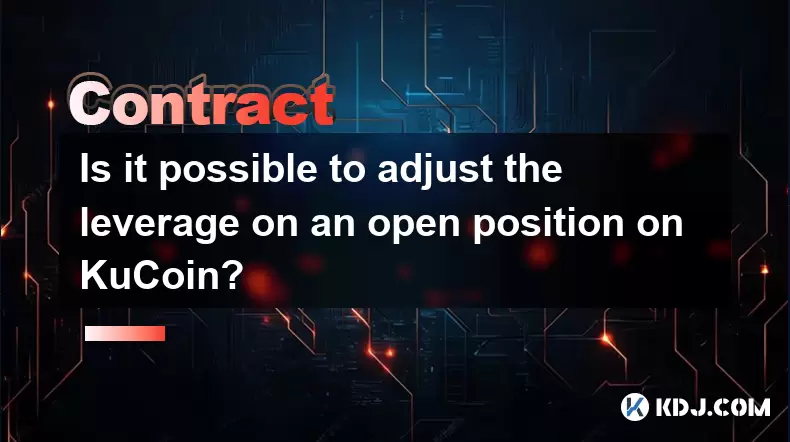
Is it possible to adjust the leverage on an open position on KuCoin?
Aug 09,2025 at 08:21pm
Understanding Leverage in KuCoin Futures TradingLeverage in KuCoin Futures allows traders to amplify their exposure to price movements by borrowing fu...

What cryptocurrencies are supported as collateral on KuCoin Futures?
Aug 11,2025 at 04:21am
Overview of KuCoin Futures and Collateral MechanismKuCoin Futures is a derivatives trading platform that allows users to trade perpetual and delivery ...

What is the difference between realized and unrealized PNL on KuCoin?
Aug 09,2025 at 01:49am
Understanding Realized and Unrealized PNL on KuCoinWhen trading on KuCoin, especially in futures and perpetual contracts, understanding the distinctio...

What different order types are available to use on KuCoin Futures?
Aug 13,2025 at 11:35am
Understanding Order Types on KuCoin FuturesKuCoin Futures offers a comprehensive range of order types to accommodate different trading strategies and ...

How does KuCoin Futures compare against Binance Futures in terms of features?
Aug 09,2025 at 03:22am
Trading Interface and User ExperienceThe trading interface is a critical component when comparing KuCoin Futures and Binance Futures, as it directly i...

How can I manage risk when applying high leverage on KuCoin?
Aug 13,2025 at 11:35am
Understanding High Leverage and Its Implications on KuCoinHigh leverage in cryptocurrency trading allows users to control larger positions with a rela...
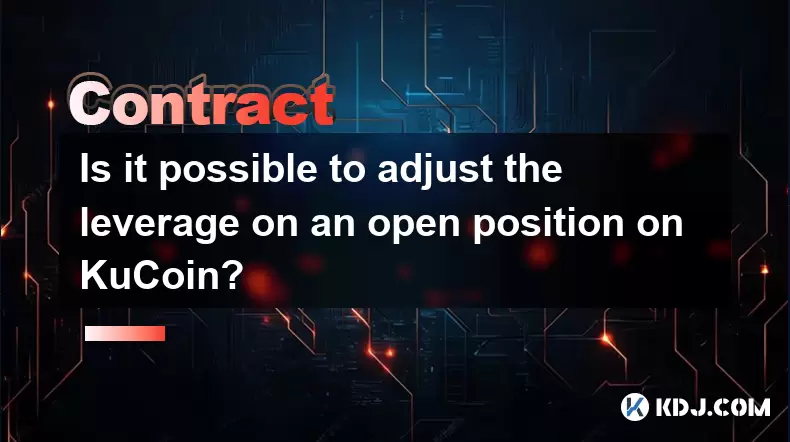
Is it possible to adjust the leverage on an open position on KuCoin?
Aug 09,2025 at 08:21pm
Understanding Leverage in KuCoin Futures TradingLeverage in KuCoin Futures allows traders to amplify their exposure to price movements by borrowing fu...

What cryptocurrencies are supported as collateral on KuCoin Futures?
Aug 11,2025 at 04:21am
Overview of KuCoin Futures and Collateral MechanismKuCoin Futures is a derivatives trading platform that allows users to trade perpetual and delivery ...

What is the difference between realized and unrealized PNL on KuCoin?
Aug 09,2025 at 01:49am
Understanding Realized and Unrealized PNL on KuCoinWhen trading on KuCoin, especially in futures and perpetual contracts, understanding the distinctio...

What different order types are available to use on KuCoin Futures?
Aug 13,2025 at 11:35am
Understanding Order Types on KuCoin FuturesKuCoin Futures offers a comprehensive range of order types to accommodate different trading strategies and ...

How does KuCoin Futures compare against Binance Futures in terms of features?
Aug 09,2025 at 03:22am
Trading Interface and User ExperienceThe trading interface is a critical component when comparing KuCoin Futures and Binance Futures, as it directly i...

How can I manage risk when applying high leverage on KuCoin?
Aug 13,2025 at 11:35am
Understanding High Leverage and Its Implications on KuCoinHigh leverage in cryptocurrency trading allows users to control larger positions with a rela...
See all articles