-
 Bitcoin
Bitcoin $114200
0.00% -
 Ethereum
Ethereum $3637
0.56% -
 XRP
XRP $2.950
-2.01% -
 Tether USDt
Tether USDt $0.9999
0.02% -
 BNB
BNB $761.0
0.55% -
 Solana
Solana $164.1
-1.38% -
 USDC
USDC $0.9999
0.02% -
 TRON
TRON $0.3332
0.36% -
 Dogecoin
Dogecoin $0.2012
-0.52% -
 Cardano
Cardano $0.7261
-1.41% -
 Hyperliquid
Hyperliquid $37.62
-2.13% -
 Stellar
Stellar $0.3930
-2.65% -
 Sui
Sui $3.441
-0.16% -
 Bitcoin Cash
Bitcoin Cash $563.8
0.70% -
 Chainlink
Chainlink $16.50
0.09% -
 Hedera
Hedera $0.2424
-0.14% -
 Ethena USDe
Ethena USDe $1.001
0.01% -
 Avalanche
Avalanche $22.20
0.00% -
 Litecoin
Litecoin $118.0
-2.48% -
 UNUS SED LEO
UNUS SED LEO $8.991
0.12% -
 Toncoin
Toncoin $3.195
-3.87% -
 Shiba Inu
Shiba Inu $0.00001217
0.12% -
 Uniswap
Uniswap $9.674
-0.21% -
 Polkadot
Polkadot $3.633
1.00% -
 Monero
Monero $295.3
-0.82% -
 Dai
Dai $0.9999
0.00% -
 Bitget Token
Bitget Token $4.321
-0.41% -
 Cronos
Cronos $0.1392
0.73% -
 Pepe
Pepe $0.00001027
-0.89% -
 Aave
Aave $258.5
0.32%
How to open a position with the OKX contract API? How to set up programmatic trading?
To open a position with OKX's API, authenticate requests, choose a contract, place an order, and monitor it; set up programmatic trading with a script in Python or another language.
May 17, 2025 at 11:43 am
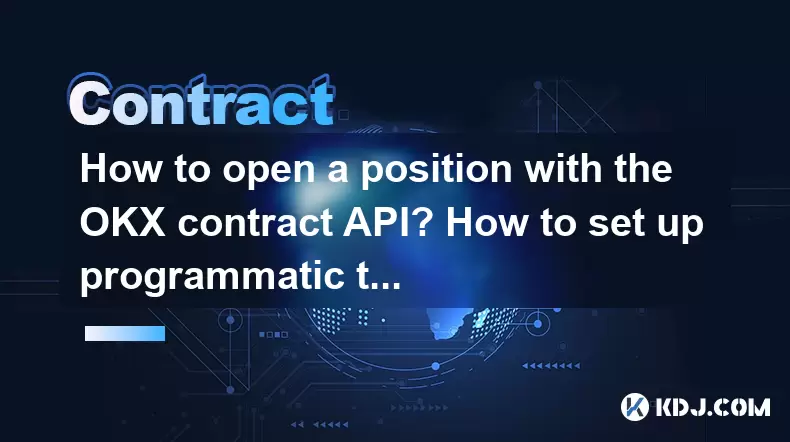
Opening a position with the OKX contract API and setting up programmatic trading involves several steps and considerations. This guide will walk you through the process, ensuring you understand each step thoroughly. Let's begin with an overview of the OKX contract API and then move on to the detailed steps for opening a position and setting up programmatic trading.
Understanding the OKX Contract API
The OKX Contract API is a powerful tool that allows traders to interact with the OKX platform programmatically. It enables users to execute trades, manage positions, and retrieve market data without manual intervention. To use the API, you need to understand its structure, endpoints, and authentication methods.
The API is divided into several categories, including market data, trading, account, and sub-account management. For opening positions and setting up programmatic trading, you will primarily use the trading and account endpoints.
Setting Up Your OKX API Keys
Before you can use the OKX Contract API, you need to set up your API keys. Here's how to do it:
- Log into your OKX account and navigate to the API Management section.
- Click on "Create New API Key" and follow the prompts to generate your API key and secret key.
- Enable the necessary permissions for your API key, such as trading and account management.
- Save your API key and secret key securely, as you will need them to authenticate your API requests.
Opening a Position with the OKX Contract API
To open a position using the OKX Contract API, you need to follow these steps:
Authenticate Your Request: Use your API key and secret key to generate a signature for each API request. This involves creating a timestamp, concatenating it with your API key and the request parameters, and then hashing it with your secret key.
Choose the Contract: Decide which contract you want to trade. OKX offers various types of contracts, including perpetual swaps and futures. You can use the
/api/v5/public/instrumentsendpoint to retrieve a list of available contracts.Place an Order: Use the
/api/v5/trade/orderendpoint to place an order. You need to specify the contract, order type (e.g., limit or market), side (buy or sell), and other parameters such as price and quantity.Here's an example of how to place a market order to open a long position:
{
"instId": "BTC-USD-SWAP",
"tdMode": "cross",
"side": "buy",
"ordType": "market",
"sz": "1"
}Monitor Your Position: After placing the order, you can use the
/api/v5/account/positionsendpoint to check your current positions and monitor their status.
Setting Up Programmatic Trading with the OKX Contract API
Programmatic trading involves automating your trading strategies using the OKX Contract API. Here's how to set it up:
Choose a Programming Language: Select a programming language that supports HTTP requests and JSON parsing, such as Python, JavaScript, or Java.
Install Required Libraries: Depending on your chosen language, you may need to install libraries to handle HTTP requests and JSON data. For example, in Python, you can use the
requestslibrary.Write Your Trading Script: Create a script that uses the OKX Contract API to execute your trading strategy. This script should include functions for placing orders, checking positions, and retrieving market data.
Here's a basic example of a Python script that opens a long position:
import requests
import time
import hmac
import hashlibapi_key = 'YOUR_API_KEY'
secret_key = 'YOUR_SECRET_KEY'
passphrase = 'YOUR_PASSPHRASE'def get_timestamp():
return int(time.time() * 1000)def sign(message, secret_key):
mac = hmac.new(bytes(secret_key, encoding='utf8'), bytes(message, encoding='utf-8'), digestmod='sha256') d = mac.digest() return base64.b64encode(d)def place_order(instId, tdMode, side, ordType, sz):
timestamp = str(get_timestamp()) request_path = '/api/v5/trade/order' body = { 'instId': instId, 'tdMode': tdMode, 'side': side, 'ordType': ordType, 'sz': sz } body_str = json.dumps(body) sign_str = timestamp + 'POST' + request_path + body_str signature = sign(sign_str, secret_key).decode('utf-8') headers = { 'OK-ACCESS-KEY': api_key, 'OK-ACCESS-SIGN': signature, 'OK-ACCESS-TIMESTAMP': timestamp, 'OK-ACCESS-PASSPHRASE': passphrase, 'Content-Type': 'application/json' } response = requests.post('https://www.okx.com' + request_path, headers=headers, data=body_str) return response.json()Example usage
result = place_order('BTC-USD-SWAP', 'cross', 'buy', 'market', '1')
print(result)Test Your Script: Before running your script with real funds, test it in a simulated environment or with a small amount of capital to ensure it works as expected.
Deploy Your Script: Once you are confident in your script, you can deploy it to run continuously. You may need to set up a server or use a cloud service to keep your script running 24/7.
Managing Risks in Programmatic Trading
When setting up programmatic trading, it's crucial to manage risks effectively. Here are some strategies to consider:
Set Stop-Loss Orders: Use the
/api/v5/trade/orderendpoint to place stop-loss orders that automatically close your position if the market moves against you.Implement Position Sizing: Ensure your script calculates the appropriate position size based on your account balance and risk tolerance.
Monitor Market Conditions: Use the
/api/v5/market/tickerendpoint to retrieve real-time market data and adjust your strategy accordingly.Regularly Review and Update Your Strategy: Markets change, and your strategy should evolve with them. Regularly review your script's performance and make necessary adjustments.
Handling API Rate Limits
OKX, like other exchanges, imposes rate limits on API requests to prevent abuse. Here's how to handle them:
Understand the Limits: Familiarize yourself with OKX's rate limits, which are typically based on the number of requests per second or minute.
Implement Retry Logic: If you hit a rate limit, your script should wait and retry the request after a short delay.
Batch Requests: Where possible, batch your requests to reduce the number of API calls. For example, instead of making multiple requests to check positions, use a single request to retrieve all positions.
Use WebSockets: For real-time data, consider using OKX's WebSocket API, which can provide data more efficiently than RESTful API calls.
Frequently Asked Questions
Q: Can I use the OKX Contract API for both spot and futures trading?
A: The OKX Contract API is primarily designed for futures and perpetual swap trading. For spot trading, you would need to use the OKX Spot API, which has different endpoints and functionalities.
Q: How can I ensure the security of my API keys?
A: To ensure the security of your API keys, never share them with anyone, use strong and unique passphrases, and consider using API key rotation. Additionally, limit the permissions of your API keys to only what is necessary for your trading strategy.
Q: What should I do if my API request fails?
A: If your API request fails, check the response for error codes and messages. Common issues include authentication errors, rate limit exceeded, or invalid parameters. Adjust your request accordingly and retry after a short delay if necessary.
Q: Can I backtest my trading strategy using the OKX Contract API?
A: The OKX Contract API does not provide a built-in backtesting feature. However, you can use historical data from OKX or third-party sources to backtest your strategy offline before deploying it live.
Disclaimer:info@kdj.com
The information provided is not trading advice. kdj.com does not assume any responsibility for any investments made based on the information provided in this article. Cryptocurrencies are highly volatile and it is highly recommended that you invest with caution after thorough research!
If you believe that the content used on this website infringes your copyright, please contact us immediately (info@kdj.com) and we will delete it promptly.
- BONK, PENGU, and Cold Wallet: What's Hot and What's Not in Crypto Right Now
- 2025-08-07 00:30:32
- Mantle Rockets, WeWake Presale: Chasing 100x Potential in Web3
- 2025-08-07 01:13:45
- Solana Price and the Rise of Remittix: Revolutionizing Crypto Payments
- 2025-08-07 01:13:45
- BlockSack (BSACK): The Base Meme Coin Taking Over the Chain
- 2025-08-07 00:30:32
- Ethereum, Transaction Volumes, and SEC Staking: Navigating the Regulatory Landscape
- 2025-08-06 22:30:13
- Crypto, Tokens, and Metrics: Navigating the New Frontier
- 2025-08-06 23:09:22
Related knowledge

Why is my Bitstamp futures position being liquidated?
Jul 23,2025 at 11:08am
Understanding Futures Liquidation on BitstampFutures trading on Bitstamp involves borrowing funds to open leveraged positions, which amplifies both po...

How to report Bitstamp futures for taxes?
Jul 30,2025 at 08:35am
Understanding Bitstamp Futures and Taxable EventsWhen trading Bitstamp futures, it’s essential to recognize that these financial instruments are treat...

Does Bitstamp offer inverse contracts?
Jul 23,2025 at 01:28pm
Understanding Inverse Contracts in Cryptocurrency TradingIn the realm of cryptocurrency derivatives, inverse contracts are a specific type of futures ...

What is the difference between futures and perpetuals on Bitstamp?
Jul 27,2025 at 05:08am
Understanding Futures Contracts on BitstampFutures contracts on Bitstamp are financial derivatives that allow traders to speculate on the future price...

How to find your Bitstamp futures trade history?
Jul 23,2025 at 08:07am
Understanding Bitstamp and Futures Trading AvailabilityAs of the current state of Bitstamp’s service offerings, it is critical to clarify that Bitstam...

Can I use a trailing stop on Bitstamp futures?
Jul 23,2025 at 01:42pm
Understanding Trailing Stops in Cryptocurrency TradingA trailing stop is a dynamic type of stop-loss order that adjusts automatically as the price of ...

Why is my Bitstamp futures position being liquidated?
Jul 23,2025 at 11:08am
Understanding Futures Liquidation on BitstampFutures trading on Bitstamp involves borrowing funds to open leveraged positions, which amplifies both po...

How to report Bitstamp futures for taxes?
Jul 30,2025 at 08:35am
Understanding Bitstamp Futures and Taxable EventsWhen trading Bitstamp futures, it’s essential to recognize that these financial instruments are treat...

Does Bitstamp offer inverse contracts?
Jul 23,2025 at 01:28pm
Understanding Inverse Contracts in Cryptocurrency TradingIn the realm of cryptocurrency derivatives, inverse contracts are a specific type of futures ...

What is the difference between futures and perpetuals on Bitstamp?
Jul 27,2025 at 05:08am
Understanding Futures Contracts on BitstampFutures contracts on Bitstamp are financial derivatives that allow traders to speculate on the future price...

How to find your Bitstamp futures trade history?
Jul 23,2025 at 08:07am
Understanding Bitstamp and Futures Trading AvailabilityAs of the current state of Bitstamp’s service offerings, it is critical to clarify that Bitstam...

Can I use a trailing stop on Bitstamp futures?
Jul 23,2025 at 01:42pm
Understanding Trailing Stops in Cryptocurrency TradingA trailing stop is a dynamic type of stop-loss order that adjusts automatically as the price of ...
See all articles

























































































