-
 Bitcoin
Bitcoin $117500
2.15% -
 Ethereum
Ethereum $3911
6.19% -
 XRP
XRP $3.316
10.79% -
 Tether USDt
Tether USDt $1.000
0.01% -
 BNB
BNB $787.2
2.24% -
 Solana
Solana $175.2
4.15% -
 USDC
USDC $0.9999
0.00% -
 Dogecoin
Dogecoin $0.2225
8.40% -
 TRON
TRON $0.3383
0.28% -
 Cardano
Cardano $0.7868
6.02% -
 Stellar
Stellar $0.4382
9.34% -
 Hyperliquid
Hyperliquid $40.92
7.56% -
 Sui
Sui $3.764
7.63% -
 Chainlink
Chainlink $18.48
10.66% -
 Bitcoin Cash
Bitcoin Cash $582.1
1.88% -
 Hedera
Hedera $0.2601
6.30% -
 Avalanche
Avalanche $23.33
4.94% -
 Ethena USDe
Ethena USDe $1.001
0.02% -
 Litecoin
Litecoin $122.3
2.04% -
 UNUS SED LEO
UNUS SED LEO $8.969
-0.27% -
 Toncoin
Toncoin $3.339
0.86% -
 Shiba Inu
Shiba Inu $0.00001287
4.30% -
 Uniswap
Uniswap $10.43
7.38% -
 Polkadot
Polkadot $3.861
5.08% -
 Dai
Dai $1.000
0.02% -
 Bitget Token
Bitget Token $4.513
3.41% -
 Monero
Monero $267.7
-6.18% -
 Cronos
Cronos $0.1499
4.14% -
 Pepe
Pepe $0.00001110
5.15% -
 Aave
Aave $284.9
8.28%
What is the position limit of Bitfinex contracts? How to increase the transaction amount?
To maximize trading potential on Bitfinex, traders should understand position limits, upgrade verification, build a strong trading history, and manage risk effectively.
May 03, 2025 at 10:28 pm
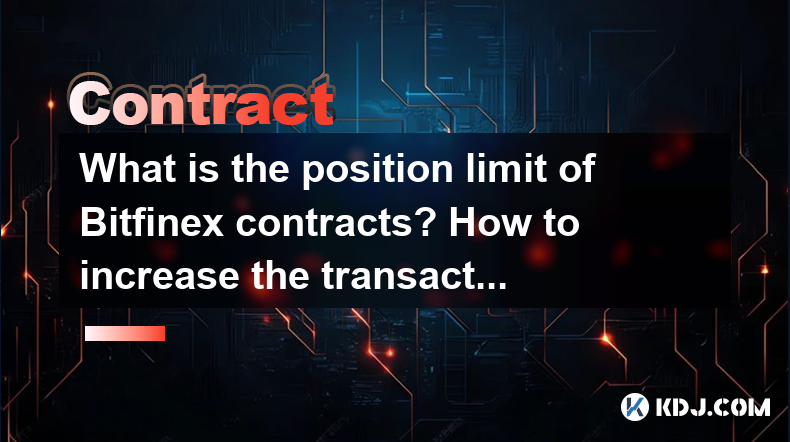
Bitfinex, one of the leading cryptocurrency exchanges, offers a variety of trading options, including futures and perpetual contracts. Understanding the position limits and how to increase transaction amounts on Bitfinex is crucial for traders looking to maximize their trading potential. In this article, we will delve into the specifics of Bitfinex's position limits for contracts and provide a detailed guide on how to increase your transaction amounts effectively.
Understanding Position Limits on Bitfinex
Position limits on Bitfinex refer to the maximum amount of a particular contract that a trader can hold at any given time. These limits are set to manage risk and ensure the stability of the market. Bitfinex's position limits can vary depending on the type of contract and the trader's account status.
For instance, perpetual contracts on Bitfinex have different position limits based on the underlying asset. For Bitcoin perpetual contracts, the position limit might be set at 100 BTC per account, while for Ethereum, it might be 1000 ETH. These limits are subject to change, and traders should always check the latest figures on the Bitfinex platform.
Factors Affecting Position Limits
Several factors can influence the position limits on Bitfinex:
- Account Verification Level: Higher verification levels often come with higher position limits. Bitfinex offers different tiers of verification, with each tier providing increased limits.
- Trading History: Traders with a longer and more consistent trading history may be eligible for higher position limits.
- Market Conditions: During times of high volatility or significant market events, Bitfinex may adjust position limits to manage risk.
How to Check Your Current Position Limits
To check your current position limits on Bitfinex, follow these steps:
- Log into your Bitfinex account.
- Navigate to the trading section and select the contract you are interested in.
- Click on the 'Position' tab to view your current position and the associated limits.
Increasing Your Position Limits
Increasing your position limits on Bitfinex involves several steps and considerations:
Upgrading Your Account Verification
To upgrade your account verification and potentially increase your position limits, follow these steps:
- Log into your Bitfinex account and go to the 'Account' section.
- Select 'Verification' and review the requirements for the next verification level.
- Prepare the required documents, which may include government-issued ID, proof of address, and possibly additional financial information.
- Submit the documents through the Bitfinex verification portal.
- Wait for verification approval. Once approved, your account will be upgraded, and you may see an increase in your position limits.
Building a Strong Trading History
Building a strong trading history is another way to potentially increase your position limits:
- Engage in regular trading on Bitfinex. Consistent trading activity can demonstrate your reliability and understanding of the market.
- Avoid risky trades that could lead to significant losses. A stable trading history is more likely to result in higher position limits.
- Diversify your trading portfolio. Trading a variety of assets can show your versatility and risk management skills.
Requesting a Limit Increase
If you believe you are eligible for higher position limits, you can request an increase directly from Bitfinex:
- Log into your Bitfinex account and go to the 'Support' section.
- Select 'Submit a Request' and choose the option related to position limits.
- Provide a detailed explanation of why you believe you should have higher limits, including your trading history and any other relevant information.
- Submit the request and wait for a response from Bitfinex support. They will review your request and inform you of their decision.
Increasing Transaction Amounts
Increasing your transaction amounts on Bitfinex involves similar strategies to increasing position limits, but it also includes managing your funds effectively.
Depositing More Funds
To increase your transaction amounts, you may need to deposit more funds into your Bitfinex account:
- Log into your Bitfinex account and go to the 'Wallet' section.
- Select the cryptocurrency you wish to deposit.
- Generate a deposit address by clicking on the 'Deposit' button.
- Transfer the funds from your external wallet to the provided Bitfinex deposit address.
- Wait for the transaction to be confirmed on the blockchain. Once confirmed, the funds will be available in your Bitfinex account.
Using Margin Trading
Margin trading can also help you increase your transaction amounts:
- Log into your Bitfinex account and go to the trading section.
- Select the contract you want to trade and switch to the margin trading mode.
- Set your leverage level. Higher leverage allows you to control larger positions with less capital, but it also increases risk.
- Place your trade. Monitor your position closely, as margin trading can lead to significant gains or losses.
Managing Risk While Increasing Transaction Amounts
While increasing your transaction amounts can be beneficial, it's essential to manage risk effectively:
- Set stop-loss orders to limit potential losses. A stop-loss order will automatically close your position if the price reaches a certain level.
- Monitor your positions regularly. Keep an eye on market movements and be prepared to adjust your strategy as needed.
- Diversify your trades. Spreading your investments across different assets can help mitigate risk.
Frequently Asked Questions
Q: Can I increase my position limits without upgrading my verification level?
A: While upgrading your verification level is the most straightforward way to increase your position limits, Bitfinex may consider other factors such as your trading history and market conditions. However, without upgrading your verification level, the chances of getting a significant increase in limits are lower.
Q: How long does it take to get a verification upgrade approved on Bitfinex?
A: The time it takes to get a verification upgrade approved can vary. Typically, it can take anywhere from a few days to a couple of weeks, depending on the volume of requests and the completeness of your submitted documents.
Q: Is there a maximum leverage level for margin trading on Bitfinex?
A: Yes, Bitfinex sets maximum leverage levels for margin trading, which can vary by asset. For example, the maximum leverage for Bitcoin might be 10x, while for other assets, it could be different. Always check the specific leverage limits for the asset you are trading.
Q: What should I do if my request for a position limit increase is denied?
A: If your request for a position limit increase is denied, you can try to improve your trading history and reapply after some time. Additionally, consider upgrading your verification level if you haven't already, as this can significantly impact your eligibility for higher limits.
Disclaimer:info@kdj.com
The information provided is not trading advice. kdj.com does not assume any responsibility for any investments made based on the information provided in this article. Cryptocurrencies are highly volatile and it is highly recommended that you invest with caution after thorough research!
If you believe that the content used on this website infringes your copyright, please contact us immediately (info@kdj.com) and we will delete it promptly.
- Tron's Sell-Off Spurs Altcoin Shift: What's Next for TRX?
- 2025-08-08 08:30:12
- Sleep Token's US Takeover: Thornhill Rides the 'Even In Arcadia' Wave
- 2025-08-08 08:30:12
- FTT Token's Wild Ride: Creditor Repayments vs. Market Drop - A New Yorker's Take
- 2025-08-08 07:10:12
- Floki Crypto Price Prediction: Riding the Robinhood Rocket or Just a Meme?
- 2025-08-08 07:15:12
- EigenLayer, Restaking, and Ethereum: Navigating the Hype and the Hazards
- 2025-08-08 06:30:12
- Super Bowl 59: Jon Batiste to Jazz Up the National Anthem
- 2025-08-08 06:30:12
Related knowledge

What are the specific maker and taker fees on KuCoin Futures?
Aug 08,2025 at 08:28am
Understanding Maker and Taker Fees on KuCoin FuturesWhen trading on KuCoin Futures, users encounter two primary types of fees: maker fees and taker fe...

What is the minimum deposit for OKX contracts?
Aug 08,2025 at 07:00am
Understanding OKX Contract Trading BasicsOKX is one of the leading cryptocurrency derivatives exchanges, offering a wide range of perpetual and future...

Where can I find the OKX trading calculator?
Aug 08,2025 at 07:49am
Understanding the OKX Trading Calculator FunctionalityThe OKX trading calculator is a powerful analytical tool designed to assist traders in estimatin...

What are the available trading pairs for OKX futures?
Aug 08,2025 at 08:49am
Understanding OKX Futures Trading PairsOKX is one of the leading cryptocurrency derivatives exchanges, offering a wide range of futures trading pairs ...

Are there any fees for futures settlement on OKX?
Aug 08,2025 at 05:35am
Understanding Futures Settlement on OKXFutures settlement on OKX refers to the process by which open futures contracts are automatically closed or mar...

How to use the OKX margin calculator for futures?
Aug 08,2025 at 05:15am
Understanding the OKX Margin Calculator for FuturesThe OKX margin calculator is a specialized tool designed to assist traders in estimating the requir...

What are the specific maker and taker fees on KuCoin Futures?
Aug 08,2025 at 08:28am
Understanding Maker and Taker Fees on KuCoin FuturesWhen trading on KuCoin Futures, users encounter two primary types of fees: maker fees and taker fe...

What is the minimum deposit for OKX contracts?
Aug 08,2025 at 07:00am
Understanding OKX Contract Trading BasicsOKX is one of the leading cryptocurrency derivatives exchanges, offering a wide range of perpetual and future...

Where can I find the OKX trading calculator?
Aug 08,2025 at 07:49am
Understanding the OKX Trading Calculator FunctionalityThe OKX trading calculator is a powerful analytical tool designed to assist traders in estimatin...

What are the available trading pairs for OKX futures?
Aug 08,2025 at 08:49am
Understanding OKX Futures Trading PairsOKX is one of the leading cryptocurrency derivatives exchanges, offering a wide range of futures trading pairs ...

Are there any fees for futures settlement on OKX?
Aug 08,2025 at 05:35am
Understanding Futures Settlement on OKXFutures settlement on OKX refers to the process by which open futures contracts are automatically closed or mar...

How to use the OKX margin calculator for futures?
Aug 08,2025 at 05:15am
Understanding the OKX Margin Calculator for FuturesThe OKX margin calculator is a specialized tool designed to assist traders in estimating the requir...
See all articles

























































































