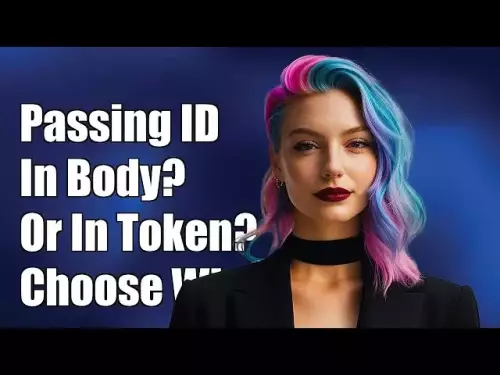-
 bitcoin
bitcoin $87959.907984 USD
1.34% -
 ethereum
ethereum $2920.497338 USD
3.04% -
 tether
tether $0.999775 USD
0.00% -
 xrp
xrp $2.237324 USD
8.12% -
 bnb
bnb $860.243768 USD
0.90% -
 solana
solana $138.089498 USD
5.43% -
 usd-coin
usd-coin $0.999807 USD
0.01% -
 tron
tron $0.272801 USD
-1.53% -
 dogecoin
dogecoin $0.150904 USD
2.96% -
 cardano
cardano $0.421635 USD
1.97% -
 hyperliquid
hyperliquid $32.152445 USD
2.23% -
 bitcoin-cash
bitcoin-cash $533.301069 USD
-1.94% -
 chainlink
chainlink $12.953417 USD
2.68% -
 unus-sed-leo
unus-sed-leo $9.535951 USD
0.73% -
 zcash
zcash $521.483386 USD
-2.87%
How to play CoinW contracts tutorial
Embark on a thrilling journey of contract trading on CoinW exchange, where this comprehensive guide empowers you to confidently navigate the intricacies of this exciting financial arena.
Nov 07, 2024 at 01:40 pm

Comprehensive Guide to Mastering CoinW Contract Trading: A Beginner's Walkthrough
Embarking on the thrilling journey of contract trading on CoinW exchange can unlock a world of opportunities for those seeking to leverage market volatility. This comprehensive tutorial will guide you through every step of the process, empowering you to navigate the intricacies of contract trading with confidence.
Step 1: Understanding the Basics of Contract Trading
- Contracts: Contracts are financial instruments that represent an agreement to buy or sell an asset at a specified price on a future date.
- Leverage: Leverage amplifies your trading power, allowing you to control a larger position with a smaller initial investment. However, it also magnifies potential losses.
- Margin: Margin refers to the collateral you deposit to cover potential losses when trading with leverage.
Step 2: Registering on CoinW Exchange
- Visit the official CoinW website and create an account.
- Complete the identity verification process to enhance your account security.
Step 3: Funding Your Account
- Log in to your CoinW account and navigate to the "Wallet" section.
- Choose a preferred deposit method (fiat currency, cryptocurrency, etc.) and follow the instructions provided.
Step 4: Navigating the CoinW Contract Trading Interface
- Access the "Contracts" section from the CoinW homepage.
- Select your desired trading pair (e.g., BTC/USDT).
- Familiarize yourself with the interface, including the order book, trading chart, and order entry section.
Step 5: Placing Your First Contract Trade
- Order Type: Choose between market orders (executed at the current market price) or limit orders (executed at a specified price).
- Leverage: Select the leverage multiplier you wish to apply (e.g., 10x, 20x).
- Order Amount: Enter the number of contracts (multiplied by the contract value) you want to trade.
- Position: Specify whether you want to buy (long) or sell (short) the contract.
- Confirm: Review your order's details and execute it by clicking the "Buy/Sell" button.
Step 6: Managing Your Contract Trades
- Open Positions: Monitor your active trades in the "Positions" tab.
- Take Profit/Stop Loss: Set take profit and stop loss orders to automatically close your position when the target price is reached.
- Risk Management: Regularly assess your trading performance and adjust your strategy to minimize potential losses.
Step 7: Closing Your Contract Trades
- Manual Close: Square off your position by placing an opposite order (e.g., if you bought, sell your position).
- Take Profit Target: If your take profit order is triggered, your position will be automatically closed.
- Stop Loss Target: If your stop loss order is triggered, your position will be automatically closed to prevent further losses.
Step 8: Withdrawing Your Earnings
- Navigate to the "Withdraw" section within your CoinW account.
- Select the cryptocurrency you wish to withdraw.
- Enter the withdrawal address and confirm the transaction.
Disclaimer:info@kdj.com
The information provided is not trading advice. kdj.com does not assume any responsibility for any investments made based on the information provided in this article. Cryptocurrencies are highly volatile and it is highly recommended that you invest with caution after thorough research!
If you believe that the content used on this website infringes your copyright, please contact us immediately (info@kdj.com) and we will delete it promptly.
- Coinbase and Crypto ISAC Forge Alliance, Setting New Standards for Security Intelligence in the Digital Asset World
- 2026-01-31 04:35:01
- US Mint Honors Revolutionary War Hero Polly Cooper on 2026 Sacagawea Coin
- 2026-01-31 03:55:01
- Bitcoin Hits $83K Amidst Risk-Off Selling Frenzy, ETFs See Major Outflows
- 2026-01-31 04:35:01
- New 2026 Dollar Coin Shines a Light on Oneida Heroine Polly Cooper and America's First Allies
- 2026-01-31 04:15:01
- Polly Cooper, Oneida Woman, Honored on 2026 U.S. $1 Coin for Revolutionary War Heroism
- 2026-01-31 04:25:01
- Oneida Heroine Polly Cooper Immortalized on New $1 Coin: A Long-Overdue Tribute to Revolutionary Generosity
- 2026-01-31 04:25:01
Related knowledge

How to Execute a Cross-Chain Message with a LayerZero Contract?
Jan 18,2026 at 01:19pm
Understanding LayerZero Architecture1. LayerZero operates as a lightweight, permissionless interoperability protocol that enables communication betwee...

How to Implement EIP-712 for Secure Signature Verification?
Jan 20,2026 at 10:20pm
EIP-712 Overview and Core Purpose1. EIP-712 defines a standard for typed structured data hashing and signing in Ethereum applications. 2. It enables w...

How to Qualify for Airdrops by Interacting with New Contracts?
Jan 24,2026 at 09:00pm
Understanding Contract Interaction Requirements1. Most airdrop campaigns mandate direct interaction with smart contracts deployed on supported blockch...

How to Monitor a Smart Contract for Security Alerts?
Jan 21,2026 at 07:59am
On-Chain Monitoring Tools1. Blockchain explorers like Etherscan and Blockscout allow real-time inspection of contract bytecode, transaction logs, and ...

How to Set Up and Fund a Contract for Automated Payments?
Jan 26,2026 at 08:59am
Understanding Smart Contract Deployment1. Developers must select a compatible blockchain platform such as Ethereum, Polygon, or Arbitrum based on gas ...

How to Use OpenZeppelin Contracts to Build Secure dApps?
Jan 18,2026 at 11:19am
Understanding OpenZeppelin Contracts Fundamentals1. OpenZeppelin Contracts is a library of reusable, community-audited smart contract components built...

How to Execute a Cross-Chain Message with a LayerZero Contract?
Jan 18,2026 at 01:19pm
Understanding LayerZero Architecture1. LayerZero operates as a lightweight, permissionless interoperability protocol that enables communication betwee...

How to Implement EIP-712 for Secure Signature Verification?
Jan 20,2026 at 10:20pm
EIP-712 Overview and Core Purpose1. EIP-712 defines a standard for typed structured data hashing and signing in Ethereum applications. 2. It enables w...

How to Qualify for Airdrops by Interacting with New Contracts?
Jan 24,2026 at 09:00pm
Understanding Contract Interaction Requirements1. Most airdrop campaigns mandate direct interaction with smart contracts deployed on supported blockch...

How to Monitor a Smart Contract for Security Alerts?
Jan 21,2026 at 07:59am
On-Chain Monitoring Tools1. Blockchain explorers like Etherscan and Blockscout allow real-time inspection of contract bytecode, transaction logs, and ...

How to Set Up and Fund a Contract for Automated Payments?
Jan 26,2026 at 08:59am
Understanding Smart Contract Deployment1. Developers must select a compatible blockchain platform such as Ethereum, Polygon, or Arbitrum based on gas ...

How to Use OpenZeppelin Contracts to Build Secure dApps?
Jan 18,2026 at 11:19am
Understanding OpenZeppelin Contracts Fundamentals1. OpenZeppelin Contracts is a library of reusable, community-audited smart contract components built...
See all articles