-
 Bitcoin
Bitcoin $117700
-1.00% -
 Ethereum
Ethereum $4458
-3.91% -
 XRP
XRP $3.119
0.14% -
 Tether USDt
Tether USDt $1.001
-0.02% -
 BNB
BNB $836.6
-1.56% -
 Solana
Solana $189.5
-3.90% -
 USDC
USDC $0.9998
-0.02% -
 Dogecoin
Dogecoin $0.2335
1.29% -
 Cardano
Cardano $0.9642
1.51% -
 TRON
TRON $0.3539
-1.19% -
 Hyperliquid
Hyperliquid $47.41
-1.84% -
 Chainlink
Chainlink $21.92
-3.28% -
 Stellar
Stellar $0.4286
-0.23% -
 Sui
Sui $3.724
-3.29% -
 Bitcoin Cash
Bitcoin Cash $594.8
-0.78% -
 Ethena USDe
Ethena USDe $1.001
0.04% -
 Hedera
Hedera $0.2501
-2.06% -
 Avalanche
Avalanche $23.96
-4.87% -
 Litecoin
Litecoin $119.0
-2.32% -
 Toncoin
Toncoin $3.473
0.82% -
 UNUS SED LEO
UNUS SED LEO $9.596
0.17% -
 Shiba Inu
Shiba Inu $0.00001301
-0.39% -
 Uniswap
Uniswap $11.03
-0.25% -
 Polkadot
Polkadot $3.935
-2.62% -
 Dai
Dai $1.000
0.01% -
 Bitget Token
Bitget Token $4.564
-1.76% -
 Cronos
Cronos $0.1512
-4.11% -
 Ethena
Ethena $0.7306
-1.09% -
 Pepe
Pepe $0.00001087
-2.68% -
 Aave
Aave $300.2
-4.00%
How to play BigONE contract
To play BigONE Contract, open a BigONE account, fund it, choose a contract, margin, and order type, place the order, monitor your position, and close it when appropriate.
Nov 27, 2024 at 04:16 am

How to Play BigONE Contract
Introduction:
BigONE is a leading cryptocurrency exchange that offers a wide range of trading options, including spot trading, futures trading, and contract trading. Contract trading is a type of derivatives trading that allows you to speculate on the future price of an asset without actually owning the underlying asset. This can be a great way to hedge your risk or to profit from price movements.
Steps to Play BigONE Contract:
1. Open a BigONE Account:
If you don't already have a BigONE account, you will need to create one before you can start trading contracts. You can do this by visiting the BigONE website and clicking on the "Register" button.
2. Fund Your Account:
Once you have created an account, you will need to fund it with cryptocurrency. You can do this by depositing crypto from another wallet or by purchasing crypto directly from BigONE.
3. Choose a Contract:
BigONE offers a variety of contract types, including perpetual contracts and futures contracts. Perpetual contracts are contracts that never expire, while futures contracts expire on a specific date. Choose the contract type that best suits your trading strategy.
4. Choose a Margin:
When you trade contracts, you will need to choose a margin. The margin is the amount of collateral that you will need to post in order to open a trade. The higher the margin, the more leverage you will have. However, remember that higher leverage also increases your risk.
5. Place an Order:
Once you have chosen a contract and a margin, you can place an order. You can do this by entering the order type, the order size, and the order price.
6. Monitor Your Position:
Once you have placed an order, you will need to monitor your position. You can do this by checking the "Positions" tab in the BigONE trading interface.
7. Close Your Position:
When you are ready to close your position, you can do so by entering a closing order. You can do this by entering the order type, the order size, and the order price.
Tips for Playing BigONE Contract:
- Use a demo account: Before you start trading with real money, it is a good idea to practice with a demo account. This will allow you to learn how to use the trading interface and to develop a trading strategy.
- Start small: When you first start trading contracts, it is important to start small. This will help you to manage your risk and to avoid losing more money than you can afford.
- Set stop-loss orders: Stop-loss orders are orders that are placed to automatically close your position if the price of the asset moves against you. This can help you to limit your losses.
- Take profits: Don't be afraid to take profits when you are in a winning position. This will help you to lock in your gains and to avoid giving back your profits.
- Learn technical analysis: Technical analysis is the study of price charts in order to identify trends and patterns. This can help you to identify trading opportunities and to make more informed trading decisions.
Disclaimer:info@kdj.com
The information provided is not trading advice. kdj.com does not assume any responsibility for any investments made based on the information provided in this article. Cryptocurrencies are highly volatile and it is highly recommended that you invest with caution after thorough research!
If you believe that the content used on this website infringes your copyright, please contact us immediately (info@kdj.com) and we will delete it promptly.
- Kazakhstan's Crypto Leap: Bitcoin ETF and Central Asia's Digital Finance Future
- 2025-08-13 12:45:19
- BlockDAG Presale Blazes Past $371M: Fundraising Frenzy Fuels Crypto Sensation
- 2025-08-13 13:05:21
- Meme Coins: Chasing the 2025 Surge – Which Will Moonshot?
- 2025-08-13 10:25:23
- Bitcoin's Wild Ride: Rally, Pullback, and What's Next
- 2025-08-13 10:25:23
- Bitcoin, Bitmax, and Institutional Demand: A New Era of Crypto Investment
- 2025-08-13 10:45:12
- Solana, ROAM, and Airdrops: What's the Buzz in 2025?
- 2025-08-13 11:35:13
Related knowledge
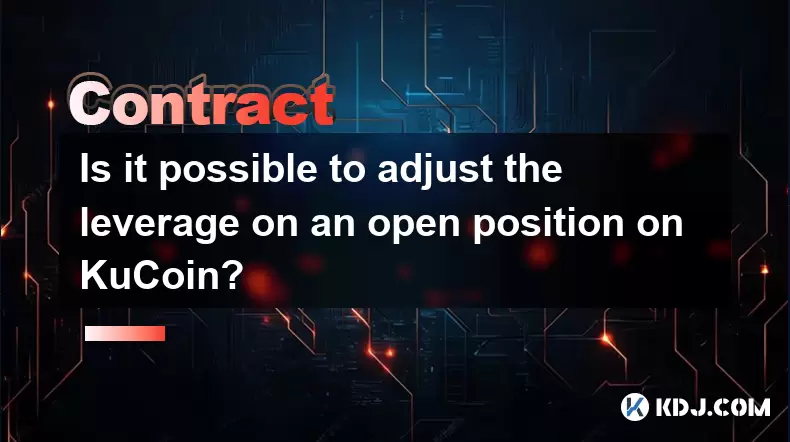
Is it possible to adjust the leverage on an open position on KuCoin?
Aug 09,2025 at 08:21pm
Understanding Leverage in KuCoin Futures TradingLeverage in KuCoin Futures allows traders to amplify their exposure to price movements by borrowing fu...

What cryptocurrencies are supported as collateral on KuCoin Futures?
Aug 11,2025 at 04:21am
Overview of KuCoin Futures and Collateral MechanismKuCoin Futures is a derivatives trading platform that allows users to trade perpetual and delivery ...

What is the difference between realized and unrealized PNL on KuCoin?
Aug 09,2025 at 01:49am
Understanding Realized and Unrealized PNL on KuCoinWhen trading on KuCoin, especially in futures and perpetual contracts, understanding the distinctio...

What different order types are available to use on KuCoin Futures?
Aug 13,2025 at 11:35am
Understanding Order Types on KuCoin FuturesKuCoin Futures offers a comprehensive range of order types to accommodate different trading strategies and ...

How does KuCoin Futures compare against Binance Futures in terms of features?
Aug 09,2025 at 03:22am
Trading Interface and User ExperienceThe trading interface is a critical component when comparing KuCoin Futures and Binance Futures, as it directly i...

How can I manage risk when applying high leverage on KuCoin?
Aug 13,2025 at 11:35am
Understanding High Leverage and Its Implications on KuCoinHigh leverage in cryptocurrency trading allows users to control larger positions with a rela...
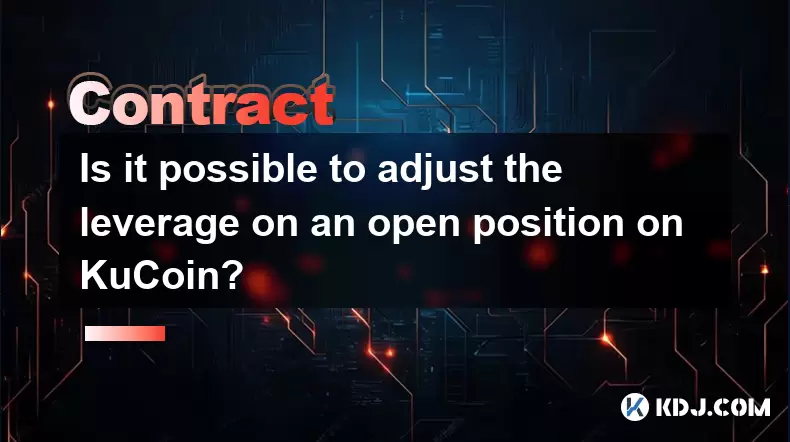
Is it possible to adjust the leverage on an open position on KuCoin?
Aug 09,2025 at 08:21pm
Understanding Leverage in KuCoin Futures TradingLeverage in KuCoin Futures allows traders to amplify their exposure to price movements by borrowing fu...

What cryptocurrencies are supported as collateral on KuCoin Futures?
Aug 11,2025 at 04:21am
Overview of KuCoin Futures and Collateral MechanismKuCoin Futures is a derivatives trading platform that allows users to trade perpetual and delivery ...

What is the difference between realized and unrealized PNL on KuCoin?
Aug 09,2025 at 01:49am
Understanding Realized and Unrealized PNL on KuCoinWhen trading on KuCoin, especially in futures and perpetual contracts, understanding the distinctio...

What different order types are available to use on KuCoin Futures?
Aug 13,2025 at 11:35am
Understanding Order Types on KuCoin FuturesKuCoin Futures offers a comprehensive range of order types to accommodate different trading strategies and ...

How does KuCoin Futures compare against Binance Futures in terms of features?
Aug 09,2025 at 03:22am
Trading Interface and User ExperienceThe trading interface is a critical component when comparing KuCoin Futures and Binance Futures, as it directly i...

How can I manage risk when applying high leverage on KuCoin?
Aug 13,2025 at 11:35am
Understanding High Leverage and Its Implications on KuCoinHigh leverage in cryptocurrency trading allows users to control larger positions with a rela...
See all articles

























































































