-
 Bitcoin
Bitcoin $117500
2.15% -
 Ethereum
Ethereum $3911
6.19% -
 XRP
XRP $3.316
10.79% -
 Tether USDt
Tether USDt $1.000
0.01% -
 BNB
BNB $787.2
2.24% -
 Solana
Solana $175.2
4.15% -
 USDC
USDC $0.9999
0.00% -
 Dogecoin
Dogecoin $0.2225
8.40% -
 TRON
TRON $0.3383
0.28% -
 Cardano
Cardano $0.7868
6.02% -
 Stellar
Stellar $0.4382
9.34% -
 Hyperliquid
Hyperliquid $40.92
7.56% -
 Sui
Sui $3.764
7.63% -
 Chainlink
Chainlink $18.48
10.66% -
 Bitcoin Cash
Bitcoin Cash $582.1
1.88% -
 Hedera
Hedera $0.2601
6.30% -
 Avalanche
Avalanche $23.33
4.94% -
 Ethena USDe
Ethena USDe $1.001
0.02% -
 Litecoin
Litecoin $122.3
2.04% -
 UNUS SED LEO
UNUS SED LEO $8.969
-0.27% -
 Toncoin
Toncoin $3.339
0.86% -
 Shiba Inu
Shiba Inu $0.00001287
4.30% -
 Uniswap
Uniswap $10.43
7.38% -
 Polkadot
Polkadot $3.861
5.08% -
 Dai
Dai $1.000
0.02% -
 Bitget Token
Bitget Token $4.513
3.41% -
 Monero
Monero $267.7
-6.18% -
 Cronos
Cronos $0.1499
4.14% -
 Pepe
Pepe $0.00001110
5.15% -
 Aave
Aave $284.9
8.28%
How to operate the simulated transaction of Gate.io contract? Are the simulated and real data synchronized?
Gate.io's simulated trading uses real-time market data, allowing users to practice strategies without real money, though it doesn't account for slippage or fees.
May 03, 2025 at 07:42 pm
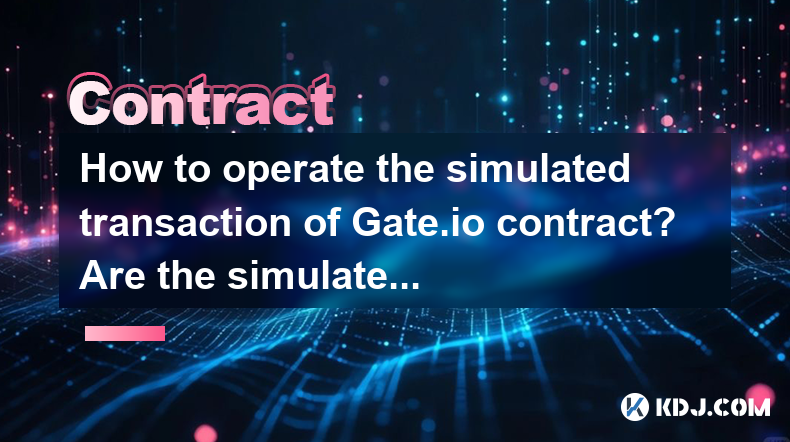
Introduction to Gate.io Contract Simulated Transactions
Gate.io offers a simulated trading environment for its contract trading platform, which allows users to practice trading strategies without risking real money. This feature is particularly useful for beginners who want to familiarize themselves with the platform's interface and trading mechanisms. In this article, we will guide you through the process of operating simulated transactions on Gate.io and address whether the simulated and real data are synchronized.
Accessing the Simulated Trading Environment
To begin using the simulated trading environment on Gate.io, follow these steps:
- Log into your Gate.io account. If you don't have an account, you will need to create one.
- Navigate to the contract trading section. You can find this by clicking on the "Futures" or "Contracts" tab on the main menu.
- Look for the "Simulated Trading" or "Demo" option. This is usually located near the top of the page or within the settings menu. Click on it to enter the simulated trading environment.
Once you are in the simulated trading environment, you will notice that the interface looks very similar to the real trading platform, but it will be clearly labeled as a simulation.
Initiating a Simulated Transaction
To start a simulated transaction, follow these detailed steps:
- Choose the contract you want to trade. Gate.io offers various types of contracts, such as perpetual contracts and delivery contracts. Select the one you are interested in.
- Set your trading parameters. This includes the amount you want to trade, the leverage you want to use, and whether you want to go long or short.
- Place your order. You can choose between different order types, such as market orders, limit orders, or stop orders. For a simulated transaction, you can experiment with different order types to see how they work.
- Monitor your position. After placing your order, you can track its performance in real-time. You can also adjust your position by adding to it or closing it partially or fully.
Understanding the Synchronization of Simulated and Real Data
One of the key questions users have is whether the data in the simulated trading environment is synchronized with real market data. Gate.io ensures that the simulated trading environment uses real-time market data to provide an accurate representation of market conditions. This means that the price movements, order book, and trading volume you see in the simulated environment are the same as those in the real trading environment.
However, there are some limitations to keep in mind:
- Simulated trading does not account for slippage. In real trading, large orders can move the market, causing slippage. This is not simulated in the demo environment.
- Liquidity may differ. The simulated environment may not fully replicate the liquidity conditions of the real market, which can affect the execution of orders.
- Fees and funding rates are not applied. In the real trading environment, you would need to consider trading fees and funding rates, which are not included in the simulated environment.
Managing Your Simulated Trading Account
In the simulated trading environment, you will have a virtual balance that you can use to place trades. Here's how to manage your account:
- Check your balance. You can see your virtual balance at the top of the trading interface. This balance is used to open positions and cover margin requirements.
- Adjust your leverage. You can change the leverage for your trades, which affects the amount of margin required. Higher leverage increases potential profits but also increases risk.
- Close positions. When you want to exit a trade, you can close your position either partially or fully. This will affect your virtual balance accordingly.
- Review your trading history. You can access a record of all your simulated trades to analyze your performance and refine your strategies.
Using Simulated Trading for Strategy Development
Simulated trading is an excellent tool for developing and testing trading strategies. Here are some tips on how to use it effectively:
- Start with simple strategies. Begin by testing basic strategies like trend following or mean reversion. As you gain confidence, you can move on to more complex strategies.
- Keep a trading journal. Document your trades, including the rationale behind each trade, the outcome, and any lessons learned. This will help you refine your approach over time.
- Experiment with different market conditions. Use the simulated environment to test how your strategies perform in various market scenarios, such as high volatility or trending markets.
- Analyze your performance. Use the trading history and performance metrics provided by Gate.io to evaluate the effectiveness of your strategies. Look for patterns in your wins and losses to identify areas for improvement.
Frequently Asked Questions
Q: Can I use the simulated trading environment to test automated trading bots?
A: Yes, you can use the simulated trading environment to test automated trading bots. However, keep in mind that the simulated environment may not fully replicate real market conditions, so you should also test your bots in a real trading environment before using them with real funds.
Q: Is there a limit to the number of simulated trades I can make?
A: Gate.io does not typically impose a limit on the number of simulated trades you can make. However, the platform may have restrictions on the amount of virtual funds available for trading, so you should check the specific terms of the simulated trading environment.
Q: Can I switch between simulated and real trading easily?
A: Yes, you can switch between simulated and real trading by toggling the "Simulated Trading" or "Demo" option in the contract trading section. However, be cautious when switching to ensure you do not accidentally place real trades when you intended to use the simulated environment.
Q: Are there any educational resources provided by Gate.io to help with simulated trading?
A: Yes, Gate.io offers various educational resources, including tutorials, guides, and webinars, to help users understand and make the most of the simulated trading environment. You can find these resources in the "Education" or "Support" section of the Gate.io website.
Disclaimer:info@kdj.com
The information provided is not trading advice. kdj.com does not assume any responsibility for any investments made based on the information provided in this article. Cryptocurrencies are highly volatile and it is highly recommended that you invest with caution after thorough research!
If you believe that the content used on this website infringes your copyright, please contact us immediately (info@kdj.com) and we will delete it promptly.
- Tron's Sell-Off Spurs Altcoin Shift: What's Next for TRX?
- 2025-08-08 08:30:12
- Sleep Token's US Takeover: Thornhill Rides the 'Even In Arcadia' Wave
- 2025-08-08 08:30:12
- FTT Token's Wild Ride: Creditor Repayments vs. Market Drop - A New Yorker's Take
- 2025-08-08 07:10:12
- Floki Crypto Price Prediction: Riding the Robinhood Rocket or Just a Meme?
- 2025-08-08 07:15:12
- EigenLayer, Restaking, and Ethereum: Navigating the Hype and the Hazards
- 2025-08-08 06:30:12
- Super Bowl 59: Jon Batiste to Jazz Up the National Anthem
- 2025-08-08 06:30:12
Related knowledge

What are the specific maker and taker fees on KuCoin Futures?
Aug 08,2025 at 08:28am
Understanding Maker and Taker Fees on KuCoin FuturesWhen trading on KuCoin Futures, users encounter two primary types of fees: maker fees and taker fe...

What is the minimum deposit for OKX contracts?
Aug 08,2025 at 07:00am
Understanding OKX Contract Trading BasicsOKX is one of the leading cryptocurrency derivatives exchanges, offering a wide range of perpetual and future...

Where can I find the OKX trading calculator?
Aug 08,2025 at 07:49am
Understanding the OKX Trading Calculator FunctionalityThe OKX trading calculator is a powerful analytical tool designed to assist traders in estimatin...

What are the available trading pairs for OKX futures?
Aug 08,2025 at 08:49am
Understanding OKX Futures Trading PairsOKX is one of the leading cryptocurrency derivatives exchanges, offering a wide range of futures trading pairs ...

Are there any fees for futures settlement on OKX?
Aug 08,2025 at 05:35am
Understanding Futures Settlement on OKXFutures settlement on OKX refers to the process by which open futures contracts are automatically closed or mar...

How to use the OKX margin calculator for futures?
Aug 08,2025 at 05:15am
Understanding the OKX Margin Calculator for FuturesThe OKX margin calculator is a specialized tool designed to assist traders in estimating the requir...

What are the specific maker and taker fees on KuCoin Futures?
Aug 08,2025 at 08:28am
Understanding Maker and Taker Fees on KuCoin FuturesWhen trading on KuCoin Futures, users encounter two primary types of fees: maker fees and taker fe...

What is the minimum deposit for OKX contracts?
Aug 08,2025 at 07:00am
Understanding OKX Contract Trading BasicsOKX is one of the leading cryptocurrency derivatives exchanges, offering a wide range of perpetual and future...

Where can I find the OKX trading calculator?
Aug 08,2025 at 07:49am
Understanding the OKX Trading Calculator FunctionalityThe OKX trading calculator is a powerful analytical tool designed to assist traders in estimatin...

What are the available trading pairs for OKX futures?
Aug 08,2025 at 08:49am
Understanding OKX Futures Trading PairsOKX is one of the leading cryptocurrency derivatives exchanges, offering a wide range of futures trading pairs ...

Are there any fees for futures settlement on OKX?
Aug 08,2025 at 05:35am
Understanding Futures Settlement on OKXFutures settlement on OKX refers to the process by which open futures contracts are automatically closed or mar...

How to use the OKX margin calculator for futures?
Aug 08,2025 at 05:15am
Understanding the OKX Margin Calculator for FuturesThe OKX margin calculator is a specialized tool designed to assist traders in estimating the requir...
See all articles

























































































