-
 Bitcoin
Bitcoin $115200
-2.68% -
 Ethereum
Ethereum $3601
-5.16% -
 XRP
XRP $3.035
-2.96% -
 Tether USDt
Tether USDt $0.9997
-0.04% -
 BNB
BNB $764.5
-5.43% -
 Solana
Solana $168.1
-5.92% -
 USDC
USDC $0.9998
-0.02% -
 Dogecoin
Dogecoin $0.2090
-4.80% -
 TRON
TRON $0.3272
-0.49% -
 Cardano
Cardano $0.7306
-5.00% -
 Hyperliquid
Hyperliquid $39.16
-12.22% -
 Stellar
Stellar $0.3967
-4.96% -
 Sui
Sui $3.566
-5.95% -
 Chainlink
Chainlink $16.55
-6.57% -
 Bitcoin Cash
Bitcoin Cash $552.3
-3.90% -
 Hedera
Hedera $0.2516
-4.69% -
 Avalanche
Avalanche $21.99
-5.75% -
 Toncoin
Toncoin $3.621
-0.28% -
 Ethena USDe
Ethena USDe $1.000
-0.03% -
 UNUS SED LEO
UNUS SED LEO $8.951
0.02% -
 Litecoin
Litecoin $105.9
-3.59% -
 Shiba Inu
Shiba Inu $0.00001232
-5.00% -
 Polkadot
Polkadot $3.640
-5.55% -
 Uniswap
Uniswap $9.048
-7.03% -
 Monero
Monero $301.8
-1.51% -
 Dai
Dai $0.9999
-0.01% -
 Bitget Token
Bitget Token $4.334
-3.66% -
 Pepe
Pepe $0.00001064
-6.17% -
 Cronos
Cronos $0.1367
-5.78% -
 Aave
Aave $259.2
-4.59%
How to place an order for OKX perpetual contracts? What are the steps for closing a position?
To trade OKX perpetual contracts, access the platform, select your contract, choose an order type, set leverage, and monitor your position to manage risk effectively.
May 17, 2025 at 11:50 pm
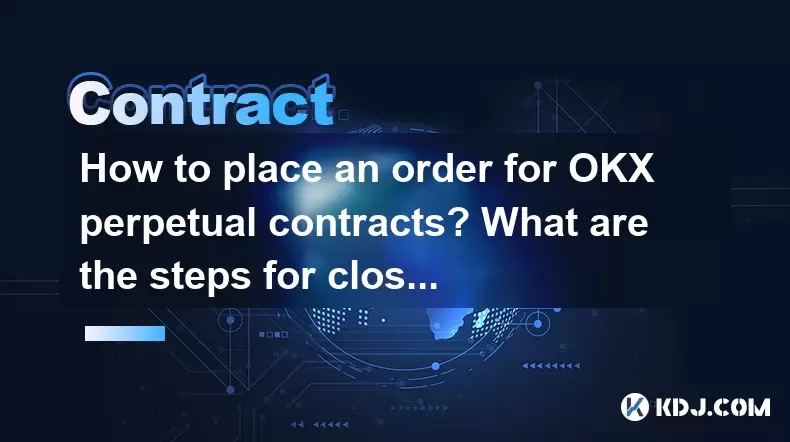
Trading OKX perpetual contracts can be an exciting and potentially profitable endeavor for those involved in the cryptocurrency market. This article will guide you through the process of placing an order for OKX perpetual contracts and the steps for closing a position. Whether you're a beginner or an experienced trader, understanding these processes is crucial for successful trading.
Understanding OKX Perpetual Contracts
Before diving into the specifics of placing orders and closing positions, it's important to understand what OKX perpetual contracts are. Perpetual contracts are a type of futures contract that do not have an expiration date, allowing traders to hold positions indefinitely. They are popular among crypto traders because they offer high leverage and the ability to profit from both rising and falling markets.
Accessing the OKX Trading Platform
To begin trading OKX perpetual contracts, you first need to access the OKX trading platform. Here’s how you can do it:
- Visit the OKX website: Navigate to the official OKX website using your preferred web browser.
- Log in to your account: If you already have an account, log in using your credentials. If you're new, you'll need to sign up and complete the verification process.
- Navigate to the trading section: Once logged in, find the trading section, typically located in the main menu or on the homepage.
Placing an Order for OKX Perpetual Contracts
Once you're on the OKX trading platform, you can place an order for perpetual contracts. Here's a detailed guide on how to do it:
- Select the perpetual contract: From the list of available trading pairs, choose the perpetual contract you want to trade. For example, if you're interested in trading Bitcoin, select the BTC/USDT perpetual contract.
- Choose your order type: OKX offers several order types, including market orders, limit orders, and stop orders.
- Market orders are executed immediately at the current market price.
- Limit orders allow you to set a specific price at which you want your order to be executed.
- Stop orders are used to limit losses or protect profits by triggering a market or limit order when the price reaches a certain level.
- Enter the order details: Depending on the order type, you'll need to enter specific details. For a market order, you'll need to specify the amount you want to buy or sell. For a limit order, you'll also need to set the price at which you want the order to be executed.
- Set leverage: OKX allows you to trade with leverage, which can amplify both gains and losses. Choose your desired leverage level before placing the order.
- Review and confirm the order: Before finalizing your order, review all the details to ensure everything is correct. Once you're satisfied, click the "Place Order" button to execute the trade.
Monitoring Your Position
After placing your order, it's important to monitor your position to manage risk and make informed decisions. OKX provides various tools and charts to help you track the performance of your perpetual contracts. Keep an eye on the profit and loss (P&L) and margin levels to ensure your position remains within your risk tolerance.
Closing a Position on OKX Perpetual Contracts
Closing a position is as important as opening one, and it's essential to know how to do it effectively. Here are the steps to close a position on OKX perpetual contracts:
- Navigate to the open positions section: On the OKX trading platform, find the section that displays your open positions. This is usually found in the trading interface or under the "Positions" tab.
- Select the position you want to close: Identify the specific perpetual contract position you wish to close from the list of open positions.
- Choose the closing method: OKX offers several ways to close a position:
- Market close: This will close your position at the current market price.
- Limit close: You can set a specific price at which you want your position to be closed.
- Stop close: This allows you to set a stop price that, when reached, will trigger a market or limit order to close your position.
- Enter the closing details: Depending on the method you choose, you'll need to enter the necessary details. For a market close, you'll simply need to confirm the action. For a limit or stop close, you'll need to specify the price at which you want the position to be closed.
- Review and confirm the closing order: Before finalizing the closing order, review all the details to ensure they are correct. Once you're satisfied, click the "Close Position" button to execute the order.
Managing Risk and Using Stop-Loss Orders
Effective risk management is crucial when trading perpetual contracts. One of the most important tools for managing risk is the stop-loss order. A stop-loss order automatically closes your position when the price reaches a certain level, helping to limit potential losses. Here's how to set a stop-loss order on OKX:
- Navigate to the open positions section: Find the section that displays your open positions.
- Select the position for which you want to set a stop-loss: Identify the specific perpetual contract position you want to protect.
- Choose the stop-loss option: In the order settings for the selected position, find the option to set a stop-loss order.
- Enter the stop-loss price: Specify the price at which you want the stop-loss order to be triggered. This should be a level at which you're comfortable closing the position to limit losses.
- Review and confirm the stop-loss order: Before finalizing the stop-loss order, review all the details to ensure they are correct. Once you're satisfied, click the "Set Stop-Loss" button to apply the order.
Frequently Asked Questions
Q: Can I modify an existing order on OKX?
A: Yes, you can modify an existing order on OKX. To do so, navigate to the "Open Orders" section, find the order you want to modify, and click on the "Edit" button. You can then adjust the order details such as the price or amount and confirm the changes.
Q: What happens if my position is liquidated on OKX?
A: If your position is liquidated on OKX, it means that the market has moved against your position to the extent that your margin is no longer sufficient to cover potential losses. OKX will automatically close your position at the current market price to prevent further losses. Any remaining funds in your account after liquidation will be available for withdrawal.
Q: How can I check my trading history on OKX?
A: To check your trading history on OKX, navigate to the "Trade History" or "Order History" section of the platform. Here, you'll find a detailed record of all your past trades, including the date, time, type of order, and the executed price.
Q: Is there a fee for trading OKX perpetual contracts?
A: Yes, OKX charges fees for trading perpetual contracts. The fee structure typically includes a maker fee for adding liquidity to the market and a taker fee for removing liquidity. The exact fee rates can vary based on your trading volume and the specific contract you're trading. You can find the current fee rates on the OKX website or within the trading platform.
Disclaimer:info@kdj.com
The information provided is not trading advice. kdj.com does not assume any responsibility for any investments made based on the information provided in this article. Cryptocurrencies are highly volatile and it is highly recommended that you invest with caution after thorough research!
If you believe that the content used on this website infringes your copyright, please contact us immediately (info@kdj.com) and we will delete it promptly.
- Cardano Price, Pi Network, and Crypto Presales: What's the Buzz?
- 2025-08-02 08:50:12
- XRP Fund Success: Teucrium CEO Reveals Trillions on the Horizon
- 2025-08-02 09:10:12
- Challenge Coins: More Than Just Collectibles – A Military Tradition
- 2025-08-02 08:30:12
- Under the Radar: Hunting for 100x Crypto Gems in a Pi Network World
- 2025-08-02 08:30:12
- Bitcoin, Solana, and Altcoin Season: What's Hot and What's Not?
- 2025-08-02 07:10:12
- Toncoin, Rollblock, and the Token Offering Landscape: A New York Minute
- 2025-08-02 07:10:12
Related knowledge

Why is my Bitstamp futures position being liquidated?
Jul 23,2025 at 11:08am
Understanding Futures Liquidation on BitstampFutures trading on Bitstamp involves borrowing funds to open leveraged positions, which amplifies both po...

How to report Bitstamp futures for taxes?
Jul 30,2025 at 08:35am
Understanding Bitstamp Futures and Taxable EventsWhen trading Bitstamp futures, it’s essential to recognize that these financial instruments are treat...

Does Bitstamp offer inverse contracts?
Jul 23,2025 at 01:28pm
Understanding Inverse Contracts in Cryptocurrency TradingIn the realm of cryptocurrency derivatives, inverse contracts are a specific type of futures ...

What is the difference between futures and perpetuals on Bitstamp?
Jul 27,2025 at 05:08am
Understanding Futures Contracts on BitstampFutures contracts on Bitstamp are financial derivatives that allow traders to speculate on the future price...

How to find your Bitstamp futures trade history?
Jul 23,2025 at 08:07am
Understanding Bitstamp and Futures Trading AvailabilityAs of the current state of Bitstamp’s service offerings, it is critical to clarify that Bitstam...

Can I use a trailing stop on Bitstamp futures?
Jul 23,2025 at 01:42pm
Understanding Trailing Stops in Cryptocurrency TradingA trailing stop is a dynamic type of stop-loss order that adjusts automatically as the price of ...

Why is my Bitstamp futures position being liquidated?
Jul 23,2025 at 11:08am
Understanding Futures Liquidation on BitstampFutures trading on Bitstamp involves borrowing funds to open leveraged positions, which amplifies both po...

How to report Bitstamp futures for taxes?
Jul 30,2025 at 08:35am
Understanding Bitstamp Futures and Taxable EventsWhen trading Bitstamp futures, it’s essential to recognize that these financial instruments are treat...

Does Bitstamp offer inverse contracts?
Jul 23,2025 at 01:28pm
Understanding Inverse Contracts in Cryptocurrency TradingIn the realm of cryptocurrency derivatives, inverse contracts are a specific type of futures ...

What is the difference between futures and perpetuals on Bitstamp?
Jul 27,2025 at 05:08am
Understanding Futures Contracts on BitstampFutures contracts on Bitstamp are financial derivatives that allow traders to speculate on the future price...

How to find your Bitstamp futures trade history?
Jul 23,2025 at 08:07am
Understanding Bitstamp and Futures Trading AvailabilityAs of the current state of Bitstamp’s service offerings, it is critical to clarify that Bitstam...

Can I use a trailing stop on Bitstamp futures?
Jul 23,2025 at 01:42pm
Understanding Trailing Stops in Cryptocurrency TradingA trailing stop is a dynamic type of stop-loss order that adjusts automatically as the price of ...
See all articles

























































































