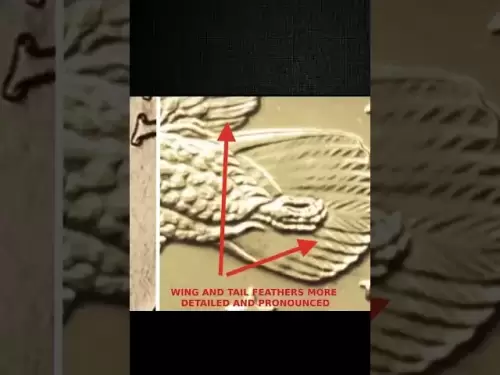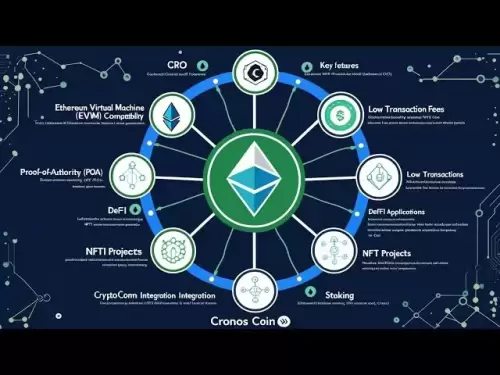-
 Bitcoin
Bitcoin $119300
1.07% -
 Ethereum
Ethereum $3730
3.87% -
 XRP
XRP $3.235
0.29% -
 Tether USDt
Tether USDt $1.000
0.00% -
 BNB
BNB $783.5
1.88% -
 Solana
Solana $188.7
0.25% -
 USDC
USDC $0.0000
-0.01% -
 Dogecoin
Dogecoin $0.2399
-0.44% -
 TRON
TRON $0.3157
2.37% -
 Cardano
Cardano $0.8254
1.94% -
 Hyperliquid
Hyperliquid $42.83
0.14% -
 Stellar
Stellar $0.4372
3.21% -
 Sui
Sui $3.859
4.91% -
 Chainlink
Chainlink $18.53
3.53% -
 Hedera
Hedera $0.2464
0.01% -
 Bitcoin Cash
Bitcoin Cash $519.8
2.46% -
 Avalanche
Avalanche $24.24
2.17% -
 Litecoin
Litecoin $113.7
0.73% -
 UNUS SED LEO
UNUS SED LEO $8.990
0.30% -
 Shiba Inu
Shiba Inu $0.00001390
0.21% -
 Toncoin
Toncoin $3.188
1.49% -
 Ethena USDe
Ethena USDe $1.001
0.02% -
 Polkadot
Polkadot $4.090
-0.91% -
 Uniswap
Uniswap $10.40
4.08% -
 Monero
Monero $326.6
3.12% -
 Bitget Token
Bitget Token $4.627
-0.42% -
 Pepe
Pepe $0.00001281
0.76% -
 Dai
Dai $1.000
0.01% -
 Aave
Aave $291.6
0.98% -
 Cronos
Cronos $0.1269
7.26%
How to mine with TeamRedMiner for AMD cards?
TeamRedMiner is a powerful mining tool optimized for AMD Radeon GPUs, supporting algorithms like Ethash and KawPow for mining Ethereum, Ravencoin, and Dogecoin.
Jul 14, 2025 at 10:14 am

Introduction to TeamRedMiner and AMD Mining
TeamRedMiner (TRM) is a popular mining software specifically optimized for AMD Radeon graphics cards, designed to maximize hashrate while maintaining stability. It supports various mining algorithms, including Ethash, KawPow, ProgPoW, and others, making it suitable for coins like Ethereum, Ravencoin, and Dogecoin. Unlike generic miners, TRM is tailored for AMD GPUs, offering better performance and efficiency.
Mining with TeamRedMiner requires proper setup of both hardware and software components. Users must ensure that their system meets the basic requirements, including a supported AMD GPU, appropriate drivers, and a compatible operating system such as Windows or Linux.
Step-by-Step Installation Guide for TeamRedMiner
Before launching TeamRedMiner, users must perform several preparatory steps:
- Ensure your AMD GPU is supported: Check compatibility on the official TRM GitHub page or community forums.
- Install the correct drivers: Use either Adrenalin Edition drivers from AMD or Omega drivers optimized for mining.
- Download the latest version of TeamRedMiner: Obtain it directly from the official GitHub repository to avoid malicious versions.
- Extract the ZIP file: Choose a dedicated folder, preferably on an SSD, for faster access and logging.
- Create a batch script (.bat): This will launch the miner with your preferred parameters and pool settings.
After extracting the files, you should see multiple executables and configuration files. The main executable is usually named something like teamredminer-vx.x-win64.exe, depending on the version.
Configuring Pool Settings in TeamRedMiner
To mine effectively, you need to connect to a mining pool using the appropriate command-line arguments. Here’s how to configure your batch file:
- Open Notepad or any text editor: Create a new file and save it with a
.batextension in the same directory as the TRM executable. - Add the mining command: For example:
teamredminer-v0.8.4c-win64.exe --algo ethash --pool <POOL_URL> --user <YOUR_WALLET_ADDRESS>
Replace `` and ` ` with your chosen mining pool and wallet address. - Customize additional flags if needed: Flags like `--api_listen` enable monitoring tools, while `--color` improves log readability.
- Save and test the script: Double-click the `.bat` file to start mining and observe the output for errors or warnings.
Make sure to verify that the mining algorithm matches the one used by the pool. For instance, Ethereum uses Ethash, while Ravencoin uses KawPow.
Optimizing Performance with TeamRedMiner Configuration Files
TeamRedMiner allows advanced users to use JSON configuration files for more granular control over mining behavior. These files can be used to set memory tuning, fan curves, power limits, and API settings.
- Create a config.json file: Place it in the same directory as the TRM executable.
- Edit the JSON file: Include settings such as:
{ "gpu": { "0": { "mem_tune": 12, "fan_mode": 1, "fan_pwm": 75 } }, "api_listen": true, "log_file": "miner.log" } - Run the miner with the config file: Modify your `.bat` script to include the `--config` flag:
teamredminer-v0.8.4c-win64.exe --config config.json
These configurations help in stabilizing hashrates, reducing crashes, and managing thermal performance efficiently.
Troubleshooting Common Issues with TeamRedMiner
Even with a solid setup, issues may arise during operation. Here are some common problems and solutions:
- GPU not recognized: Reinstall or update AMD drivers. Try Omega drivers for better compatibility.
- Low hashrate: Adjust memory tuning values (`mem_tune`) in the config file or try different BIOS profiles.
- Crashes or freezes: Lower intensity or core clock settings. Ensure the system has adequate cooling and power supply.
- Connection errors to pool: Double-check URL and port. Test with another mining pool to isolate the issue.
- High temperatures: Increase fan speed via the config file or adjust room/environmental cooling conditions.
If the problem persists, check the logs generated by TeamRedMiner or consult community forums for specific error codes or behaviors.
Frequently Asked Questions (FAQ)
Q: Can I run TeamRedMiner on integrated graphics?
A: No, TeamRedMiner is designed exclusively for discrete AMD Radeon GPUs. Integrated graphics lack the necessary compute power and driver support for effective mining.
Q: How do I monitor my mining performance in real-time?
A: You can use the built-in API feature by enabling --api_listen and connecting to it via third-party tools like Minitor, MinerWatch, or TRM Dashboard.
Q: Is overclocking necessary when using TeamRedMiner?
A: While not mandatory, moderate overclocking can improve efficiency and hashrate. Always test stability after applying new settings.
Q: Does TeamRedMiner support Windows 10 only or also Windows 11?
A: TeamRedMiner works on both Windows 10 and Windows 11, provided that the system architecture is 64-bit and compatible drivers are installed.
Disclaimer:info@kdj.com
The information provided is not trading advice. kdj.com does not assume any responsibility for any investments made based on the information provided in this article. Cryptocurrencies are highly volatile and it is highly recommended that you invest with caution after thorough research!
If you believe that the content used on this website infringes your copyright, please contact us immediately (info@kdj.com) and we will delete it promptly.
- Bitcoin, Jim Cramer, and the US Deficit: A Wall Street Story
- 2025-07-25 10:30:11
- TGEs, Scalability & Privacy Tech: Decoding the Future of Blockchain
- 2025-07-25 10:30:11
- Ben Askren, FUNKY Memecoin, and the Fallout: A New York Minute
- 2025-07-25 10:50:11
- TRON, Crypto Payroll, and Stablecoins: A New York Minute on the Future of Finance
- 2025-07-25 08:30:11
- WazirX, Revote, and Crypto Unlock: A New York Minute on the Latest Developments
- 2025-07-25 06:50:11
- Hong Kong Stablecoin Regulation: Navigating the Hype and Hurdles
- 2025-07-25 08:30:11
Related knowledge

What was the highest APY for IRON mining?
Jul 23,2025 at 05:14am
Understanding IRON Token and Its Mining MechanismThe IRON token is a stablecoin that operates within the Iron Finance ecosystem, primarily on blockcha...

What is impermanent loss in IRON pools?
Jul 23,2025 at 09:00am
Understanding Impermanent Loss in the Context of IRON PoolsImpermanent loss is a phenomenon that affects liquidity providers in decentralized finance ...
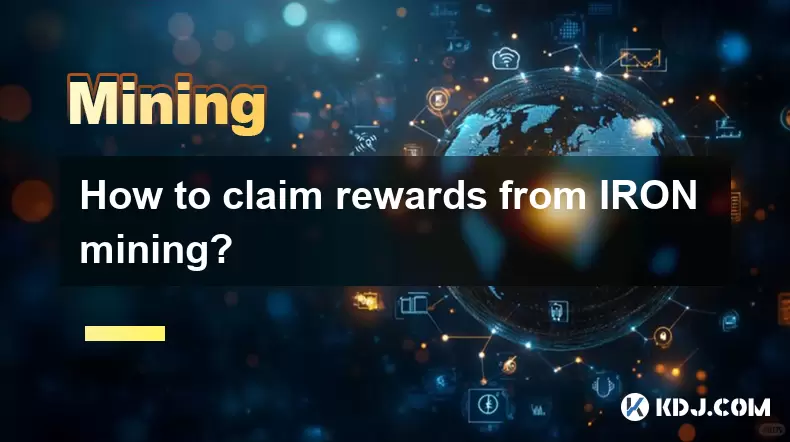
How to claim rewards from IRON mining?
Jul 23,2025 at 02:21pm
Understanding IRON Mining and Reward MechanismsIRON Finance operated as a decentralized finance (DeFi) protocol on the Polygon and Binance Smart Chain...

How to start mining IRON on Polygon?
Jul 23,2025 at 08:00pm
Understanding IRON and Its Role on PolygonIRON is a decentralized, algorithmic stablecoin designed to maintain a 1:1 peg with the US dollar. It operat...
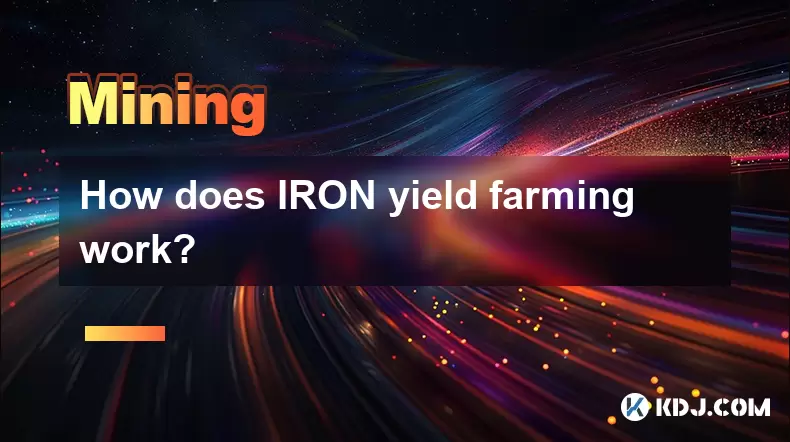
How does IRON yield farming work?
Jul 23,2025 at 10:14pm
Understanding IRON Yield Farming and Its Core MechanismIRON yield farming is a decentralized finance (DeFi) strategy that allows users to earn rewards...

How to mine IRON crypto?
Jul 23,2025 at 07:08pm
Understanding IRON Crypto and Its Mining MechanismIRON crypto is not a standalone blockchain-based cryptocurrency that can be mined using traditional ...

What was the highest APY for IRON mining?
Jul 23,2025 at 05:14am
Understanding IRON Token and Its Mining MechanismThe IRON token is a stablecoin that operates within the Iron Finance ecosystem, primarily on blockcha...

What is impermanent loss in IRON pools?
Jul 23,2025 at 09:00am
Understanding Impermanent Loss in the Context of IRON PoolsImpermanent loss is a phenomenon that affects liquidity providers in decentralized finance ...
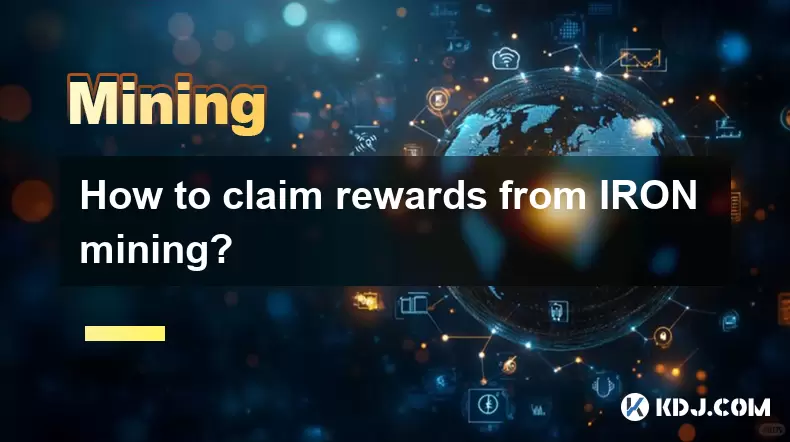
How to claim rewards from IRON mining?
Jul 23,2025 at 02:21pm
Understanding IRON Mining and Reward MechanismsIRON Finance operated as a decentralized finance (DeFi) protocol on the Polygon and Binance Smart Chain...

How to start mining IRON on Polygon?
Jul 23,2025 at 08:00pm
Understanding IRON and Its Role on PolygonIRON is a decentralized, algorithmic stablecoin designed to maintain a 1:1 peg with the US dollar. It operat...
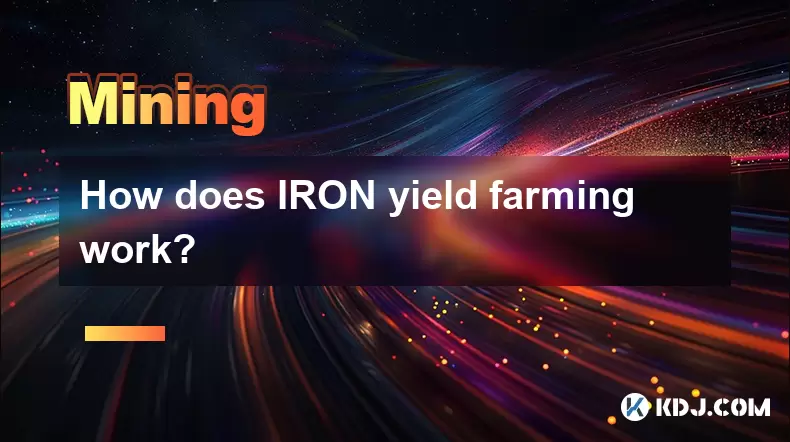
How does IRON yield farming work?
Jul 23,2025 at 10:14pm
Understanding IRON Yield Farming and Its Core MechanismIRON yield farming is a decentralized finance (DeFi) strategy that allows users to earn rewards...

How to mine IRON crypto?
Jul 23,2025 at 07:08pm
Understanding IRON Crypto and Its Mining MechanismIRON crypto is not a standalone blockchain-based cryptocurrency that can be mined using traditional ...
See all articles