-
 Bitcoin
Bitcoin $116400
-0.36% -
 Ethereum
Ethereum $4033
3.40% -
 XRP
XRP $3.302
-1.26% -
 Tether USDt
Tether USDt $1.000
-0.02% -
 BNB
BNB $796.1
1.67% -
 Solana
Solana $177.8
1.89% -
 USDC
USDC $0.9999
0.00% -
 Dogecoin
Dogecoin $0.2314
4.09% -
 TRON
TRON $0.3381
0.14% -
 Cardano
Cardano $0.7989
1.22% -
 Stellar
Stellar $0.4496
-1.84% -
 Chainlink
Chainlink $20.42
9.42% -
 Hyperliquid
Hyperliquid $41.17
0.88% -
 Sui
Sui $3.914
3.77% -
 Bitcoin Cash
Bitcoin Cash $584.7
1.52% -
 Hedera
Hedera $0.2632
-0.54% -
 Avalanche
Avalanche $24.09
3.40% -
 Ethena USDe
Ethena USDe $1.001
-0.02% -
 Litecoin
Litecoin $123.2
1.33% -
 Toncoin
Toncoin $3.318
-0.04% -
 UNUS SED LEO
UNUS SED LEO $8.984
-0.05% -
 Shiba Inu
Shiba Inu $0.00001323
2.85% -
 Uniswap
Uniswap $10.90
4.41% -
 Polkadot
Polkadot $3.999
3.34% -
 Dai
Dai $1.000
0.01% -
 Cronos
Cronos $0.1630
9.64% -
 Bitget Token
Bitget Token $4.484
0.82% -
 Monero
Monero $272.4
2.44% -
 Pepe
Pepe $0.00001173
6.03% -
 Aave
Aave $290.8
2.88%
What are the margin modes of Binance Futures? How to switch?
Binance Futures offers Isolated, Cross, and Portfolio margin modes; understanding their risk profiles—from limited risk (Isolated) to high-risk, high-reward (Cross & Portfolio)—is crucial before trading. Switching modes usually requires closing existing positions.
Mar 18, 2025 at 01:13 pm
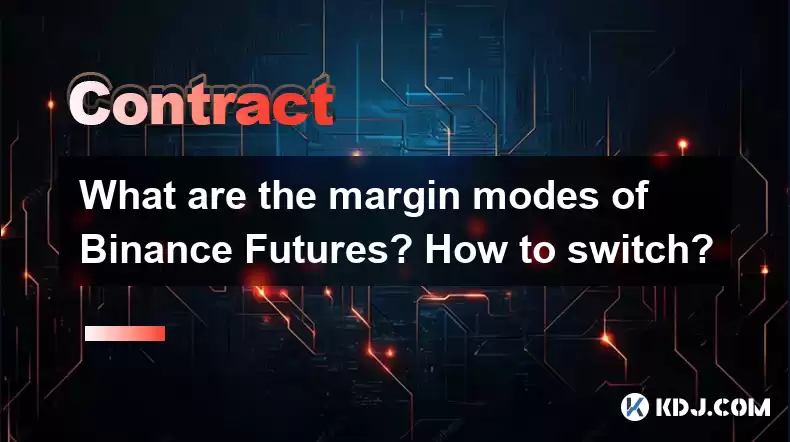
Key Points:
- Binance Futures offers several margin modes, each impacting risk and potential reward.
- Switching margin modes involves navigating the Binance Futures interface and adjusting settings. Understanding the implications of each mode is crucial before switching.
- Each mode – Isolated, Cross, and Portfolio Margin – has distinct risk management characteristics.
What are the Margin Modes of Binance Futures?
Binance Futures offers three main margin modes: Isolated Margin, Cross Margin, and Portfolio Margin. Understanding the differences is vital for managing risk and maximizing potential profits. Each mode dictates how your funds are used to secure your positions and how losses are handled. Choosing the wrong mode can lead to liquidation even with seemingly ample funds.
Isolated Margin:
In Isolated Margin mode, you allocate a specific amount of funds to each individual position. This limits your risk to the amount you've allocated to that specific trade. If a trade goes against you, only the funds in the isolated margin wallet for that position are at risk. You won't lose funds from other positions or your main Binance account. This offers significant protection against large losses. However, it also limits your potential leverage.
To set up Isolated Margin for a trade:
- Open a new Futures trade.
- Select the Isolated Margin option before placing your order.
- Specify the amount of margin you want to allocate to the trade.
Cross Margin:
Cross Margin mode pools all your available funds in your Binance Futures account into a single margin balance. This means your losses from one position can affect other open positions. The leverage applied to each position is calculated based on your total margin balance. While it allows for higher leverage and potentially larger profits, it also increases the risk of liquidation. A single losing trade could wipe out your entire account balance.
To switch to Cross Margin:
- Log into your Binance Futures account.
- Navigate to the "Margin Type" setting for your open positions or when opening a new one.
- Select "Cross Margin."
Portfolio Margin:
Portfolio Margin is an advanced margin mode, typically available to more experienced traders. It considers the correlation between your various positions to calculate your overall risk exposure. It offers potentially higher leverage and greater risk management flexibility compared to Cross Margin. However, the complexity requires a deep understanding of portfolio risk management. Access to this mode might require meeting certain account requirements or applying for eligibility.
Switching to Portfolio Margin (if eligible):
- Check Binance's requirements for Portfolio Margin eligibility.
- Apply for Portfolio Margin access if you meet the requirements.
- Once approved, you can select Portfolio Margin for your trades. The specific steps might vary depending on the Binance interface.
How to Switch Between Margin Modes on Binance Futures?
The exact steps may vary slightly depending on the Binance Futures interface updates, but the general process remains consistent. The switch usually happens during order placement or through account settings. Remember, switching margin modes mid-trade might not be possible; you often need to close existing positions before changing the mode.
Switching Margin Mode during Order Placement:
- Most commonly, you choose your margin mode (Isolated or Cross) before confirming your trade. The option is usually clearly visible in the order placement window. Portfolio Margin will require separate eligibility and activation.
Switching Margin Mode through Account Settings (For open positions):
- Navigate to your Binance Futures account overview.
- Find the settings related to margin type or margin mode.
- Select the desired margin mode (Isolated, Cross, or Portfolio Margin, if eligible).
Important Considerations:
Always understand the implications of each margin mode before using it. Isolated Margin protects your capital but limits leverage, while Cross Margin offers higher leverage but significantly increases risk. Portfolio Margin provides advanced risk management but requires a sophisticated understanding of trading.
Frequently Asked Questions:
Q: Can I switch margin modes mid-trade? A: Generally no. You'll usually need to close your existing positions before changing your margin mode.
Q: What happens if I don't have enough margin in Isolated Margin mode? A: Your position will be liquidated, but only the funds allocated to that specific position will be lost.
Q: What happens if I don't have enough margin in Cross Margin mode? A: Your positions will be liquidated sequentially, potentially leading to significant losses across your entire account.
Q: How do I determine the right margin mode for me? A: The best margin mode depends on your risk tolerance and trading strategy. Beginners are often advised to start with Isolated Margin.
Q: What are the requirements for Portfolio Margin? A: Binance usually sets requirements like minimum account size and trading volume to access Portfolio Margin. Check their official website for the most up-to-date information.
Q: Is it safe to use Cross Margin? A: Cross Margin offers higher leverage and potential profit, but it also carries a significantly higher risk of total account liquidation. It's generally recommended for experienced traders who understand risk management.
Disclaimer:info@kdj.com
The information provided is not trading advice. kdj.com does not assume any responsibility for any investments made based on the information provided in this article. Cryptocurrencies are highly volatile and it is highly recommended that you invest with caution after thorough research!
If you believe that the content used on this website infringes your copyright, please contact us immediately (info@kdj.com) and we will delete it promptly.
- Decentralized Data: Taking the Driver's Seat in the Data Economy
- 2025-08-09 14:30:11
- Bitcoin vs. Gold: The Store-of-Value Showdown in the Digital Age
- 2025-08-09 14:30:11
- BlockDAG, Stellar, and Crypto Adoption: Navigating the Hype
- 2025-08-09 14:50:12
- Litecoin Price Surge: Riding the Wave of Institutional Interest and ETF Hopes
- 2025-08-09 14:50:12
- Chainlink's Wild Ride: Whales Are Still Loading Up on LINK!
- 2025-08-09 15:10:11
- Ruvi AI: Solana's New Challenger Dominating Token Sales with AI Innovation
- 2025-08-09 14:55:15
Related knowledge

What is the difference between realized and unrealized PNL on KuCoin?
Aug 09,2025 at 01:49am
Understanding Realized and Unrealized PNL on KuCoinWhen trading on KuCoin, especially in futures and perpetual contracts, understanding the distinctio...

How does KuCoin Futures compare against Binance Futures in terms of features?
Aug 09,2025 at 03:22am
Trading Interface and User ExperienceThe trading interface is a critical component when comparing KuCoin Futures and Binance Futures, as it directly i...
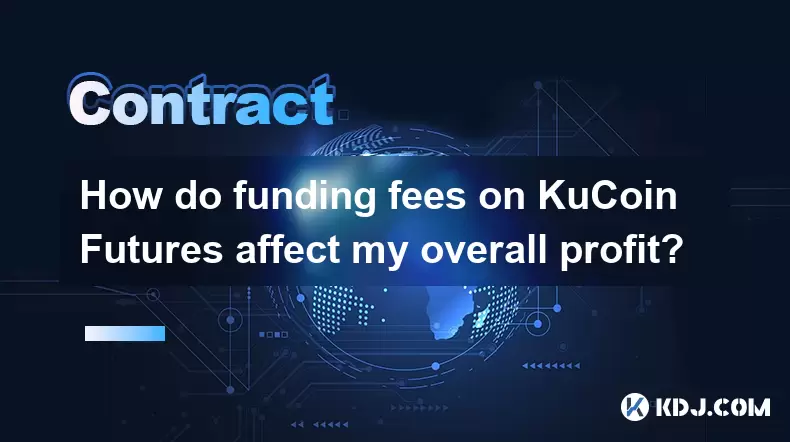
How do funding fees on KuCoin Futures affect my overall profit?
Aug 09,2025 at 08:22am
Understanding Funding Fees on KuCoin FuturesFunding fees on KuCoin Futures are periodic payments exchanged between long and short position holders to ...

What is the distinction between mark price and last price on KuCoin?
Aug 08,2025 at 01:58pm
Understanding the Basics of Price in Cryptocurrency TradingIn cryptocurrency exchanges like KuCoin, two key price indicators frequently appear on trad...

What are the specific maker and taker fees on KuCoin Futures?
Aug 08,2025 at 08:28am
Understanding Maker and Taker Fees on KuCoin FuturesWhen trading on KuCoin Futures, users encounter two primary types of fees: maker fees and taker fe...

Can you explain the difference between cross margin and isolated margin on KuCoin?
Aug 09,2025 at 02:57am
Understanding Margin Trading on KuCoinMargin trading on KuCoin allows traders to borrow funds to increase their trading position beyond their actual c...

What is the difference between realized and unrealized PNL on KuCoin?
Aug 09,2025 at 01:49am
Understanding Realized and Unrealized PNL on KuCoinWhen trading on KuCoin, especially in futures and perpetual contracts, understanding the distinctio...

How does KuCoin Futures compare against Binance Futures in terms of features?
Aug 09,2025 at 03:22am
Trading Interface and User ExperienceThe trading interface is a critical component when comparing KuCoin Futures and Binance Futures, as it directly i...
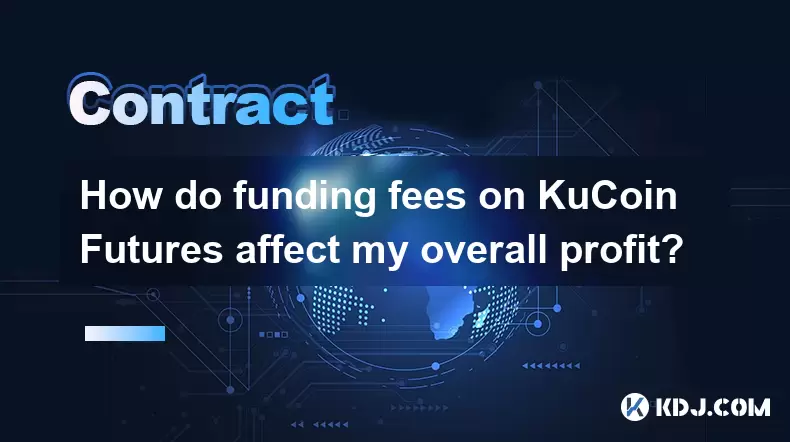
How do funding fees on KuCoin Futures affect my overall profit?
Aug 09,2025 at 08:22am
Understanding Funding Fees on KuCoin FuturesFunding fees on KuCoin Futures are periodic payments exchanged between long and short position holders to ...

What is the distinction between mark price and last price on KuCoin?
Aug 08,2025 at 01:58pm
Understanding the Basics of Price in Cryptocurrency TradingIn cryptocurrency exchanges like KuCoin, two key price indicators frequently appear on trad...

What are the specific maker and taker fees on KuCoin Futures?
Aug 08,2025 at 08:28am
Understanding Maker and Taker Fees on KuCoin FuturesWhen trading on KuCoin Futures, users encounter two primary types of fees: maker fees and taker fe...

Can you explain the difference between cross margin and isolated margin on KuCoin?
Aug 09,2025 at 02:57am
Understanding Margin Trading on KuCoinMargin trading on KuCoin allows traders to borrow funds to increase their trading position beyond their actual c...
See all articles

























































































