-
 Bitcoin
Bitcoin $117500
2.04% -
 Ethereum
Ethereum $3759
3.02% -
 XRP
XRP $3.171
3.30% -
 Tether USDt
Tether USDt $1.000
0.03% -
 BNB
BNB $782.4
2.52% -
 Solana
Solana $187.2
5.62% -
 USDC
USDC $0.0000
0.02% -
 Dogecoin
Dogecoin $0.2380
5.26% -
 TRON
TRON $0.3175
1.07% -
 Cardano
Cardano $0.8227
4.03% -
 Hyperliquid
Hyperliquid $44.50
5.44% -
 Sui
Sui $4.020
10.07% -
 Stellar
Stellar $0.4396
6.28% -
 Chainlink
Chainlink $18.32
4.55% -
 Hedera
Hedera $0.2628
10.71% -
 Bitcoin Cash
Bitcoin Cash $554.8
4.90% -
 Avalanche
Avalanche $24.20
4.60% -
 Litecoin
Litecoin $113.7
2.31% -
 Shiba Inu
Shiba Inu $0.00001413
5.99% -
 UNUS SED LEO
UNUS SED LEO $8.984
0.11% -
 Toncoin
Toncoin $3.326
7.22% -
 Ethena USDe
Ethena USDe $1.001
0.00% -
 Uniswap
Uniswap $10.49
4.56% -
 Polkadot
Polkadot $4.092
4.02% -
 Monero
Monero $326.6
1.30% -
 Dai
Dai $1.000
-0.01% -
 Bitget Token
Bitget Token $4.570
2.49% -
 Pepe
Pepe $0.00001267
5.10% -
 Aave
Aave $297.3
3.10% -
 Cronos
Cronos $0.1344
4.10%
Is there a limit on the maximum position of Gate.io contract? How to apply to increase the position limit?
To increase your Gate.io contract position limit, ensure you meet criteria, gather docs, and submit a request via support, detailing your need and attaching proof.
May 02, 2025 at 07:50 am
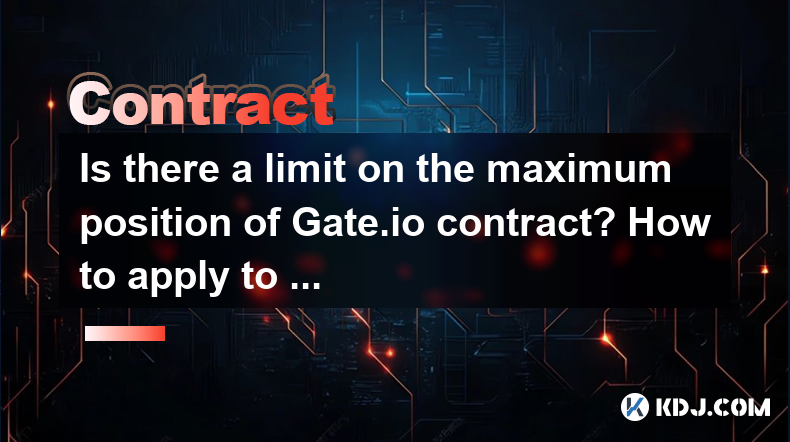
Is there a limit on the maximum position of Gate.io contract? How to apply to increase the position limit?
Gate.io, one of the leading cryptocurrency exchanges, offers a variety of trading options, including futures and perpetual contracts. For traders engaging in these markets, understanding the position limits and how to manage them is crucial. This article will delve into the specifics of the maximum position limits on Gate.io contracts and provide a detailed guide on how to apply for an increase in these limits.
Understanding Position Limits on Gate.io
Position limits on Gate.io are set to manage risk and ensure the stability of the trading platform. These limits vary depending on the type of contract and the user's trading level. For instance, new users typically start with lower position limits, which can be increased as they gain more experience and meet certain criteria set by the exchange.
The maximum position limit for a contract on Gate.io can be found in the contract details section of the trading interface. This limit is usually expressed in terms of the contract's notional value, which is the total value of the position in the base currency. For example, if the maximum position limit for a Bitcoin perpetual contract is 100 BTC, this means that a trader cannot hold a position larger than 100 BTC in notional value.
Factors Affecting Position Limits
Several factors influence the position limits on Gate.io. User's trading level is a primary determinant. Gate.io categorizes users into different levels based on their trading volume, account verification status, and other criteria. Higher levels typically come with higher position limits.
Market conditions also play a role. During periods of high volatility, Gate.io may adjust position limits to mitigate risk. Additionally, the type of contract being traded affects the limit. For instance, perpetual contracts might have different limits compared to futures contracts due to their unique characteristics.
How to Check Your Current Position Limit
To check your current position limit on Gate.io, follow these steps:
- Log into your Gate.io account.
- Navigate to the futures or perpetual contract trading section.
- Select the specific contract you are interested in.
- Look for the 'Position Limit' or 'Max Position' section in the contract details. This will show you the maximum notional value you can hold for that contract.
Applying to Increase Your Position Limit
If you find that your current position limit is too restrictive for your trading strategy, you can apply to increase it. Here’s a detailed guide on how to do so:
Ensure you meet the eligibility criteria: Before applying, make sure you meet the necessary criteria, such as having a certain trading volume or a higher account verification level.
Gather required documentation: Depending on your request, you might need to provide additional documentation, such as proof of identity or financial statements.
Submit a request through the Gate.io support system:
- Log into your Gate.io account.
- Go to the 'Support' section.
- Select 'Submit a Request'.
- Choose 'Futures and Perpetual Contracts' as the category.
- Describe your request to increase the position limit, including the specific contract and the desired new limit.
- Attach any required documentation.
- Submit the request.
Wait for a response: Gate.io’s support team will review your request. This process can take several days, so be patient.
Follow up if necessary: If you haven’t received a response within a reasonable timeframe, you can follow up with the support team to check on the status of your request.
Tips for a Successful Application
To increase your chances of a successful application, consider the following tips:
- Maintain a good trading history: A history of responsible trading can demonstrate to Gate.io that you are capable of handling larger positions.
- Provide clear and concise information: When submitting your request, be clear about why you need a higher limit and how you plan to manage the increased risk.
- Be prepared to answer additional questions: The support team may have follow-up questions, so be ready to provide more information if needed.
Common Reasons for Rejection
Understanding why applications might be rejected can help you prepare a stronger request. Common reasons include:
- Insufficient trading volume: If your trading volume does not meet the required threshold, your request may be denied.
- Incomplete or incorrect documentation: Failing to provide the necessary documentation or providing incorrect information can lead to rejection.
- High market volatility: During periods of high market volatility, Gate.io may be more cautious about increasing position limits.
Managing Your Position Limits
Once your position limit is increased, it’s important to manage your positions responsibly. Here are some tips:
- Monitor your positions closely: Keep an eye on your open positions and be ready to adjust them based on market conditions.
- Use risk management tools: Gate.io offers various tools, such as stop-loss orders, to help you manage risk.
- Stay informed about market conditions: Being aware of market trends and news can help you make better trading decisions.
Frequently Asked Questions
Q: Can I apply for a position limit increase multiple times?
A: Yes, you can apply for a position limit increase multiple times. However, each request will be evaluated based on your current trading activity and market conditions. It’s important to demonstrate responsible trading behavior and meet the necessary criteria each time you apply.
Q: How long does it typically take to get a response from Gate.io regarding a position limit increase?
A: The response time can vary, but typically, you can expect to hear back within a few business days. During periods of high demand or market volatility, the response time may be longer.
Q: Are there any fees associated with increasing my position limit on Gate.io?
A: Gate.io does not charge a fee for applying to increase your position limit. However, be aware that trading fees and other costs associated with your trading activities will still apply.
Q: Can my position limit be decreased by Gate.io without my request?
A: Yes, Gate.io reserves the right to adjust position limits based on market conditions, user behavior, and other factors. If your position limit is decreased, you will be notified through the platform.
Disclaimer:info@kdj.com
The information provided is not trading advice. kdj.com does not assume any responsibility for any investments made based on the information provided in this article. Cryptocurrencies are highly volatile and it is highly recommended that you invest with caution after thorough research!
If you believe that the content used on this website infringes your copyright, please contact us immediately (info@kdj.com) and we will delete it promptly.
- Vaultz Capital's Bitcoin Bet: A Strategic Shift on the Aquis Exchange
- 2025-07-26 20:30:12
- Pi Coin, Wallet Features, and Coinbase: What's the Buzz?
- 2025-07-26 18:30:12
- Worldcoin, Punisher Coin, and the Meme Coin Mania: What's the Haps?
- 2025-07-26 18:30:12
- Conviction, Justice System, and Murders: A Look at Recent Cases and Shifting Perspectives
- 2025-07-26 18:50:11
- Shiba Inu, Remittix, and the Market Surge: What's the Hype?
- 2025-07-26 19:10:12
- Cardano Price, ADA Holders, and Leadership Criticism: What's the Real Deal?
- 2025-07-26 19:30:12
Related knowledge

Why is my Bitstamp futures position being liquidated?
Jul 23,2025 at 11:08am
Understanding Futures Liquidation on BitstampFutures trading on Bitstamp involves borrowing funds to open leveraged positions, which amplifies both po...

Does Bitstamp offer inverse contracts?
Jul 23,2025 at 01:28pm
Understanding Inverse Contracts in Cryptocurrency TradingIn the realm of cryptocurrency derivatives, inverse contracts are a specific type of futures ...

How to find your Bitstamp futures trade history?
Jul 23,2025 at 08:07am
Understanding Bitstamp and Futures Trading AvailabilityAs of the current state of Bitstamp’s service offerings, it is critical to clarify that Bitstam...

Can I use a trailing stop on Bitstamp futures?
Jul 23,2025 at 01:42pm
Understanding Trailing Stops in Cryptocurrency TradingA trailing stop is a dynamic type of stop-loss order that adjusts automatically as the price of ...

Can I use a trailing stop on Bitstamp futures?
Jul 25,2025 at 02:28am
Understanding Trailing Stops in Cryptocurrency Futures TradingA trailing stop is a dynamic type of stop-loss order that adjusts automatically as the m...

What are the trading hours for Bitstamp contracts?
Jul 24,2025 at 11:56am
Understanding Bitstamp and Contract Trading AvailabilityBitstamp is one of the longest-standing cryptocurrency exchanges, established in 2011 and head...

Why is my Bitstamp futures position being liquidated?
Jul 23,2025 at 11:08am
Understanding Futures Liquidation on BitstampFutures trading on Bitstamp involves borrowing funds to open leveraged positions, which amplifies both po...

Does Bitstamp offer inverse contracts?
Jul 23,2025 at 01:28pm
Understanding Inverse Contracts in Cryptocurrency TradingIn the realm of cryptocurrency derivatives, inverse contracts are a specific type of futures ...

How to find your Bitstamp futures trade history?
Jul 23,2025 at 08:07am
Understanding Bitstamp and Futures Trading AvailabilityAs of the current state of Bitstamp’s service offerings, it is critical to clarify that Bitstam...

Can I use a trailing stop on Bitstamp futures?
Jul 23,2025 at 01:42pm
Understanding Trailing Stops in Cryptocurrency TradingA trailing stop is a dynamic type of stop-loss order that adjusts automatically as the price of ...

Can I use a trailing stop on Bitstamp futures?
Jul 25,2025 at 02:28am
Understanding Trailing Stops in Cryptocurrency Futures TradingA trailing stop is a dynamic type of stop-loss order that adjusts automatically as the m...

What are the trading hours for Bitstamp contracts?
Jul 24,2025 at 11:56am
Understanding Bitstamp and Contract Trading AvailabilityBitstamp is one of the longest-standing cryptocurrency exchanges, established in 2011 and head...
See all articles

























































































