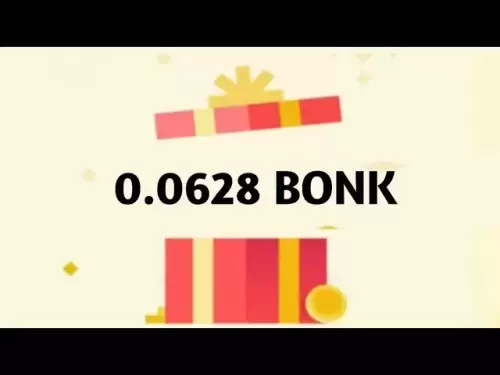-
 Bitcoin
Bitcoin $107,758.1435
-1.45% -
 Ethereum
Ethereum $2,490.6114
-3.32% -
 Tether USDt
Tether USDt $1.0004
0.00% -
 XRP
XRP $2.2042
-2.04% -
 BNB
BNB $651.4818
-1.12% -
 Solana
Solana $145.8782
-3.02% -
 USDC
USDC $0.9999
0.00% -
 TRON
TRON $0.2819
-1.39% -
 Dogecoin
Dogecoin $0.1621
-4.58% -
 Cardano
Cardano $0.5658
-4.18% -
 Hyperliquid
Hyperliquid $37.8181
-6.63% -
 Sui
Sui $2.8404
-4.91% -
 Bitcoin Cash
Bitcoin Cash $481.3703
-2.30% -
 Chainlink
Chainlink $13.0043
-4.79% -
 UNUS SED LEO
UNUS SED LEO $9.0464
0.26% -
 Avalanche
Avalanche $17.6115
-4.39% -
 Stellar
Stellar $0.2359
-2.11% -
 Toncoin
Toncoin $2.7507
-3.93% -
 Shiba Inu
Shiba Inu $0.0...01126
-4.41% -
 Litecoin
Litecoin $86.1256
-3.27% -
 Hedera
Hedera $0.1530
-3.13% -
 Monero
Monero $312.7785
-2.81% -
 Dai
Dai $1.0000
-0.01% -
 Ethena USDe
Ethena USDe $1.0001
-0.02% -
 Polkadot
Polkadot $3.3287
-5.55% -
 Bitget Token
Bitget Token $4.3840
-4.00% -
 Uniswap
Uniswap $6.8370
-10.63% -
 Pepe
Pepe $0.0...09548
-4.25% -
 Aave
Aave $260.2526
-6.11% -
 Pi
Pi $0.4658
-5.45%
How to identify the risk of liquidation of Binance contracts? What are the tips for position management?
To manage liquidation risk on Binance, monitor position size, leverage, and account equity, use stop-loss orders, and regularly review your positions using provided tools.
May 02, 2025 at 05:00 am

When trading futures and other leveraged products on Binance, understanding the risk of liquidation is crucial for managing your positions effectively. Liquidation occurs when a trader's position is forcibly closed due to insufficient margin to cover potential losses. In this article, we will explore how to identify the risk of liquidation for Binance contracts and provide tips for effective position management.
Understanding Liquidation on Binance
Liquidation on Binance happens when the market moves against your position, and your account's equity falls below the maintenance margin requirement. To avoid liquidation, it is essential to understand the key components that contribute to this risk.
- Initial Margin: This is the amount of capital required to open a position. It acts as a deposit to secure the trade.
- Maintenance Margin: This is the minimum amount of equity that must be maintained in the account to keep the position open.
- Margin Level: This is calculated as (Equity / Used Margin) * 100. When the margin level falls below a certain threshold, the position is at risk of liquidation.
Identifying the Risk of Liquidation
To identify the risk of liquidation, you need to monitor several key indicators in real-time:
- Position Size: The larger your position, the higher the risk of liquidation. Larger positions require more margin and are more sensitive to price movements.
- Leverage: Higher leverage increases the risk of liquidation. Using lower leverage can provide a buffer against market volatility.
- Price Movements: Sudden and significant price movements can quickly push your account towards liquidation. Monitoring market trends and setting appropriate stop-loss orders can help mitigate this risk.
- Account Equity: Your account's equity is the total value of your assets minus liabilities. Keeping an eye on your equity ensures you have enough margin to sustain your positions.
Using Binance Tools to Monitor Liquidation Risk
Binance provides several tools to help traders monitor their liquidation risk:
- Position Information: On the Binance Futures trading page, you can view detailed information about your open positions, including the liquidation price. Checking this regularly helps you stay informed about your risk levels.
- Risk Limit: Each futures contract on Binance has a risk limit that determines the maximum position size you can hold. Staying within these limits can prevent unexpected liquidations.
- Margin Calculator: Binance offers a margin calculator that allows you to input different scenarios to see how they would affect your margin and liquidation price. Using this tool can help you plan your trades more effectively.
Tips for Effective Position Management
Managing your positions effectively is key to reducing the risk of liquidation. Here are some tips to help you do so:
- Use Stop-Loss Orders: Setting stop-loss orders can limit your losses and prevent your account from reaching the liquidation point. Place stop-loss orders at levels that align with your risk tolerance.
- Diversify Your Portfolio: Spreading your investments across different assets can reduce the impact of a single asset's price movement on your overall portfolio. Diversification can help mitigate the risk of liquidation.
- Adjust Leverage: Lowering your leverage can provide more room for price fluctuations before reaching the liquidation point. Consider reducing leverage during times of high market volatility.
- Regularly Monitor Your Positions: Keeping a close eye on your open positions and market conditions can help you make timely adjustments. Frequent monitoring allows you to react quickly to adverse market movements.
- Rebalance Your Portfolio: Periodically rebalancing your portfolio can help maintain your desired risk level. Rebalancing involves adjusting your positions to align with your trading strategy and risk management goals.
Practical Steps to Manage Liquidation Risk
Here are some practical steps you can follow to manage your liquidation risk on Binance:
- Log into your Binance account and navigate to the Futures trading section.
- Review your open positions by clicking on the "Positions" tab. Look at the liquidation price for each position.
- Use the margin calculator to simulate different scenarios and see how they would affect your margin and liquidation price.
- Set stop-loss orders for your positions. Click on the "Order" tab, select "Stop-Limit," and enter the desired stop price and limit price.
- Monitor your account equity regularly. You can do this by checking the "Account" section on the Binance Futures page.
- Adjust your leverage if necessary. Go to the "Position" tab, select the position you want to adjust, and change the leverage level.
- Rebalance your portfolio by closing or opening new positions to align with your risk management strategy.
FAQs
Q: Can I avoid liquidation entirely on Binance?
A: While it's impossible to avoid liquidation entirely, you can significantly reduce the risk by using the strategies mentioned above, such as setting stop-loss orders, adjusting leverage, and regularly monitoring your positions.
Q: How does Binance handle partial liquidations?
A: Binance uses an auto-deleverage system to handle partial liquidations. If a position is partially liquidated, the system will automatically adjust the position size and margin to prevent further liquidation.
Q: What happens to my funds if my position is liquidated?
A: If your position is liquidated, any remaining funds in your account after covering the losses will be available for withdrawal or further trading. However, if your losses exceed your account balance, you may end up with a negative balance, which you will need to cover.
Q: Can I set a custom liquidation price on Binance?
A: No, Binance does not allow users to set a custom liquidation price. The liquidation price is automatically calculated based on your position size, leverage, and the current market price.
Disclaimer:info@kdj.com
The information provided is not trading advice. kdj.com does not assume any responsibility for any investments made based on the information provided in this article. Cryptocurrencies are highly volatile and it is highly recommended that you invest with caution after thorough research!
If you believe that the content used on this website infringes your copyright, please contact us immediately (info@kdj.com) and we will delete it promptly.
- Bitcoin's Pattern Break: Are HODLers the Key to the Next Surge?
- 2025-07-04 18:50:12
- Bitcoin Price, Trump's Bill, and the $150K Dream: A NYC Take
- 2025-07-04 19:50:12
- Ethereum, LILPEPE, and the July Bounce: Will Pepe Steal ETH's Thunder?
- 2025-07-04 19:10:12
- Binance Institutional Loans: Unlocking 4x Leverage and Zero Interest for Whales
- 2025-07-04 19:15:12
- Bitcoin Bull Run: Analysts Eye Peak in Late 2025?
- 2025-07-04 19:20:13
- Pepe Indicators, Bullish Forecast: Can the Meme Coin Rally?
- 2025-07-04 19:25:12
Related knowledge

How to identify the contract value range in combination with the market profile?
Jul 02,2025 at 10:56pm
Understanding the Market ProfileTo effectively identify the contract value range in combination with the market profile, it's essential to first understand what each concept entails. The market profile is a framework that helps traders visualize how price and time interact across a given period, typically a trading day or session. It provides insights i...

How to use the price slope to filter the false breakthrough signal of the contract?
Jun 20,2025 at 06:56pm
Understanding the Concept of Price Slope in Contract TradingIn contract trading, especially within cryptocurrency derivatives markets, price slope refers to the rate at which the price changes over a specific time period. It helps traders assess the strength and sustainability of a trend. A steep slope may indicate strong momentum, while a shallow slope...

How to determine the expected volatility of the contract through the volatility cone?
Jun 19,2025 at 12:28pm
Understanding the Basics of Volatility in Cryptocurrency ContractsIn the realm of cryptocurrency trading, volatility is a key metric that traders use to assess potential risk and reward. When dealing with futures contracts, understanding how volatile an asset might become over time is crucial for position sizing, risk management, and strategy developmen...

How to formulate a contract intraday trading plan in combination with the pivot point system?
Jun 21,2025 at 03:42pm
Understanding the Basics of Pivot Points in Cryptocurrency TradingPivot points are technical analysis tools used by traders to identify potential support and resistance levels. These levels are calculated using the previous day's high, low, and closing prices. In the context of cryptocurrency trading, where markets operate 24/7, pivot points help trader...

How to adjust the contract position ratio through the price fluctuation entropy?
Jun 22,2025 at 11:42am
Understanding Price Fluctuation Entropy in Cryptocurrency ContractsIn the world of cryptocurrency futures trading, price fluctuation entropy is a relatively new concept used to measure market volatility and uncertainty. It derives from information theory, where entropy refers to the degree of randomness or unpredictability in a system. In crypto contrac...

How to use the volume swing indicator to predict the contract volume-price divergence?
Jun 18,2025 at 11:42pm
Understanding the Volume Swing IndicatorThe volume swing indicator is a technical analysis tool used primarily in cryptocurrency trading to evaluate changes in volume over time. Unlike price-based indicators, this metric focuses solely on trading volume, which can provide early signals about potential market reversals or continuations. The key idea behi...

How to identify the contract value range in combination with the market profile?
Jul 02,2025 at 10:56pm
Understanding the Market ProfileTo effectively identify the contract value range in combination with the market profile, it's essential to first understand what each concept entails. The market profile is a framework that helps traders visualize how price and time interact across a given period, typically a trading day or session. It provides insights i...

How to use the price slope to filter the false breakthrough signal of the contract?
Jun 20,2025 at 06:56pm
Understanding the Concept of Price Slope in Contract TradingIn contract trading, especially within cryptocurrency derivatives markets, price slope refers to the rate at which the price changes over a specific time period. It helps traders assess the strength and sustainability of a trend. A steep slope may indicate strong momentum, while a shallow slope...

How to determine the expected volatility of the contract through the volatility cone?
Jun 19,2025 at 12:28pm
Understanding the Basics of Volatility in Cryptocurrency ContractsIn the realm of cryptocurrency trading, volatility is a key metric that traders use to assess potential risk and reward. When dealing with futures contracts, understanding how volatile an asset might become over time is crucial for position sizing, risk management, and strategy developmen...

How to formulate a contract intraday trading plan in combination with the pivot point system?
Jun 21,2025 at 03:42pm
Understanding the Basics of Pivot Points in Cryptocurrency TradingPivot points are technical analysis tools used by traders to identify potential support and resistance levels. These levels are calculated using the previous day's high, low, and closing prices. In the context of cryptocurrency trading, where markets operate 24/7, pivot points help trader...

How to adjust the contract position ratio through the price fluctuation entropy?
Jun 22,2025 at 11:42am
Understanding Price Fluctuation Entropy in Cryptocurrency ContractsIn the world of cryptocurrency futures trading, price fluctuation entropy is a relatively new concept used to measure market volatility and uncertainty. It derives from information theory, where entropy refers to the degree of randomness or unpredictability in a system. In crypto contrac...

How to use the volume swing indicator to predict the contract volume-price divergence?
Jun 18,2025 at 11:42pm
Understanding the Volume Swing IndicatorThe volume swing indicator is a technical analysis tool used primarily in cryptocurrency trading to evaluate changes in volume over time. Unlike price-based indicators, this metric focuses solely on trading volume, which can provide early signals about potential market reversals or continuations. The key idea behi...
See all articles