-
 bitcoin
bitcoin $87959.907984 USD
1.34% -
 ethereum
ethereum $2920.497338 USD
3.04% -
 tether
tether $0.999775 USD
0.00% -
 xrp
xrp $2.237324 USD
8.12% -
 bnb
bnb $860.243768 USD
0.90% -
 solana
solana $138.089498 USD
5.43% -
 usd-coin
usd-coin $0.999807 USD
0.01% -
 tron
tron $0.272801 USD
-1.53% -
 dogecoin
dogecoin $0.150904 USD
2.96% -
 cardano
cardano $0.421635 USD
1.97% -
 hyperliquid
hyperliquid $32.152445 USD
2.23% -
 bitcoin-cash
bitcoin-cash $533.301069 USD
-1.94% -
 chainlink
chainlink $12.953417 USD
2.68% -
 unus-sed-leo
unus-sed-leo $9.535951 USD
0.73% -
 zcash
zcash $521.483386 USD
-2.87%
How to use Hardhat to test a smart contract?
Hardhat is an Ethereum development environment that streamlines smart contract testing with tools like Mocha and Chai, ensuring reliable deployment.
Jul 26, 2025 at 11:15 pm
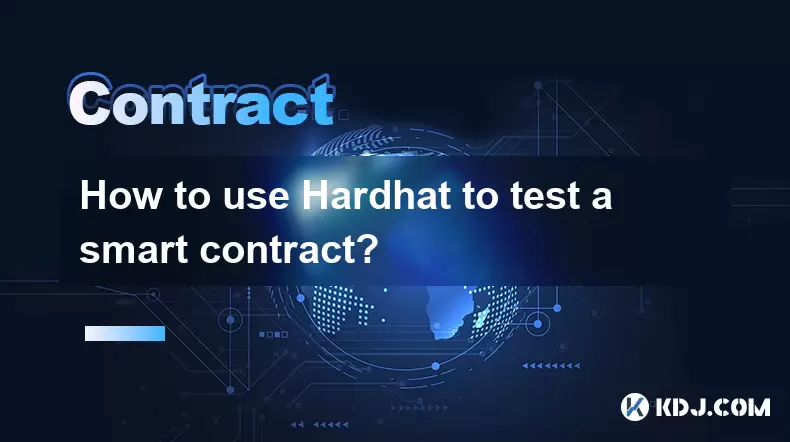
What Is Hardhat and Why Use It for Smart Contract Testing?
Hardhat is an Ethereum development environment that allows developers to compile, deploy, debug, and test smart contracts efficiently. It provides a local blockchain environment known as Hardhat Network, which mimics the behavior of real Ethereum networks like Mainnet or Ropsten, making it ideal for testing purposes.
One of the key reasons developers prefer Hardhat is its flexibility and rich plugin ecosystem. Whether you're writing unit tests with Mocha, using Chai for assertions, or debugging with built-in tools, Hardhat streamlines the entire smart contract development lifecycle. This makes it particularly useful when you want to ensure your contract logic behaves correctly before deploying it on a live network.
Setting Up Your Development Environment
Before diving into testing, it's essential to set up a proper environment:
- Install Node.js: Make sure Node.js (version 14.x or higher) and npm are installed.
- Initialize a Project: Run
npm init -yin your project directory to create apackage.jsonfile. - Install Hardhat: Execute
npm install --save-dev hardhatto add Hardhat to your project. - Create Hardhat Configuration File: Run
npx hardhatand select 'Create a JavaScript project' to generate thehardhat.config.jsfile.
Once this setup is complete, you can begin writing and testing your smart contracts.
Writing a Basic Smart Contract for Testing
To demonstrate how to use Hardhat for testing, let’s consider a simple Solidity contract:
// contracts/Token.solpragma solidity ^0.8.0;
contract Token {
mapping(address => uint256) public balances;
function transfer(address to, uint256 amount) external {
require(balances[msg.sender] >= amount, 'Insufficient balance');
balances[msg.sender] -= amount;
balances[to] += amount;
}
function mint(address account, uint256 amount) external {
balances[account] += amount;
}
}
This basic token contract includes functions for transferring and minting tokens. The goal is to test whether these functions behave as expected under different scenarios using Hardhat's testing framework.
Configuring the Test Environment
Before writing tests, make sure your project structure supports testing:
- Place your Solidity contracts in the
contracts/folder. - Store test files in the
test/directory. - Update
hardhat.config.jsif needed (e.g., adding networks or plugins).
Here’s a minimal configuration example:
// hardhat.config.jsmodule.exports = { solidity: '0.8.0',};With this setup, you’re ready to write and execute tests using Mocha and Chai.
Writing Tests Using Mocha and Chai
Hardhat integrates seamlessly with Mocha, a popular JavaScript test framework, and Chai, an assertion library.
Start by creating a test file in the test/ directory:
// test/token-test.jsconst { expect } = require('chai');
describe('Token Contract', function () { let Token; let hardhatToken; let owner; let addr1;
beforeEach(async function () {
Token = await ethers.getContractFactory('Token');
[owner, addr1] = await ethers.getSigners();
hardhatToken = await Token.deploy();
await hardhatToken.deployed();
});
it('Should assign the total supply to the owner', async function () {
await hardhatToken.mint(owner.address, 100);
const ownerBalance = await hardhatToken.balances(owner.address);
expect(ownerBalance).to.equal(100);
});
it('Should transfer tokens between accounts', async function () {
await hardhatToken.mint(owner.address, 100);
await hardhatToken.transfer(addr1.address, 50);
const addr1Balance = await hardhatToken.balances(addr1.address);
expect(addr1Balance).to.equal(50);
});
it('Should fail if sender doesn’t have enough tokens', async function () {
const initialOwnerBalance = await hardhatToken.balances(owner.address);
await expect(
hardhatToken.transfer(addr1.address, 1)
).to.be.revertedWith('Insufficient balance');
expect(await hardhatToken.balances(owner.address)).to.equal(initialOwnerBalance);
});});
Each test case uses Chai to assert expected outcomes. The beforeEach hook ensures a fresh deployment for every test, preventing interference between test cases.
Running Tests with Hardhat
Once your tests are written, executing them is straightforward:
- Open a terminal in your project root directory.
- Run the command
npx hardhat test.
The output will show the results of each test, including passed and failed cases. If any test fails, Hardhat will display detailed error messages to help identify issues quickly.
For more granular control, you can run specific test files by appending the file path:
npx hardhat test test/token-test.jsThis allows you to focus on specific contract behaviors without re-running the entire test suite.
Frequently Asked Questions
Q: Can I use Hardhat without Solidity?Yes, while Hardhat is primarily designed for Solidity, it can also be used with other EVM-compatible languages such as Vyper, although community support may vary.
Q: How do I debug failed tests in Hardhat?Use console.log from @nomiclabs/hardhat-waffle or the Hardhat Runtime Environment (HRE) to print variable values during test execution. Additionally, inspect the transaction receipts and revert reasons provided in the test output.
Q: Can I test contract upgrades using Hardhat?Yes, Hardhat supports proxy patterns through plugins like @openzeppelin/hardhat-upgrades, allowing you to simulate and test upgradeable contracts locally.
Q: Are there alternatives to Mocha and Chai for testing in Hardhat?While Mocha and Chai are widely adopted, you can integrate other testing frameworks like Jest with additional configuration, though native support and documentation are more mature for Mocha and Chai.
Disclaimer:info@kdj.com
The information provided is not trading advice. kdj.com does not assume any responsibility for any investments made based on the information provided in this article. Cryptocurrencies are highly volatile and it is highly recommended that you invest with caution after thorough research!
If you believe that the content used on this website infringes your copyright, please contact us immediately (info@kdj.com) and we will delete it promptly.
- Vitalik Buterin Rethinks Ethereum's Future: L2s Evolve Beyond Shards as Ethereum Scales
- 2026-02-04 15:35:01
- Ozak AI Fuels Network Expansion with Growth Simulations, Eyeing Major Exchange Listings
- 2026-02-04 12:50:01
- From Digital Vaults to Tehran Streets: Robbery, Protests, and the Unseen Tears of a Shifting World
- 2026-02-04 12:45:01
- Bitcoin's Tightrope Walk: Navigating US Credit Squeeze and Swelling Debt
- 2026-02-04 12:45:01
- WisdomTree Eyes Crypto Profitability as Traditional Finance Embraces On-Chain Innovation
- 2026-02-04 10:20:01
- Big Apple Bit: Bitcoin's Rebound Hides a Deeper Dive, Say Wave 3 Watchers
- 2026-02-04 07:00:03
Related knowledge

How to close a crypto contract position manually or automatically?
Feb 01,2026 at 11:19pm
Manual Position Closure Process1. Log into the trading platform where the contract is active and navigate to the 'Positions' or 'Open Orders' tab. 2. ...

How to understand the impact of Bitcoin ETFs on crypto contracts?
Feb 01,2026 at 04:19pm
Bitcoin ETFs and Market Liquidity1. Bitcoin ETFs introduce institutional capital directly into the spot market, increasing order book depth and reduci...

How to trade DeFi contracts during the current liquidity surge?
Feb 01,2026 at 07:00am
Understanding Liquidity Dynamics in DeFi Protocols1. Liquidity surges in DeFi are often triggered by coordinated capital inflows from yield farming in...

How to use social trading to copy crypto contract experts?
Feb 02,2026 at 07:40am
Understanding Social Trading Platforms1. Social trading platforms integrate real-time market data with user interaction features, enabling traders to ...

How to trade BNB contracts and save on transaction fees?
Feb 03,2026 at 12:39am
Understanding BNB Contract Trading Mechanics1. BNB contracts are derivative instruments traded on Binance Futures, allowing users to gain leveraged ex...

How to build a consistent crypto contract trading plan for 2026?
Feb 02,2026 at 10:59pm
Defining Contract Specifications1. Selecting the underlying asset requires evaluating liquidity depth, historical volatility, and exchange support acr...

How to close a crypto contract position manually or automatically?
Feb 01,2026 at 11:19pm
Manual Position Closure Process1. Log into the trading platform where the contract is active and navigate to the 'Positions' or 'Open Orders' tab. 2. ...

How to understand the impact of Bitcoin ETFs on crypto contracts?
Feb 01,2026 at 04:19pm
Bitcoin ETFs and Market Liquidity1. Bitcoin ETFs introduce institutional capital directly into the spot market, increasing order book depth and reduci...

How to trade DeFi contracts during the current liquidity surge?
Feb 01,2026 at 07:00am
Understanding Liquidity Dynamics in DeFi Protocols1. Liquidity surges in DeFi are often triggered by coordinated capital inflows from yield farming in...

How to use social trading to copy crypto contract experts?
Feb 02,2026 at 07:40am
Understanding Social Trading Platforms1. Social trading platforms integrate real-time market data with user interaction features, enabling traders to ...

How to trade BNB contracts and save on transaction fees?
Feb 03,2026 at 12:39am
Understanding BNB Contract Trading Mechanics1. BNB contracts are derivative instruments traded on Binance Futures, allowing users to gain leveraged ex...

How to build a consistent crypto contract trading plan for 2026?
Feb 02,2026 at 10:59pm
Defining Contract Specifications1. Selecting the underlying asset requires evaluating liquidity depth, historical volatility, and exchange support acr...
See all articles










































































