-
 Bitcoin
Bitcoin $108,489.6704
1.13% -
 Ethereum
Ethereum $2,502.0528
2.92% -
 Tether USDt
Tether USDt $1.0002
0.00% -
 XRP
XRP $2.1941
0.51% -
 BNB
BNB $655.3375
1.00% -
 Solana
Solana $151.5977
1.27% -
 USDC
USDC $0.9999
0.00% -
 TRON
TRON $0.2768
0.32% -
 Dogecoin
Dogecoin $0.1676
2.86% -
 Cardano
Cardano $0.5675
0.98% -
 Hyperliquid
Hyperliquid $40.6109
7.48% -
 Bitcoin Cash
Bitcoin Cash $500.7746
2.09% -
 Sui
Sui $2.8328
2.03% -
 Chainlink
Chainlink $13.4452
1.26% -
 UNUS SED LEO
UNUS SED LEO $9.1623
0.39% -
 Avalanche
Avalanche $18.2267
2.24% -
 Stellar
Stellar $0.2382
0.00% -
 Toncoin
Toncoin $2.8885
1.68% -
 Shiba Inu
Shiba Inu $0.0...01159
0.91% -
 Litecoin
Litecoin $87.1827
0.88% -
 Hedera
Hedera $0.1511
2.90% -
 Monero
Monero $315.4992
-0.59% -
 Polkadot
Polkadot $3.4663
2.34% -
 Bitget Token
Bitget Token $4.6118
-0.65% -
 Dai
Dai $1.0000
-0.01% -
 Ethena USDe
Ethena USDe $1.0003
0.02% -
 Uniswap
Uniswap $7.2989
4.69% -
 Pepe
Pepe $0.0...01003
5.73% -
 Aave
Aave $275.5616
7.15% -
 Pi
Pi $0.5181
-2.49%
Does Gate.io contracts support partial closing? Can I input the number of positions to be closed by my own input?
Gate.io supports partial closing of contracts, allowing users to manually input the number of positions they wish to close for flexible risk management.
May 07, 2025 at 02:29 am

Does Gate.io contracts support partial closing? Can I input the number of positions to be closed by my own input?
When engaging with cryptocurrency derivatives on Gate.io, understanding the platform's capabilities regarding position management is crucial. This article delves into whether Gate.io supports partial closing of contracts and if users can manually input the number of positions they wish to close.
Understanding Partial Closing on Gate.io
Partial closing refers to the ability to close a portion of an open position rather than the entire position at once. This feature is particularly useful for traders who wish to secure profits on a part of their position while keeping the rest open to potentially benefit from further market movements.
On Gate.io, users can indeed utilize the partial closing feature. This functionality allows traders to manage their risk and exposure more effectively by closing out parts of their positions as needed. To use this feature, traders must access their open positions and select the specific number of contracts they wish to close.
How to Partially Close a Position on Gate.io
To execute a partial close on Gate.io, follow these detailed steps:
- Log into your Gate.io account and navigate to the Futures or Perpetual Contracts section, depending on the type of contract you are trading.
- Select the specific contract you have an open position in. This will take you to the detailed view of your position.
- Locate the 'Close Position' button. Instead of clicking this directly, look for an option to adjust the number of contracts you wish to close.
- Input the desired number of contracts you want to close. This can be done by entering the number manually or using the provided slider or input field.
- Confirm the partial close. Review the details, including the number of contracts to be closed, the current market price, and any potential fees. Once satisfied, confirm the action to execute the partial close.
Manual Input of Positions to be Closed
Gate.io provides users with the flexibility to manually input the number of positions they wish to close. This feature is essential for traders who need precise control over their trading activities. By allowing manual input, Gate.io ensures that traders can tailor their position management to their specific trading strategies.
When manually inputting the number of positions to close, traders should consider the following:
- Current market conditions: Assess whether the current price aligns with your trading goals.
- Risk management: Determine how closing a portion of your position affects your overall risk exposure.
- Profit and loss: Calculate the potential impact on your profit and loss from closing a specific number of contracts.
Benefits of Partial Closing and Manual Input
The ability to partially close positions and manually input the number of contracts to be closed offers several benefits:
- Flexibility: Traders can adapt to changing market conditions more effectively.
- Risk Management: By closing out parts of a position, traders can reduce risk while still maintaining exposure to potential gains.
- Profit Taking: Traders can secure profits on a portion of their position while leaving the rest open for further potential gains.
Practical Example of Using Partial Closing
Consider a scenario where you have an open long position of 100 contracts on Bitcoin perpetual futures. The market is showing signs of volatility, and you want to secure some profits while keeping some exposure. You decide to partially close 30 contracts.
- Navigate to your Bitcoin perpetual futures position on Gate.io.
- Select the option to close a portion of your position.
- Manually input '30' in the field for the number of contracts to close.
- Review and confirm the partial close. Once executed, you will have closed 30 contracts, leaving 70 contracts open.
This example illustrates how partial closing and manual input can be used to manage positions effectively on Gate.io.
Considerations When Using Partial Closing
When utilizing partial closing and manual input on Gate.io, consider the following:
- Transaction Fees: Each partial close may incur transaction fees, so factor these into your trading strategy.
- Market Impact: Large partial closes can impact the market, especially in less liquid markets.
- Platform Limitations: Be aware of any platform-specific limitations or minimum/maximum contract sizes for partial closes.
Frequently Asked Questions
Q: Can I set up a stop-loss order for partial closing on Gate.io?
A: Gate.io does support stop-loss orders, but these are typically applied to the entire position rather than a partial close. For partial closing, you would need to manually monitor your position and execute the partial close when your desired conditions are met.
Q: Is there a limit to how many times I can partially close a position on Gate.io?
A: There is no specific limit mentioned by Gate.io on the number of partial closes you can perform on a single position. However, each partial close may incur fees, so it's important to consider the cost-effectiveness of multiple partial closes.
Q: Can I partially close a position during high volatility on Gate.io?
A: Yes, you can partially close a position during high volatility. However, be aware that during such times, the execution price may differ from the displayed price due to rapid market movements.
Q: Does Gate.io provide any tools to help with partial closing decisions?
A: While Gate.io does not have specific tools dedicated to partial closing decisions, the platform offers various analytical tools and real-time data that can aid traders in making informed decisions about when and how to partially close positions.
Disclaimer:info@kdj.com
The information provided is not trading advice. kdj.com does not assume any responsibility for any investments made based on the information provided in this article. Cryptocurrencies are highly volatile and it is highly recommended that you invest with caution after thorough research!
If you believe that the content used on this website infringes your copyright, please contact us immediately (info@kdj.com) and we will delete it promptly.
- Ripple XRP, Bitcoin, and Solaris Presale: What's the Buzz?
- 2025-06-30 18:50:11
- SpaceX, Mirror Tokens, and Investors: A Wild Ride to the Future?
- 2025-06-30 19:10:22
- Arbitrum (ARB) and Robinhood: Partnership Rumors Fuel Price Surge to $0.4289?
- 2025-06-30 19:10:22
- Jasmy Coin, Bitcoin, and the Rise of Solaris Presale: What's the Buzz?
- 2025-06-30 18:30:12
- XRP, SEC, and Ripple: A New Chapter?
- 2025-06-30 19:15:13
- Arbitrum's ARB Price Surges Amid Robinhood Partnership Buzz: A New York Minute on Crypto
- 2025-06-30 19:30:12
Related knowledge

How to use the price slope to filter the false breakthrough signal of the contract?
Jun 20,2025 at 06:56pm
Understanding the Concept of Price Slope in Contract TradingIn contract trading, especially within cryptocurrency derivatives markets, price slope refers to the rate at which the price changes over a specific time period. It helps traders assess the strength and sustainability of a trend. A steep slope may indicate strong momentum, while a shallow slope...

How to determine the expected volatility of the contract through the volatility cone?
Jun 19,2025 at 12:28pm
Understanding the Basics of Volatility in Cryptocurrency ContractsIn the realm of cryptocurrency trading, volatility is a key metric that traders use to assess potential risk and reward. When dealing with futures contracts, understanding how volatile an asset might become over time is crucial for position sizing, risk management, and strategy developmen...

How to formulate a contract intraday trading plan in combination with the pivot point system?
Jun 21,2025 at 03:42pm
Understanding the Basics of Pivot Points in Cryptocurrency TradingPivot points are technical analysis tools used by traders to identify potential support and resistance levels. These levels are calculated using the previous day's high, low, and closing prices. In the context of cryptocurrency trading, where markets operate 24/7, pivot points help trader...

How to adjust the contract position ratio through the price fluctuation entropy?
Jun 22,2025 at 11:42am
Understanding Price Fluctuation Entropy in Cryptocurrency ContractsIn the world of cryptocurrency futures trading, price fluctuation entropy is a relatively new concept used to measure market volatility and uncertainty. It derives from information theory, where entropy refers to the degree of randomness or unpredictability in a system. In crypto contrac...

How to use the volume swing indicator to predict the contract volume-price divergence?
Jun 18,2025 at 11:42pm
Understanding the Volume Swing IndicatorThe volume swing indicator is a technical analysis tool used primarily in cryptocurrency trading to evaluate changes in volume over time. Unlike price-based indicators, this metric focuses solely on trading volume, which can provide early signals about potential market reversals or continuations. The key idea behi...
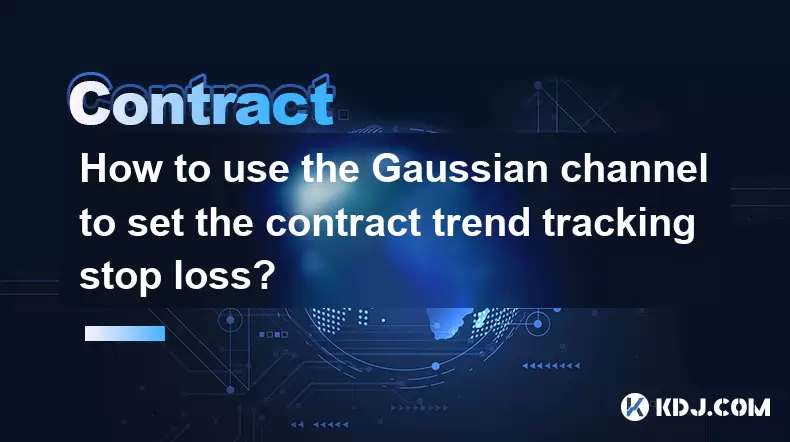
How to use the Gaussian channel to set the contract trend tracking stop loss?
Jun 18,2025 at 09:21pm
Understanding the Gaussian Channel in Cryptocurrency TradingThe Gaussian channel is a technical indicator used primarily in financial markets, including cryptocurrency trading, to identify trends and potential reversal points. It is based on statistical principles derived from the normal distribution, commonly known as the Gaussian distribution or bell ...

How to use the price slope to filter the false breakthrough signal of the contract?
Jun 20,2025 at 06:56pm
Understanding the Concept of Price Slope in Contract TradingIn contract trading, especially within cryptocurrency derivatives markets, price slope refers to the rate at which the price changes over a specific time period. It helps traders assess the strength and sustainability of a trend. A steep slope may indicate strong momentum, while a shallow slope...

How to determine the expected volatility of the contract through the volatility cone?
Jun 19,2025 at 12:28pm
Understanding the Basics of Volatility in Cryptocurrency ContractsIn the realm of cryptocurrency trading, volatility is a key metric that traders use to assess potential risk and reward. When dealing with futures contracts, understanding how volatile an asset might become over time is crucial for position sizing, risk management, and strategy developmen...

How to formulate a contract intraday trading plan in combination with the pivot point system?
Jun 21,2025 at 03:42pm
Understanding the Basics of Pivot Points in Cryptocurrency TradingPivot points are technical analysis tools used by traders to identify potential support and resistance levels. These levels are calculated using the previous day's high, low, and closing prices. In the context of cryptocurrency trading, where markets operate 24/7, pivot points help trader...

How to adjust the contract position ratio through the price fluctuation entropy?
Jun 22,2025 at 11:42am
Understanding Price Fluctuation Entropy in Cryptocurrency ContractsIn the world of cryptocurrency futures trading, price fluctuation entropy is a relatively new concept used to measure market volatility and uncertainty. It derives from information theory, where entropy refers to the degree of randomness or unpredictability in a system. In crypto contrac...

How to use the volume swing indicator to predict the contract volume-price divergence?
Jun 18,2025 at 11:42pm
Understanding the Volume Swing IndicatorThe volume swing indicator is a technical analysis tool used primarily in cryptocurrency trading to evaluate changes in volume over time. Unlike price-based indicators, this metric focuses solely on trading volume, which can provide early signals about potential market reversals or continuations. The key idea behi...
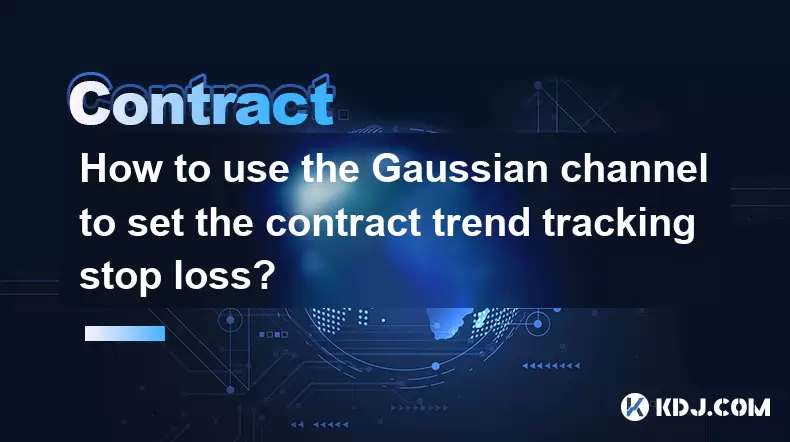
How to use the Gaussian channel to set the contract trend tracking stop loss?
Jun 18,2025 at 09:21pm
Understanding the Gaussian Channel in Cryptocurrency TradingThe Gaussian channel is a technical indicator used primarily in financial markets, including cryptocurrency trading, to identify trends and potential reversal points. It is based on statistical principles derived from the normal distribution, commonly known as the Gaussian distribution or bell ...
See all articles

























































































