-
 Bitcoin
Bitcoin $108,489.6704
1.13% -
 Ethereum
Ethereum $2,502.0528
2.92% -
 Tether USDt
Tether USDt $1.0002
0.00% -
 XRP
XRP $2.1941
0.51% -
 BNB
BNB $655.3375
1.00% -
 Solana
Solana $151.5977
1.27% -
 USDC
USDC $0.9999
0.00% -
 TRON
TRON $0.2768
0.32% -
 Dogecoin
Dogecoin $0.1676
2.86% -
 Cardano
Cardano $0.5675
0.98% -
 Hyperliquid
Hyperliquid $40.6109
7.48% -
 Bitcoin Cash
Bitcoin Cash $500.7746
2.09% -
 Sui
Sui $2.8328
2.03% -
 Chainlink
Chainlink $13.4452
1.26% -
 UNUS SED LEO
UNUS SED LEO $9.1623
0.39% -
 Avalanche
Avalanche $18.2267
2.24% -
 Stellar
Stellar $0.2382
0.00% -
 Toncoin
Toncoin $2.8885
1.68% -
 Shiba Inu
Shiba Inu $0.0...01159
0.91% -
 Litecoin
Litecoin $87.1827
0.88% -
 Hedera
Hedera $0.1511
2.90% -
 Monero
Monero $315.4992
-0.59% -
 Polkadot
Polkadot $3.4663
2.34% -
 Bitget Token
Bitget Token $4.6118
-0.65% -
 Dai
Dai $1.0000
-0.01% -
 Ethena USDe
Ethena USDe $1.0003
0.02% -
 Uniswap
Uniswap $7.2989
4.69% -
 Pepe
Pepe $0.0...01003
5.73% -
 Aave
Aave $275.5616
7.15% -
 Pi
Pi $0.5181
-2.49%
Does Gate.io contracts support full market price closing? Will one-click closing cause large deviations?
Gate.io supports full market price closing for swift exits and one-click closing for speed, but the latter may cause deviations due to liquidity and volatility.
May 07, 2025 at 02:42 am

Does Gate.io contracts support full market price closing? Will one-click closing cause large deviations?
Gate.io is a well-known cryptocurrency exchange that offers various trading services, including futures and perpetual contracts. One of the key concerns for traders using these contracts is the ability to close positions at the market price and the potential for deviations when using one-click closing. This article will delve into these aspects, providing detailed information on how Gate.io handles full market price closing and the implications of one-click closing.
Understanding Full Market Price Closing on Gate.io
Full market price closing is a feature that allows traders to close their positions at the current market price. This is particularly useful in volatile markets where quick decisions are necessary. Gate.io supports full market price closing for its futures and perpetual contracts, ensuring that traders can exit their positions swiftly.
To execute a full market price closing on Gate.io, follow these steps:
- Log into your Gate.io account and navigate to the futures or perpetual contracts trading section.
- Select the contract you wish to close. Ensure you are on the correct trading pair and contract type.
- Click on the 'Close Position' button. This will open a new window where you can choose the closing method.
- Choose 'Market' as the closing method. This will initiate a market order to close your position at the current market price.
- Confirm the order. Review the details and click 'Confirm' to execute the market order.
Once the order is executed, your position will be closed at the best available market price at that moment. This process is designed to be quick and efficient, minimizing the time between the decision to close and the actual closure of the position.
The Mechanics of One-Click Closing
One-click closing is a feature designed to simplify the process of closing positions. It allows traders to close their positions with a single click, which can be particularly useful during times of high market volatility. However, the concern often arises about potential deviations from the market price when using this method.
On Gate.io, one-click closing is integrated into the trading interface to provide a seamless experience. When you use one-click closing, the system automatically executes a market order to close your position. The process is as follows:
- Navigate to your open positions in the futures or perpetual contracts section.
- Find the position you want to close and locate the one-click closing button, usually labeled as 'Close' or 'Exit'.
- Click the one-click closing button. The system will instantly generate a market order to close your position.
The key advantage of one-click closing is its speed, which can be crucial in fast-moving markets. However, there are factors that could lead to deviations from the market price:
- Liquidity: If the market is experiencing low liquidity, the price at which your order is filled may differ from the last displayed price.
- Order Book Depth: The depth of the order book at the time of closing can affect the price at which your order is executed. A shallow order book may result in a larger deviation.
- Market Volatility: High volatility can cause rapid price changes, increasing the likelihood of deviations.
Minimizing Deviations in One-Click Closing
While one-click closing can lead to deviations, there are strategies traders can employ to minimize these risks:
- Monitor Market Conditions: Keep an eye on market liquidity and volatility before using one-click closing. If conditions are unfavorable, consider using limit orders instead.
- Use Stop-Loss Orders: Implementing stop-loss orders can help manage risk by automatically closing positions at predefined price levels.
- Understand Order Execution: Familiarize yourself with how Gate.io executes orders. Understanding the mechanics can help you anticipate potential deviations.
By taking these steps, traders can better manage the risks associated with one-click closing and improve their overall trading experience on Gate.io.
Comparing Market Price Closing and One-Click Closing
Both market price closing and one-click closing are valuable tools for traders, but they serve different purposes and have different implications:
- Market Price Closing: This method is more deliberate, requiring a few more steps to execute. It is suitable for traders who want to ensure they are closing at the current market price and are willing to spend a few extra seconds to do so.
- One-Click Closing: This method prioritizes speed and simplicity, ideal for traders who need to act quickly in volatile markets. However, it comes with the risk of larger deviations from the market price.
Understanding the differences between these methods can help traders choose the right approach based on their trading strategy and market conditions.
Practical Examples of Closing Positions on Gate.io
To illustrate the process of closing positions on Gate.io, let's look at a couple of practical examples:
Example 1: Market Price Closing
- Scenario: You have an open long position on BTC/USDT perpetual contract, and you want to close it at the current market price.
- Steps:
- Log into your Gate.io account and navigate to the BTC/USDT perpetual contract section.
- Locate your open long position and click on the 'Close Position' button.
- In the new window, select 'Market' as the closing method.
- Review the details and confirm the order.
- Outcome: Your position is closed at the best available market price, ensuring a quick exit from the market.
Example 2: One-Click Closing
- Scenario: The market is highly volatile, and you need to close your short position on ETH/USDT futures contract quickly.
- Steps:
- Navigate to your open positions in the ETH/USDT futures section.
- Find your short position and click the one-click closing button labeled 'Close'.
- The system automatically generates a market order to close your position.
- Outcome: Your position is closed rapidly, though you may experience a slight deviation from the last displayed price due to the speed of execution.
These examples demonstrate the practical application of both methods on Gate.io, helping traders understand how to use these features effectively.
Frequently Asked Questions
1. Can I use limit orders to close positions on Gate.io?
Yes, Gate.io supports limit orders for closing positions. To use a limit order, follow the same steps as for market price closing but select 'Limit' as the closing method. Enter your desired closing price, and the order will be executed when the market reaches that price.
2. What happens if there is insufficient liquidity when I use one-click closing?
If there is insufficient liquidity, your order may be filled at a price that differs from the last displayed market price. This is because the system will need to find enough liquidity to close your position, potentially resulting in a larger deviation.
3. How can I monitor the status of my closed positions on Gate.io?
After closing a position, you can view the status in the 'Order History' or 'Trade History' section of your Gate.io account. These sections provide detailed information on executed orders, including the closing price and any deviations from the market price.
4. Is there a fee associated with closing positions on Gate.io?
Yes, Gate.io charges trading fees for closing positions, which vary depending on the type of contract and your trading volume. These fees are typically a percentage of the notional value of the closed position and are deducted automatically upon execution.
Disclaimer:info@kdj.com
The information provided is not trading advice. kdj.com does not assume any responsibility for any investments made based on the information provided in this article. Cryptocurrencies are highly volatile and it is highly recommended that you invest with caution after thorough research!
If you believe that the content used on this website infringes your copyright, please contact us immediately (info@kdj.com) and we will delete it promptly.
- Ripple, Stablecoin, Adoption: RLUSD Leading the Charge
- 2025-06-30 14:30:12
- Bitcoin ETF, IBIT, and the Bull Flag: Is $144,000 on the Horizon?
- 2025-06-30 14:50:12
- Bitcoin, Passive Income, and a Bull Raise: Riding the Crypto Wave
- 2025-06-30 14:30:12
- FxWirePro: Optimism (OP) Token Unlock Looms – Will It Sink or Swim?
- 2025-06-30 15:47:14
- Bitcoin, Personal Loans, and Omega 88: A New Era in Lending?
- 2025-06-30 15:09:14
- Saylor's Strategy: How MicroStrategy's Bitcoin Bet is Reshaping Finance
- 2025-06-30 14:52:14
Related knowledge

How to use the price slope to filter the false breakthrough signal of the contract?
Jun 20,2025 at 06:56pm
Understanding the Concept of Price Slope in Contract TradingIn contract trading, especially within cryptocurrency derivatives markets, price slope refers to the rate at which the price changes over a specific time period. It helps traders assess the strength and sustainability of a trend. A steep slope may indicate strong momentum, while a shallow slope...

How to determine the expected volatility of the contract through the volatility cone?
Jun 19,2025 at 12:28pm
Understanding the Basics of Volatility in Cryptocurrency ContractsIn the realm of cryptocurrency trading, volatility is a key metric that traders use to assess potential risk and reward. When dealing with futures contracts, understanding how volatile an asset might become over time is crucial for position sizing, risk management, and strategy developmen...

How to formulate a contract intraday trading plan in combination with the pivot point system?
Jun 21,2025 at 03:42pm
Understanding the Basics of Pivot Points in Cryptocurrency TradingPivot points are technical analysis tools used by traders to identify potential support and resistance levels. These levels are calculated using the previous day's high, low, and closing prices. In the context of cryptocurrency trading, where markets operate 24/7, pivot points help trader...

How to adjust the contract position ratio through the price fluctuation entropy?
Jun 22,2025 at 11:42am
Understanding Price Fluctuation Entropy in Cryptocurrency ContractsIn the world of cryptocurrency futures trading, price fluctuation entropy is a relatively new concept used to measure market volatility and uncertainty. It derives from information theory, where entropy refers to the degree of randomness or unpredictability in a system. In crypto contrac...

How to use the volume swing indicator to predict the contract volume-price divergence?
Jun 18,2025 at 11:42pm
Understanding the Volume Swing IndicatorThe volume swing indicator is a technical analysis tool used primarily in cryptocurrency trading to evaluate changes in volume over time. Unlike price-based indicators, this metric focuses solely on trading volume, which can provide early signals about potential market reversals or continuations. The key idea behi...
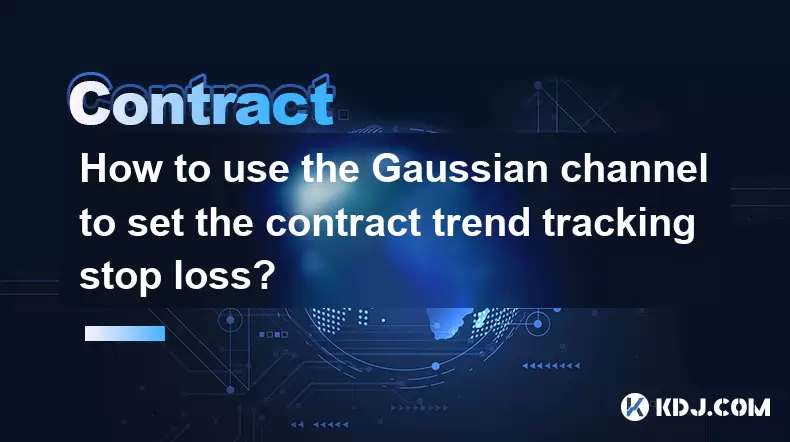
How to use the Gaussian channel to set the contract trend tracking stop loss?
Jun 18,2025 at 09:21pm
Understanding the Gaussian Channel in Cryptocurrency TradingThe Gaussian channel is a technical indicator used primarily in financial markets, including cryptocurrency trading, to identify trends and potential reversal points. It is based on statistical principles derived from the normal distribution, commonly known as the Gaussian distribution or bell ...

How to use the price slope to filter the false breakthrough signal of the contract?
Jun 20,2025 at 06:56pm
Understanding the Concept of Price Slope in Contract TradingIn contract trading, especially within cryptocurrency derivatives markets, price slope refers to the rate at which the price changes over a specific time period. It helps traders assess the strength and sustainability of a trend. A steep slope may indicate strong momentum, while a shallow slope...

How to determine the expected volatility of the contract through the volatility cone?
Jun 19,2025 at 12:28pm
Understanding the Basics of Volatility in Cryptocurrency ContractsIn the realm of cryptocurrency trading, volatility is a key metric that traders use to assess potential risk and reward. When dealing with futures contracts, understanding how volatile an asset might become over time is crucial for position sizing, risk management, and strategy developmen...

How to formulate a contract intraday trading plan in combination with the pivot point system?
Jun 21,2025 at 03:42pm
Understanding the Basics of Pivot Points in Cryptocurrency TradingPivot points are technical analysis tools used by traders to identify potential support and resistance levels. These levels are calculated using the previous day's high, low, and closing prices. In the context of cryptocurrency trading, where markets operate 24/7, pivot points help trader...

How to adjust the contract position ratio through the price fluctuation entropy?
Jun 22,2025 at 11:42am
Understanding Price Fluctuation Entropy in Cryptocurrency ContractsIn the world of cryptocurrency futures trading, price fluctuation entropy is a relatively new concept used to measure market volatility and uncertainty. It derives from information theory, where entropy refers to the degree of randomness or unpredictability in a system. In crypto contrac...

How to use the volume swing indicator to predict the contract volume-price divergence?
Jun 18,2025 at 11:42pm
Understanding the Volume Swing IndicatorThe volume swing indicator is a technical analysis tool used primarily in cryptocurrency trading to evaluate changes in volume over time. Unlike price-based indicators, this metric focuses solely on trading volume, which can provide early signals about potential market reversals or continuations. The key idea behi...
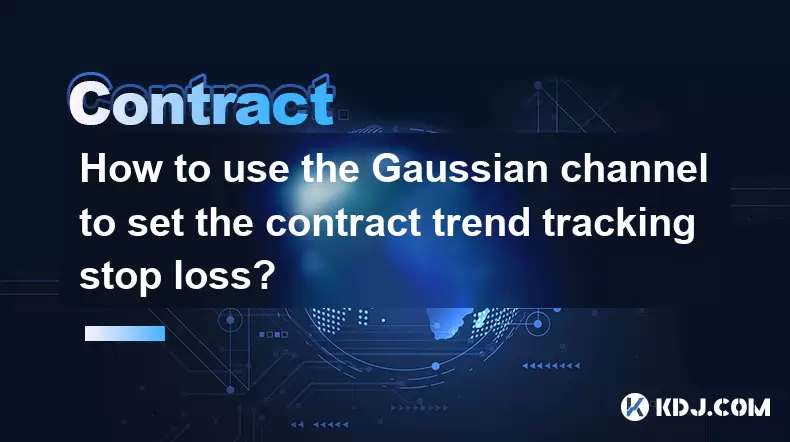
How to use the Gaussian channel to set the contract trend tracking stop loss?
Jun 18,2025 at 09:21pm
Understanding the Gaussian Channel in Cryptocurrency TradingThe Gaussian channel is a technical indicator used primarily in financial markets, including cryptocurrency trading, to identify trends and potential reversal points. It is based on statistical principles derived from the normal distribution, commonly known as the Gaussian distribution or bell ...
See all articles

























































































