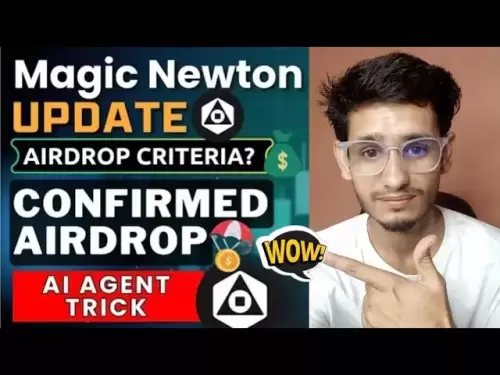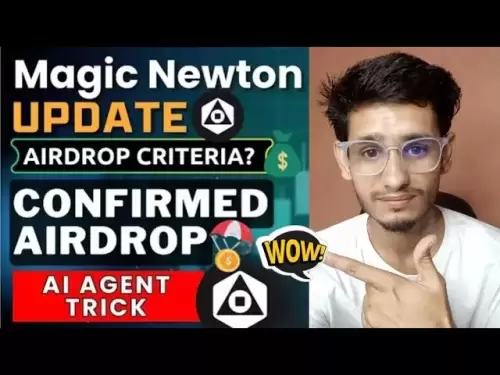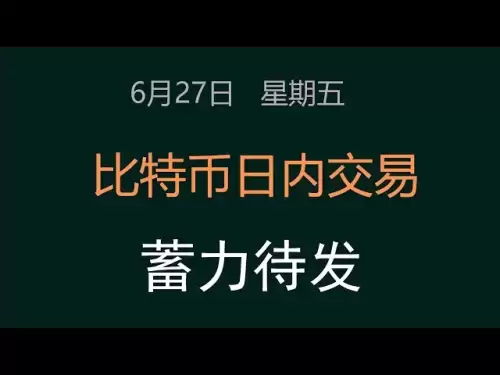-
 Bitcoin
Bitcoin $107,323.9971
-0.42% -
 Ethereum
Ethereum $2,442.7415
-1.58% -
 Tether USDt
Tether USDt $1.0005
0.00% -
 XRP
XRP $2.0902
-4.49% -
 BNB
BNB $645.3561
-0.33% -
 Solana
Solana $140.8832
-2.81% -
 USDC
USDC $0.9999
0.01% -
 TRON
TRON $0.2713
0.17% -
 Dogecoin
Dogecoin $0.1611
-2.35% -
 Cardano
Cardano $0.5556
-2.75% -
 Hyperliquid
Hyperliquid $36.8045
-1.10% -
 Bitcoin Cash
Bitcoin Cash $494.4393
-1.23% -
 Sui
Sui $2.6406
-2.97% -
 Chainlink
Chainlink $13.0846
-1.74% -
 UNUS SED LEO
UNUS SED LEO $9.0127
0.09% -
 Avalanche
Avalanche $17.4023
-1.37% -
 Stellar
Stellar $0.2339
-3.25% -
 Toncoin
Toncoin $2.8330
-0.57% -
 Shiba Inu
Shiba Inu $0.0...01124
-3.38% -
 Litecoin
Litecoin $84.9229
-0.60% -
 Hedera
Hedera $0.1432
-3.84% -
 Monero
Monero $311.0740
-1.35% -
 Bitget Token
Bitget Token $4.6591
3.94% -
 Dai
Dai $1.0001
0.01% -
 Ethena USDe
Ethena USDe $1.0000
-0.01% -
 Polkadot
Polkadot $3.3033
-1.64% -
 Uniswap
Uniswap $6.9221
-4.55% -
 Pi
Pi $0.5546
-4.86% -
 Aave
Aave $257.5046
-1.30% -
 Pepe
Pepe $0.0...09215
-3.26%
DigiFinex Contract Beginner Tutorial
DigiFinex's contract trading platform provides a versatile way to trade popular cryptocurrencies like BTC/USDT with leverage, liquidity, and diverse trading options.
Nov 26, 2024 at 05:34 pm

DigiFinex Contract Beginner Tutorial
DigiFinex is a popular cryptocurrency exchange that offers a wide range of features, including spot trading, margin trading, and futures contracts.
This guide will provide a basic overview of how to use DigiFinex's contract trading platform.
1. Create an Account and Fund It
The first step is to create an account on DigiFinex. Once you have created an account, you will need to fund it with cryptocurrency. You can do this by depositing cryptocurrency from another exchange or wallet, or by purchasing cryptocurrency with a credit or debit card.
2. Choose a Contract to Trade
DigiFinex offers a wide range of contract trading pairs, including BTC/USDT, ETH/USDT, and XRP/USDT. To choose a contract to trade, click on the "Contracts" tab at the top of the page. Then, select the contract pair that you want to trade.
3. Place an Order
Once you have chosen a contract to trade, you can place an order. To do this, click on the "Buy" or "Sell" button. Then, enter the number of contracts that you want to buy or sell. You can also enter a price at which you want to buy or sell the contracts.
4. Monitor Your Position
Once you have placed an order, you can monitor your position by clicking on the "Positions" tab at the top of the page. This tab will show you the status of your open orders, as well as your profit and loss.
5. Close Your Position
When you are ready to close your position, you can click on the "Close" button next to the order. This will close your position and sell the contracts at the current market price.
6. Withdraw Your Funds
Once you have closed your position, you can withdraw your funds from DigiFinex. To do this, click on the "Withdraw" tab at the top of the page. Then, enter the amount of cryptocurrency that you want to withdraw and the address of the wallet that you want to withdraw it to.
FAQs
What is contract trading?
Contract trading is a type of derivatives trading that allows you to trade the price of an underlying asset without actually owning the asset. This can be a way to speculate on the price of an asset, or to hedge against risk.
What are the benefits of contract trading?
Contract trading can have several benefits, including:
- Leverage: Contract trading allows you to trade with more leverage than you would be able to if you were trading the underlying asset directly. This can increase your potential profits, but it can also increase your risk.
- Flexibility: Contract trading allows you to trade a wide range of assets, including stocks, commodities, and currencies. This gives you the flexibility to trade the assets that you are most interested in.
- Liquidity: Contract trading is a very liquid market, which means that you can easily buy and sell contracts. This can make it easier to enter and exit positions.
What are the risks of contract trading?
Contract trading can also have some risks, including:
- Leverage: As mentioned above, contract trading allows you to trade with more leverage than you would be able to if you were trading the underlying asset directly. This can increase your potential profits, but it can also increase your risk. It is important to manage your leverage carefully to avoid potential losses.
- Volatility: Contract trading can be a very volatile market, which means that the price of contracts can fluctuate rapidly. This can make it difficult to predict the direction of the market, and it can lead to losses.
- Margin calls: If the price of a contract moves against you, you may receive a margin call. This means that you will need to deposit more funds into your account in order to maintain your position. If you do not meet a margin call, your position may be liquidated, which could result in a loss.
Disclaimer:info@kdj.com
The information provided is not trading advice. kdj.com does not assume any responsibility for any investments made based on the information provided in this article. Cryptocurrencies are highly volatile and it is highly recommended that you invest with caution after thorough research!
If you believe that the content used on this website infringes your copyright, please contact us immediately (info@kdj.com) and we will delete it promptly.
- Queenstown Tech Super-charging: A Glimpse into the Future
- 2025-06-28 00:30:12
- Dogecoin, Ethereum, Solana: Decoding the Crypto Climate in the Big Apple
- 2025-06-28 00:47:15
- Sonic Speed Meets Mana Might: A Magic: The Gathering Crossover!
- 2025-06-28 00:37:13
- Bitcoin Price Puzzle: Institutional Buying vs. Market Discrepancy Explained
- 2025-06-27 22:30:12
- Neo Pepe Coin ($NEOP): Certik Audit Success & Crypto Presales Heats Up
- 2025-06-27 22:30:12
- Bitcoin Price Prediction: Mixed Signals as BTC Eyes $110K
- 2025-06-27 22:50:11
Related knowledge

How to use the price slope to filter the false breakthrough signal of the contract?
Jun 20,2025 at 06:56pm
Understanding the Concept of Price Slope in Contract TradingIn contract trading, especially within cryptocurrency derivatives markets, price slope refers to the rate at which the price changes over a specific time period. It helps traders assess the strength and sustainability of a trend. A steep slope may indicate strong momentum, while a shallow slope...

How to determine the expected volatility of the contract through the volatility cone?
Jun 19,2025 at 12:28pm
Understanding the Basics of Volatility in Cryptocurrency ContractsIn the realm of cryptocurrency trading, volatility is a key metric that traders use to assess potential risk and reward. When dealing with futures contracts, understanding how volatile an asset might become over time is crucial for position sizing, risk management, and strategy developmen...

How to formulate a contract intraday trading plan in combination with the pivot point system?
Jun 21,2025 at 03:42pm
Understanding the Basics of Pivot Points in Cryptocurrency TradingPivot points are technical analysis tools used by traders to identify potential support and resistance levels. These levels are calculated using the previous day's high, low, and closing prices. In the context of cryptocurrency trading, where markets operate 24/7, pivot points help trader...

How to adjust the contract position ratio through the price fluctuation entropy?
Jun 22,2025 at 11:42am
Understanding Price Fluctuation Entropy in Cryptocurrency ContractsIn the world of cryptocurrency futures trading, price fluctuation entropy is a relatively new concept used to measure market volatility and uncertainty. It derives from information theory, where entropy refers to the degree of randomness or unpredictability in a system. In crypto contrac...

How to use the volume swing indicator to predict the contract volume-price divergence?
Jun 18,2025 at 11:42pm
Understanding the Volume Swing IndicatorThe volume swing indicator is a technical analysis tool used primarily in cryptocurrency trading to evaluate changes in volume over time. Unlike price-based indicators, this metric focuses solely on trading volume, which can provide early signals about potential market reversals or continuations. The key idea behi...
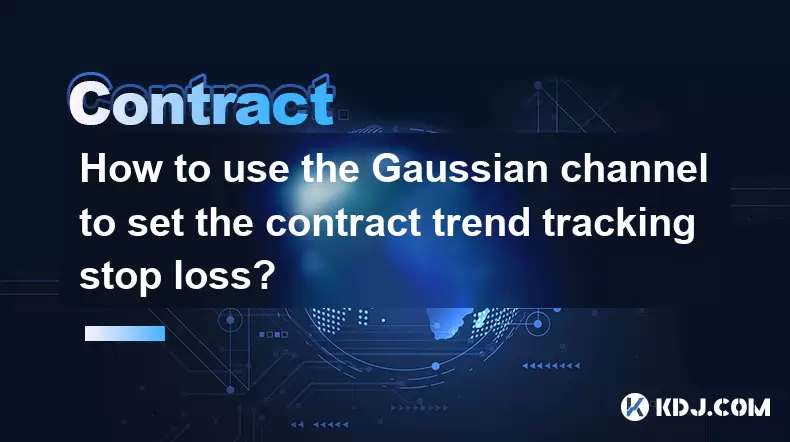
How to use the Gaussian channel to set the contract trend tracking stop loss?
Jun 18,2025 at 09:21pm
Understanding the Gaussian Channel in Cryptocurrency TradingThe Gaussian channel is a technical indicator used primarily in financial markets, including cryptocurrency trading, to identify trends and potential reversal points. It is based on statistical principles derived from the normal distribution, commonly known as the Gaussian distribution or bell ...

How to use the price slope to filter the false breakthrough signal of the contract?
Jun 20,2025 at 06:56pm
Understanding the Concept of Price Slope in Contract TradingIn contract trading, especially within cryptocurrency derivatives markets, price slope refers to the rate at which the price changes over a specific time period. It helps traders assess the strength and sustainability of a trend. A steep slope may indicate strong momentum, while a shallow slope...

How to determine the expected volatility of the contract through the volatility cone?
Jun 19,2025 at 12:28pm
Understanding the Basics of Volatility in Cryptocurrency ContractsIn the realm of cryptocurrency trading, volatility is a key metric that traders use to assess potential risk and reward. When dealing with futures contracts, understanding how volatile an asset might become over time is crucial for position sizing, risk management, and strategy developmen...

How to formulate a contract intraday trading plan in combination with the pivot point system?
Jun 21,2025 at 03:42pm
Understanding the Basics of Pivot Points in Cryptocurrency TradingPivot points are technical analysis tools used by traders to identify potential support and resistance levels. These levels are calculated using the previous day's high, low, and closing prices. In the context of cryptocurrency trading, where markets operate 24/7, pivot points help trader...

How to adjust the contract position ratio through the price fluctuation entropy?
Jun 22,2025 at 11:42am
Understanding Price Fluctuation Entropy in Cryptocurrency ContractsIn the world of cryptocurrency futures trading, price fluctuation entropy is a relatively new concept used to measure market volatility and uncertainty. It derives from information theory, where entropy refers to the degree of randomness or unpredictability in a system. In crypto contrac...

How to use the volume swing indicator to predict the contract volume-price divergence?
Jun 18,2025 at 11:42pm
Understanding the Volume Swing IndicatorThe volume swing indicator is a technical analysis tool used primarily in cryptocurrency trading to evaluate changes in volume over time. Unlike price-based indicators, this metric focuses solely on trading volume, which can provide early signals about potential market reversals or continuations. The key idea behi...
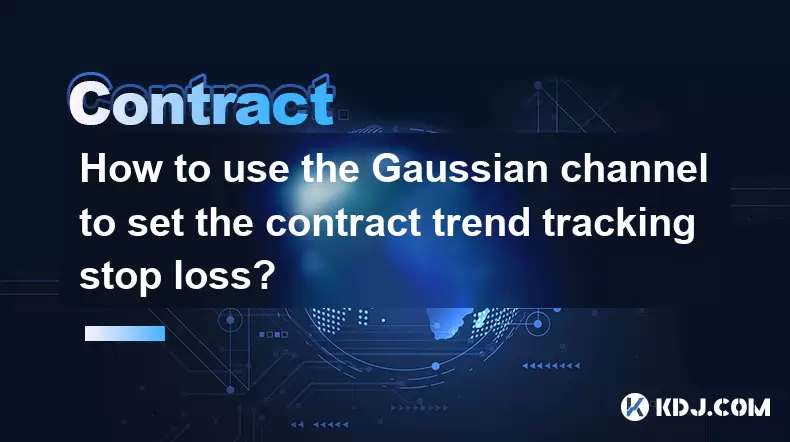
How to use the Gaussian channel to set the contract trend tracking stop loss?
Jun 18,2025 at 09:21pm
Understanding the Gaussian Channel in Cryptocurrency TradingThe Gaussian channel is a technical indicator used primarily in financial markets, including cryptocurrency trading, to identify trends and potential reversal points. It is based on statistical principles derived from the normal distribution, commonly known as the Gaussian distribution or bell ...
See all articles