-
 bitcoin
bitcoin $87959.907984 USD
1.34% -
 ethereum
ethereum $2920.497338 USD
3.04% -
 tether
tether $0.999775 USD
0.00% -
 xrp
xrp $2.237324 USD
8.12% -
 bnb
bnb $860.243768 USD
0.90% -
 solana
solana $138.089498 USD
5.43% -
 usd-coin
usd-coin $0.999807 USD
0.01% -
 tron
tron $0.272801 USD
-1.53% -
 dogecoin
dogecoin $0.150904 USD
2.96% -
 cardano
cardano $0.421635 USD
1.97% -
 hyperliquid
hyperliquid $32.152445 USD
2.23% -
 bitcoin-cash
bitcoin-cash $533.301069 USD
-1.94% -
 chainlink
chainlink $12.953417 USD
2.68% -
 unus-sed-leo
unus-sed-leo $9.535951 USD
0.73% -
 zcash
zcash $521.483386 USD
-2.87%
What is the difference between cross and isolated margin on OKX?
OKX offers cross and isolated margin trading: cross uses your entire account as collateral for flexibility, while isolated limits risk to a set amount per trade.
Aug 12, 2025 at 04:28 pm
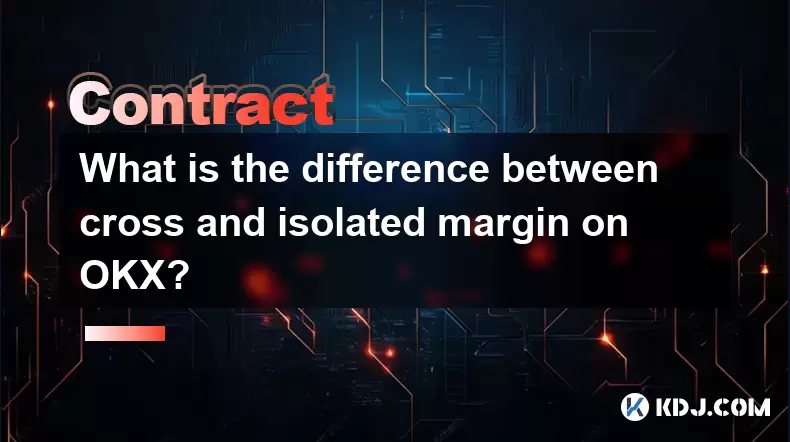
Understanding Margin Trading on OKX
Margin trading on OKX allows users to borrow funds to increase their trading position beyond their available capital. This amplifies both potential profits and losses. The platform offers two distinct margin modes: cross margin and isolated margin. Each mode controls how collateral is used and how risk is managed across positions. Understanding the differences between these two is crucial for effective risk management and capital efficiency.
When engaging in margin trading, users must choose one of these two modes before opening a position. The choice affects the amount of leverage available, the liquidation process, and how much of the account balance is at risk.
What Is Cross Margin on OKX?
In cross margin mode, the entire available balance in your margin account acts as collateral for all open positions. This means that the system automatically uses all your assets to prevent liquidation. It provides greater flexibility in managing risk because the platform pulls from multiple sources of funds to maintain your positions.
Key features of cross margin include:
- The entire equity in the margin account supports open positions.
- Leverage is dynamically adjusted based on total account value.
- Liquidation occurs only when the total margin ratio of the account falls below the maintenance threshold.
- Users benefit from reduced risk of sudden liquidation due to price volatility in a single position.
For example, if you hold $1,000 in your margin wallet and open a BTC/USDT position using cross margin, any other assets (such as ETH or DOT) in that wallet also contribute to the margin requirement. If the BTC position starts losing value, the system uses the rest of your balance to cover the loss, delaying liquidation.
What Is Isolated Margin on OKX?
In contrast, isolated margin assigns a fixed amount of collateral to a specific trading pair and position. This mode limits risk exposure to only the capital allocated to that particular trade. The rest of the account balance remains unaffected, even if the position is liquidated.
Key aspects of isolated margin:
- Only the selected collateral supports the position.
- Users manually set the leverage and margin amount for each trade.
- Liquidation happens when the position’s margin ratio drops below the required level, regardless of the rest of the account.
- Offers precise control over risk per trade.
For instance, if you allocate 0.1 BTC as collateral for a BTC/USDT isolated margin position, only that 0.1 BTC is at risk. If the price moves against you and the margin ratio hits the liquidation point, only that position is closed. Other positions and funds in your account remain untouched.
How to Switch Between Cross and Isolated Margin on OKX
Changing margin modes on OKX requires navigating the trading interface carefully. The following steps outline how to switch between cross and isolated margin:
- Log in to your OKX account and navigate to the 'Trade' section.
- Select the desired trading pair (e.g., BTC/USDT).
- Locate the margin mode selector, typically displayed near the order entry panel.
- Click on the current mode (e.g., 'Cross') to reveal the dropdown menu.
- Choose either 'Cross' or 'Isolated' depending on your strategy.
- Confirm the change; the interface will update to reflect the new mode.
Note: You cannot switch modes while holding an open position. You must close all positions for that trading pair before changing the margin type. After switching, you can reopen the position under the new mode.
When using isolated margin, you must also set the leverage level manually. This is done using the leverage slider next to the margin mode selector. Adjust it according to your risk tolerance and market outlook.
Risk and Liquidation Differences
The liquidation mechanisms in cross and isolated margin differ significantly. In cross margin, liquidation is based on the overall health of the account. The system calculates the total margin ratio by comparing total equity to total borrowed funds. As long as this ratio stays above the maintenance level, positions remain open.
In isolated margin, liquidation is determined per position. Each trade has its own margin ratio, calculated as:
Margin Ratio = (Position Value + Unrealized PnL) / (Borrowed Amount + Accrued Interest)If this ratio falls below the threshold (e.g., 100%), the position is liquidated independently.
Cross margin reduces the chance of liquidation during temporary price swings because more funds are backing the position. However, a severe market downturn can still lead to full account liquidation. Isolated margin confines losses but may result in quicker liquidation if the allocated margin is insufficient.
When to Use Cross vs. Isolated Margin
Choosing between cross and isolated margin depends on your trading goals and risk appetite. Cross margin is suitable for traders who:
- Want to maximize capital efficiency.
- Are confident in their overall portfolio strength.
- Prefer automatic risk distribution across assets.
Isolated margin benefits users who:
- Trade multiple pairs and want to contain risk per position.
- Seek precise control over leverage and margin allocation.
- Aim to protect the rest of their account from single-trade failures.
Scalpers and short-term traders often prefer isolated margin to avoid cross-liquidation risks. Long-term or portfolio-based traders may lean toward cross margin for its flexibility.
Frequently Asked Questions
Can I change margin mode while having open orders?No. You must cancel all pending orders and close existing positions on that trading pair before switching between cross and isolated margin.
Does cross margin use all currencies as collateral automatically?Yes. In cross margin mode, all supported assets in your margin wallet are converted to a risk-adjusted value and used as potential collateral.
Is leverage fixed in isolated margin?Leverage is set manually when opening a position in isolated mode. It remains fixed unless you adjust the margin amount during the trade via the 'Add Margin' or 'Reduce Margin' options.
What happens to my other positions if one isolated margin trade gets liquidated?Nothing. Only the liquidated position is closed. Other positions, whether in isolated or cross mode, are unaffected.
Disclaimer:info@kdj.com
The information provided is not trading advice. kdj.com does not assume any responsibility for any investments made based on the information provided in this article. Cryptocurrencies are highly volatile and it is highly recommended that you invest with caution after thorough research!
If you believe that the content used on this website infringes your copyright, please contact us immediately (info@kdj.com) and we will delete it promptly.
- BlockDAG's $452M Presale Nears End: The $0.0005 Upside Entry Opportunity for 2026
- 2026-02-03 15:40:02
- IronWallet Revolutionizes Crypto: Multi-chain Wallet, Gasless Transactions, and Privacy-First Security Take Center Stage
- 2026-02-03 15:55:01
- The Epstein Files & Satoshi's Shadow: Emails Exposed, Crypto's Past Reimagined
- 2026-02-03 12:35:01
- BlockDAG's $450M+ Presale Countdown: The 100x Opportunity About to Vanish
- 2026-02-03 12:50:01
- Bitcoin Price Plummets Below Key Thresholds Amid Market Shift: What Investors Need to Know
- 2026-02-03 13:20:01
- SpaceCoin Unveils 10% APR Staking Program, Pioneering Decentralized Satellite Internet
- 2026-02-03 13:20:01
Related knowledge

How to close a crypto contract position manually or automatically?
Feb 01,2026 at 11:19pm
Manual Position Closure Process1. Log into the trading platform where the contract is active and navigate to the 'Positions' or 'Open Orders' tab. 2. ...

How to understand the impact of Bitcoin ETFs on crypto contracts?
Feb 01,2026 at 04:19pm
Bitcoin ETFs and Market Liquidity1. Bitcoin ETFs introduce institutional capital directly into the spot market, increasing order book depth and reduci...

How to trade DeFi contracts during the current liquidity surge?
Feb 01,2026 at 07:00am
Understanding Liquidity Dynamics in DeFi Protocols1. Liquidity surges in DeFi are often triggered by coordinated capital inflows from yield farming in...

How to use social trading to copy crypto contract experts?
Feb 02,2026 at 07:40am
Understanding Social Trading Platforms1. Social trading platforms integrate real-time market data with user interaction features, enabling traders to ...

How to trade BNB contracts and save on transaction fees?
Feb 03,2026 at 12:39am
Understanding BNB Contract Trading Mechanics1. BNB contracts are derivative instruments traded on Binance Futures, allowing users to gain leveraged ex...

How to build a consistent crypto contract trading plan for 2026?
Feb 02,2026 at 10:59pm
Defining Contract Specifications1. Selecting the underlying asset requires evaluating liquidity depth, historical volatility, and exchange support acr...

How to close a crypto contract position manually or automatically?
Feb 01,2026 at 11:19pm
Manual Position Closure Process1. Log into the trading platform where the contract is active and navigate to the 'Positions' or 'Open Orders' tab. 2. ...

How to understand the impact of Bitcoin ETFs on crypto contracts?
Feb 01,2026 at 04:19pm
Bitcoin ETFs and Market Liquidity1. Bitcoin ETFs introduce institutional capital directly into the spot market, increasing order book depth and reduci...

How to trade DeFi contracts during the current liquidity surge?
Feb 01,2026 at 07:00am
Understanding Liquidity Dynamics in DeFi Protocols1. Liquidity surges in DeFi are often triggered by coordinated capital inflows from yield farming in...

How to use social trading to copy crypto contract experts?
Feb 02,2026 at 07:40am
Understanding Social Trading Platforms1. Social trading platforms integrate real-time market data with user interaction features, enabling traders to ...

How to trade BNB contracts and save on transaction fees?
Feb 03,2026 at 12:39am
Understanding BNB Contract Trading Mechanics1. BNB contracts are derivative instruments traded on Binance Futures, allowing users to gain leveraged ex...

How to build a consistent crypto contract trading plan for 2026?
Feb 02,2026 at 10:59pm
Defining Contract Specifications1. Selecting the underlying asset requires evaluating liquidity depth, historical volatility, and exchange support acr...
See all articles

























![Discontinuum by: ArchitechGD 100% (1 coin) (Mobile) Geometry Dash [2.2] Discontinuum by: ArchitechGD 100% (1 coin) (Mobile) Geometry Dash [2.2]](/uploads/2026/02/03/cryptocurrencies-news/videos/origin_69814d99e6b61_image_500_375.webp)
















































