-
 Bitcoin
Bitcoin $117500
2.15% -
 Ethereum
Ethereum $3911
6.19% -
 XRP
XRP $3.316
10.79% -
 Tether USDt
Tether USDt $1.000
0.01% -
 BNB
BNB $787.2
2.24% -
 Solana
Solana $175.2
4.15% -
 USDC
USDC $0.9999
0.00% -
 Dogecoin
Dogecoin $0.2225
8.40% -
 TRON
TRON $0.3383
0.28% -
 Cardano
Cardano $0.7868
6.02% -
 Stellar
Stellar $0.4382
9.34% -
 Hyperliquid
Hyperliquid $40.92
7.56% -
 Sui
Sui $3.764
7.63% -
 Chainlink
Chainlink $18.48
10.66% -
 Bitcoin Cash
Bitcoin Cash $582.1
1.88% -
 Hedera
Hedera $0.2601
6.30% -
 Avalanche
Avalanche $23.33
4.94% -
 Ethena USDe
Ethena USDe $1.001
0.02% -
 Litecoin
Litecoin $122.3
2.04% -
 UNUS SED LEO
UNUS SED LEO $8.969
-0.27% -
 Toncoin
Toncoin $3.339
0.86% -
 Shiba Inu
Shiba Inu $0.00001287
4.30% -
 Uniswap
Uniswap $10.43
7.38% -
 Polkadot
Polkadot $3.861
5.08% -
 Dai
Dai $1.000
0.02% -
 Bitget Token
Bitget Token $4.513
3.41% -
 Monero
Monero $267.7
-6.18% -
 Cronos
Cronos $0.1499
4.14% -
 Pepe
Pepe $0.00001110
5.15% -
 Aave
Aave $284.9
8.28%
Where can I see the K-line data of KuCoin contracts? What time periods are supported?
KuCoin's platform offers robust K-line charts for futures contracts, with time periods from 1 minute to 1 month, and customizable indicators for detailed market analysis.
May 04, 2025 at 03:01 am
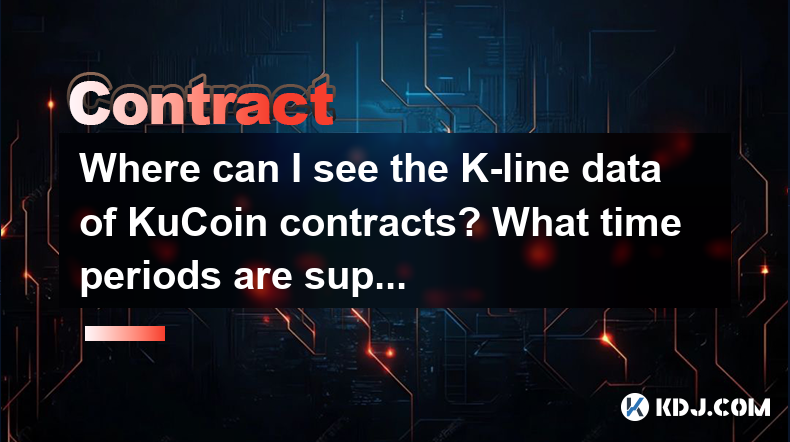
If you're interested in analyzing the K-line data of KuCoin contracts, you'll be pleased to know that KuCoin offers a robust platform for viewing this information. K-line charts, also known as candlestick charts, are essential tools for traders looking to understand market trends and make informed trading decisions. In this article, we'll explore where you can access these charts on KuCoin and the various time periods supported.
Accessing K-line Data on KuCoin
To view the K-line data for KuCoin contracts, follow these steps:
- Log into your KuCoin account. If you don't have an account, you'll need to create one first.
- Navigate to the Futures Trading section. You can find this by clicking on "Futures" in the main menu at the top of the page.
- Select the contract you're interested in. KuCoin offers a variety of futures contracts, so choose the one you want to analyze.
- Click on the chart icon. Once you've selected your contract, you'll see a chart icon at the top of the trading interface. Click on this to open the charting tool.
Understanding the K-line Chart Interface
Upon opening the chart, you'll be greeted with a comprehensive interface designed to help you analyze the market. The K-line chart will be displayed prominently, showing the price movements of the selected contract over time. You can interact with the chart by zooming in and out, scrolling to different time periods, and adjusting the scale to fit your analysis needs.
Time Periods Supported by KuCoin
KuCoin supports a wide range of time periods for K-line charts, allowing you to analyze market trends over different durations. Here are the time periods you can choose from:
- 1 minute (1m)
- 3 minutes (3m)
- 5 minutes (5m)
- 15 minutes (15m)
- 30 minutes (30m)
- 1 hour (1h)
- 2 hours (2h)
- 4 hours (4h)
- 6 hours (6h)
- 8 hours (8h)
- 12 hours (12h)
- 1 day (1D)
- 3 days (3D)
- 1 week (1W)
- 1 month (1M)
To change the time period, simply click on the time frame selector at the top of the chart and choose the desired duration. This flexibility allows you to conduct both short-term and long-term analyses based on your trading strategy.
Customizing the K-line Chart
KuCoin's charting tool also allows for customization to suit your trading preferences. Here's how you can customize your K-line chart:
- Add Indicators: You can add various technical indicators to your chart, such as Moving Averages, RSI, MACD, and more. Click on the "Indicators" button on the chart toolbar and select the indicators you want to use.
- Change Chart Type: While K-line charts are the default, you can switch to other types like line charts or bar charts if needed. Use the "Chart Type" dropdown menu to make this change.
- Adjust Colors and Styles: You can customize the colors of the candlesticks and other elements of the chart to make it easier to read. Access these settings through the "Settings" icon on the chart toolbar.
Using the Drawing Tools
For more in-depth analysis, KuCoin provides drawing tools that allow you to mark trends, support, and resistance levels directly on the chart. To use these tools:
- Click on the "Drawing" button on the chart toolbar.
- Select the tool you want to use, such as a trend line, horizontal line, or Fibonacci retracement.
- Draw on the chart by clicking and dragging the mouse. You can adjust the position and size of your drawings after they're placed.
Saving and Sharing Your Analysis
If you've spent time creating a detailed analysis, you might want to save it for future reference or share it with others. KuCoin allows you to do this easily:
- Save Your Chart: Click on the "Save" icon on the chart toolbar. You can save the chart to your KuCoin account, and it will be available for future sessions.
- Share Your Chart: Use the "Share" icon to generate a link to your chart. You can share this link with others, who can view your analysis without needing to log into their own KuCoin accounts.
Frequently Asked Questions
Q: Can I access historical K-line data on KuCoin?
A: Yes, you can access historical K-line data by adjusting the time period on the chart. You can go back as far as the available data allows, which typically covers several years depending on the contract.
Q: Are there any fees associated with using the charting tools on KuCoin?
A: No, KuCoin does not charge any additional fees for using their charting tools. However, standard trading fees apply when you execute trades based on your analysis.
Q: Can I use the K-line charts on the KuCoin mobile app?
A: Yes, the KuCoin mobile app also provides access to K-line charts for futures contracts. The interface is designed to be user-friendly on smaller screens, allowing you to analyze the market on the go.
Q: Is it possible to export K-line data from KuCoin for further analysis?
A: Currently, KuCoin does not offer a direct feature to export K-line data. However, you can take screenshots of the chart or manually record the data for further analysis in external tools.
Disclaimer:info@kdj.com
The information provided is not trading advice. kdj.com does not assume any responsibility for any investments made based on the information provided in this article. Cryptocurrencies are highly volatile and it is highly recommended that you invest with caution after thorough research!
If you believe that the content used on this website infringes your copyright, please contact us immediately (info@kdj.com) and we will delete it promptly.
- Tron's Sell-Off Spurs Altcoin Shift: What's Next for TRX?
- 2025-08-08 08:30:12
- Sleep Token's US Takeover: Thornhill Rides the 'Even In Arcadia' Wave
- 2025-08-08 08:30:12
- FTT Token's Wild Ride: Creditor Repayments vs. Market Drop - A New Yorker's Take
- 2025-08-08 07:10:12
- Floki Crypto Price Prediction: Riding the Robinhood Rocket or Just a Meme?
- 2025-08-08 07:15:12
- EigenLayer, Restaking, and Ethereum: Navigating the Hype and the Hazards
- 2025-08-08 06:30:12
- Super Bowl 59: Jon Batiste to Jazz Up the National Anthem
- 2025-08-08 06:30:12
Related knowledge

What are the specific maker and taker fees on KuCoin Futures?
Aug 08,2025 at 08:28am
Understanding Maker and Taker Fees on KuCoin FuturesWhen trading on KuCoin Futures, users encounter two primary types of fees: maker fees and taker fe...

What is the minimum deposit for OKX contracts?
Aug 08,2025 at 07:00am
Understanding OKX Contract Trading BasicsOKX is one of the leading cryptocurrency derivatives exchanges, offering a wide range of perpetual and future...

Where can I find the OKX trading calculator?
Aug 08,2025 at 07:49am
Understanding the OKX Trading Calculator FunctionalityThe OKX trading calculator is a powerful analytical tool designed to assist traders in estimatin...

What are the available trading pairs for OKX futures?
Aug 08,2025 at 08:49am
Understanding OKX Futures Trading PairsOKX is one of the leading cryptocurrency derivatives exchanges, offering a wide range of futures trading pairs ...

Are there any fees for futures settlement on OKX?
Aug 08,2025 at 05:35am
Understanding Futures Settlement on OKXFutures settlement on OKX refers to the process by which open futures contracts are automatically closed or mar...

How to use the OKX margin calculator for futures?
Aug 08,2025 at 05:15am
Understanding the OKX Margin Calculator for FuturesThe OKX margin calculator is a specialized tool designed to assist traders in estimating the requir...

What are the specific maker and taker fees on KuCoin Futures?
Aug 08,2025 at 08:28am
Understanding Maker and Taker Fees on KuCoin FuturesWhen trading on KuCoin Futures, users encounter two primary types of fees: maker fees and taker fe...

What is the minimum deposit for OKX contracts?
Aug 08,2025 at 07:00am
Understanding OKX Contract Trading BasicsOKX is one of the leading cryptocurrency derivatives exchanges, offering a wide range of perpetual and future...

Where can I find the OKX trading calculator?
Aug 08,2025 at 07:49am
Understanding the OKX Trading Calculator FunctionalityThe OKX trading calculator is a powerful analytical tool designed to assist traders in estimatin...

What are the available trading pairs for OKX futures?
Aug 08,2025 at 08:49am
Understanding OKX Futures Trading PairsOKX is one of the leading cryptocurrency derivatives exchanges, offering a wide range of futures trading pairs ...

Are there any fees for futures settlement on OKX?
Aug 08,2025 at 05:35am
Understanding Futures Settlement on OKXFutures settlement on OKX refers to the process by which open futures contracts are automatically closed or mar...

How to use the OKX margin calculator for futures?
Aug 08,2025 at 05:15am
Understanding the OKX Margin Calculator for FuturesThe OKX margin calculator is a specialized tool designed to assist traders in estimating the requir...
See all articles

























































































