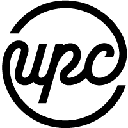-
 bitcoin
bitcoin $114779.865156 USD
2.30% -
 ethereum
ethereum $4226.519789 USD
2.39% -
 tether
tether $1.000545 USD
0.04% -
 xrp
xrp $2.890223 USD
0.92% -
 bnb
bnb $1030.029301 USD
2.95% -
 solana
solana $212.824944 USD
1.69% -
 usd-coin
usd-coin $0.999757 USD
0.01% -
 dogecoin
dogecoin $0.234961 USD
-0.27% -
 tron
tron $0.337174 USD
0.42% -
 cardano
cardano $0.804783 USD
0.09% -
 hyperliquid
hyperliquid $45.748770 USD
-2.85% -
 chainlink
chainlink $21.699170 USD
0.82% -
 ethena-usde
ethena-usde $1.001452 USD
0.08% -
 avalanche
avalanche $30.237800 USD
1.14% -
 stellar
stellar $0.372604 USD
1.52%
How do I use Coinbase Wallet's cross-chain functionality?
Use Coinbase Wallet’s built-in bridge to securely transfer tokens like USDC between Ethereum, Polygon, Arbitrum, and other supported chains with real-time fee estimates and activity tracking.
Sep 28, 2025 at 09:18 am
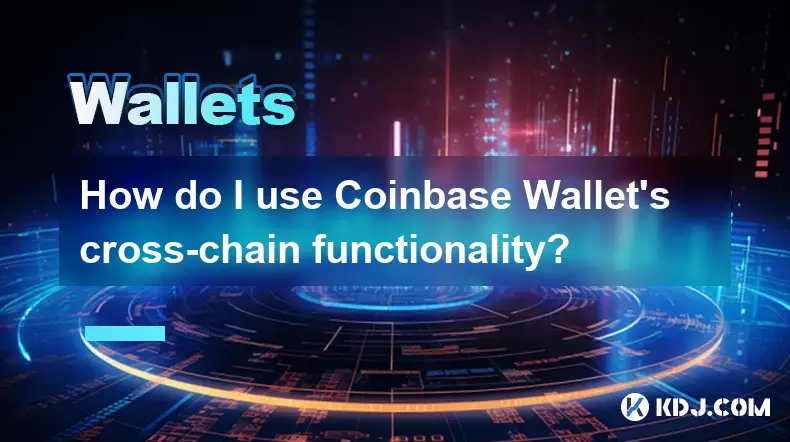
Cross-Chain Transactions with Coinbase Wallet
1. Open the Coinbase Wallet app and ensure you are on the main dashboard where your assets are displayed. Navigate to the 'Send' option located at the bottom of the screen. Instead of selecting a specific token immediately, look for the bridge icon or the phrase “Transfer between chains,” which activates the cross-chain functionality.
2. Choose the blockchain network your funds are currently held on. For example, if your USDC is on Ethereum, select Ethereum as the source chain. Then pick the destination chain—options may include Polygon, Arbitrum, Optimism, Base, or Avalanche. The interface will automatically detect compatible tokens available for transfer across these networks.
3. Enter the amount you wish to move. The wallet calculates gas fees for both the source and destination chains. These fees are displayed in real time and vary depending on network congestion. Confirm that your wallet holds enough of the native token (e.g., ETH for Ethereum, MATIC for Polygon) to cover transaction costs on both ends.
4. Review the estimated time for completion. Cross-chain transfers are not instant; they require confirmation on the source chain and finalization on the destination. This process can take anywhere from two to thirty minutes depending on network activity and the specific bridge being used under the hood.
5. After confirming all details, tap “Continue” and authenticate the transaction using your biometric login or wallet password. Once initiated, the transfer cannot be canceled. You can track its progress directly within the app via the activity feed, which updates with milestones like “Bridged” and “Received.”
Supported Chains and Tokens
1. As of now, Coinbase Wallet supports cross-chain transfers between Ethereum and several Layer 2 networks including Polygon, Arbitrum, Optimism, Base, and Avalanche. Each of these integrations allows seamless movement of major ERC-20 tokens such as DAI, USDC, WBTC, and ETH itself.
2. Not all tokens are bridged automatically. Some lesser-known or newly launched tokens may not be supported due to security checks or lack of integration with the underlying messaging layer used by the wallet’s bridge system. Always verify token compatibility before initiating a transfer.
3. The cross-chain feature relies on trusted interoperability protocols. In most cases, Coinbase uses canonical bridges or officially partnered third-party solutions that maintain high audit standards. Users do not interact directly with external smart contracts, reducing exposure to phishing attacks or fraudulent dApps.
4. When switching chains, remember that your asset addresses change format depending on the network. Sending a token to an address on the wrong chain without using the official bridge can result in permanent loss. The wallet prevents this by auto-formatting recipient addresses based on the selected chain.
5. Multi-hop transfers are not yet supported natively. If you need to move funds from Ethereum to Avalanche via Polygon, you must complete each leg separately. Future updates may streamline this process, but current functionality requires manual intervention between stages.
Security Considerations
1. Every cross-chain operation requires explicit user approval. No transactions occur in the background, and the wallet never auto-approves token allowances for bridging. You must manually confirm permissions if a new token is being moved for the first time.
2. Phishing remains a risk even within secure wallets. Fake notifications or cloned interfaces could trick users into authorizing malicious transfers. Always double-check the URL if prompted to visit a site and never enter your recovery phrase into any form.
3. Private keys remain stored locally on your device. Coinbase Wallet does not have access to them, meaning no one can reverse a completed bridge transaction. If funds fail to arrive after the expected window, the issue usually lies with network delays or incorrect routing—not account compromise.
4. Enable two-factor authentication on your associated Coinbase account if you’ve linked it for recovery purposes. While the wallet itself operates independently, added layers of protection minimize risks related to cloud-based backups or social engineering attempts.
5. Regularly update the app to benefit from the latest security patches. Older versions may lack protections against known vulnerabilities in smart contract interactions or contain deprecated bridge endpoints that expose users to failed transactions.
Frequently Asked Questions
What happens if I send a token directly to another chain without using the bridge?Sending tokens directly through a standard transfer to an address on a different chain typically results in irreversible loss. Without using the official cross-chain tool, there is no mechanism to reclaim those funds. Always use the built-in bridge function for inter-network transfers.
Are there limits on how much I can transfer between chains?Yes, daily and per-transaction limits apply based on the token and network. These are enforced to mitigate fraud and excessive gas consumption. High-value transfers may require additional verification steps or be temporarily blocked during periods of extreme volatility.
Can I bridge NFTs using Coinbase Wallet's cross-chain feature?Currently, only fungible tokens are supported. NFT transfers across chains are not available through the integrated bridge system. Users must rely on external decentralized bridges or marketplace-specific tools to move digital collectibles between networks.
Why does my balance show zero after initiating a bridge?This often occurs when the transaction is still pending finalization on the destination chain. The original balance disappears from the source chain upon confirmation, but visibility on the target chain may lag due to indexing delays. Check the transaction hash on a block explorer to verify status.
Disclaimer:info@kdj.com
The information provided is not trading advice. kdj.com does not assume any responsibility for any investments made based on the information provided in this article. Cryptocurrencies are highly volatile and it is highly recommended that you invest with caution after thorough research!
If you believe that the content used on this website infringes your copyright, please contact us immediately (info@kdj.com) and we will delete it promptly.
- AI Training's Energy Crisis: Can Decentralization with Greg Osuri Offer a Solution?
- 2025-09-30 20:45:14
- Prenetics, Danny Yeung, and Token 2049: A Bold Bitcoin Strategy
- 2025-09-30 20:45:14
- ChatGPT, Bitcoin, and $HYPER: Riding the Crypto Wave
- 2025-09-30 16:25:14
- Mutuum Finance (MUTM): Riding the DeFi Wave with Crypto Price Prediction
- 2025-09-30 16:25:14
- XRP ETF Approval Odds Soar: Analyst Predicts $33 Price Surge!
- 2025-09-30 16:30:01
- Keel, Solana, and Sky Stablecoin: Fueling the Future of DeFi
- 2025-09-30 16:45:13
Related knowledge

How to add a custom token to Trust Wallet?
Sep 30,2025 at 08:36pm
Adding a Custom Token to Trust Wallet: Step-by-Step Guide1. Open the Trust Wallet application on your mobile device and ensure you are logged into you...
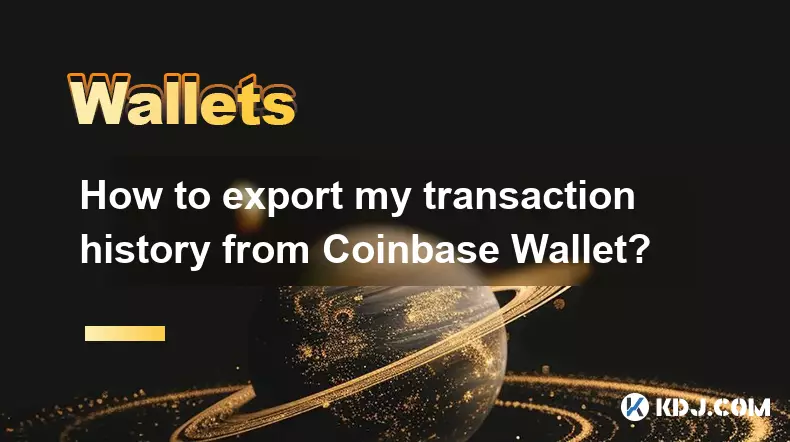
How to export my transaction history from Coinbase Wallet?
Sep 30,2025 at 03:54pm
Understanding Coinbase Wallet Transaction Data1. Coinbase Wallet operates as a self-custodial cryptocurrency wallet, meaning users hold their private ...

How to stake Ethereum (ETH) in Coinbase Wallet?
Sep 30,2025 at 03:18pm
Understanding Ethereum Staking on Coinbase Wallet1. Ethereum staking allows users to earn rewards by participating in the network’s proof-of-stake con...

How does the cloud backup work for Coinbase Wallet?
Sep 30,2025 at 02:54pm
Understanding Cloud Backup in Coinbase Wallet1. Coinbase Wallet does not use traditional cloud backup methods to store users’ private keys or seed phr...
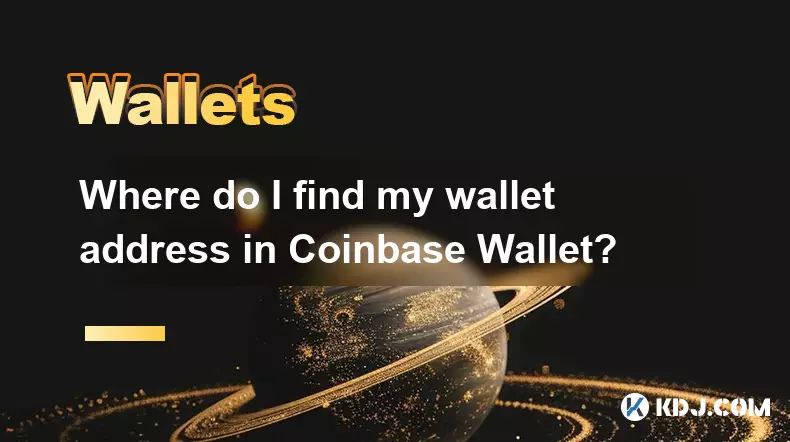
Where do I find my wallet address in Coinbase Wallet?
Sep 30,2025 at 03:01pm
Understanding Your Coinbase Wallet Interface1. Upon launching the Coinbase Wallet app, users are presented with a clean dashboard that displays their ...

How to bridge assets from Ethereum to Polygon with MetaMask?
Sep 30,2025 at 03:36pm
Connecting Your MetaMask Wallet to Polygon Network1. Open your MetaMask wallet and ensure you are on the Ethereum Mainnet. Confirm that your wallet ho...

How to add a custom token to Trust Wallet?
Sep 30,2025 at 08:36pm
Adding a Custom Token to Trust Wallet: Step-by-Step Guide1. Open the Trust Wallet application on your mobile device and ensure you are logged into you...
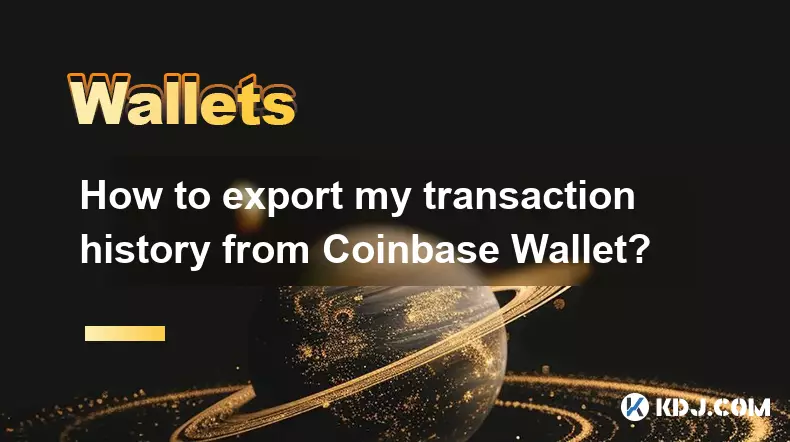
How to export my transaction history from Coinbase Wallet?
Sep 30,2025 at 03:54pm
Understanding Coinbase Wallet Transaction Data1. Coinbase Wallet operates as a self-custodial cryptocurrency wallet, meaning users hold their private ...

How to stake Ethereum (ETH) in Coinbase Wallet?
Sep 30,2025 at 03:18pm
Understanding Ethereum Staking on Coinbase Wallet1. Ethereum staking allows users to earn rewards by participating in the network’s proof-of-stake con...

How does the cloud backup work for Coinbase Wallet?
Sep 30,2025 at 02:54pm
Understanding Cloud Backup in Coinbase Wallet1. Coinbase Wallet does not use traditional cloud backup methods to store users’ private keys or seed phr...
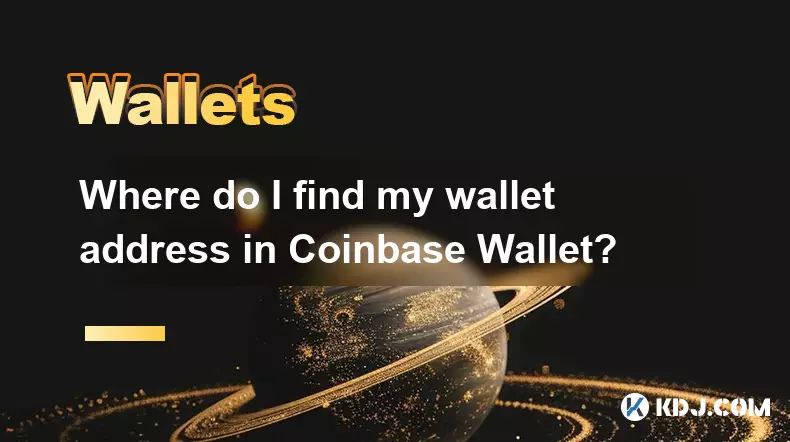
Where do I find my wallet address in Coinbase Wallet?
Sep 30,2025 at 03:01pm
Understanding Your Coinbase Wallet Interface1. Upon launching the Coinbase Wallet app, users are presented with a clean dashboard that displays their ...

How to bridge assets from Ethereum to Polygon with MetaMask?
Sep 30,2025 at 03:36pm
Connecting Your MetaMask Wallet to Polygon Network1. Open your MetaMask wallet and ensure you are on the Ethereum Mainnet. Confirm that your wallet ho...
See all articles