-
 Bitcoin
Bitcoin $114200
0.00% -
 Ethereum
Ethereum $3637
0.56% -
 XRP
XRP $2.950
-2.01% -
 Tether USDt
Tether USDt $0.9999
0.02% -
 BNB
BNB $761.0
0.55% -
 Solana
Solana $164.1
-1.38% -
 USDC
USDC $0.9999
0.02% -
 TRON
TRON $0.3332
0.36% -
 Dogecoin
Dogecoin $0.2012
-0.52% -
 Cardano
Cardano $0.7261
-1.41% -
 Hyperliquid
Hyperliquid $37.62
-2.13% -
 Stellar
Stellar $0.3930
-2.65% -
 Sui
Sui $3.441
-0.16% -
 Bitcoin Cash
Bitcoin Cash $563.8
0.70% -
 Chainlink
Chainlink $16.50
0.09% -
 Hedera
Hedera $0.2424
-0.14% -
 Ethena USDe
Ethena USDe $1.001
0.01% -
 Avalanche
Avalanche $22.20
0.00% -
 Litecoin
Litecoin $118.0
-2.48% -
 UNUS SED LEO
UNUS SED LEO $8.991
0.12% -
 Toncoin
Toncoin $3.195
-3.87% -
 Shiba Inu
Shiba Inu $0.00001217
0.12% -
 Uniswap
Uniswap $9.674
-0.21% -
 Polkadot
Polkadot $3.633
1.00% -
 Monero
Monero $295.3
-0.82% -
 Dai
Dai $0.9999
0.00% -
 Bitget Token
Bitget Token $4.321
-0.41% -
 Cronos
Cronos $0.1392
0.73% -
 Pepe
Pepe $0.00001027
-0.89% -
 Aave
Aave $258.5
0.32%
How to close a Kraken futures position? Does it support partial closing?
Closing a Kraken futures position is easy: log in, go to Futures, select your position, and choose to close all or part of it at the current market price.
May 17, 2025 at 08:21 pm
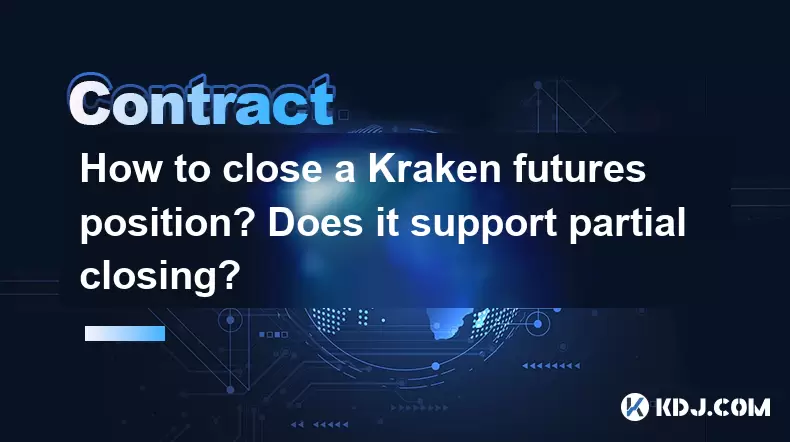
Closing a Kraken futures position is a straightforward process that can be done through the Kraken platform. Whether you're looking to close your entire position or just a portion of it, Kraken supports both full and partial closing of futures positions. In this article, we'll walk you through the steps to close your Kraken futures position and discuss the options for partial closing.
Accessing Your Kraken Futures Account
To begin the process of closing a futures position, you first need to access your Kraken futures account. Here's how you can do it:
- Log in to your Kraken account using your credentials.
- Navigate to the Futures section of the platform. This can usually be found in the main menu or through a dedicated tab.
- Once in the Futures section, you'll see an overview of your current open positions.
Closing a Full Futures Position
If you decide to close your entire futures position, follow these steps:
- Locate the position you wish to close in the Open Positions tab.
- Click on the position to view more details.
- Look for the Close Position button or a similar option. This might be labeled as "Close All" or something similar.
- Confirm the action when prompted. You'll typically see a confirmation dialog box asking you to verify that you want to close the entire position.
- After confirming, the platform will execute the order to close your position at the current market price.
Partial Closing of a Futures Position
Kraken also supports partial closing of futures positions, which allows you to reduce your exposure without fully exiting the market. Here's how to do it:
- Navigate to the Open Positions tab and find the position you want to partially close.
- Click on the position to access more detailed options.
- Look for an option to Reduce Position or Partial Close. This might be labeled differently, but it should be clear that it allows you to close only a portion of your position.
- Enter the amount you wish to close. This could be in terms of the number of contracts or a percentage of your total position.
- Confirm the partial close action. You'll likely see a confirmation dialog asking you to verify the amount you're closing.
- The platform will then execute the order to close the specified portion of your position at the current market price.
Understanding the Impact of Closing Positions
When you close a futures position, whether fully or partially, it's important to understand the financial implications:
- Profit and Loss: Closing a position will realize any profit or loss you've accrued since opening the position. If the market has moved in your favor, you'll realize a profit; if it's moved against you, you'll realize a loss.
- Margin Requirements: Closing a position will also affect your margin requirements. Fully closing a position will release the margin held for that position, while partially closing it will reduce the margin requirement accordingly.
- Market Impact: Depending on the size of your position and the liquidity of the market, closing a large position might impact the market price. This is more relevant for partial closes, as you remain exposed to the market after the close.
Using Stop-Loss and Take-Profit Orders
Kraken also allows you to use stop-loss and take-profit orders to automatically close your futures positions at predetermined price levels. Here's how to set them up:
- Go to the Open Positions tab and select the position you want to manage.
- Look for options to set Stop-Loss and Take-Profit orders. These might be found under a "Modify Order" or similar section.
- Enter the price at which you want the position to close for both stop-loss and take-profit orders.
- Confirm the settings. Once set, these orders will automatically close your position if the market reaches the specified price levels.
Monitoring Your Closed Positions
After closing a futures position, it's a good practice to monitor the transaction and ensure it was executed as expected:
- Check the Order History or Trade History section of your Kraken account to see the details of the closed position.
- Verify the execution price and the amount closed to ensure they match your expectations.
- Review any fees associated with the transaction, as these can impact your net profit or loss.
Frequently Asked Questions
Q: Can I reopen a closed futures position on Kraken?
A: Yes, you can reopen a futures position on Kraken by entering a new order in the Futures section. Simply navigate to the market you're interested in and place a new order to open a position.
Q: What happens if I partially close a futures position and the market moves significantly?
A: If you partially close a futures position and the market moves significantly, the remaining portion of your position will be affected by the market movement. You'll need to monitor the position closely and decide whether to close the rest or adjust your strategy.
Q: Are there any fees associated with closing a futures position on Kraken?
A: Yes, Kraken charges fees for closing futures positions. These fees can vary based on the type of order and the market conditions. You can find detailed information on fees in the Kraken fee schedule.
Q: Can I set multiple stop-loss and take-profit orders for the same futures position?
A: Kraken typically allows you to set one stop-loss and one take-profit order per futures position. If you need more complex order management, you might need to use other trading platforms or strategies.
Disclaimer:info@kdj.com
The information provided is not trading advice. kdj.com does not assume any responsibility for any investments made based on the information provided in this article. Cryptocurrencies are highly volatile and it is highly recommended that you invest with caution after thorough research!
If you believe that the content used on this website infringes your copyright, please contact us immediately (info@kdj.com) and we will delete it promptly.
- BONK, PENGU, and Cold Wallet: What's Hot and What's Not in Crypto Right Now
- 2025-08-07 00:30:32
- Mantle Rockets, WeWake Presale: Chasing 100x Potential in Web3
- 2025-08-07 01:13:45
- Solana Price and the Rise of Remittix: Revolutionizing Crypto Payments
- 2025-08-07 01:13:45
- BlockSack (BSACK): The Base Meme Coin Taking Over the Chain
- 2025-08-07 00:30:32
- Ethereum, Transaction Volumes, and SEC Staking: Navigating the Regulatory Landscape
- 2025-08-06 22:30:13
- Crypto, Tokens, and Metrics: Navigating the New Frontier
- 2025-08-06 23:09:22
Related knowledge

Why is my Bitstamp futures position being liquidated?
Jul 23,2025 at 11:08am
Understanding Futures Liquidation on BitstampFutures trading on Bitstamp involves borrowing funds to open leveraged positions, which amplifies both po...

How to report Bitstamp futures for taxes?
Jul 30,2025 at 08:35am
Understanding Bitstamp Futures and Taxable EventsWhen trading Bitstamp futures, it’s essential to recognize that these financial instruments are treat...

Does Bitstamp offer inverse contracts?
Jul 23,2025 at 01:28pm
Understanding Inverse Contracts in Cryptocurrency TradingIn the realm of cryptocurrency derivatives, inverse contracts are a specific type of futures ...

What is the difference between futures and perpetuals on Bitstamp?
Jul 27,2025 at 05:08am
Understanding Futures Contracts on BitstampFutures contracts on Bitstamp are financial derivatives that allow traders to speculate on the future price...

How to find your Bitstamp futures trade history?
Jul 23,2025 at 08:07am
Understanding Bitstamp and Futures Trading AvailabilityAs of the current state of Bitstamp’s service offerings, it is critical to clarify that Bitstam...

Can I use a trailing stop on Bitstamp futures?
Jul 23,2025 at 01:42pm
Understanding Trailing Stops in Cryptocurrency TradingA trailing stop is a dynamic type of stop-loss order that adjusts automatically as the price of ...

Why is my Bitstamp futures position being liquidated?
Jul 23,2025 at 11:08am
Understanding Futures Liquidation on BitstampFutures trading on Bitstamp involves borrowing funds to open leveraged positions, which amplifies both po...

How to report Bitstamp futures for taxes?
Jul 30,2025 at 08:35am
Understanding Bitstamp Futures and Taxable EventsWhen trading Bitstamp futures, it’s essential to recognize that these financial instruments are treat...

Does Bitstamp offer inverse contracts?
Jul 23,2025 at 01:28pm
Understanding Inverse Contracts in Cryptocurrency TradingIn the realm of cryptocurrency derivatives, inverse contracts are a specific type of futures ...

What is the difference between futures and perpetuals on Bitstamp?
Jul 27,2025 at 05:08am
Understanding Futures Contracts on BitstampFutures contracts on Bitstamp are financial derivatives that allow traders to speculate on the future price...

How to find your Bitstamp futures trade history?
Jul 23,2025 at 08:07am
Understanding Bitstamp and Futures Trading AvailabilityAs of the current state of Bitstamp’s service offerings, it is critical to clarify that Bitstam...

Can I use a trailing stop on Bitstamp futures?
Jul 23,2025 at 01:42pm
Understanding Trailing Stops in Cryptocurrency TradingA trailing stop is a dynamic type of stop-loss order that adjusts automatically as the price of ...
See all articles

























































































