-
 Bitcoin
Bitcoin $114200
0.00% -
 Ethereum
Ethereum $3637
0.56% -
 XRP
XRP $2.950
-2.01% -
 Tether USDt
Tether USDt $0.9999
0.02% -
 BNB
BNB $761.0
0.55% -
 Solana
Solana $164.1
-1.38% -
 USDC
USDC $0.9999
0.02% -
 TRON
TRON $0.3332
0.36% -
 Dogecoin
Dogecoin $0.2012
-0.52% -
 Cardano
Cardano $0.7261
-1.41% -
 Hyperliquid
Hyperliquid $37.62
-2.13% -
 Stellar
Stellar $0.3930
-2.65% -
 Sui
Sui $3.441
-0.16% -
 Bitcoin Cash
Bitcoin Cash $563.8
0.70% -
 Chainlink
Chainlink $16.50
0.09% -
 Hedera
Hedera $0.2424
-0.14% -
 Ethena USDe
Ethena USDe $1.001
0.01% -
 Avalanche
Avalanche $22.20
0.00% -
 Litecoin
Litecoin $118.0
-2.48% -
 UNUS SED LEO
UNUS SED LEO $8.991
0.12% -
 Toncoin
Toncoin $3.195
-3.87% -
 Shiba Inu
Shiba Inu $0.00001217
0.12% -
 Uniswap
Uniswap $9.674
-0.21% -
 Polkadot
Polkadot $3.633
1.00% -
 Monero
Monero $295.3
-0.82% -
 Dai
Dai $0.9999
0.00% -
 Bitget Token
Bitget Token $4.321
-0.41% -
 Cronos
Cronos $0.1392
0.73% -
 Pepe
Pepe $0.00001027
-0.89% -
 Aave
Aave $258.5
0.32%
Where can I check the Kucoin contract history? Is it convenient to export data?
You can easily access and export your KuCoin contract history in CSV or Excel format for better investment management and record-keeping.
May 17, 2025 at 08:07 pm
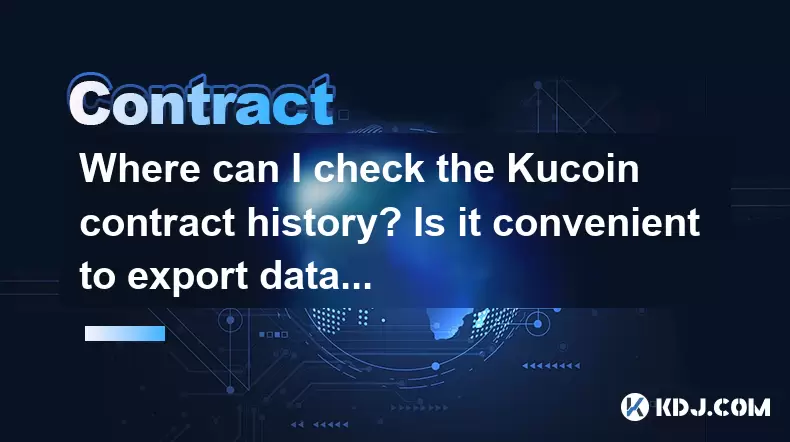
When it comes to managing your cryptocurrency investments on KuCoin, it's crucial to keep track of your trading history and contract activities. In this article, we will explore where you can check your KuCoin contract history and whether it is convenient to export this data. Understanding these aspects will help you better manage your investments and keep accurate records for your financial planning.
Accessing Your KuCoin Contract History
To start, let's delve into how you can access your contract history on KuCoin. The platform provides a straightforward way to view your past transactions and contracts.
- Log in to your KuCoin account: Open the KuCoin website or app and enter your login credentials to access your account.
- Navigate to the 'Trade' section: Once logged in, click on the 'Trade' tab at the top of the page.
- Select 'Futures' or 'Margin': Depending on the type of contract you are interested in, choose either 'Futures' or 'Margin'.
- Go to 'Orders': Within the Futures or Margin section, click on the 'Orders' tab.
- View your contract history: Here, you will see a list of your past orders and contracts, including details such as date, time, type, and status.
This process ensures that you can easily access your contract history without any hassle. The interface is designed to be user-friendly, making it simple to navigate through your transaction records.
Understanding the Contract History Details
Once you have accessed your contract history, it's important to understand the details provided. KuCoin offers comprehensive information on each contract, which can help you analyze your trading performance.
- Date and Time: This shows when the contract was executed, which is crucial for tracking your trading timeline.
- Type: Indicates whether the contract was a buy or sell order.
- Status: Displays the current status of the contract, such as 'Filled', 'Cancelled', or 'Pending'.
- Price: The price at which the contract was executed.
- Amount: The quantity of the cryptocurrency involved in the contract.
By understanding these details, you can gain insights into your trading patterns and make more informed decisions in the future.
Exporting Your Contract History
Now, let's address the question of whether it is convenient to export your contract history from KuCoin. The platform offers a feature that allows you to export your data, which can be useful for record-keeping and analysis.
- Go to the 'Orders' section: As mentioned earlier, navigate to the 'Orders' tab within the Futures or Margin section.
- Select the time period: You can choose the time frame for which you want to export the data, such as the last 30 days or a custom range.
- Click on 'Export': Look for the 'Export' button, usually located at the top right corner of the orders list.
- Choose the file format: KuCoin allows you to export your data in CSV or Excel format, depending on your preference.
- Download the file: Once you click 'Export', the system will generate a file that you can download to your device.
This process is relatively straightforward and can be completed in a few clicks. The ability to export your contract history in a widely used format like CSV or Excel makes it convenient for further analysis or record-keeping.
Using the Exported Data
After exporting your contract history, you might wonder how to make the most of this data. Here are some ways you can use the exported data effectively:
- Record Keeping: Keep a detailed record of all your trades for tax purposes or personal financial management.
- Analysis: Use spreadsheet software like Microsoft Excel or Google Sheets to analyze your trading performance, identify patterns, and optimize your strategies.
- Reporting: Generate reports to share with financial advisors or for internal review within your trading team.
By utilizing the exported data, you can enhance your understanding of your trading activities and improve your overall investment strategy.
Troubleshooting Common Issues
While accessing and exporting your contract history is generally straightforward, you might encounter some common issues. Here are a few troubleshooting tips:
- Login Issues: If you can't log in to your account, ensure you are using the correct credentials and that your account is not locked. You may need to reset your password or contact customer support.
- Data Not Loading: If the contract history is not loading, try refreshing the page or clearing your browser cache. If the issue persists, check if there are any known platform issues or contact KuCoin support.
- Export Errors: If you encounter errors while exporting data, ensure you have selected a valid time period and file format. If the problem continues, try using a different browser or device.
These tips can help you resolve common issues and ensure you can access and export your contract history without interruptions.
Frequently Asked Questions
Q: Can I access my KuCoin contract history on the mobile app?
A: Yes, you can access your contract history on the KuCoin mobile app. The process is similar to the web version: log in, navigate to the 'Trade' section, select 'Futures' or 'Margin', and go to the 'Orders' tab to view your history.
Q: Is there a limit to how much data I can export from KuCoin?
A: KuCoin allows you to export data for a specific time period, typically up to 90 days at a time. If you need data for a longer period, you may need to export it in multiple batches.
Q: Can I customize the columns in the exported contract history file?
A: Currently, KuCoin does not offer the option to customize the columns in the exported file. The exported data will include the standard fields such as date, time, type, status, price, and amount.
Q: How often should I export my contract history for record-keeping?
A: It's a good practice to export your contract history at least once a month for accurate record-keeping. If you trade frequently, you might want to export it more often, such as weekly, to keep up with your transactions.
Disclaimer:info@kdj.com
The information provided is not trading advice. kdj.com does not assume any responsibility for any investments made based on the information provided in this article. Cryptocurrencies are highly volatile and it is highly recommended that you invest with caution after thorough research!
If you believe that the content used on this website infringes your copyright, please contact us immediately (info@kdj.com) and we will delete it promptly.
- BONK, PENGU, and Cold Wallet: What's Hot and What's Not in Crypto Right Now
- 2025-08-07 00:30:32
- Mantle Rockets, WeWake Presale: Chasing 100x Potential in Web3
- 2025-08-07 01:13:45
- Solana Price and the Rise of Remittix: Revolutionizing Crypto Payments
- 2025-08-07 01:13:45
- BlockSack (BSACK): The Base Meme Coin Taking Over the Chain
- 2025-08-07 00:30:32
- Ethereum, Transaction Volumes, and SEC Staking: Navigating the Regulatory Landscape
- 2025-08-06 22:30:13
- Crypto, Tokens, and Metrics: Navigating the New Frontier
- 2025-08-06 23:09:22
Related knowledge

Why is my Bitstamp futures position being liquidated?
Jul 23,2025 at 11:08am
Understanding Futures Liquidation on BitstampFutures trading on Bitstamp involves borrowing funds to open leveraged positions, which amplifies both po...

How to report Bitstamp futures for taxes?
Jul 30,2025 at 08:35am
Understanding Bitstamp Futures and Taxable EventsWhen trading Bitstamp futures, it’s essential to recognize that these financial instruments are treat...

Does Bitstamp offer inverse contracts?
Jul 23,2025 at 01:28pm
Understanding Inverse Contracts in Cryptocurrency TradingIn the realm of cryptocurrency derivatives, inverse contracts are a specific type of futures ...

What is the difference between futures and perpetuals on Bitstamp?
Jul 27,2025 at 05:08am
Understanding Futures Contracts on BitstampFutures contracts on Bitstamp are financial derivatives that allow traders to speculate on the future price...

How to find your Bitstamp futures trade history?
Jul 23,2025 at 08:07am
Understanding Bitstamp and Futures Trading AvailabilityAs of the current state of Bitstamp’s service offerings, it is critical to clarify that Bitstam...

Can I use a trailing stop on Bitstamp futures?
Jul 23,2025 at 01:42pm
Understanding Trailing Stops in Cryptocurrency TradingA trailing stop is a dynamic type of stop-loss order that adjusts automatically as the price of ...

Why is my Bitstamp futures position being liquidated?
Jul 23,2025 at 11:08am
Understanding Futures Liquidation on BitstampFutures trading on Bitstamp involves borrowing funds to open leveraged positions, which amplifies both po...

How to report Bitstamp futures for taxes?
Jul 30,2025 at 08:35am
Understanding Bitstamp Futures and Taxable EventsWhen trading Bitstamp futures, it’s essential to recognize that these financial instruments are treat...

Does Bitstamp offer inverse contracts?
Jul 23,2025 at 01:28pm
Understanding Inverse Contracts in Cryptocurrency TradingIn the realm of cryptocurrency derivatives, inverse contracts are a specific type of futures ...

What is the difference between futures and perpetuals on Bitstamp?
Jul 27,2025 at 05:08am
Understanding Futures Contracts on BitstampFutures contracts on Bitstamp are financial derivatives that allow traders to speculate on the future price...

How to find your Bitstamp futures trade history?
Jul 23,2025 at 08:07am
Understanding Bitstamp and Futures Trading AvailabilityAs of the current state of Bitstamp’s service offerings, it is critical to clarify that Bitstam...

Can I use a trailing stop on Bitstamp futures?
Jul 23,2025 at 01:42pm
Understanding Trailing Stops in Cryptocurrency TradingA trailing stop is a dynamic type of stop-loss order that adjusts automatically as the price of ...
See all articles

























































































